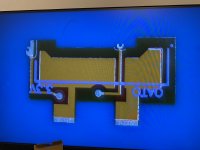Just read the updated code from rehius.
So heres the summary of the flowchart:
First, the code will detect the voltage
Check the voltage of RST (1.6-2.0v) failed throws **
Check the voltage of CMD (1.6-2.0v) failed throws *=
Check the voltage of D0 (1.6-2.0v) failed throws =*
All in the supposed voltage. This detection doesn't remove the possibility that the D0 short with the D1, only to make sure if the D0 line is not disconnected. In your case, this test is passed (OK).
Then the code check on the activity of the emmc.
It should do somekind of cmd1 request, then cmd1 response, then read block 0 then read block 1.
Here is the boot process in the datasheet as reference
View attachment 374998
In your case, nothing is detected (no cmd1 request, cmd1 response, block 0 and block1).
So this is my one cent guess:
If your device could boot normaly to ofw after that, then the apu or emmc, everything is okay. Your wire is definitely at fault, because the pico couldn't spoof the emmc communication.
Heres the probable scenario, if your device (apu + emmc) is okay:
CLK line is not connected. Even though in the section "Led Indication" stated that the CLK also detected, but i dont see it in anywhere in the code, which detecting the CLK line. I am not expert at signal, maybe you could test using multimeter on the pico, whether there is a voltage. If there is activity then the CLK line is connected. Would be better if you have oscilloscope. I don't have it, so i couldn't suggest further.
Since CMD is connected (voltage detection), and i dont see any possibility that it goes wrong (some interference), then the pico could read the line if CLK is connected. And at this point, the Dat0 not yet to be used. Dat0 will be used in the next stage, which is writing the loader to the emmc. So Dat0 is less probable to be the cause of the problem. Buuuuttt stilll, if the Dat0 short circuit the Dat1, then the emmc might not function properly. And again if its working normally goes to ofw, then the emmc function properly means the Dat0 is not short circuit with Dat1.
So in conclustion, your CLK is the most suspect. But since its difficult and risky to do anything on that point. You might just do some simple measurement using multimeter on the CLK pin in the pico side right before the resistor. Just to makesure if it is really connected. There should be some voltage measured. I am not yet confirmed this. Maybe others who still have oled could confirm this.