You are using an out of date browser. It may not display this or other websites correctly.
You should upgrade or use an alternative browser.
You should upgrade or use an alternative browser.
- Thread starter H0neyBadger
- Start date
- Views 494,499
- Replies 1,069
- Likes 52
Important Posts
Recent threadmarks
DDNS/Registration fixI could not build using instructions provided on source page (https://git.sr.ht/~thestr4ng3r/chiaki/tree/refs/heads/master/switch/README.md), as thestr4ng3r updated Chiaki i would like use the new features of Chiaki, could someone compile for us ?
I have issues with Chiaki as well.
So chiaki finds the ps4 on the local network, I select the fw version, then enter the 11f's and an equals sign (because HEN auto activates accounts with fffffffffff=), then I enter the pin I see on the ps4. Both the ps and chiaki throws an error. Here is the log: Haven't tried remoteplay on pc since I'm not interested in that
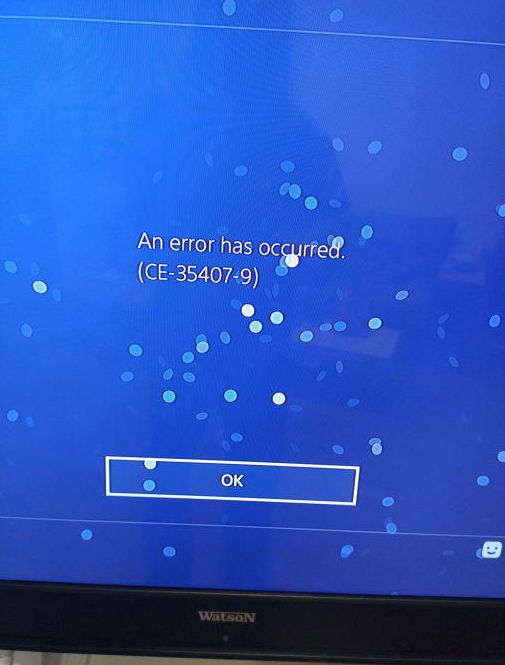
Any idea what to do?
So chiaki finds the ps4 on the local network, I select the fw version, then enter the 11f's and an equals sign (because HEN auto activates accounts with fffffffffff=), then I enter the pin I see on the ps4. Both the ps and chiaki throws an error. Here is the log: Haven't tried remoteplay on pc since I'm not interested in that
Any idea what to do?
I have issues with Chiaki as well.
So chiaki finds the ps4 on the local network, I select the fw version, then enter the 11f's and an equals sign (because HEN auto activates accounts with fffffffffff=), then I enter the pin I see on the ps4. Both the ps and chiaki throws an error. Here is the log: Haven't tried remoteplay on pc since I'm not interested in that
View attachment 345657
Any idea what to do?
Are you by chance using an online activated account?
The 11 Fs are for offline accounts. Try it again on a newly created test profile.
Online activated accounts have extra steps needed to get Chiaki working correctly. There is a python script that captures your account ID on PSN. The script is located on the GIT page.
If you mean by Online account if I logged in to PSN or something like that, then no.Are you by chance using an online activated account?
The 11 Fs are for offline accounts. Try it again on a newly created test profile.
Online activated accounts have extra steps needed to get Chiaki working correctly. There is a python script that captures your account ID on PSN. The script is located on the GIT page.
When I updated to 9.0 I did it from scratch, and I made an offline profile. The only thing I did was to change the profile's name from User1 to Sethpda.
I also tried that py script but for some reason it throws me an error.
But I found a website that actually runs that same python script online, and it did provide me with my own ID. But when introduced in Chiaki, same thing happens.
Okay I fixed my issues. But I have one last question.
Does anybody know to which button is the PS button mapped?
Pressing home or share button on the switch, does the intended switch stuff.
Does anybody know to which button is the PS button mapped?
Pressing home or share button on the switch, does the intended switch stuff.
Your fix is the *only* thing that worked for me, so you get the biggest props until the main build implements a fix. Enjoy a pinned comment, buddy - 10/10 work.The latest PS5 update made Chiaki incorrectly interprets console version resulting in selecting wrong RP protocol for PS5.
While waiting for the official patch, I did some change to the code to temporarily fix this and also made it possible to connect remotely by using DDNS address instead of public IP.
Here you go!
Edited:
1 Dec 2022 - update to match the latest official commit (74d39e63)
So is this still working today between a PS5 and a Switch? How exactly do you do this today?
Ok so Deuter0n's build worked. Thank you so much!
I've discovered that select seems to function as PS5's home button instead of Switch's home button
Is there a full list of Chiaki controls somewhere? The site with the builds doesn't seem to have it unless I'm missing something obvious
Post automatically merged:
Ok so Deuter0n's build worked. Thank you so much!
I've discovered that select seems to function as PS5's home button instead of Switch's home button
Is there a full list of Chiaki controls somewhere? The site with the builds doesn't seem to have it unless I'm missing something obvious
Post automatically merged:
how do you find/get your dynamic DNS address?I don't know exactly what you mean, but I try to explain it.
If you want to remote play on your PS4 or PS5 over Internet, before you have to put in your public IPv4 address in the configuration file.
Now it's possible to put in your dynamic DNS address. For me this is much more convenient, because my public IPv4 address changes every day and so I had to change the config every day when I want to play.
Last edited by MultiKoopa,
Does this still work with PS5 every time i put my code in says Reg Failed on the switch, I have been able to use the Windows app no issue but can't get it to work with Switch, Any ideas people
Use this version @nvcheekoThe latest PS5 update made Chiaki incorrectly interprets console version resulting in selecting wrong RP protocol for PS5.
While waiting for the official patch, I did some change to the code to temporarily fix this and also made it possible to connect remotely by using DDNS address instead of public IP.
Here you go!
Edited:
1 Dec 2022 - update to match the latest official commit (74d39e63)
Is there any kind of readme or manual for controls? Like, which buttons are mapped to what?
And if there's any way to use different touchpad zones?
Also why does Chiaki work sooo much better on Switch than on my much more powerful Windows desktop?????
And if there's any way to use different touchpad zones?
Post automatically merged:
Also why does Chiaki work sooo much better on Switch than on my much more powerful Windows desktop?????
Last edited by MultiKoopa,
I followed a youtube tuttorial and got mine working perfectly. If you to minimize the lag connect your PS4/PS5 o the wifi router via ethernet cableIs there any kind of readme or manual for controls? Like, which buttons are mapped to what?
And if there's any way to use different touchpad zones?
Post automatically merged:
Also why does Chiaki work sooo much better on Switch than on my much more powerful Windows desktop?????
Similar threads
- Replies
- 7
- Views
- 2K
-
- Portal
- Replies
- 52
- Views
- 10K
- Replies
- 7
- Views
- 5K
- Replies
- 30
- Views
- 5K
Site & Scene News
New Hot Discussed
-
-
26K views
Atmosphere CFW for Switch updated to pre-release version 1.7.0, adds support for firmware 18.0.0
After a couple days of Nintendo releasing their 18.0.0 firmware update, @SciresM releases a brand new update to his Atmosphere NX custom firmware for the Nintendo...by ShadowOne333 107 -
21K views
Wii U and 3DS online services shutting down today, but Pretendo is here to save the day
Today, April 8th, 2024, at 4PM PT, marks the day in which Nintendo permanently ends support for both the 3DS and the Wii U online services, which include co-op play...by ShadowOne333 179 -
17K views
GBAtemp Exclusive Introducing tempBOT AI - your new virtual GBAtemp companion and aide (April Fools)
Hello, GBAtemp members! After a prolonged absence, I am delighted to announce my return and upgraded form to you today... Introducing tempBOT AI 🤖 As the embodiment... -
14K views
The first retro emulator hits Apple's App Store, but you should probably avoid it
With Apple having recently updated their guidelines for the App Store, iOS users have been left to speculate on specific wording and whether retro emulators as we... -
13K views
MisterFPGA has been updated to include an official release for its Nintendo 64 core
The highly popular and accurate FPGA hardware, MisterFGPA, has received today a brand new update with a long-awaited feature, or rather, a new core for hardcore...by ShadowOne333 54 -
13K views
Delta emulator now available on the App Store for iOS
The time has finally come, and after many, many years (if not decades) of Apple users having to side load emulator apps into their iOS devices through unofficial...by ShadowOne333 96 -
11K views
Nintendo Switch firmware update 18.0.1 has been released
A new Nintendo Switch firmware update is here. System software version 18.0.1 has been released. This update offers the typical stability features as all other... -
11K views
"TMNT: The Hyperstone Heist" for the SEGA Genesis / Mega Drive gets a brand new DX romhack with new features
The romhacking community is always a source for new ways to play retro games, from completely new levels or stages, characters, quality of life improvements, to flat...by ShadowOne333 36 -
10K views
Anbernic announces RG35XX 2024 Edition retro handheld
Retro handheld manufacturer Anbernic is releasing a refreshed model of its RG35XX handheld line. This new model, named RG35XX 2024 Edition, features the same... -
9K views
"Sonic 3" movie has wrapped production & Knuckles series gets its official poster
Quite a bit of news have unfolded in the past couple of days in regards to the Sonic franchise, for both its small and big screens outings. To start off, the...by ShadowOne333 27
-
-
-
179 replies
Wii U and 3DS online services shutting down today, but Pretendo is here to save the day
Today, April 8th, 2024, at 4PM PT, marks the day in which Nintendo permanently ends support for both the 3DS and the Wii U online services, which include co-op play...by ShadowOne333 -
169 replies
GBAtemp Exclusive Introducing tempBOT AI - your new virtual GBAtemp companion and aide (April Fools)
Hello, GBAtemp members! After a prolonged absence, I am delighted to announce my return and upgraded form to you today... Introducing tempBOT AI 🤖 As the embodiment...by tempBOT -
111 replies
Nintendo takes down Gmod content from Steam's Workshop
Nintendo might just as well be a law firm more than a videogame company at this point in time, since they have yet again issued their now almost trademarked usual...by ShadowOne333 -
107 replies
Atmosphere CFW for Switch updated to pre-release version 1.7.0, adds support for firmware 18.0.0
After a couple days of Nintendo releasing their 18.0.0 firmware update, @SciresM releases a brand new update to his Atmosphere NX custom firmware for the Nintendo...by ShadowOne333 -
97 replies
The first retro emulator hits Apple's App Store, but you should probably avoid it
With Apple having recently updated their guidelines for the App Store, iOS users have been left to speculate on specific wording and whether retro emulators as we...by Scarlet -
96 replies
Delta emulator now available on the App Store for iOS
The time has finally come, and after many, many years (if not decades) of Apple users having to side load emulator apps into their iOS devices through unofficial...by ShadowOne333 -
74 replies
Nintendo Switch firmware update 18.0.1 has been released
A new Nintendo Switch firmware update is here. System software version 18.0.1 has been released. This update offers the typical stability features as all other...by Chary -
55 replies
Nintendo Switch Online adds two more Nintendo 64 titles to its classic library
Two classic titles join the Nintendo Switch Online Expansion Pack game lineup. Available starting April 24th will be the motorcycle racing game Extreme G and another...by Chary -
54 replies
MisterFPGA has been updated to include an official release for its Nintendo 64 core
The highly popular and accurate FPGA hardware, MisterFGPA, has received today a brand new update with a long-awaited feature, or rather, a new core for hardcore...by ShadowOne333 -
53 replies
Nintendo "Indie World" stream announced for April 17th, 2024
Nintendo has recently announced through their social media accounts that a new Indie World stream will be airing tomorrow, scheduled for April 17th, 2024 at 7 a.m. PT...by ShadowOne333
-
Popular threads in this forum
General chit-chat
- No one is chatting at the moment.
-
 @
CameronCataclysm:
Why no blog posts about Nitendont going after Garry's Mod repos that have been up for a decade or 2?
@
CameronCataclysm:
Why no blog posts about Nitendont going after Garry's Mod repos that have been up for a decade or 2? -
-
-
 @
Xdqwerty:
Is it safe to update a modded ps3?
@
Xdqwerty:
Is it safe to update a modded ps3?
Can I play online in pirated games? (with ps3hen either enabled or not) -
-
-
-
-
-
 @
Xdqwerty:
@salazarcosplay, I used apollo save tool to activate my ps3 offline so i could play a game that wasnt working
@
Xdqwerty:
@salazarcosplay, I used apollo save tool to activate my ps3 offline so i could play a game that wasnt working -
S @ salazarcosplay:from what I understood. you load up the piratged game. you the clear the syscalls, then you play
-
-
-
-
-
-
-
-
-
-
-
-
-
-









