Unfortunately, I never saw any source code for this emulator ...Maybe it is on this page, but I am not sure, since it is in japanese:
http://tallfatman.web.fc2.com/
Perhaps it can be found also on gamebrew.org, but from my country it is inaccessible.
If not, I can ask in an appropriate thread if anyone knows where to find it.
You are using an out of date browser. It may not display this or other websites correctly.
You should upgrade or use an alternative browser.
You should upgrade or use an alternative browser.
Homebrew [DS(i)/3DS] TWiLight Menu++ - GUI for DS(i) games, and DS(i) Menu replacement
- Thread starter RocketRobz
- Start date
- Views 4,216,274
- Replies 16,062
- Likes 256
I've been trying to play a rom hack of Pokemon SoulSilver on my 3DS running TW++, but it keeps crashing. At first, I was getting the red screen with white dots and black screen, which I read could be a corrupt install of nds-bootstrap. I hadn't used my 3DS in over a year and had just updated it, so I was sure to uninstall and reinstall the programs. Now when I try to run it, after a while of working it gives me this image on crash
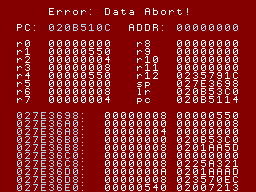
You need to AP-patch the clean ROM first, using DS-Scene ROM Tool. After doing so, patch the AP-patched ROM with the ROM hack patch.I've been trying to play a rom hack of Pokemon SoulSilver on my 3DS running TW++, but it keeps crashing. At first, I was getting the red screen with white dots and black screen, which I read could be a corrupt install of nds-bootstrap. I hadn't used my 3DS in over a year and had just updated it, so I was sure to uninstall and reinstall the programs. Now when I try to run it, after a while of working it gives me this image on crash
View attachment 339165
Depending on which patcher you use, you might need to disable checksum checks.
That seems to have worked. The hack author said that the AP patch was included in the hack, so I didn't assume it was an AP issue. Didn't realize that you could disable checksum checks on patches, however, so that was a new learning experience for me!You need to AP-patch the clean ROM first, using DS-Scene ROM Tool. After doing so, patch the AP-patched ROM with the ROM hack patch.
Depending on which patcher you use, you might need to disable checksum checks.
Hello everyone again. This time I need help with an issue I encountered when trying to upgrade Twilight Menu++. According with instructions, depending your installed version you only have to replace _nds folder and boot.nds files to upgrade, I did so but when booting again a "Fat init failed!" message greeted me. The following that I did was deleting all my 4gb sd card content, same message. The last that I tried was to follow this instructions with no positive results. Have anyone here had this issue with Twilight Menu++? Did I delete something important? Any help would be appreciated.
Are you sure you're using the right download of TWiLight Menu++? (Hello everyone again. This time I need help with an issue I encountered when trying to upgrade Twilight Menu++. According with instructions, depending your installed version you only have to replace _nds folder and boot.nds files to upgrade, I did so but when booting again a "Fat init failed!" message greeted me. The following that I did was deleting all my 4gb sd card content, same message. The last that I tried was to follow this instructions with no positive results. Have anyone here had this issue with Twilight Menu++? Did I delete something important? Any help would be appreciated.
TWiLightMenu-flashcard.7z if you're on a flashcard regardless of console or the DSi/3DS one if you're on that from internal SD)Sorry I didn't provide enough information. My setup is :
*Running from Nintendo Dsi sd slot
*Don't know my prior working version, maybe if I try to look in my old damaged hdd I could find out but no guarantee, the only that I remember is that it was a version released around last quarter of 2021
*The version that I attempted to upgrade to is v25.5 (Halloween 2022 release)
*Running from Nintendo Dsi sd slot
*Don't know my prior working version, maybe if I try to look in my old damaged hdd I could find out but no guarantee, the only that I remember is that it was a version released around last quarter of 2021
*The version that I attempted to upgrade to is v25.5 (Halloween 2022 release)
Oh my bad, I thought I saw flashcard mentioned somewhere, in that case make sure you're usingSorry I didn't provide enough information. My setup is :
*Running from Nintendo Dsi sd slot
*Don't know my prior working version, maybe if I try to look in my old damaged hdd I could find out but no guarantee, the only that I remember is that it was a version released around last quarter of 2021
*The version that I attempted to upgrade to is v25.5 (Halloween 2022 release)
TWiLightMenu-DSi.7z (as per the update guide)Not sure why else it would have that error...
Yep, you were right @Pk11, my bad. It seems that since my main pc is broken these days, I used w3m browser to download the file and the only file that I found was TWilightMenu.7z, so thank you very much.
In another topic, I've red here that we can still upgrade our wii/dsi trough Nintendo servers. My dsi is on 1.4.3 U version, which is the last one supported by my Dstti, do you think is it worthy to update to latest firmware and break my flashcart compatibility?
Post automatically merged:
In another topic, I've red here that we can still upgrade our wii/dsi trough Nintendo servers. My dsi is on 1.4.3 U version, which is the last one supported by my Dstti, do you think is it worthy to update to latest firmware and break my flashcart compatibility?
Last edited by aea,
No, there's 0 benefit to updating, especially past 1.4 (literally the only thing Nintendo did is block flashcards and exploits). People have also bricked by doing system updates so yeah, all around no benefits and a couple downsides.In another topic, I've red here that we can still upgrade our wii/dsi trough Nintendo servers. My dsi is on 1.4.3 U version, which is the last one supported by my Dstti, do you think is it worthy to update to latest firmware and break my flashcart compatibility?
v25.6.0
v25.6.0: Thanksgiving release
Includes nds-bootstrap v0.67.0 (GBATemp thread)
v25.6.1 (hotfix)
Includes nds-bootstrap v0.67.0 (GBATemp thread)
What's new?
- The first 32KB of both the arm9 & arm7 DSi BIOS are now dumped to `sd:/_nds/` for use by nds-bootstrap.
- TWiLight Menu++ is no longer required to be installed on your flashcard in order to access it's contents from DSi/3DS SD card with unlocked SCFG!
- It may still need to be installed there in order to run some retro games from the flashcard.
Improvements
- Mr. Start: The Super Nintendo DS splash screen (only viewable with Slot-2 flashcards which aren't EZ-Flash) has been updated!
- @Pk11 and various: Updated translations.
Bug fixes
- @Pk11: WAV header is now used for converted ADPCM music, in order to fix where the sample rate is wrong on second play of the music.
- The last 16KB of the DSi WRAM is no longer cleared in order for dsibiosdumper to work correctly.
- Fixed the SD removal check being tripped in DS Classic Menu (the result of the black screens with white text) depending on how much RAM is used.
- Fixed Slot-1 or some flashcards not booting with `Slot-1 microSD access` turned off.
Post automatically merged:
v25.6.1 (hotfix)
Bug fix
- Fixed an overlooked bug which caused TWLMenu++ to not start via Memory Pit and/or when exiting from homebrew.
Last edited by RocketRobz,
@RocketRobz , I installed the new version yesterday, but I've encountered the same bug I mentioned to you before. if you go into the menu to reset the game, it sometimes makes it to where there's no music in game when exiting the menu (not resetting), and then the menu can no longer be accessed. it's very random though. it happened when I tested this version, so I returned to the 3ds home menu, and accessed the game again (new super Mario bros btw), and it didn't trigger.
- Joined
- Sep 13, 2022
- Messages
- 7,166
- Trophies
- 3
- Location
- The Wired
- Website
- m4x1mumrez87.neocities.org
- XP
- 21,999
- Country

Thanks for the thanksgiving present, Rob.v25.6.0: Thanksgiving release
Includes nds-bootstrap v0.67.0 (GBATemp thread)
What's new?
- The first 32KB of both the arm9 & arm7 DSi BIOS are now dumped to `sd:/_nds/` for use by nds-bootstrap.
- TWiLight Menu++ is no longer required to be installed on your flashcard in order to access it's contents from DSi/3DS SD card with unlocked SCFG!
- It may still need to be installed there in order to run some retro games from the flashcard.
Improvements
- Mr. Start: The Super Nintendo DS splash screen (only viewable with Slot-2 flashcards which aren't EZ-Flash) has been updated!
- @Pk11 and various: Updated translations.
Bug fixes
- @Pk11: WAV header is now used for converted ADPCM music, in order to fix where the sample rate is wrong on second play of the music.
- The last 16KB of the DSi WRAM is no longer cleared in order for dsibiosdumper to work correctly.
- Fixed the SD removal check being tripped in DS Classic Menu (the result of the black screens with white text) depending on how much RAM is used.
- Fixed Slot-1 or some flashcards not booting with `Slot-1 microSD access` turned off.
Post automatically merged:
v25.6.1 (hotfix)
Bug fix
- Fixed an overlooked bug which caused TWLMenu++ to not start via Memory Pit and/or when exiting from homebrew.
- Joined
- Sep 13, 2022
- Messages
- 7,166
- Trophies
- 3
- Location
- The Wired
- Website
- m4x1mumrez87.neocities.org
- XP
- 21,999
- Country

It's still at version 0.7.0.The built-in TWiLight Menu++ emulator NitroGrafx version 0.7.0 has been updated 0.9.0 https://github.com/FluBBaOfWard/NitroGrafx ?
Next TWiLight Menu++ version will bundle v0.9.0.The built-in TWiLight Menu++ emulator NitroGrafx version 0.7.0 has been updated 0.9.0 https://github.com/FluBBaOfWard/NitroGrafx ?
- Joined
- Sep 13, 2022
- Messages
- 7,166
- Trophies
- 3
- Location
- The Wired
- Website
- m4x1mumrez87.neocities.org
- XP
- 21,999
- Country

Thanks, Rob.Next TWiLight Menu++ version will bundle v0.9.0.
Just yesterday I found a mention of the existence in this project the ability to run GBA roms in "native mode" using some Slot-2 devices (such as Supercard SD).
I read the wiki of the project and read a little some of the messages in this thread (it's clear that not all 768 pages, just search results for some keywords).
I didn't get much information and still have questions, so:
1. Which Slot-1 flashcart is preferable (better) as a substrate for the TWiLight Menu? (Target system is NDS/NDSL)
Since I'm a realist, I'm interested in choosing from what's on sale now, nothing fancy or unobtanium. So it's clones of: Acekard 2i, DSONE, Ace3DS+ (last batches are poor quality as I heard), DSTT with timebombs.
2. Slot-2 flashcart. Will the microSD variant of Supercard SD work? The information I have found is a bit contradictory:
problem case: https://gbatemp.net/threads/ds-i-3d...menu-replacement.472200/page-680#post-9493276
mentioned as ok case: https://gbatemp.net/threads/ds-i-3d...menu-replacement.472200/page-703#post-9630847
3. The difference in quality of life (compatibility with GBA games, slowdowns while playing) between the TWiLight Menu & Supercard SD "native mode" combo is really much better than just Supercard SD alone? As I remember one of the main problems of the Supercard SD was slow memory. And how much worse will it ("native mode") be than the EZ Flash Omega alone for example?
I read the wiki of the project and read a little some of the messages in this thread (it's clear that not all 768 pages, just search results for some keywords).
I didn't get much information and still have questions, so:
1. Which Slot-1 flashcart is preferable (better) as a substrate for the TWiLight Menu? (Target system is NDS/NDSL)
Since I'm a realist, I'm interested in choosing from what's on sale now, nothing fancy or unobtanium. So it's clones of: Acekard 2i, DSONE, Ace3DS+ (last batches are poor quality as I heard), DSTT with timebombs.
2. Slot-2 flashcart. Will the microSD variant of Supercard SD work? The information I have found is a bit contradictory:
problem case: https://gbatemp.net/threads/ds-i-3d...menu-replacement.472200/page-680#post-9493276
mentioned as ok case: https://gbatemp.net/threads/ds-i-3d...menu-replacement.472200/page-703#post-9630847
3. The difference in quality of life (compatibility with GBA games, slowdowns while playing) between the TWiLight Menu & Supercard SD "native mode" combo is really much better than just Supercard SD alone? As I remember one of the main problems of the Supercard SD was slow memory. And how much worse will it ("native mode") be than the EZ Flash Omega alone for example?
Just yesterday I found a mention of the existence in this project the ability to run GBA roms in "native mode" using some Slot-2 devices (such as Supercard SD).
I read the wiki of the project and read a little some of the messages in this thread (it's clear that not all 768 pages, just search results for some keywords).
I didn't get much information and still have questions, so:
1. Which Slot-1 flashcart is preferable (better) as a substrate for the TWiLight Menu? (Target system is NDS/NDSL)
Since I'm a realist, I'm interested in choosing from what's on sale now, nothing fancy or unobtanium. So it's clones of: Acekard 2i, DSONE, Ace3DS+ (last batches are poor quality as I heard), DSTT with timebombs.
2. Slot-2 flashcart. Will the microSD variant of Supercard SD work? The information I have found is a bit contradictory:
problem case: https://gbatemp.net/threads/ds-i-3d...menu-replacement.472200/page-680#post-9493276
mentioned as ok case: https://gbatemp.net/threads/ds-i-3d...menu-replacement.472200/page-703#post-9630847
3. The difference in quality of life (compatibility with GBA games, slowdowns while playing) between the TWiLight Menu & Supercard SD "native mode" combo is really much better than just Supercard SD alone? As I remember one of the main problems of the Supercard SD was slow memory. And how much worse will it ("native mode") be than the EZ Flash Omega alone for example?
- R4(i) Ultra and/or Acekard 2(i) are known to work best.
- Yes, the microSD variant should work.
- That's right. There's less slowdown with TWLMenu++ & Supercard SD. Same can be achieved without a Slot-1 flashcard.
What do you mean? So I can just put the TWiLight Menu on that 2GB card in the Slot-2 Supercard SD flashcart?Same can be achieved without a Slot-1 flashcard.
Similar threads
- Replies
- 2
- Views
- 258
- Replies
- 1
- Views
- 532
Site & Scene News
New Hot Discussed
-
-
26K views
Atmosphere CFW for Switch updated to pre-release version 1.7.0, adds support for firmware 18.0.0
After a couple days of Nintendo releasing their 18.0.0 firmware update, @SciresM releases a brand new update to his Atmosphere NX custom firmware for the Nintendo...by ShadowOne333 107 -
21K views
Wii U and 3DS online services shutting down today, but Pretendo is here to save the day
Today, April 8th, 2024, at 4PM PT, marks the day in which Nintendo permanently ends support for both the 3DS and the Wii U online services, which include co-op play...by ShadowOne333 179 -
17K views
GBAtemp Exclusive Introducing tempBOT AI - your new virtual GBAtemp companion and aide (April Fools)
Hello, GBAtemp members! After a prolonged absence, I am delighted to announce my return and upgraded form to you today... Introducing tempBOT AI 🤖 As the embodiment... -
14K views
The first retro emulator hits Apple's App Store, but you should probably avoid it
With Apple having recently updated their guidelines for the App Store, iOS users have been left to speculate on specific wording and whether retro emulators as we... -
13K views
Pokemon fangame hosting website "Relic Castle" taken down by The Pokemon Company
Yet another casualty goes down in the never-ending battle of copyright enforcement, and this time, it hit a big website which was the host for many fangames based and...by ShadowOne333 66 -
13K views
MisterFPGA has been updated to include an official release for its Nintendo 64 core
The highly popular and accurate FPGA hardware, MisterFGPA, has received today a brand new update with a long-awaited feature, or rather, a new core for hardcore...by ShadowOne333 54 -
13K views
Delta emulator now available on the App Store for iOS
The time has finally come, and after many, many years (if not decades) of Apple users having to side load emulator apps into their iOS devices through unofficial...by ShadowOne333 96 -
11K views
"TMNT: The Hyperstone Heist" for the SEGA Genesis / Mega Drive gets a brand new DX romhack with new features
The romhacking community is always a source for new ways to play retro games, from completely new levels or stages, characters, quality of life improvements, to flat...by ShadowOne333 36 -
11K views
Nintendo Switch firmware update 18.0.1 has been released
A new Nintendo Switch firmware update is here. System software version 18.0.1 has been released. This update offers the typical stability features as all other... -
10K views
Anbernic announces RG35XX 2024 Edition retro handheld
Retro handheld manufacturer Anbernic is releasing a refreshed model of its RG35XX handheld line. This new model, named RG35XX 2024 Edition, features the same...
-
-
-
179 replies
Wii U and 3DS online services shutting down today, but Pretendo is here to save the day
Today, April 8th, 2024, at 4PM PT, marks the day in which Nintendo permanently ends support for both the 3DS and the Wii U online services, which include co-op play...by ShadowOne333 -
169 replies
GBAtemp Exclusive Introducing tempBOT AI - your new virtual GBAtemp companion and aide (April Fools)
Hello, GBAtemp members! After a prolonged absence, I am delighted to announce my return and upgraded form to you today... Introducing tempBOT AI 🤖 As the embodiment...by tempBOT -
107 replies
Atmosphere CFW for Switch updated to pre-release version 1.7.0, adds support for firmware 18.0.0
After a couple days of Nintendo releasing their 18.0.0 firmware update, @SciresM releases a brand new update to his Atmosphere NX custom firmware for the Nintendo...by ShadowOne333 -
104 replies
Nintendo takes down Gmod content from Steam's Workshop
Nintendo might just as well be a law firm more than a videogame company at this point in time, since they have yet again issued their now almost trademarked usual...by ShadowOne333 -
97 replies
The first retro emulator hits Apple's App Store, but you should probably avoid it
With Apple having recently updated their guidelines for the App Store, iOS users have been left to speculate on specific wording and whether retro emulators as we...by Scarlet -
96 replies
Delta emulator now available on the App Store for iOS
The time has finally come, and after many, many years (if not decades) of Apple users having to side load emulator apps into their iOS devices through unofficial...by ShadowOne333 -
73 replies
Nintendo Switch firmware update 18.0.1 has been released
A new Nintendo Switch firmware update is here. System software version 18.0.1 has been released. This update offers the typical stability features as all other...by Chary -
66 replies
Pokemon fangame hosting website "Relic Castle" taken down by The Pokemon Company
Yet another casualty goes down in the never-ending battle of copyright enforcement, and this time, it hit a big website which was the host for many fangames based and...by ShadowOne333 -
54 replies
Nintendo Switch Online adds two more Nintendo 64 titles to its classic library
Two classic titles join the Nintendo Switch Online Expansion Pack game lineup. Available starting April 24th will be the motorcycle racing game Extreme G and another...by Chary -
54 replies
MisterFPGA has been updated to include an official release for its Nintendo 64 core
The highly popular and accurate FPGA hardware, MisterFGPA, has received today a brand new update with a long-awaited feature, or rather, a new core for hardcore...by ShadowOne333
-
Popular threads in this forum
General chit-chat
- No one is chatting at the moment.
-
-
 @
Sonic Angel Knight:
Or, I also heard that if you use flash memory, it can act as more "RAM" at least windows tell me when I stick a flash drive into it.
@
Sonic Angel Knight:
Or, I also heard that if you use flash memory, it can act as more "RAM" at least windows tell me when I stick a flash drive into it. -
-
-
-
-
-
-
-
-
-
-
-
-
-
-
 @
K3Nv2:
I can think of the design teams process another joystick and no audio or a joystick and mono audio
@
K3Nv2:
I can think of the design teams process another joystick and no audio or a joystick and mono audio -
-
-
-
-
-
-
-




