You are using an out of date browser. It may not display this or other websites correctly.
You should upgrade or use an alternative browser.
You should upgrade or use an alternative browser.
MediCat USB v21.12 is live!
https://gbatemp.net/threads/medicat-usb-a-multiboot-linux-usb-for-pc-repair.361577/
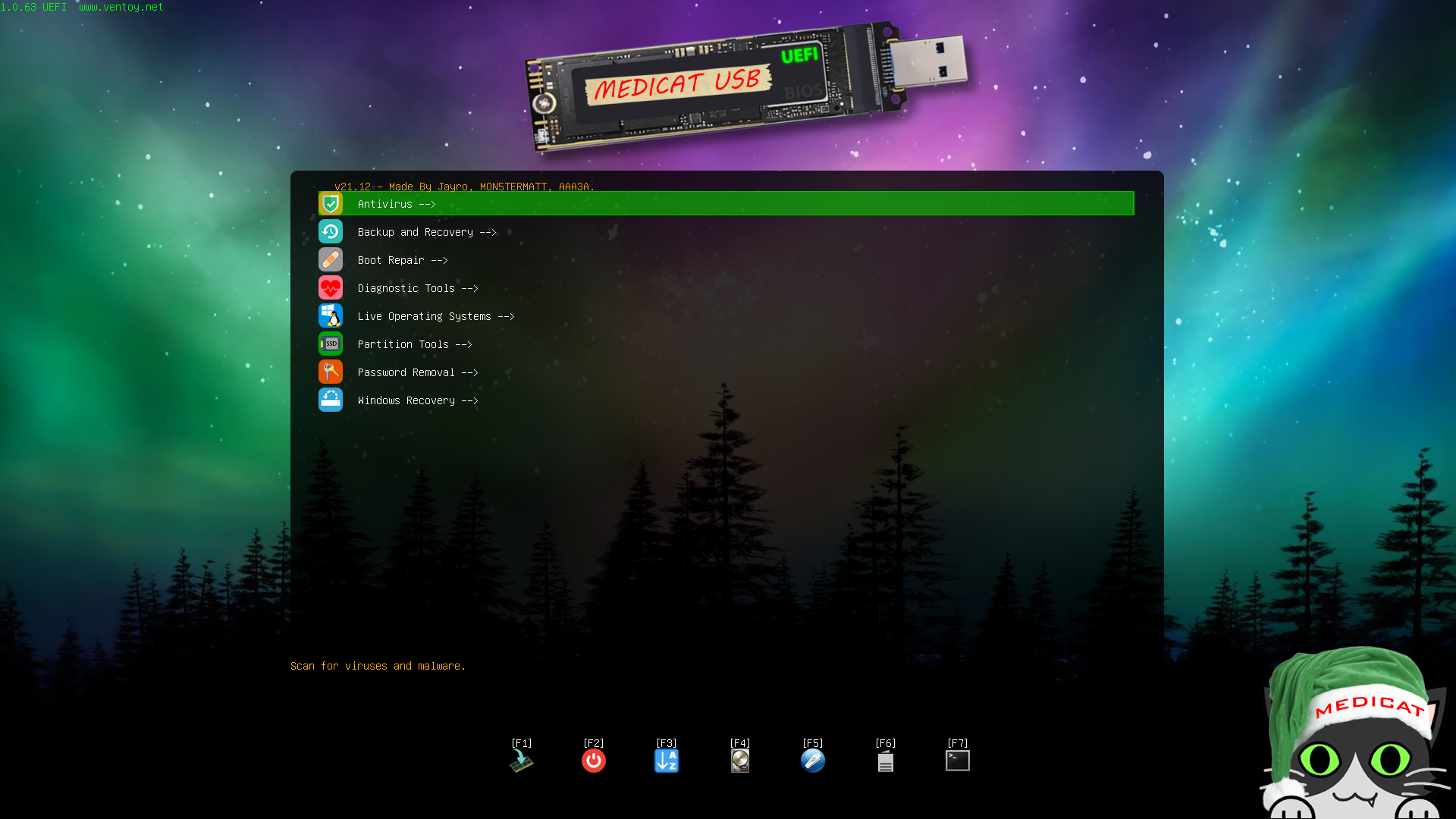
(See the attached changelog for details.)
And don't forget to try out the new installer!
@MON5TERMATT has put a lot of work into this, and it's really polished! It will always download the latest version of the installer by itself before it begins. It can download all the MediCat files directly from either Google or Torrent, or if you already have the files it can use those too!

https://gbatemp.net/threads/medicat-usb-a-multiboot-linux-usb-for-pc-repair.361577/
(See the attached changelog for details.)
And don't forget to try out the new installer!
@MON5TERMATT has put a lot of work into this, and it's really polished! It will always download the latest version of the installer by itself before it begins. It can download all the MediCat files directly from either Google or Torrent, or if you already have the files it can use those too!

Attachments
Last edited by Jayro,
Wow good job!!MediCat USB v21.12 is live!
https://gbatemp.net/threads/medicat-usb-a-multiboot-linux-usb-for-pc-repair.361577/
View attachment 290674
And don't forget to try out the new installer!
View attachment 290675
Do you have any idea when the brand new rlz of Medicat VHD will be available?
THX a lot for all this work!
January sometime.Wow good job!!
Do you have any idea when the brand new rlz of Medicat VHD will be available?
THX a lot for all this work!
Medicat 21.12 is beautiful and works very well.MediCat USB v21.12 is live!
https://gbatemp.net/threads/medicat-usb-a-multiboot-linux-usb-for-pc-repair.361577/
View attachment 290674
(See the attached changelog for details.)
And don't forget to try out the new installer!
@MON5TERMATT has put a lot of work into this, and it's really polished! It will always download the latest version of the installer by itself before it begins. It can download all the MediCat files directly from either Google or Torrent, or if you already have the files it can use those too!
View attachment 290675
The installer, simple to use, following the suggested steps, and worked perfectly.
The installation of Medicat becomes really simple.
Ideally, the installer should allow you to upgrade to future versions of Medicat without having to reinstall everything?
Congratulations again to JAYRO and his team!
I just wanted to say that I was working on a script to download and install only what is updated in Medicat USB.
Medicat is already a work of art.I just wanted to say that I was working on a script to download and install only what is updated in Medicat USB.
But, if you achieve this goal, you will make many people happy.
Hello Jayro,
I have attached a list (extracted from ventoy.json) of the ISO packges I included in my 120GB external USB3 drive containing the MediCat 21.06 package. I have replaced all the WIM files with the corresponding ISO's due to the compatibility issues appeared on mounting smaller wim archives. On my laptops these settings worked flawless (MacBook Pro early 2013, Dell Inspiron 6400, Lenovo ThinkPad X201t, even on a small netbook Acer Aspire One AO751H), so the main purpose of your really great and hard work, was accomplished "to maintain, repair, heal, recover or backup/clone older but also new systems".
I will let you know details when I will replace (with formating) on my 120GB drive with the new 21.12 version (the winter vacation will offer enough time for testing).
Wishing you all the best, also to all the community witihin MediCat, I am sending greetings for the winter season.
Merry Christmas and Happy New Year!

I have attached a list (extracted from ventoy.json) of the ISO packges I included in my 120GB external USB3 drive containing the MediCat 21.06 package. I have replaced all the WIM files with the corresponding ISO's due to the compatibility issues appeared on mounting smaller wim archives. On my laptops these settings worked flawless (MacBook Pro early 2013, Dell Inspiron 6400, Lenovo ThinkPad X201t, even on a small netbook Acer Aspire One AO751H), so the main purpose of your really great and hard work, was accomplished "to maintain, repair, heal, recover or backup/clone older but also new systems".
I will let you know details when I will replace (with formating) on my 120GB drive with the new 21.12 version (the winter vacation will offer enough time for testing).
Wishing you all the best, also to all the community witihin MediCat, I am sending greetings for the winter season.
Merry Christmas and Happy New Year!
Attachments
- Joined
- Jul 13, 2008
- Messages
- 1,028
- Trophies
- 1
- Age
- 30
- Location
- Insomnia
- Website
- www.gbatemp.net
- XP
- 1,131
- Country

You can use IT Tools Pack Solution
You know I posted that in 2014 right? Gave me a good chuckle.
I didn't realize it was in Spanish, I'll try to fix the .wim when I get home.Aomei backupper is in spanish. How do I change languages
you rock.I didn't realize it was in Spanish, I'll try to fix the .wim when I get home.
Hello,
In August, 2-3 days after the release of Medicat USB 21.06, I designed two menus, based on Jayro's Lockpick that I update: AAA3A's Backup and AAA3A's Partition, which contain different software from the "Backup_and_Recovery" and "Partition_Tools" folders of Medicat USB.
I had shared them some time ago on Discord and Gbatemp, but these versions are no longer available on Mega and have been updated anyway.
Thanks to the invaluable help of @Gremlin220366 on Discord, I have been able to update the software on 2 menus several times. The last import on Mega was on the day of the release of Medicat USB 21.12, the changes were made during the download.
Originally it was planned that AAA3A's Backup and AAA3A's Partition would be included in Medicat USB 21.12 and replace the original 9 winPEs, but @Jayro removed them to avoid increasing the minimum size of the bootable USB stick to 32GB.
There are one or two programs that have been removed in the new version of Medicat USB, but are still in these two menus.
If there is a problem or an outdated version of a software, please contact me in advance.
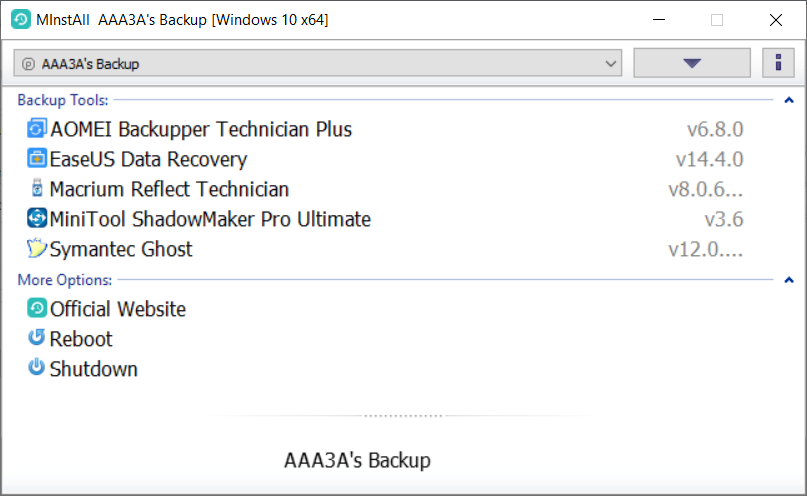
AAA3A's Backup
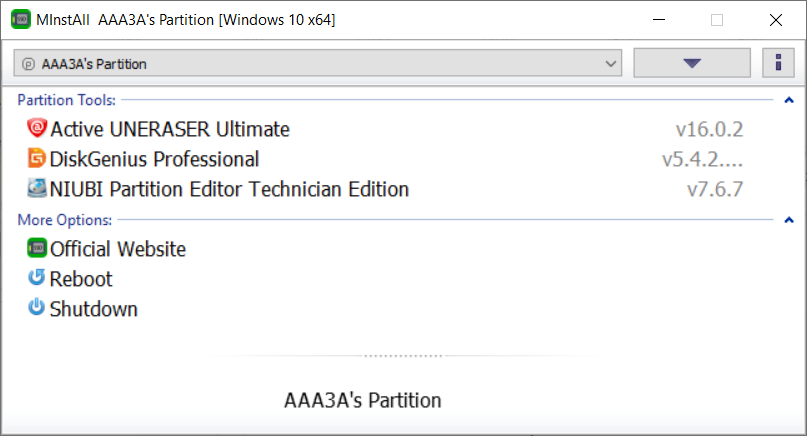
AAA3A's Partition
In August, 2-3 days after the release of Medicat USB 21.06, I designed two menus, based on Jayro's Lockpick that I update: AAA3A's Backup and AAA3A's Partition, which contain different software from the "Backup_and_Recovery" and "Partition_Tools" folders of Medicat USB.
I had shared them some time ago on Discord and Gbatemp, but these versions are no longer available on Mega and have been updated anyway.
Thanks to the invaluable help of @Gremlin220366 on Discord, I have been able to update the software on 2 menus several times. The last import on Mega was on the day of the release of Medicat USB 21.12, the changes were made during the download.
Originally it was planned that AAA3A's Backup and AAA3A's Partition would be included in Medicat USB 21.12 and replace the original 9 winPEs, but @Jayro removed them to avoid increasing the minimum size of the bootable USB stick to 32GB.
There are one or two programs that have been removed in the new version of Medicat USB, but are still in these two menus.
If there is a problem or an outdated version of a software, please contact me in advance.
AAA3A's Backup
AAA3A's Partition
AAA3A's Backup:
- AOEMI Backupper Technician Plus
- EaseUS Data Recovery
- Macrium Reflect Technician
- MiniTool ShadowMaker Pro Ultimate
- Symantec Ghost
AAA3A's Partition:
- Active UNERASER Ultimate
- DiskGenius Professional
- NIUBI Partition Editor Technician Edition
- AOEMI Backupper Technician Plus
- EaseUS Data Recovery
- Macrium Reflect Technician
- MiniTool ShadowMaker Pro Ultimate
- Symantec Ghost
AAA3A's Partition:
- Active UNERASER Ultimate
- DiskGenius Professional
- NIUBI Partition Editor Technician Edition
The installation is very simple. Just download the zip file of one of the menu folders available on Mega at the links indicated below and then place it in any directory. You can then launch them.
AAA3A's Backup: https://mega.nz/file/c8owhJgL#MxrlfG8iqZK_3B9BUrbrGU7o273bl_6ljKjHNKXTVi0
AAA3A's Partition: https://mega.nz/file/0oxiFDAA#AWzgtwhbNbqNzJW9wIA_G2AbHYpdLpNzBIDcGyk25JI
AAA3A's Backup: https://mega.nz/file/c8owhJgL#MxrlfG8iqZK_3B9BUrbrGU7o273bl_6ljKjHNKXTVi0
AAA3A's Partition: https://mega.nz/file/0oxiFDAA#AWzgtwhbNbqNzJW9wIA_G2AbHYpdLpNzBIDcGyk25JI
It is very simple. The interface is finished and I still have to do the 5 actions executed from a list of files/directories: delete directories, delete files, copy directories, copy files and another script for additional actions (rename files, forgotten file, etc.).Medicat is already a work of art.
But, if you achieve this goal, you will make many people happy.
Hi...
First, thank you for your awesome work...
You can save some space if you rebuild wim images... (with Dism, Dism++, NTLite, WinToolkit... you kwow how to do it...)
Regards and Happy Christmas... ;-)
Example:
-Before rebuild image:
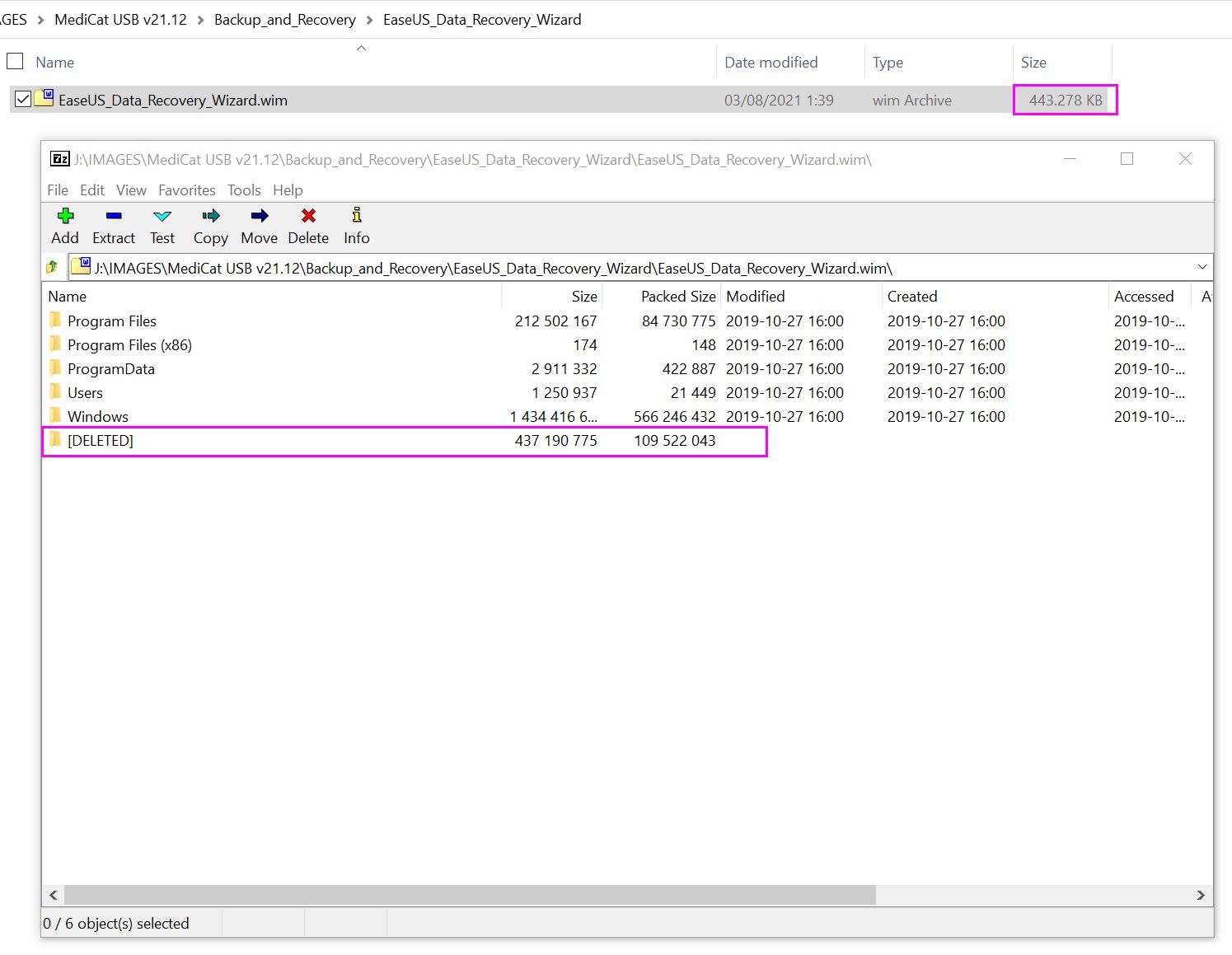
-After rebuild image:
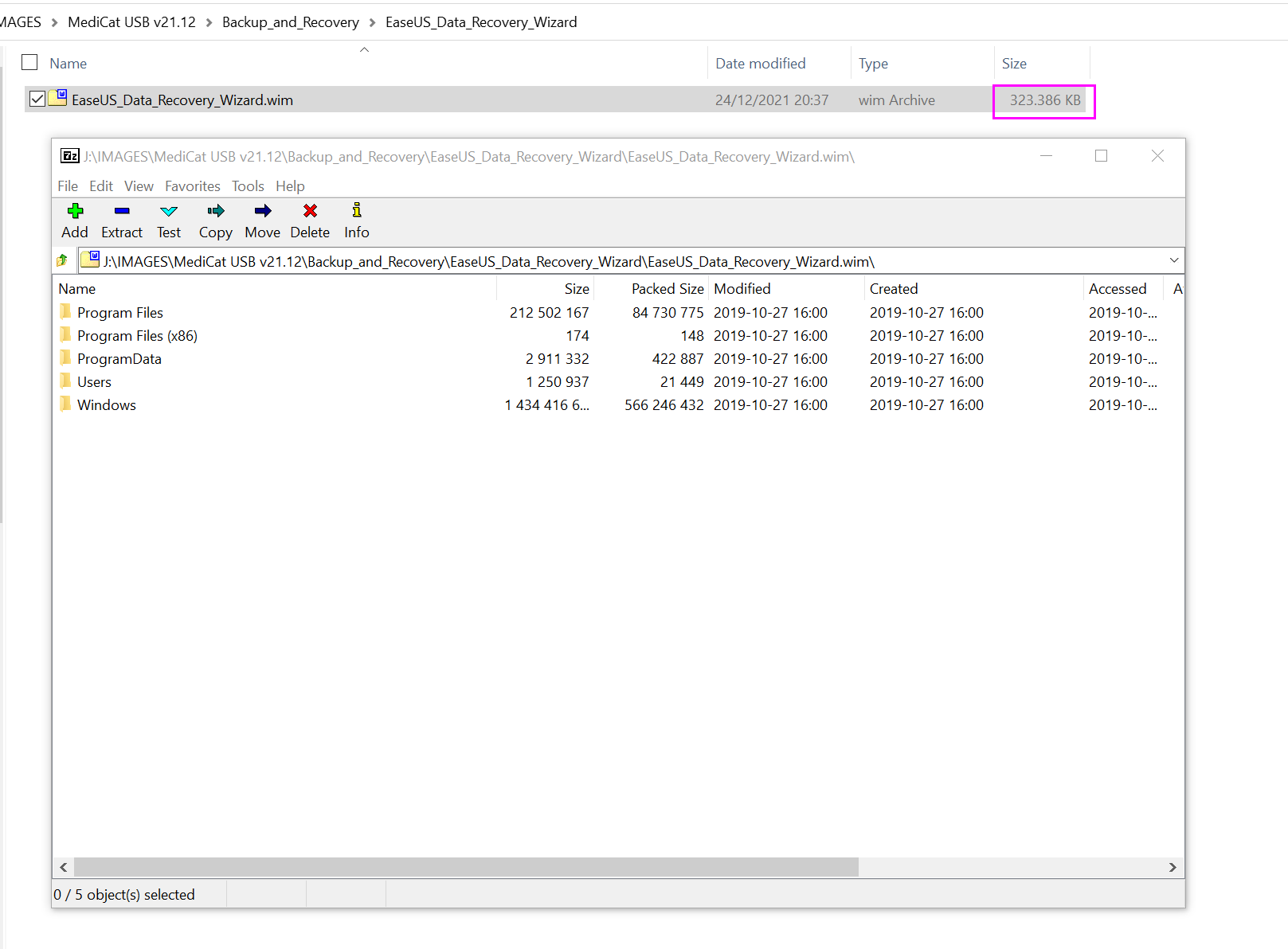
First, thank you for your awesome work...
You can save some space if you rebuild wim images... (with Dism, Dism++, NTLite, WinToolkit... you kwow how to do it...)
Regards and Happy Christmas... ;-)
Example:
-Before rebuild image:
-After rebuild image:
Last edited by 4lfre1re,
Woooowww!!, Holy f*ck. From 432 MB to 315 MB (117MB saved). Unbelievable that there is still so much space to save on our 32GB USB flash drives!!! That's a 37% savings for 1 .wim file, let alone all the other files.Hi...
First, thank you for your awesome work...
You can save some space if you rebuild wim images... (with Dism, Dism++, NTLite, WinToolkit... you kwow how to do it...)
Regards and Happy Christmas... ;-)
Example:
-Before rebuild image:
-After rebuild image:
I find this community incredibly smart, helpful, friendly and driven. Thanks @MON5TERMATT @AAA3A @Gremlin220366 @Jayro Daan Breur Coff33ninja and everyone for their time and dedication to this project.
Similar threads
- Replies
- 55
- Views
- 55K
- Replies
- 206
- Views
- 348K
- Replies
- 41
- Views
- 33K
-
- Portal
- Replies
- 23
- Views
- 6K
- Replies
- 86
- Views
- 63K
Site & Scene News
New Hot Discussed
-
-
29K views
Atmosphere CFW for Switch updated to pre-release version 1.7.0, adds support for firmware 18.0.0
After a couple days of Nintendo releasing their 18.0.0 firmware update, @SciresM releases a brand new update to his Atmosphere NX custom firmware for the Nintendo...by ShadowOne333 110 -
22K views
Wii U and 3DS online services shutting down today, but Pretendo is here to save the day
Today, April 8th, 2024, at 4PM PT, marks the day in which Nintendo permanently ends support for both the 3DS and the Wii U online services, which include co-op play...by ShadowOne333 179 -
17K views
GBAtemp Exclusive Introducing tempBOT AI - your new virtual GBAtemp companion and aide (April Fools)
Hello, GBAtemp members! After a prolonged absence, I am delighted to announce my return and upgraded form to you today... Introducing tempBOT AI 🤖 As the embodiment... -
15K views
The first retro emulator hits Apple's App Store, but you should probably avoid it
With Apple having recently updated their guidelines for the App Store, iOS users have been left to speculate on specific wording and whether retro emulators as we... -
15K views
Nintendo Switch firmware update 18.0.1 has been released
A new Nintendo Switch firmware update is here. System software version 18.0.1 has been released. This update offers the typical stability features as all other... -
14K views
Delta emulator now available on the App Store for iOS
The time has finally come, and after many, many years (if not decades) of Apple users having to side load emulator apps into their iOS devices through unofficial...by ShadowOne333 96 -
14K views
MisterFPGA has been updated to include an official release for its Nintendo 64 core
The highly popular and accurate FPGA hardware, MisterFGPA, has received today a brand new update with a long-awaited feature, or rather, a new core for hardcore...by ShadowOne333 54 -
11K views
"TMNT: The Hyperstone Heist" for the SEGA Genesis / Mega Drive gets a brand new DX romhack with new features
The romhacking community is always a source for new ways to play retro games, from completely new levels or stages, characters, quality of life improvements, to flat...by ShadowOne333 36 -
10K views
"Sonic 3" movie has wrapped production & Knuckles series gets its official poster
Quite a bit of news have unfolded in the past couple of days in regards to the Sonic franchise, for both its small and big screens outings. To start off, the...by ShadowOne333 27 -
10K views
Nintendo takes down Gmod content from Steam's Workshop
Nintendo might just as well be a law firm more than a videogame company at this point in time, since they have yet again issued their now almost trademarked usual...by ShadowOne333 113
-
-
-
179 replies
Wii U and 3DS online services shutting down today, but Pretendo is here to save the day
Today, April 8th, 2024, at 4PM PT, marks the day in which Nintendo permanently ends support for both the 3DS and the Wii U online services, which include co-op play...by ShadowOne333 -
169 replies
GBAtemp Exclusive Introducing tempBOT AI - your new virtual GBAtemp companion and aide (April Fools)
Hello, GBAtemp members! After a prolonged absence, I am delighted to announce my return and upgraded form to you today... Introducing tempBOT AI 🤖 As the embodiment...by tempBOT -
113 replies
Nintendo takes down Gmod content from Steam's Workshop
Nintendo might just as well be a law firm more than a videogame company at this point in time, since they have yet again issued their now almost trademarked usual...by ShadowOne333 -
110 replies
Atmosphere CFW for Switch updated to pre-release version 1.7.0, adds support for firmware 18.0.0
After a couple days of Nintendo releasing their 18.0.0 firmware update, @SciresM releases a brand new update to his Atmosphere NX custom firmware for the Nintendo...by ShadowOne333 -
97 replies
The first retro emulator hits Apple's App Store, but you should probably avoid it
With Apple having recently updated their guidelines for the App Store, iOS users have been left to speculate on specific wording and whether retro emulators as we...by Scarlet -
96 replies
Delta emulator now available on the App Store for iOS
The time has finally come, and after many, many years (if not decades) of Apple users having to side load emulator apps into their iOS devices through unofficial...by ShadowOne333 -
77 replies
Nintendo Switch firmware update 18.0.1 has been released
A new Nintendo Switch firmware update is here. System software version 18.0.1 has been released. This update offers the typical stability features as all other...by Chary -
55 replies
Nintendo Switch Online adds two more Nintendo 64 titles to its classic library
Two classic titles join the Nintendo Switch Online Expansion Pack game lineup. Available starting April 24th will be the motorcycle racing game Extreme G and another...by Chary -
54 replies
MisterFPGA has been updated to include an official release for its Nintendo 64 core
The highly popular and accurate FPGA hardware, MisterFGPA, has received today a brand new update with a long-awaited feature, or rather, a new core for hardcore...by ShadowOne333 -
53 replies
Nintendo "Indie World" stream announced for April 17th, 2024
Nintendo has recently announced through their social media accounts that a new Indie World stream will be airing tomorrow, scheduled for April 17th, 2024 at 7 a.m. PT...by ShadowOne333
-
Popular threads in this forum
General chit-chat
- No one is chatting at the moment.
-
-
-
-
-
-
 @
Psionic Roshambo:
Well it helps when you get every Eidos game ever made for like 40 bucks on a 90% off Steam sale lol
@
Psionic Roshambo:
Well it helps when you get every Eidos game ever made for like 40 bucks on a 90% off Steam sale lol -
-
 @
Psionic Roshambo:
Spent like 200 bucks one year doing that they had all kinds of collections on sale
@
Psionic Roshambo:
Spent like 200 bucks one year doing that they had all kinds of collections on sale -
-
-
-
-
-
-
-
-
-
-
-
-
-
-
-
-








