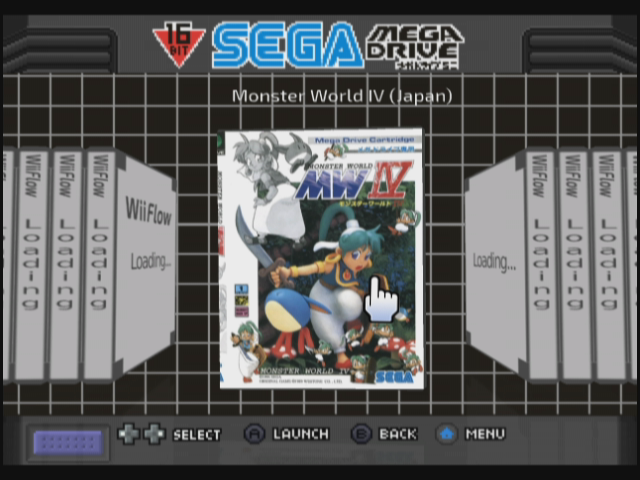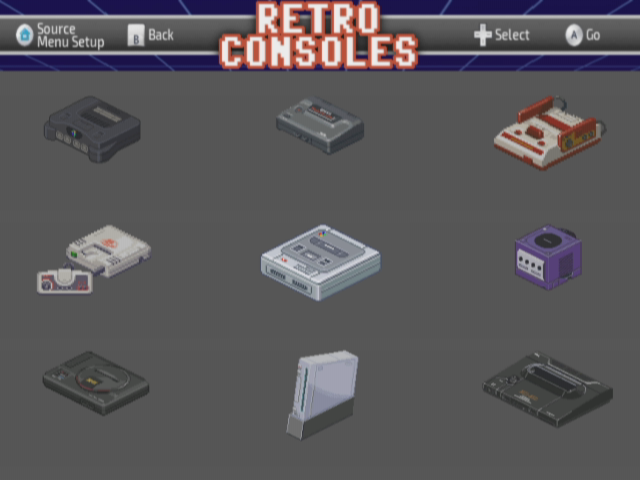if what I think is right, the source menu's magic numbers from my theme are pointing to plugins with a different coverfolder than the one that actually contains your covers.
In wiiflow, go to your desired coverflow (e.g. snes) press home on the wiimote and click on 'select plugins'. The snes plugin you're using is the one with a green check mark.
Take note of the plugin name, then from your pc open the corresponding ini file in wiiflow/plugins and check if the coverfolder path is right.
If you see more than one checkmarks, it means that you have 2 snes plugins with the same magic number, which creates a conflict. If you use my plugins pack there will be no such conflicts.
Thanks for all, with your help i manage to make it work. I had to create the covers cache with the default theme first, but after that, everything worked pretty well.