Every game worked great except for Klonoa, which is a shame since it's mostly sprite based. I guess I'll have to play it on Vita then.
You are using an out of date browser. It may not display this or other websites correctly.
You should upgrade or use an alternative browser.
You should upgrade or use an alternative browser.
Klonoa Is listed as a working game. Are you sure you did things right?Every game worked great except for Klonoa, which is a shame since it's mostly sprite based. I guess I'll have to play it on Vita then.
I deleted them, I stopped trying to get it to workWhy don't you share your save games / save states and describe the crashes in more detail for future improvements?
I see your very disappointed... You can help to make it better as I mentioned above. It has less to do with how fast the new 3DS is assume. It's more about optimization at this point.
I never thought of submitting save States
Also I was using retroarch 183
I haven't tried again
From 1.8.3 to 1.8.8 we got tons of improvments XDI deleted them, I stopped trying to get it to work
I never thought of submitting save States
Also I was using retroarch 183
I haven't tried again
I guess now it's more reliable.
I guess... you should try using every performance suggested tweek you can read on notes on the excel.What setting's make Jojo's Bizarre Adventure Fighting Game on PS1 run smoothest?
Than, just write here if you have some problems.
Persona 2 Innocent Sin runs full speed most of the time. First time you load a battle or menu there’s a few hitches, and some intense effects lower the FPS, but I’d say 98% of the game is full speed. I’ve played through most of the game on here, so I’d say it’s very playable.
Gradius Gaiden is full speed, haven’t noticed any drops in the first couple levels.
Final Fantasy Tactics appears to be full speed but I haven’t spent much time with it on this emulator.
Chrono Cross is bad, battles constantly drop significantly and the menus run in the mid 40s, with audio naturally sounding terrible. “Playable”, but not enjoyable unless the audio is off, which kind of ruins this game.
Crash Bandicoot drops to the low 50s quite frequently, and this was only testing some early levels. If you mute the audio it isn’t bad.
All games tested as .pbp files.
EDIT: Forgot to mention, this was using 1.8.8.
Gradius Gaiden is full speed, haven’t noticed any drops in the first couple levels.
Final Fantasy Tactics appears to be full speed but I haven’t spent much time with it on this emulator.
Chrono Cross is bad, battles constantly drop significantly and the menus run in the mid 40s, with audio naturally sounding terrible. “Playable”, but not enjoyable unless the audio is off, which kind of ruins this game.
Crash Bandicoot drops to the low 50s quite frequently, and this was only testing some early levels. If you mute the audio it isn’t bad.
All games tested as .pbp files.
EDIT: Forgot to mention, this was using 1.8.8.
Last edited by TheBeverage,
Any chance of ps1 emulation still being worked on despite n64 being a thing on the system now?
I’m planning to replay FFIX on 3DS later this year, and will probably take another look at things around then.
i tried Star Ocean The Second Story, so i imagine that the original Star Ocean will work
(Although i have no idea how multi disc games work)
(Although i have no idea how multi disc games work)
I’m planning to replay FFIX on 3DS later this year, and will probably take another look at things around then.
Yes!
I’ve never seen anyone mention this tweak, so I want to discuss it here. It concerns lowering the PSX clock speed value.
I once accidentally found out that by lowering the clock speed some games seemed to run smoother, meaning less noticeable dips in fps. Most of the games I’ve been testing are 3D heavy games, so those dips happen frequently enough and are quite easy to spot. By lowering the clock speed value, I’ve noticed that it feels like some games seem to run at a slightly lower fps (like a couple of frames slower, even though the count still says 60), but the result of that is (I guess) noticeable dips also stop being that noticeable. Thus, overall, the experience feels a lot smoother, since the overall fps is much more uniform.
A typical example might be like this: on the default clock speed (50), a certain game might run at 60 fps in less demanding areas and could dip right into the 30s or 40s when there’s a lot of stuff to render. But on a lower value, though the game might feel a tad laggier (though the count still say 60) in those same less demanding areas, it would only go to 50-55 when changing to more demanding areas. This is not just a superficial change in fps number, I’ve noticed real change in speed.
Though, by lowering the value, another result might be that real speed in in-game segments (for example when you really get to control the character) might also become lowered, making it feel like as if the game was running in slo-mo, though the count still say 60 fps. But this doesn’t happen in every game.
I’ve been testing three games regularly, among others, which are Metal Gear Solid, Spider Man and Medal of Honor. In MGS, the introductory cutscene (with the submarine) runs much more smoothly and has much less significant dips when the value is lowered; on the other hand, Snake seems like in slo-mo in in-game segments. Both SM and MoH become noticeably more stable (and enjoyable, for me personally) when the value is lowered.
But you cannot set it too low either. One time I was tinkering with the value while playing the chase between Spidey and Venom, and I found out that the lower the value, the more ahead in the chase Spidey would be in the cutscene when they crash into and ran though the office building. Setting it too low would trigger a glitch (Spidey falls into the pit instead of landing on the next platform when he gets out of the office building), thus rendering the game practically unplayable. Since then, I’ve let the clock speed stand at 45 in my settings.
Have anyone also tried playing around with this? For me it’s a nice tweak with some real potential, since some games appears to run better with it, at least with more uniform fps. Let me know what you think if you’ve tried it.
I once accidentally found out that by lowering the clock speed some games seemed to run smoother, meaning less noticeable dips in fps. Most of the games I’ve been testing are 3D heavy games, so those dips happen frequently enough and are quite easy to spot. By lowering the clock speed value, I’ve noticed that it feels like some games seem to run at a slightly lower fps (like a couple of frames slower, even though the count still says 60), but the result of that is (I guess) noticeable dips also stop being that noticeable. Thus, overall, the experience feels a lot smoother, since the overall fps is much more uniform.
A typical example might be like this: on the default clock speed (50), a certain game might run at 60 fps in less demanding areas and could dip right into the 30s or 40s when there’s a lot of stuff to render. But on a lower value, though the game might feel a tad laggier (though the count still say 60) in those same less demanding areas, it would only go to 50-55 when changing to more demanding areas. This is not just a superficial change in fps number, I’ve noticed real change in speed.
Though, by lowering the value, another result might be that real speed in in-game segments (for example when you really get to control the character) might also become lowered, making it feel like as if the game was running in slo-mo, though the count still say 60 fps. But this doesn’t happen in every game.
I’ve been testing three games regularly, among others, which are Metal Gear Solid, Spider Man and Medal of Honor. In MGS, the introductory cutscene (with the submarine) runs much more smoothly and has much less significant dips when the value is lowered; on the other hand, Snake seems like in slo-mo in in-game segments. Both SM and MoH become noticeably more stable (and enjoyable, for me personally) when the value is lowered.
But you cannot set it too low either. One time I was tinkering with the value while playing the chase between Spidey and Venom, and I found out that the lower the value, the more ahead in the chase Spidey would be in the cutscene when they crash into and ran though the office building. Setting it too low would trigger a glitch (Spidey falls into the pit instead of landing on the next platform when he gets out of the office building), thus rendering the game practically unplayable. Since then, I’ve let the clock speed stand at 45 in my settings.
Have anyone also tried playing around with this? For me it’s a nice tweak with some real potential, since some games appears to run better with it, at least with more uniform fps. Let me know what you think if you’ve tried it.
Last edited by wanderindirk,
I have played around with the setting and I had similar experiences to yours. In particular I played around with the clock setting for the Tony Hawk games. Ultimately I gave up on the endeavor because the affect was too inconsistent from scene to scene.
everyone keeps acting like ever singles one works but from what i can tell mega man 8 doesnt work and crashes and mega man legends will actually just never get past the loading screen no matter how much i try. yet x-4,5, and 6 work. legends should work at 60 they say and yet nothing but loading... forever and it says it doesnt even need a bios what could be wrong
--------------------- MERGED ---------------------------
--------------------- MERGED ---------------------------
and yes im using a new 3dseveryone keeps acting like ever singles one works but from what i can tell mega man 8 doesnt work and crashes and mega man legends will actually just never get past the loading screen no matter how much i try. yet x-4,5, and 6 work. legends should work at 60 they say and yet nothing but loading... forever and it says it doesnt even need a bios what could be wrong
With that atittude you will not get any help. Many games runs good or are playable, but most of them need specific configurations. I recomend to you: post what version of pcsx rearmed are you using, format (cia or 3dsx), config of retroarch, config of the game that you trying to play, region of the game (ntsc or pal), format of the rom (pbp, chd or bin/cue). Also, some games have terrible performance, even if the game is 2D.everyone keeps acting like ever singles one works but from what i can tell mega man 8 doesnt work and crashes and mega man legends will actually just never get past the loading screen no matter how much i try. yet x-4,5, and 6 work. legends should work at 60 they say and yet nothing but loading... forever and it says it doesnt even need a bios what could be wrong
--------------------- MERGED ---------------------------
and yes im using a new 3ds
Last edited by NanashiFinal13,
oops my apologies, last message came off as more aggressive. become of some wording like saying acting" instead of saying" im more desperate for this to work then upset.
i have the absolute newest version of retroarch stable 1.9.0 for my new 3ds. i put all my games into pbp format and wanted to play mega man legends through it and was unable to as when i loaded it up, after the capcom logo it would become stuck on the load screen forever without ever reaching the title screen
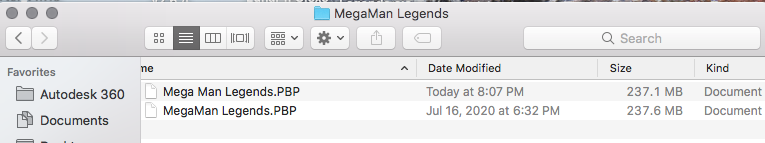
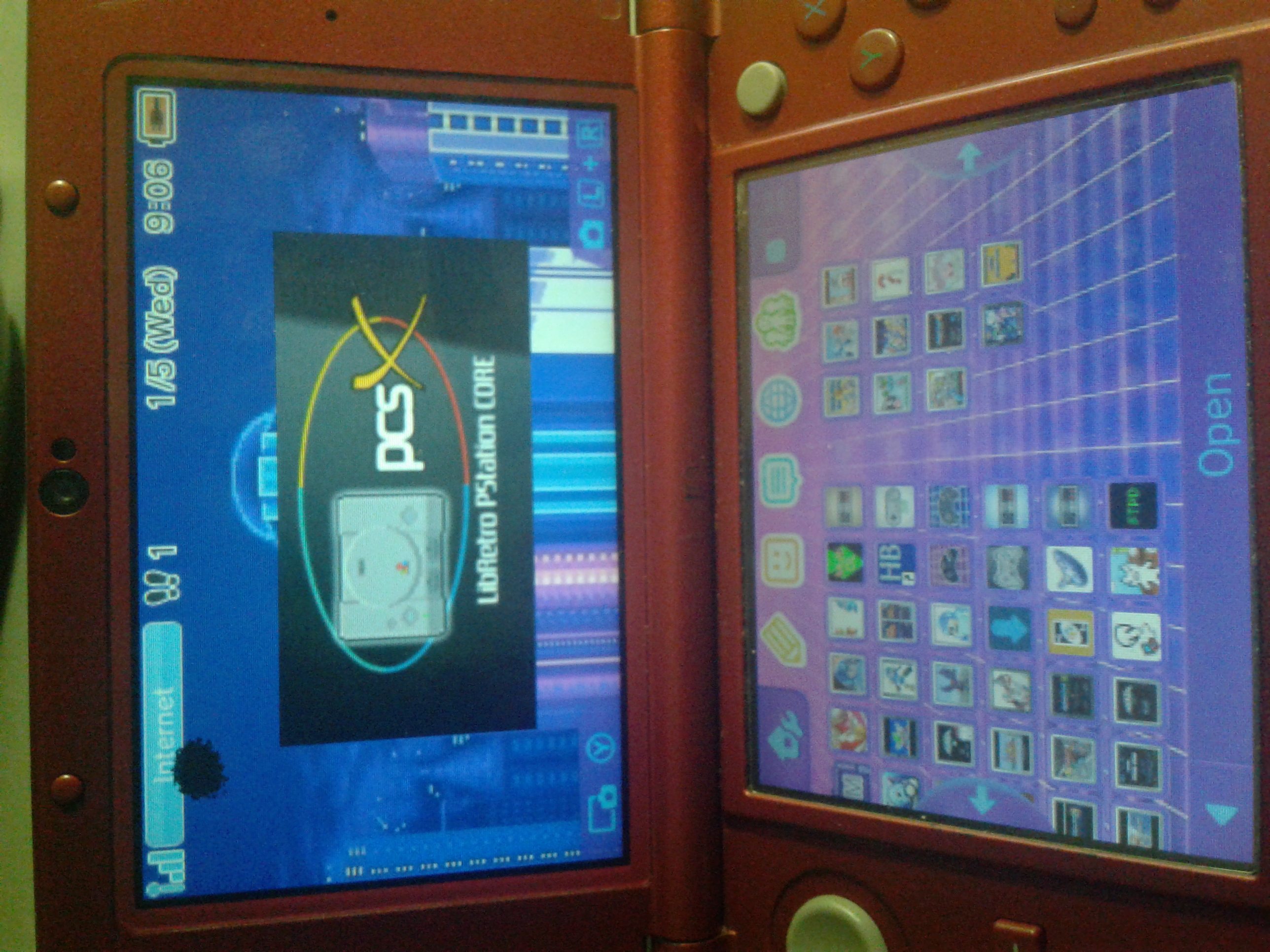
--------------------- MERGED ---------------------------
i
i have the absolute newest version of retroarch stable 1.9.0 for my new 3ds. i put all my games into pbp format and wanted to play mega man legends through it and was unable to as when i loaded it up, after the capcom logo it would become stuck on the load screen forever without ever reaching the title screen
--------------------- MERGED ---------------------------
i
had done it with at least two versions of a download of megaman legends that have slightly different sizes but neither could get past that screenoops my apologies, last message came off as more aggressive. become of some wording like saying acting" instead of saying" im more desperate for this to work then upset.
i have the absolute newest version of retroarch stable 1.9.0 for my new 3ds. i put all my games into pbp format and wanted to play mega man legends through it and was unable to as when i loaded it up, after the capcom logo it would become stuck on the load screen forever without ever reaching the title screen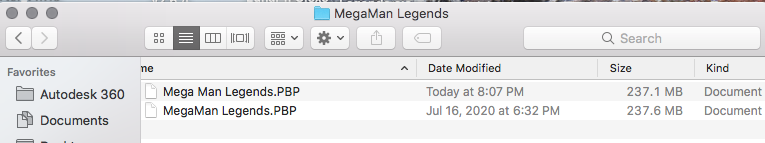
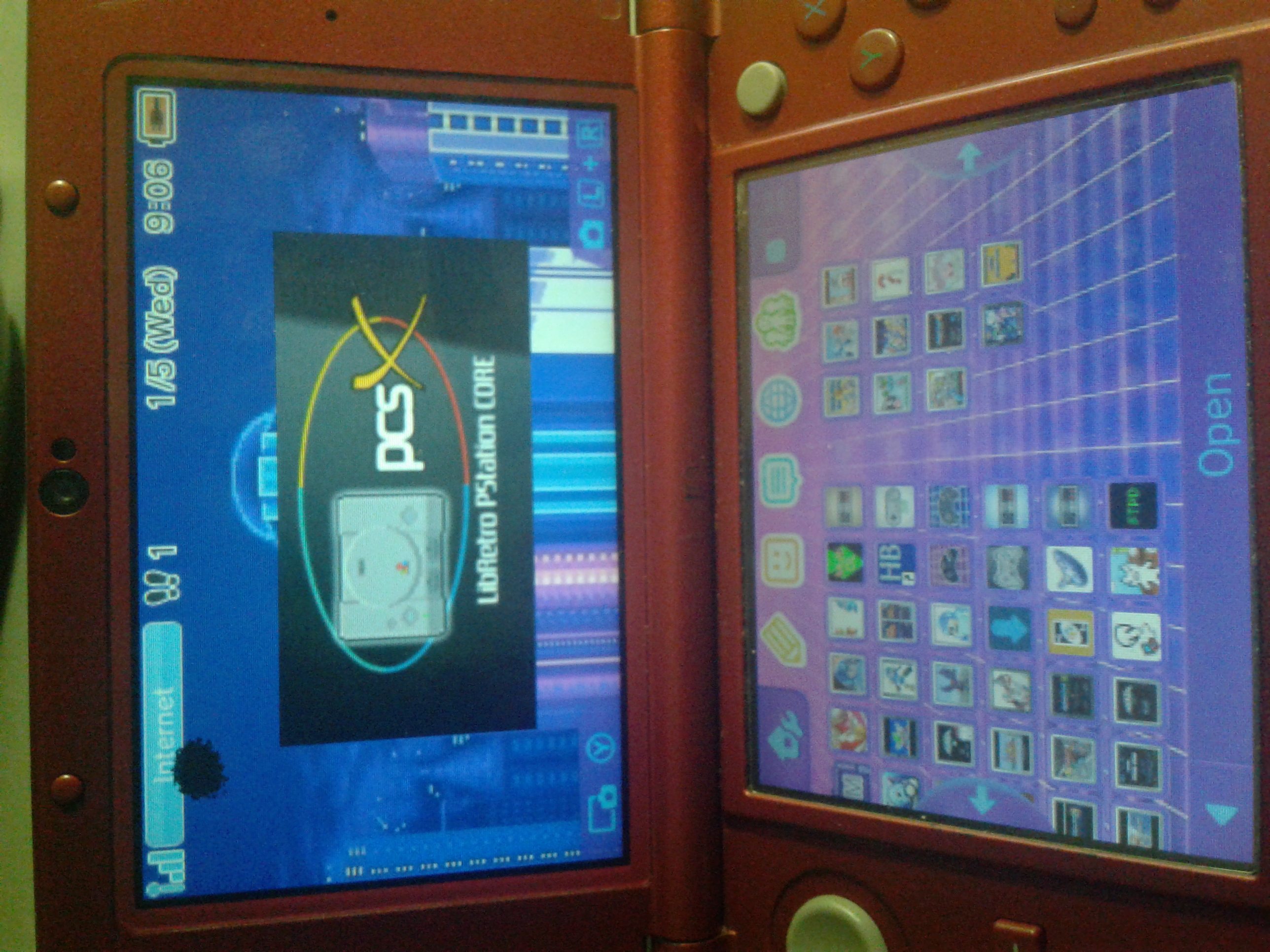
Also, some games need especific psx clockWith that atittude you will not get any help. Many games runs good or are playable, but most of them need specific configurations. I recomend to you: post what version of pcsx rearmed are you using, format (cia or 3dsx), config of retroarch, config of the game that you trying to play, region of the game (ntsc or pal), format of the rom (pbp, chd or bin/cue). Also, some games have terrible performance, even if the game is 2D.
No problem, i understand your frustations, i spend hours triying and configuring games with retroarch emulators (mostly psx and mame). I never try to play that game on the emulator, i will try it and post my results.oops my apologies, last message came off as more aggressive. become of some wording like saying acting" instead of saying" im more desperate for this to work then upset.
i have the absolute newest version of retroarch stable 1.9.0 for my new 3ds. i put all my games into pbp format and wanted to play mega man legends through it and was unable to as when i loaded it up, after the capcom logo it would become stuck on the load screen forever without ever reaching the title screenView attachment 221311 View attachment 221310
--------------------- MERGED ---------------------------
i
had done it with at least two versions of a download of megaman legends that have slightly different sizes but neither could get past that screen
ok ive figured it out it should be alright nowAlso, some games need especific psx clock
No problem, i understand your frustations, i spend hours triying and configuring games with retroarch emulators (mostly psx and mame). I never try to play that game on the emulator, i will try it and post my results.
Im glad that you solve it. Already try Mega Man 8 and works great with the correct configo, with sound and no lag for now.ok ive figured it out it should be alright now
Megaman Legends its another story. On the first scene after starting the game drops at 52/55 fps
Similar threads
- Replies
- 1
- Views
- 2K
- Replies
- 1
- Views
- 7K
- Replies
- 46
- Views
- 23K
- Replies
- 571
- Views
- 310K
- Replies
- 56
- Views
- 86K
Site & Scene News
New Hot Discussed
-
-
58K views
Nintendo Switch firmware 18.0.0 has been released
It's the first Nintendo Switch firmware update of 2024. Made available as of today is system software version 18.0.0, marking a new milestone. According to the patch... -
28K views
GitLab has taken down the Suyu Nintendo Switch emulator
Emulator takedowns continue. Not long after its first release, Suyu emulator has been removed from GitLab via a DMCA takedown. Suyu was a Nintendo Switch emulator... -
20K views
Atmosphere CFW for Switch updated to pre-release version 1.7.0, adds support for firmware 18.0.0
After a couple days of Nintendo releasing their 18.0.0 firmware update, @SciresM releases a brand new update to his Atmosphere NX custom firmware for the Nintendo...by ShadowOne333 94 -
18K views
Wii U and 3DS online services shutting down today, but Pretendo is here to save the day
Today, April 8th, 2024, at 4PM PT, marks the day in which Nintendo permanently ends support for both the 3DS and the Wii U online services, which include co-op play...by ShadowOne333 176 -
16K views
Denuvo unveils new technology "TraceMark" aimed to watermark and easily trace leaked games
Denuvo by Irdeto has unveiled at GDC (Game Developers Conference) this past March 18th their brand new anti-piracy technology named "TraceMark", specifically tailored...by ShadowOne333 101 -
15K views
GBAtemp Exclusive Introducing tempBOT AI - your new virtual GBAtemp companion and aide (April Fools)
Hello, GBAtemp members! After a prolonged absence, I am delighted to announce my return and upgraded form to you today... Introducing tempBOT AI 🤖 As the embodiment... -
12K views
Pokemon fangame hosting website "Relic Castle" taken down by The Pokemon Company
Yet another casualty goes down in the never-ending battle of copyright enforcement, and this time, it hit a big website which was the host for many fangames based and...by ShadowOne333 65 -
11K views
MisterFPGA has been updated to include an official release for its Nintendo 64 core
The highly popular and accurate FPGA hardware, MisterFGPA, has received today a brand new update with a long-awaited feature, or rather, a new core for hardcore...by ShadowOne333 51 -
11K views
Apple is being sued for antitrust violations by the Department of Justice of the US
The 2nd biggest technology company in the world, Apple, is being sued by none other than the Department of Justice of the United States, filed for antitrust...by ShadowOne333 80 -
10K views
The first retro emulator hits Apple's App Store, but you should probably avoid it
With Apple having recently updated their guidelines for the App Store, iOS users have been left to speculate on specific wording and whether retro emulators as we...
-
-
-
223 replies
Nintendo Switch firmware 18.0.0 has been released
It's the first Nintendo Switch firmware update of 2024. Made available as of today is system software version 18.0.0, marking a new milestone. According to the patch...by Chary -
176 replies
Wii U and 3DS online services shutting down today, but Pretendo is here to save the day
Today, April 8th, 2024, at 4PM PT, marks the day in which Nintendo permanently ends support for both the 3DS and the Wii U online services, which include co-op play...by ShadowOne333 -
169 replies
GBAtemp Exclusive Introducing tempBOT AI - your new virtual GBAtemp companion and aide (April Fools)
Hello, GBAtemp members! After a prolonged absence, I am delighted to announce my return and upgraded form to you today... Introducing tempBOT AI 🤖 As the embodiment...by tempBOT -
146 replies
GitLab has taken down the Suyu Nintendo Switch emulator
Emulator takedowns continue. Not long after its first release, Suyu emulator has been removed from GitLab via a DMCA takedown. Suyu was a Nintendo Switch emulator...by Chary -
101 replies
Denuvo unveils new technology "TraceMark" aimed to watermark and easily trace leaked games
Denuvo by Irdeto has unveiled at GDC (Game Developers Conference) this past March 18th their brand new anti-piracy technology named "TraceMark", specifically tailored...by ShadowOne333 -
96 replies
The first retro emulator hits Apple's App Store, but you should probably avoid it
With Apple having recently updated their guidelines for the App Store, iOS users have been left to speculate on specific wording and whether retro emulators as we...by Scarlet -
94 replies
Atmosphere CFW for Switch updated to pre-release version 1.7.0, adds support for firmware 18.0.0
After a couple days of Nintendo releasing their 18.0.0 firmware update, @SciresM releases a brand new update to his Atmosphere NX custom firmware for the Nintendo...by ShadowOne333 -
80 replies
Apple is being sued for antitrust violations by the Department of Justice of the US
The 2nd biggest technology company in the world, Apple, is being sued by none other than the Department of Justice of the United States, filed for antitrust...by ShadowOne333 -
68 replies
Delta emulator now available on the App Store for iOS
The time has finally come, and after many, many years (if not decades) of Apple users having to side load emulator apps into their iOS devices through unofficial...by ShadowOne333 -
65 replies
Pokemon fangame hosting website "Relic Castle" taken down by The Pokemon Company
Yet another casualty goes down in the never-ending battle of copyright enforcement, and this time, it hit a big website which was the host for many fangames based and...by ShadowOne333
-
Popular threads in this forum
General chit-chat
-
 K3Nv2
Loading…
K3Nv2
Loading…
-
-
 @
SylverReZ:
@Maximumbeans, Indeed. I've been working on getting this Infecutus chip to work on my PS2. But after soldering, I realised that a plastic piece was missing from the power ribbon cable to the power and eject buttons.
@
SylverReZ:
@Maximumbeans, Indeed. I've been working on getting this Infecutus chip to work on my PS2. But after soldering, I realised that a plastic piece was missing from the power ribbon cable to the power and eject buttons. -
 @
SylverReZ:
Now I could go with soldering the contacts from the cable to the connector on the mobo, but doesn't sound like a good permanent solution.
@
SylverReZ:
Now I could go with soldering the contacts from the cable to the connector on the mobo, but doesn't sound like a good permanent solution. -
 @
Maximumbeans:
Man, that's beyond my brain
@
Maximumbeans:
Man, that's beyond my brainI'm no good with hardware for now. I'd like to get into hardmods in future though
-
 @
SylverReZ:
@Maximumbeans, Maybe start practice soldering. Get a cheap-ass soldering iron and follow some good YouTube tutorials.+1
@
SylverReZ:
@Maximumbeans, Maybe start practice soldering. Get a cheap-ass soldering iron and follow some good YouTube tutorials.+1 -
 @
SylverReZ:
Least my experience has gotten better than over a decade ago. My iron would constantly bump into components and break them.
@
SylverReZ:
Least my experience has gotten better than over a decade ago. My iron would constantly bump into components and break them. -
 @
Maximumbeans:
Sounds good. I actually did soldering but like 16 years ago for school so uuuuh probably rusty haha
@
Maximumbeans:
Sounds good. I actually did soldering but like 16 years ago for school so uuuuh probably rusty haha -
 @
SylverReZ:
@Maximumbeans, Same here. I did soldering at school from a teacher who I honestly liked since he had plenty of good electronics experience.+1
@
SylverReZ:
@Maximumbeans, Same here. I did soldering at school from a teacher who I honestly liked since he had plenty of good electronics experience.+1 -
-
-
-
-
 @
SylverReZ:
It was like all clear and fancy. Tbf I'm not too experienced with chess, but would like to learn someday.
@
SylverReZ:
It was like all clear and fancy. Tbf I'm not too experienced with chess, but would like to learn someday. -
-
-
-
-
-
-
-
-
-
-
-





