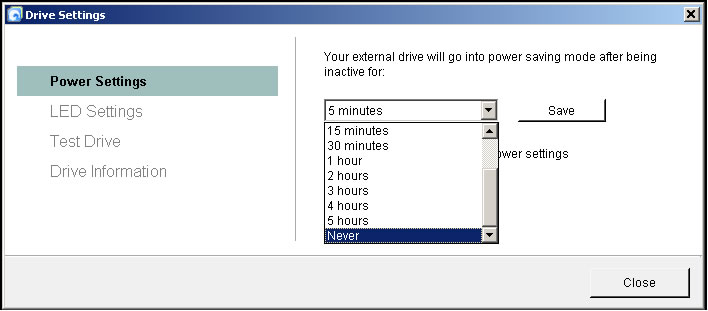(USB HDD Update!) TX Anounces SX AUTOLOADER v1.10 from Team [WAIN]
Team [WAIN] is back with a quick update to their SX Autoloader release!
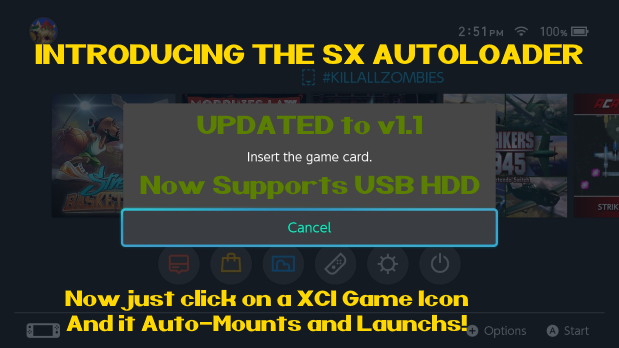
We have not heard from Team [WAIN] for a while, and today they dropped a bomb-shell of an add-on to SX OS, a simple little file that adds a much needed feature, 'auto-loading' of all your backup cartridges, no more hunting thru lots of icons to find a game and mounting it just click on the Game Icon you want to play right now and magically the cartridge will be inserted for you, its like having a multi-CD-changer attached to your Switch console!
NEW RELEASE: (Nov. 2th, 2019)Thanks to their friends at Team [WAIN] they have released an small 'add-on' to their SX OS v2.9.2 which allows you to 'auto-load', what that means now you just find the game you have previously played on your Horizon Home Screen, click on it, and even if it is a dumped cartridge in XCI format, as long as you still have the files on your Micro SD-Card and/or USB HDD, it will now auto-mount the cartridge backup for you and launch it, no more getting upset seeing the 'insert the game card' message, then having to go to Album, launch via their SX OS menu, scroll-over and find the game, and mount it and go back.
As long as you have at least mounted your XCI image once via their SX OS menu, now you can just simply click on a XCI Game Icon and it will Auto-Mount and Launch for you directly from the Horizon Home Screen. Is that not amazing!
As usual, you can find their latest version of SX Autoloader in the TX Community Resources section, just unpack the new version overwriting the previous files.Changelog v1.1
NOTE: If you have large XCI collection on your USB HDD, first time usage may take a couple of minutes for the database to be built.
- Added USB HDD Support
- Improved XCI detection
- Database caching for speed
IMPORTANT: If you get an Error Code on boot-up, then it means your SD Card has corruption on it, please re-format it and start fresh.
To see it in action check out this video below:
—< Team-Xecuter - Rocking the Switch in 2019 and beyond! >—
—< Team-Xecuter - Rocking the Switch in 2019 and beyond! >—
Last edited by garyopa,
, Reason: updated post with v1.1 changelog