Hi!
I have googled and googled but I only get results in aspects that are not part of my problem.
A reasonable compromise would be to use my USB BD burner as a "USB stick", but it hasn't shown up as a device on any piece of hardware I have inserted it into. Not even smart TVs for discs that only contain jpg or mp3 files.
If I scroll to Game in XMB -> WebMAN Games -> "Blu-ray™ and DVD" -> Video -> Data Disc (bluray), it says no files were found. After copying them into /dev_hdd0/DVDISO however, I can find them directly in "Blu-ray™ and DVD" as individual ISOs. There, I can mount them and play as if I inserted an actual DVD in the PS3 disc slot.
Looking through the various options of Evilnat, Cobra, and Webman, I can't see anything about the thing I want most: Let them stay on their optical discs, and mount them directly. The closest thing I have seen regarding this is the browser setup for Webman, where you can (as I understand it) auto-scan folders on /dev_hdd0/ and /dev_usb000/ or /dev_usb001/ for "DVD Video" (ISOs). There is no checkbox to scan for files in /dev_bdvd/, which is what I want most.
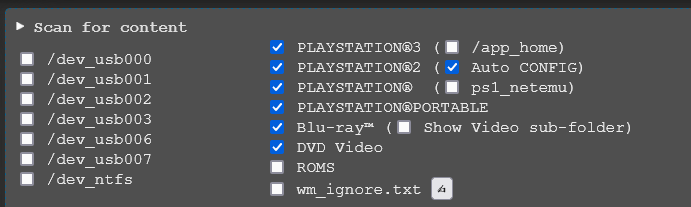
My preference would be one golden DVD icon for each ISO under Video -> Data Disc (bluray) in the XMB. The second best option would be to go to Game in XMB -> WebMAN Games -> "Blu-ray™ and DVD" -> Video -> "Data Disc (bluray)" and to find them all there, which is what I already thought I would be able to do. Kind of the same thing, but less intuitive since it's not about games but videos. It's also more clicks than UI-necessary.
You might wonder why they are ISO instead of video. Well...
You might also wonder why I have chosen the cumbersome option of BD-R instead of an HDD/SSD. Well...
Hoping to get this problem solved. Thanks for your patience.
I have googled and googled but I only get results in aspects that are not part of my problem.
- I am not interested in creating ISOs of neither DVD, BD movies or games
- I am not interested in how to get such things to run from neither HDD nor USB
- I am not interested in any DLNA/FTP solution either.
- I can handle the ISOs on my PC by using the burner itself and then either copy them to a USB stick/HDD/SSD, and then copy them onto /dev_hdd0/DVDISO in a second step,
- Or I can do that same thing but directly insert it to /dev_hdd0/DVDISO via FTP
- Or I can skip copying them onto the HDD and play them directly from USB stick/HDD/SSD on the PS3
- Possibly some solution with DLNA with the PC reading the files
- The most natural option: I can also copy the ISOs from my data discs in /dev_bdvd/ onto /dev_hdd0/DVDISO via mmCM or other file managers
- I don't want to boot up my computer for everything and anything. If that was interesting to me, I would just play everything from my PC in VLC. There is a reason we have media centers in the living room instead of watching movies in the home office room. Copying to USB and then PS3 HDD means copying twice for PS3 HDD playback, which is also very time consuming.
- Still need to boot my computer, but is at least faster than double USB copying
- Still need to boot my computer, but is at least faster than double USB copying. Requires I have space allocated semi-permanently for videos instead of using the stick as a tool in the moment.
- Still need to boot my computer, and also to have it running for the entire duration of every DVD
- Sure, but this takes forever because optical discs in general are slow, and especially on PS3 since it's just a 2x BD drive instead of 6x like the PS4 or even higher on burners for tower PC models. Ten minutes of copying, per individual ISO, and perhaps only to briefly see what it contains, is not of interest to me. There is also the aspect of space conservation, and 4.5 GB per disc runs away fast when you don't want to keep copying indiviual files more often than necessary because of the time it takes to do so.
A reasonable compromise would be to use my USB BD burner as a "USB stick", but it hasn't shown up as a device on any piece of hardware I have inserted it into. Not even smart TVs for discs that only contain jpg or mp3 files.
If I scroll to Game in XMB -> WebMAN Games -> "Blu-ray™ and DVD" -> Video -> Data Disc (bluray), it says no files were found. After copying them into /dev_hdd0/DVDISO however, I can find them directly in "Blu-ray™ and DVD" as individual ISOs. There, I can mount them and play as if I inserted an actual DVD in the PS3 disc slot.
Looking through the various options of Evilnat, Cobra, and Webman, I can't see anything about the thing I want most: Let them stay on their optical discs, and mount them directly. The closest thing I have seen regarding this is the browser setup for Webman, where you can (as I understand it) auto-scan folders on /dev_hdd0/ and /dev_usb000/ or /dev_usb001/ for "DVD Video" (ISOs). There is no checkbox to scan for files in /dev_bdvd/, which is what I want most.
My preference would be one golden DVD icon for each ISO under Video -> Data Disc (bluray) in the XMB. The second best option would be to go to Game in XMB -> WebMAN Games -> "Blu-ray™ and DVD" -> Video -> "Data Disc (bluray)" and to find them all there, which is what I already thought I would be able to do. Kind of the same thing, but less intuitive since it's not about games but videos. It's also more clicks than UI-necessary.
You might wonder why they are ISO instead of video. Well...
The reason they are ISO instead of some video file format is that the DVDs they came from are personal DVD-R discs, and not commercial movies. Many years ago, my family converted all our camcorder video tapes of different sizes, ages and sorts from 1970 to 2008, into DVD movies. These DVDs are carefully crafted from tape formats you probably haven't even heard of, and the DVD menus describe exactly what year we did what, and so forth. Converting this massive stack of over one hundred DVDs into video formats wouldn't just take an enormous amount of time, it would also ruin the indexes of the DVD menus to either nothing, or something confusing and impractical. There is also the aspect of quality loss, which we have tried to avoid in each step. I therefore opted for ISO copies of the DVDs, which even with three drives running simultaneously took 15 hours of constant disc feeding and imgBurn handling. I can't imagine what time video conversion would take.
You might also wonder why I have chosen the cumbersome option of BD-R instead of an HDD/SSD. Well...
Every single external HDD I have ever bought has crashed on me for various reasons. As for SSD, I bought a 2TB SSD for this process and it does work, but I also don't want it to contain 400 GB of isos forever either. I want to be able to use it for whatever I need at the moment, without worrying about this collection of files. I am invested in the BD-R format because of the longevity of the medium (not even SSDs hold forever) and that it's the only medium that is completely read-only, meaning it will never be open to virus infections or accidental deletions when handling the files.
Hoping to get this problem solved. Thanks for your patience.


