Hello everyone.
i have been on 5.5.1 and been using the internet explorer hack but now i want to install haxchi since i have brain training game on my purchased list.
The problem is i cant get past this system error , i cant delete it, and when i add the brain training game to the download list, it is waiting as a pending download , most probably due to system update error.
Tried deleting "system error" but no luck, there is no option to do so.
Tried pushing brain training game "download first" and it doesnt prioritize that.
Things i have tried before writing:
1-Tried formatting the console and resetted connection settings( using wi fi) ,
2-used home wifi, then deleted home wifi and used mobile hotspot, still no luck.
3- if i don't enter the block dns address it starts downloading , if i enter block dns address i get this error.
i am stuck and cant continue downloading brain training game due to this.
i can keep using internet browser hack but as i already have purchased the game it would be a shame.
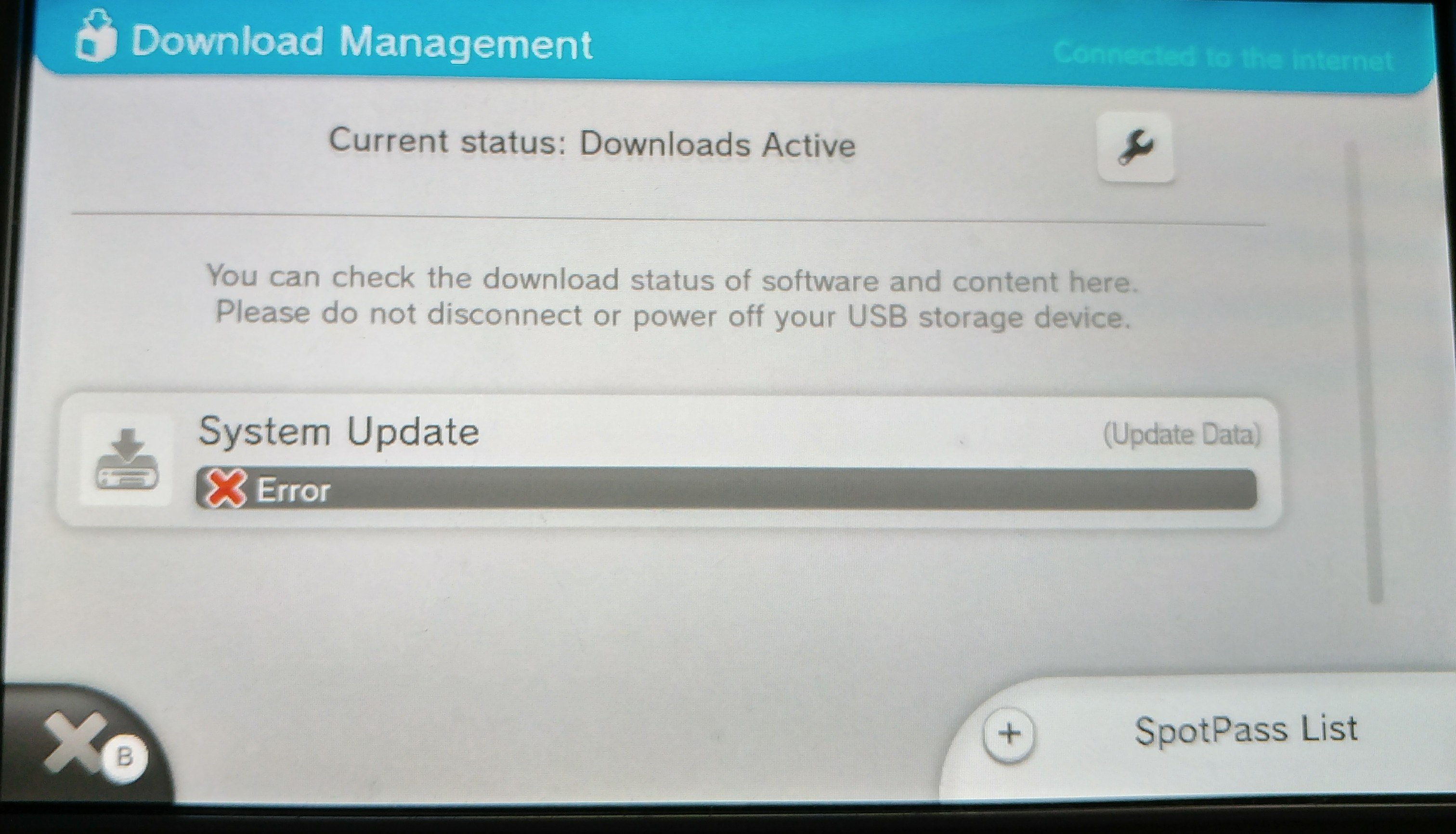
i have been on 5.5.1 and been using the internet explorer hack but now i want to install haxchi since i have brain training game on my purchased list.
The problem is i cant get past this system error , i cant delete it, and when i add the brain training game to the download list, it is waiting as a pending download , most probably due to system update error.
Tried deleting "system error" but no luck, there is no option to do so.
Tried pushing brain training game "download first" and it doesnt prioritize that.
Things i have tried before writing:
1-Tried formatting the console and resetted connection settings( using wi fi) ,
2-used home wifi, then deleted home wifi and used mobile hotspot, still no luck.
3- if i don't enter the block dns address it starts downloading , if i enter block dns address i get this error.
i am stuck and cant continue downloading brain training game due to this.
i can keep using internet browser hack but as i already have purchased the game it would be a shame.





