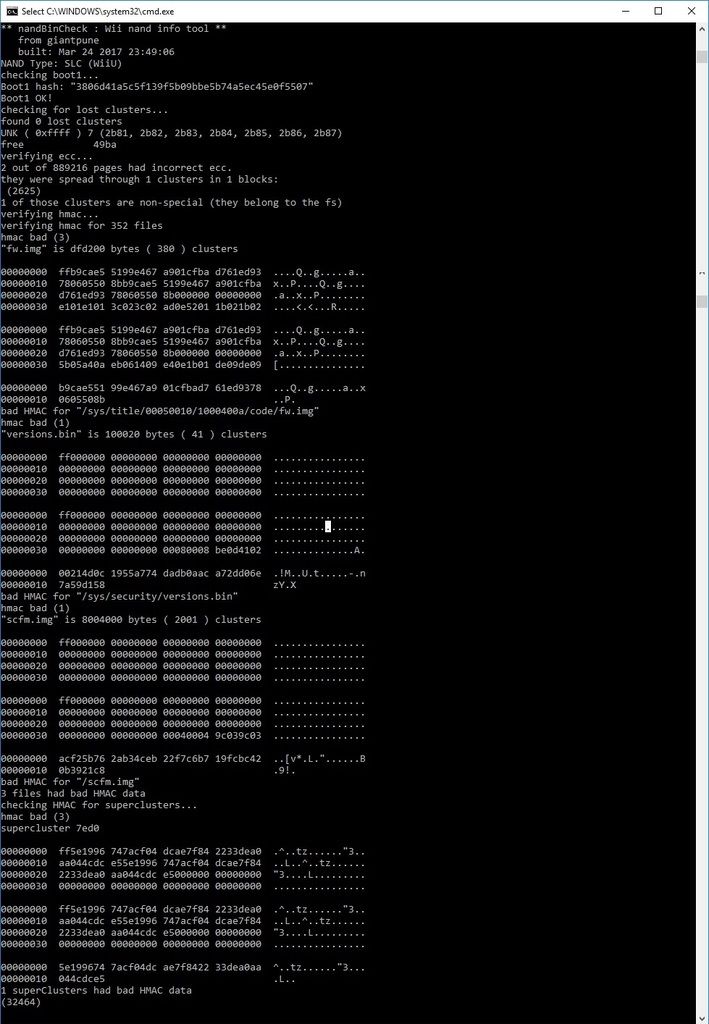Excellent, This is looking just as I hoped it would.
540,672KB is the correct size we are looking for and it is the SLC WiiU nand and not the SLCCMPT V-Wii nand that was dumped.
Eyekey's "nandFixer.exe" adds the missing ECC data to the slc.full.img making it the FULL and correct 540,672KB to work with the hardmod.
The next thing I would like you to do is run the slc_test.bin that you have through Eyekeys "nandCbhcRemover.exe". That should remove the CBHC from the nand image so that it will work when it is flashed back to the WiiU.
Before anything is flashed back to the WiiU I would feel more confident if you changed the teensy back to the SignalBoosterEdition setup and dumped the nand again. Then run it through "nandbincheck.exe" and compare it to what you got last time.
If all is good there is 1 more thing that I will need to do and that is to remove a couple of lines from the nandway.py to take out the nand size protection check so that you will be able to write the image back to your nand. That is what is stopping you from writing anything to the WiiU at the moment because nandway is still not correctly identifying the correct nand size. It sees it a 2GB and so it expects a 2GB nand image and not the 512MB one which you have.
540,672KB is the correct size we are looking for and it is the SLC WiiU nand and not the SLCCMPT V-Wii nand that was dumped.
You NEED the dump to have the ECC data. That was the whole problem with the old dumps that came from a rednand with sdio_nand_manager (the slc.full.img). They did not include the ECC data that is why they are smaller (524,288KB) and that is why they do not work with the hardmod.@Leeful
How to 'dump without ECC'? slc_test.bin dump size is 540,672KB that's the same size as a fixed bin from nandfixer. My slc.full.img is 524,288KB (without fix)
Eyekey's "nandFixer.exe" adds the missing ECC data to the slc.full.img making it the FULL and correct 540,672KB to work with the hardmod.
The next thing I would like you to do is run the slc_test.bin that you have through Eyekeys "nandCbhcRemover.exe". That should remove the CBHC from the nand image so that it will work when it is flashed back to the WiiU.
Before anything is flashed back to the WiiU I would feel more confident if you changed the teensy back to the SignalBoosterEdition setup and dumped the nand again. Then run it through "nandbincheck.exe" and compare it to what you got last time.
If all is good there is 1 more thing that I will need to do and that is to remove a couple of lines from the nandway.py to take out the nand size protection check so that you will be able to write the image back to your nand. That is what is stopping you from writing anything to the WiiU at the moment because nandway is still not correctly identifying the correct nand size. It sees it a 2GB and so it expects a 2GB nand image and not the 512MB one which you have.