Unknown is probably because you never loaded the DLC with that class, thus no extdata containing the information about it. Every class change always adds a boost to one of the stats.I updated it. THe stat changing is working on a second save in-game, but swapping to a DLC class gives you an issue and makes the character class 'unkown'
So you essentially have to go the long way around by changing their lvl to 20, then upgrade to dlc class, then change their stats back.
You are using an out of date browser. It may not display this or other websites correctly.
You should upgrade or use an alternative browser.
You should upgrade or use an alternative browser.
Unknown is probably because you never loaded the DLC with that class, thus no extdata containing the information about it. Every class change always adds a boost to one of the stats.
I had played it already to make Atlas a Spartan. I have to reload the DLC somehow? Does that mean I need to be currently sitting in the dlc map?
I tried going to the DLC map and using the altar. It was still unknown. DESPITE Atlas still being a Spartan perfectly fine.
I guess you probably copied the class ID wrong then. Try searching for the ID again. If for some reason it doesn't work just delete the extdata I guess. You could just change Luthier to a baron and level to 20 since it seems like a problem for you.I had played it already to make Atlas a Spartan. I have to reload the DLC somehow? Does that mean I need to be currently sitting in the dlc map?
I tried going to the DLC map and using the altar. It was still unknown. DESPITE Atlas still being a Spartan perfectly fine.
Sup, FEFTwiddler guy here. I've been lurking this thread... don't tell anyone!
So I've played the game for like a couple hours so far... enough to get a save file. Figured I'd post some basic info to help you guys out.
The attached screenshot is a decompressed SoV save file.
If you look at the block starting at 000000C0, it has "INDE" followed by the points in the save file that each "region" starts at. So, for example, that "D1 5C" is the convoy location. It begins at 00005CD1, and ends at 00005E8E, where the next region begins.
If you change the size of the save file (e.g. by adding units or items), these values up here also need changed or weird stuff might happen when you load the save (due to the game looking in the wrong place for data).
To people looking to add/edit/delete units: I can't speak for this game, but in Fates, within the unit region, there were blocks for the following groups of units in Chapter saves:
* 00 xx - Deployed living units (only applicable on battle prep saves)
* 03 xx - Undeployed living units (this is all living units on non-battle prep saves)
* 04 xx - Dead units that died for gameplay reasons
* 05 xx - Units who left the party but will rejoin later (example: Kaze, Rinkah from before chapter 6)
* 06 xx - Dead units that died for plot reasons
* FF - End of unit region
In each of these examples, xx is the number of units in that block. It appears to be the same in SoV.
* 03 xx - Alm's army?
* Some other value xx - Celica's army?
I'll leave it to people who have already played the game to figure it out from there.
This is about all I can really say for now. Maybe I'll post more when I've played more of the game. Good luck in the meantime!
So I've played the game for like a couple hours so far... enough to get a save file. Figured I'd post some basic info to help you guys out.
The attached screenshot is a decompressed SoV save file.
If you look at the block starting at 000000C0, it has "INDE" followed by the points in the save file that each "region" starts at. So, for example, that "D1 5C" is the convoy location. It begins at 00005CD1, and ends at 00005E8E, where the next region begins.
If you change the size of the save file (e.g. by adding units or items), these values up here also need changed or weird stuff might happen when you load the save (due to the game looking in the wrong place for data).
To people looking to add/edit/delete units: I can't speak for this game, but in Fates, within the unit region, there were blocks for the following groups of units in Chapter saves:
* 00 xx - Deployed living units (only applicable on battle prep saves)
* 03 xx - Undeployed living units (this is all living units on non-battle prep saves)
* 04 xx - Dead units that died for gameplay reasons
* 05 xx - Units who left the party but will rejoin later (example: Kaze, Rinkah from before chapter 6)
* 06 xx - Dead units that died for plot reasons
* FF - End of unit region
In each of these examples, xx is the number of units in that block. It appears to be the same in SoV.
* 03 xx - Alm's army?
* Some other value xx - Celica's army?
I'll leave it to people who have already played the game to figure it out from there.
This is about all I can really say for now. Maybe I'll post more when I've played more of the game. Good luck in the meantime!
Attachments
Well this was a bit messy.

Not bad for a first edit I'd say.

Not bad for a first edit I'd say.
How'd you do that?Well this was a bit messy.

Not bad for a first edit I'd say.
A bit of save editing and a bit of Romhacking, a bit of both.How'd you do that?
So no actual helpful information to anyone who knows how to do either of those. Awesome..
--------------------- MERGED ---------------------------
anyone knows where I can find the hex values for class ids? I've been looking everywhere but no luck.
It's literally in the first page. There's a spreadsheet download with IDs for lots of stuff.
Aha, was looking at that page and thought its just char ids, I did not notice the tabs at the bottom, Thanks mate!It's literally in the first page. There's a spreadsheet download with IDs for lots of stuff.
Hi, is there a way to change the save to make units not dying forever after a fight? Because i set the option at the beginning but in this FE i find it very annoying to make everyone survive... Is it possible to change this without starting a new game? I'm at chapter 3 i don't want to restart now  .
.
So no actual helpful information to anyone who knows how to do either of those. Awesome..
You can do this by finding the PID for the character, taking the hex string and throwing it into the hash formula explained here. Then you can replace a character, add them or whatever.
You can do this by finding the PID for the character, taking the hex string and throwing it into the hash formula explained here. Then you can replace a character, add them or whatever.
I'm not smart enough for that. Guess I'll have to wait for some sort of custom dlc or hack.
I haven't been to my house for a few days, just wait for me to get back so I can make a detailed post.I'm not smart enough for that. Guess I'll have to wait for some sort of custom dlc or hack.
- Joined
- Jan 26, 2014
- Messages
- 423
- Trophies
- 1
- Location
- Villa Raíz (Hoenn)
- Website
- www.youtube.com
- XP
- 1,259
- Country

I'm really bad doing these things, I would really aprecite if anyone can put Alm and Celica from my second save into the first one. The reason? I used the special DLC to promote both and now they can't use anything, they didn't have any class.
Maybe @Koko-Kun can help me
Maybe @Koko-Kun can help me
Attachments
Last edited by Feroz El Mejor,
So, after finally being home, and considering the choices, I figured I'd make this as easy as possible for you guys, so this is what I'll do.
Attached here is a file with the character save blocks for both Berkut and Fernand, using the Robin save block from the OP post as a base, so just follow the instructions OP has listed for adding the amiibos, except this time you're adding Berkut and Fernand.
Do also note that they will not have any written dialogue enabled, stuff like lv up quotes, death quotes, etc, will be missing, because those are coded for a certain version of Fernand and Berkut that simply do not exist in the game, so the refferences need to be redirected for them to work, attached here is an example edit to re-enable lv up quotes and class change quotes for English versions of the game, the download also includes a luma folder, just place that in the root of your SD and enbale luma game patching, and USA versions of the game will have level up quotes and class changing quotes for both of them.
Small video of these units in action
Attached here is a file with the character save blocks for both Berkut and Fernand, using the Robin save block from the OP post as a base, so just follow the instructions OP has listed for adding the amiibos, except this time you're adding Berkut and Fernand.
Do also note that they will not have any written dialogue enabled, stuff like lv up quotes, death quotes, etc, will be missing, because those are coded for a certain version of Fernand and Berkut that simply do not exist in the game, so the refferences need to be redirected for them to work, attached here is an example edit to re-enable lv up quotes and class change quotes for English versions of the game, the download also includes a luma folder, just place that in the root of your SD and enbale luma game patching, and USA versions of the game will have level up quotes and class changing quotes for both of them.
Small video of these units in action
Attachments
Hey, made an account to comment here. Despite a lack of experience, the hex editing seems simple, but my issue lies in FEST and FEAST - neither of them are working for me. FEAST has multiple errors (invalid startIndex, "This media is write protected") that prevent me from decompressing my save, while FEST opens then closes immediatlely. Apologies for the dumb questions, and not contributing to the thread, but Idon't know where else to ask,
Similar threads
- Replies
- 4
- Views
- 1K
- Replies
- 0
- Views
- 2K
- Replies
- 226
- Views
- 53K
- Replies
- 0
- Views
- 2K
Site & Scene News
New Hot Discussed
-
-
25K views
Atmosphere CFW for Switch updated to pre-release version 1.7.0, adds support for firmware 18.0.0
After a couple days of Nintendo releasing their 18.0.0 firmware update, @SciresM releases a brand new update to his Atmosphere NX custom firmware for the Nintendo...by ShadowOne333 107 -
21K views
Wii U and 3DS online services shutting down today, but Pretendo is here to save the day
Today, April 8th, 2024, at 4PM PT, marks the day in which Nintendo permanently ends support for both the 3DS and the Wii U online services, which include co-op play...by ShadowOne333 179 -
17K views
GBAtemp Exclusive Introducing tempBOT AI - your new virtual GBAtemp companion and aide (April Fools)
Hello, GBAtemp members! After a prolonged absence, I am delighted to announce my return and upgraded form to you today... Introducing tempBOT AI 🤖 As the embodiment... -
13K views
The first retro emulator hits Apple's App Store, but you should probably avoid it
With Apple having recently updated their guidelines for the App Store, iOS users have been left to speculate on specific wording and whether retro emulators as we... -
13K views
Pokemon fangame hosting website "Relic Castle" taken down by The Pokemon Company
Yet another casualty goes down in the never-ending battle of copyright enforcement, and this time, it hit a big website which was the host for many fangames based and...by ShadowOne333 66 -
13K views
MisterFPGA has been updated to include an official release for its Nintendo 64 core
The highly popular and accurate FPGA hardware, MisterFGPA, has received today a brand new update with a long-awaited feature, or rather, a new core for hardcore...by ShadowOne333 54 -
13K views
Delta emulator now available on the App Store for iOS
The time has finally come, and after many, many years (if not decades) of Apple users having to side load emulator apps into their iOS devices through unofficial...by ShadowOne333 96 -
10K views
"TMNT: The Hyperstone Heist" for the SEGA Genesis / Mega Drive gets a brand new DX romhack with new features
The romhacking community is always a source for new ways to play retro games, from completely new levels or stages, characters, quality of life improvements, to flat...by ShadowOne333 36 -
10K views
Nintendo Switch firmware update 18.0.1 has been released
A new Nintendo Switch firmware update is here. System software version 18.0.1 has been released. This update offers the typical stability features as all other... -
10K views
Anbernic announces RG35XX 2024 Edition retro handheld
Retro handheld manufacturer Anbernic is releasing a refreshed model of its RG35XX handheld line. This new model, named RG35XX 2024 Edition, features the same...
-
-
-
179 replies
Wii U and 3DS online services shutting down today, but Pretendo is here to save the day
Today, April 8th, 2024, at 4PM PT, marks the day in which Nintendo permanently ends support for both the 3DS and the Wii U online services, which include co-op play...by ShadowOne333 -
169 replies
GBAtemp Exclusive Introducing tempBOT AI - your new virtual GBAtemp companion and aide (April Fools)
Hello, GBAtemp members! After a prolonged absence, I am delighted to announce my return and upgraded form to you today... Introducing tempBOT AI 🤖 As the embodiment...by tempBOT -
107 replies
Atmosphere CFW for Switch updated to pre-release version 1.7.0, adds support for firmware 18.0.0
After a couple days of Nintendo releasing their 18.0.0 firmware update, @SciresM releases a brand new update to his Atmosphere NX custom firmware for the Nintendo...by ShadowOne333 -
97 replies
The first retro emulator hits Apple's App Store, but you should probably avoid it
With Apple having recently updated their guidelines for the App Store, iOS users have been left to speculate on specific wording and whether retro emulators as we...by Scarlet -
96 replies
Delta emulator now available on the App Store for iOS
The time has finally come, and after many, many years (if not decades) of Apple users having to side load emulator apps into their iOS devices through unofficial...by ShadowOne333 -
91 replies
Nintendo takes down Gmod content from Steam's Workshop
Nintendo might just as well be a law firm more than a videogame company at this point in time, since they have yet again issued their now almost trademarked usual...by ShadowOne333 -
73 replies
Nintendo Switch firmware update 18.0.1 has been released
A new Nintendo Switch firmware update is here. System software version 18.0.1 has been released. This update offers the typical stability features as all other...by Chary -
66 replies
Pokemon fangame hosting website "Relic Castle" taken down by The Pokemon Company
Yet another casualty goes down in the never-ending battle of copyright enforcement, and this time, it hit a big website which was the host for many fangames based and...by ShadowOne333 -
54 replies
MisterFPGA has been updated to include an official release for its Nintendo 64 core
The highly popular and accurate FPGA hardware, MisterFGPA, has received today a brand new update with a long-awaited feature, or rather, a new core for hardcore...by ShadowOne333 -
53 replies
Nintendo "Indie World" stream announced for April 17th, 2024
Nintendo has recently announced through their social media accounts that a new Indie World stream will be airing tomorrow, scheduled for April 17th, 2024 at 7 a.m. PT...by ShadowOne333
-
Popular threads in this forum
General chit-chat
-
 K3Nv2
Loading…
K3Nv2
Loading…
-
-
-
-
 @
Psionic Roshambo:
I have 16GBs of DDR4 that I have been using forever lol 3200 with extremely low latency
@
Psionic Roshambo:
I have 16GBs of DDR4 that I have been using forever lol 3200 with extremely low latency -
-
-
-
-
-
-
-
-
-
-
-
-
-
 @
Psionic Roshambo:
32GBs is the baseline for 4K video editing these days and lots of recommendations for 64GBs but for games 16,GBs is honestly plenty for a long time.
@
Psionic Roshambo:
32GBs is the baseline for 4K video editing these days and lots of recommendations for 64GBs but for games 16,GBs is honestly plenty for a long time. -
-
-
-
-
-
-

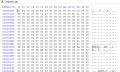





 like a 250 dollar kit back when DDR4 was Intel only
like a 250 dollar kit back when DDR4 was Intel only