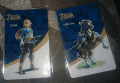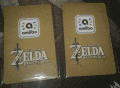You are using an out of date browser. It may not display this or other websites correctly.
You should upgrade or use an alternative browser.
You should upgrade or use an alternative browser.
@Random11 can you help me make a background for the MH Stories Amiibos? I really want one to make this stand out:
https://imgur.com/a/G9Ipn
first you would need a high res image of the box art. It looks simple enough... make a blue background, add some white lines... rotate the lines... add the logo and text. I assume you are attempting to make a card?
Last edited by Random11,
first you would need a high res image of the box art. It looks simple enough... make a blue background, add some white lines... rotate the lines... add the logo and text. I assume you are attempting to make a card?
Yup, either size works for me. I'll start searching the jpn forums for hi-res box arts I have the logo already
Nope, the spray is specially to prevent the ink from running and protects it against liquid and scratches. It's like a sealant, I'm sure you could also use something like Mod Podge and a foam brush if you're not interested in aerosol, same stuff they coat finished puzzles with.Im surprised the spray wouldnt make the ink run. But ill definitely try it out. And ya I see what you mean with the sticker placement.
One final tip. The NFC tag is not centered on the cards I ordered. It's closer to one end than the other. I didn't realize this on my first 3 cards and so two of them have incorrect orientation with the amiibo logo. For the rest of the cards I made sure to write the amiibo data to the card, scan it in my system to verify it works and also noted where on the card the NFC tag was, then made sure to orient the art accordingly.
Yup, either size works for me. I'll start searching the jpn forums for hi-res box arts I have the logo already
I decided to make something my self just quick....
Here is a template for the card version (playing card sized)

And if you want it here is a template for the package art

Edit: I couldnt find the best quality character art for it so I used some sub-par art for the template. If you find higher quality art you can add it in and get better quality cards.
Last edited by Random11,
I decided to make something my self just quick....
Here is a template for the card version (playing card sized)
View attachment 84243
And if you want it here is a template for the package art
View attachment 84244
Edit: I couldnt find the best quality character art for it so I used some sub-par art for the template. If you find higher quality art you can add it in and get better quality cards.
OMG ILY <3333333
@ganons here. I decided to do it myself from scratch. Just incase shane9b3 didnt want me to share his work (I dont know if he has publicly given it out). It didnt take that long. You have photoshop right? Use the Background eraser tool, it makes it super easy. If you go over the line of the art and some of the guardian gets deleted ignore it assuming you are using it correctly any part of the guardian that gets deleted should only get slightly deleted, but obviously dont go crazy, avoid it as much as possible. When you are done load the pixels as a selection, paste black onto a white layer with the pixels selected. Use levels on the layer to get rid of the semi deleted parts. Convert layer into layer mask. It only took me 15 minutes of dicking around to get this:

It was another story trying to get it down to under 2mb lol (the original file was 46mb)... Anyway there you go.

It was another story trying to get it down to under 2mb lol (the original file was 46mb)... Anyway there you go.
You can share anything that I have given you to use, no problems here.@ganons here. I decided to do it myself from scratch. Just incase shane9b3 didnt want me to share his work (I dont know if he has publicly given it out). It didnt take that long. You have photoshop right? Use the Background eraser tool, it makes it super easy. If you go over the line of the art and some of the guardian gets deleted ignore it assuming you are using it correctly any part of the guardian that gets deleted should only get slightly deleted, but obviously dont go crazy, avoid it as much as possible. When you are done load the pixels as a selection, paste black onto a white layer with the pixels selected. Use levels on the layer to get rid of the semi deleted parts. Convert layer into layer mask. It only took me 15 minutes of dicking around to get this:
View attachment 84288
It was another story trying to get it down to under 2mb lol (the original file was 46mb)... Anyway there you go.
well you could have posted the link since its your google drive... but here it is for anyone that needs it https://drive.google.com/drive/folders/0B-tCfqTuGCibUmdPY2g0QjNrdEU?usp=sharingYou can share anything that I have given you to use, no problems here.
@ganons here. I decided to do it myself from scratch. Just incase shane9b3 didnt want me to share his work (I dont know if he has publicly given it out). It didnt take that long. You have photoshop right? Use the Background eraser tool, it makes it super easy. If you go over the line of the art and some of the guardian gets deleted ignore it assuming you are using it correctly any part of the guardian that gets deleted should only get slightly deleted, but obviously dont go crazy, avoid it as much as possible. When you are done load the pixels as a selection, paste black onto a white layer with the pixels selected. Use levels on the layer to get rid of the semi deleted parts. Convert layer into layer mask. It only took me 15 minutes of dicking around to get this:
View attachment 84288
It was another story trying to get it down to under 2mb lol (the original file was 46mb)... Anyway there you go.
Thanks for that. Very basic user here in PS, can use selection then delete stuff not needed for transpareny. Lost me with levels, leyers and mask, might need to watch a few vids on that.
@Random11 - Thanks for these  <3
<3
Now on to my results.
Got inkjet printable NTAG215 cards.
Link: http://s.aliexpress.com/vQJzUv2Q
Using inkjet cards tho, isn't that perfect. Since one of the backs for the two pictured above, got a bit of smudge on the back. So you have to handle the cards really well during the printing process, front and back.
Now on to my results.
Got inkjet printable NTAG215 cards.
Link: http://s.aliexpress.com/vQJzUv2Q
Using inkjet cards tho, isn't that perfect. Since one of the backs for the two pictured above, got a bit of smudge on the back. So you have to handle the cards really well during the printing process, front and back.
hi, can anyone upload the Golden Triforce background used in all these Zelda cards please. i have searched for it, but cant find it.
@Random11 - Thanks for these<3
Now on to my results.
Got inkjet printable NTAG215 cards.
Link: http://s.aliexpress.com/vQJzUv2Q
Using inkjet cards tho, isn't that perfect. Since one of the backs for the two pictured above, got a bit of smudge on the back. So you have to handle the cards really well during the printing process, front and back.
They look good beyond the smudge. At least it's only on the back... and even then it's not a huge deal. Glad you found the images useful.
--------------------- MERGED ---------------------------
Make it yourself like I did. It's honestly not that complicated.hi, can anyone upload the Golden Triforce background used in all these Zelda cards please. i have searched for it, but cant find it.
Last edited by Random11,
sorry i have not the abiliety and the source to make it.
@TiMeBoMb4u2 made a template which you can use:
The "swoop" from the 30th Anniversary set, is the same as the Twilight Princess one, I think. If so, I posted it HERE, a little over a year ago. =)
I bought these same cards, but my ink would pool on top. I'm thinking I got the wrong set of cards... Were yours glossy on top? Or do they have a bit of texture?@Random11 - Thanks for these<3
Now on to my results.
Got inkjet printable NTAG215 cards.
Link: http://s.aliexpress.com/vQJzUv2Q
Using inkjet cards tho, isn't that perfect. Since one of the backs for the two pictured above, got a bit of smudge on the back. So you have to handle the cards really well during the printing process, front and back.
are you sure it was the same store you bought it from? Shenzhen Mochua Smart Information Technology Co., Ltd. Store No.626737. And it was those specific cards that said "inkjet printable Card for Espon printer, Canon printer" in the title? There are a lot of different vendors selling through aliExpress and even that one store has many different items. I would be surprised though if you are sure it was the exact same people with the exact same item and two people got different cards. I've never purchased anything from aliExpress so I'm curious if I would still have to scrutinize a store's items even if someone has already vouched for the store.I bought these same cards, but my ink would pool on top. I'm thinking I got the wrong set of cards... Were yours glossy on top? Or do they have a bit of texture?
Similar threads
-
- Article
- Replies
- 16
- Views
- 11K
-
- Article
- Replies
- 251
- Views
- 43K
- Replies
- 399
- Views
- 59K
Site & Scene News
New Hot Discussed
-
-
23K views
Wii U and 3DS online services shutting down today, but Pretendo is here to save the day
Today, April 8th, 2024, at 4PM PT, marks the day in which Nintendo permanently ends support for both the 3DS and the Wii U online services, which include co-op play...by ShadowOne333 179 -
17K views
Nintendo Switch firmware update 18.0.1 has been released
A new Nintendo Switch firmware update is here. System software version 18.0.1 has been released. This update offers the typical stability features as all other... -
16K views
The first retro emulator hits Apple's App Store, but you should probably avoid it
With Apple having recently updated their guidelines for the App Store, iOS users have been left to speculate on specific wording and whether retro emulators as we... -
15K views
Delta emulator now available on the App Store for iOS
The time has finally come, and after many, many years (if not decades) of Apple users having to side load emulator apps into their iOS devices through unofficial...by ShadowOne333 96 -
15K views
MisterFPGA has been updated to include an official release for its Nintendo 64 core
The highly popular and accurate FPGA hardware, MisterFGPA, has received today a brand new update with a long-awaited feature, or rather, a new core for hardcore...by ShadowOne333 54 -
11K views
Nintendo takes down Gmod content from Steam's Workshop
Nintendo might just as well be a law firm more than a videogame company at this point in time, since they have yet again issued their now almost trademarked usual...by ShadowOne333 113 -
10K views
A prototype of the original "The Legend of Zelda" for NES has been found and preserved
Another video game prototype has been found and preserved, and this time, it's none other than the game that spawned an entire franchise beloved by many, the very...by ShadowOne333 31 -
9K views
TheFloW releases new PPPwn kernel exploit for PS4, works on firmware 11.00
TheFlow has done it again--a new kernel exploit has been released for PlayStation 4 consoles. This latest exploit is called PPPwn, and works on PlayStation 4 systems... -
9K views
Nintendo "Indie World" stream announced for April 17th, 2024
Nintendo has recently announced through their social media accounts that a new Indie World stream will be airing tomorrow, scheduled for April 17th, 2024 at 7 a.m. PT...by ShadowOne333 53 -
8K views
Anbernic reveals specs details of pocket-sized RG28XX retro handheld
Anbernic is back with yet another retro handheld device. The upcoming RG28XX is another console sporting the quad-core H700 chip of the company's recent RG35XX 2024...
-
-
-
179 replies
Wii U and 3DS online services shutting down today, but Pretendo is here to save the day
Today, April 8th, 2024, at 4PM PT, marks the day in which Nintendo permanently ends support for both the 3DS and the Wii U online services, which include co-op play...by ShadowOne333 -
113 replies
Nintendo takes down Gmod content from Steam's Workshop
Nintendo might just as well be a law firm more than a videogame company at this point in time, since they have yet again issued their now almost trademarked usual...by ShadowOne333 -
97 replies
The first retro emulator hits Apple's App Store, but you should probably avoid it
With Apple having recently updated their guidelines for the App Store, iOS users have been left to speculate on specific wording and whether retro emulators as we...by Scarlet -
96 replies
Delta emulator now available on the App Store for iOS
The time has finally come, and after many, many years (if not decades) of Apple users having to side load emulator apps into their iOS devices through unofficial...by ShadowOne333 -
79 replies
Nintendo Switch firmware update 18.0.1 has been released
A new Nintendo Switch firmware update is here. System software version 18.0.1 has been released. This update offers the typical stability features as all other...by Chary -
67 replies
TheFloW releases new PPPwn kernel exploit for PS4, works on firmware 11.00
TheFlow has done it again--a new kernel exploit has been released for PlayStation 4 consoles. This latest exploit is called PPPwn, and works on PlayStation 4 systems...by Chary -
55 replies
Nintendo Switch Online adds two more Nintendo 64 titles to its classic library
Two classic titles join the Nintendo Switch Online Expansion Pack game lineup. Available starting April 24th will be the motorcycle racing game Extreme G and another...by Chary -
54 replies
MisterFPGA has been updated to include an official release for its Nintendo 64 core
The highly popular and accurate FPGA hardware, MisterFGPA, has received today a brand new update with a long-awaited feature, or rather, a new core for hardcore...by ShadowOne333 -
53 replies
Nintendo "Indie World" stream announced for April 17th, 2024
Nintendo has recently announced through their social media accounts that a new Indie World stream will be airing tomorrow, scheduled for April 17th, 2024 at 7 a.m. PT...by ShadowOne333 -
52 replies
The FCC has voted to restore net neutrality, reversing ruling from 2017
In 2017, the United States Federal Communications Commission (FCC) repealed net neutrality. At the time, it was a major controversy between internet service providers...by Chary
-
Popular threads in this forum
General chit-chat
- No one is chatting at the moment.