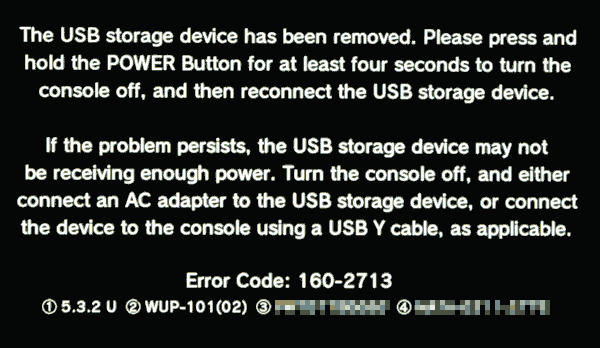I've been installing games using WUP Installer to a USB2 320GB hard drive. They work fine, but 3 or 4 times now I've had a black screen error on Wii U with the Error code - 160-2713. It says something to do with not enough power.
I'm not using a Y cable currently (I have one ordered from Amazon), but the drive has worked fine in the same Wii U as a vWii backup loader previously, with no issues. I also Googled the error and found some people with Y cables till get the error, so thought I'd ask here anyway.
If I used a 64GB or 128GB USB thumb drive instead, would that be less prone to this error? What about an externally powered USB desktop drive?
I don't want to install loads of games and start playing them only to find I have to install them all over again on a new drive!
Thanks
I'm not using a Y cable currently (I have one ordered from Amazon), but the drive has worked fine in the same Wii U as a vWii backup loader previously, with no issues. I also Googled the error and found some people with Y cables till get the error, so thought I'd ask here anyway.
If I used a 64GB or 128GB USB thumb drive instead, would that be less prone to this error? What about an externally powered USB desktop drive?
I don't want to install loads of games and start playing them only to find I have to install them all over again on a new drive!
Thanks