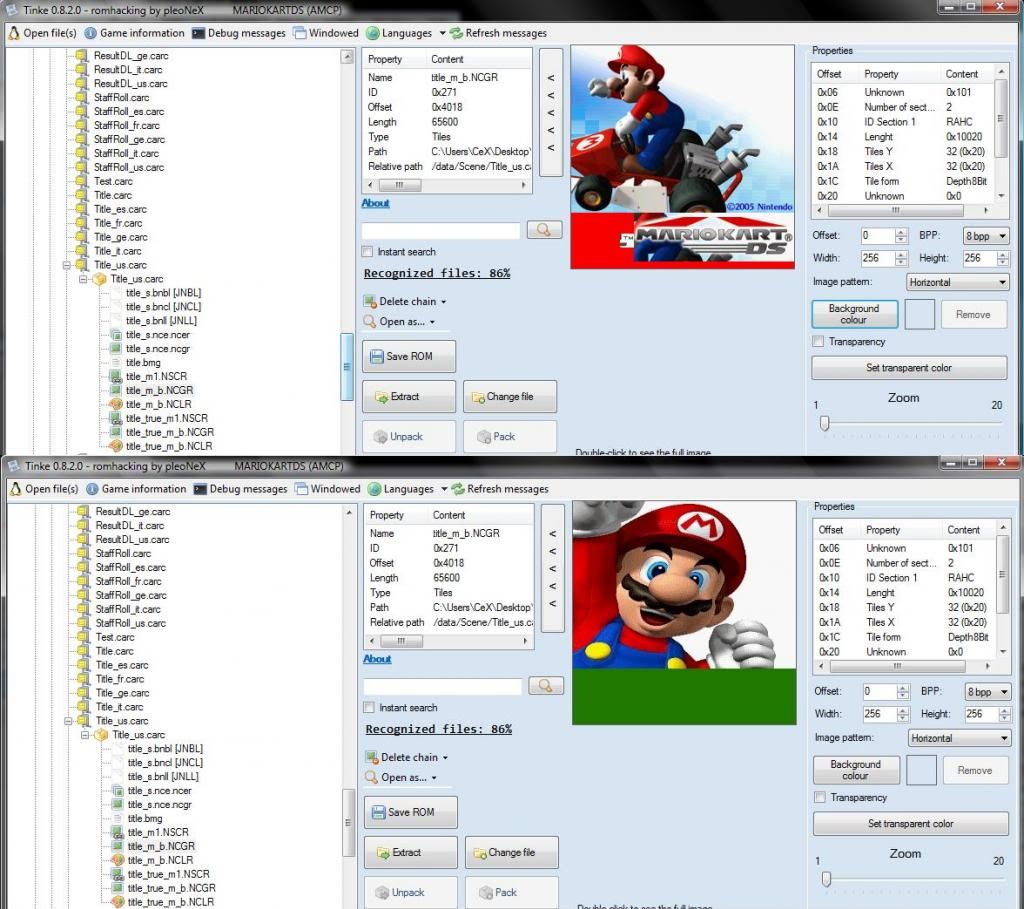Hey guys, sorry for the Necrobump! I was told I could do so if I had a legitimate question and this is doing my damn head in!! Sorry this is long, but it's very specific

The program is great, easy enough to navigate etc I'm currently trying to change the Title Menu image of Mario Kart DS and I've got an issue when saving the ROM with the latest release on googlecode...
This is as far as I get.
- I unpacked the Title_us.carc, found the .NCLR (Palette) and .NCGR (Graphic)
- Saved the image as a .bmp
- Opened the image in paint.NET
- Edited it to how I want it
- Saved it as a bitmap 8bit
- Imported the image
- the image and the palette show as correct!
Now here's the weird part... I save the ROM with the modified files imported but the game just crashes when attempting to load! When loaded on PC Emulator the original Title screen remains! When I open the ROM I saved in Tinke, the image and palette show up as the originals :S what am I doing wrong here hahaha
EDIT: I have read through EVERY comment in this entire thread and discovered that repacking the unpacked files is important, in the image below shown in the spoiler tag you can see the list of files that make up the Title Screen image of Mario Kart DS, when I click 'pack' on the one above those files, the debug message
'Path cannot be null. Parameter name: path' shows...
Even though that message appears, if I then click pack on the main parent of title_us.carc the message
'LZ10 - compressed C:\Users\x\Desktop\\Tinke\Temp0\oldPack_Title_us.carc to C:\Users\x\Desktop\\Tinke\Temp0\pack_Title_us.carc' appears.
I'm not sure whether it's because the program isn't packing that file right and that may be my issue

I tested all this using r153 which plenox mentioned on the google code page was stable, I do everything the same, but I can't set the transparent colour... So the ROM actually works and shows the image BUT it's soon covered over by that green colour you see on the modified image which I actually want to be transparent, whenever 'Set Transparent Colour' is selected it just bring up a message saying 'No Space In The Palette Found'

Any help would be appreciated! (Running the latest version as shown on the googlecode page)
Thanks guys!
In the spoiler tag below is exactly how it looks before I save the ROM on the latest version, everything seems to be right so I'm not sure what my problem is at all...
EDIT2!! Using Rev153 I can set the transparent colour by making the very top right pixel the colour I want to make transparent! The ROM then works 100%, but still is inconvinient

Is there any way to use the latest rev to make it easier?! Thanks again