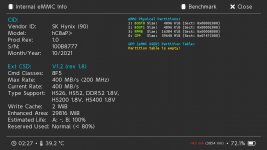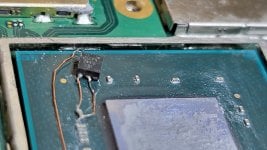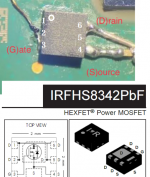question is to use this update after having to go back to the old one when updating OFWWHY NOT, you can rollback old version from toolbox
You are using an out of date browser. It may not display this or other websites correctly.
You should upgrade or use an alternative browser.
You should upgrade or use an alternative browser.
Staff Posts
Recent threadmarks
sharing files
Important Posts
Recent threadmarks
Firmwarestry to scratch the black paint below the ripped off track.Welp RIP the spare. Contacts ripped off. :/
Hi everyone...i recently installed picofly on my switch lite...ibstalled the mosfets...tested and got no sd screen...closed the console and when power on got a yellow/orange light just after blue and loads ofw...can anyone explain where is the problem? (Sorry for my english)
How did you do that? What gauge wire were you using?Welp RIP the spare. Contacts ripped off. :/
I've been a little rough with my lite flex cable, and that hasn't happened yet. I've creased the hell out of it. I'm a little concerned that might be the cause of my glitch consistency.
Attachments
yes always make a backup.why installed pico need do boot0 boot1 gppraw backup? any ideal
Both emmc raw, boot0/1 and keys
.02mmHow did you do that? What gauge wire were you using?
I've been a little rough with my lite flex cable, and that hasn't happened yet. I've creased the hell out of it. I'm a little concerned that might be the cause of my glitch consistency.
Please...any help?Hi everyone...i recently installed picofly on my switch lite...ibstalled the mosfets...tested and got no sd screen...closed the console and when power on got a yellow/orange light just after blue and loads ofw...can anyone explain where is the problem? (Sorry for my english)
2.66 had the fix to skip hekate after ofw update to allow efuse burn but will skip hekate on 1st boot with a new installquestion is to use this update after having to go back to the old one when updating OFW
2.67 still has the fix but won't skip to ofw on 1st boot with a new install..
It's still not working. Tried 2.66, 2.67 but no lock. Updated to 2.67 via toolbox, removed sd card.Update picofly chip to v2.67.uf2 (file download is located at top of the page > important posts > firmwares. That will take you to Rhieus post. See firmware drop down menu in his post for 2.67.uf2.
Either solder direct usb A to rp2040 chip and flash via laptop/pc or use toolbox loader to update to 2.67.uf2.
After that. Remove microsd card out of your switch and Boot ur switch in stock / normal. Connect to nintendo and update ur switch to latest nintendo system update. Once your switch is updated to latest version.
Put ur microsd card in pc/laptop and download latest atmosphere, fusee.bin, hekate and nyx. Copy them all over to your micro sd and over write.
Turn off ur switch.
Put ur micro sd back in ur switch. Turn on and thank me!
Restarted to the "no sd card" screen, presses Vol+- to boot OFW but it blackscreens.
I also get slow emmc errors when backing up emmc. Maybe thats the problem?
Any other ideas?
Last edited by Jonas225,
Do you have the 3 resistors on the picofly?Hello friends
Today I installed a pico on a V2 Nintendo switch but this is happening
¿Any idea what’s happening?
What can I do to resolve this?
Yes, in the 29, 28 and 27 points. 47 ohmzDo you have the 3 resistors on the picofly?
This happens because of interference on eMMC lines. After the logo NS switches to the high speed mode. You can test eMMC benchmark in hekate - in perfect conditions you should get around 200-350 MB/s.I have an issue with V1 unpached switch.
I can enter in hekate but i get black screen in OFW and Atmosphere.
What is wrong ?
To fix that ensure you have resistors on D0, CMD, CLK, the wires are well soldered, short and aligned the same way
Post automatically merged:
Same here. Show us pictures of your soldering, looks like it is flawed in some wayYes, in the 29, 28 and 27 points. 47 ohmz
Hello! Guys I have a weird problem here. From the beginning: brand new switch oled, successfully updated to 16.0.2 before picofly install. Dat0 was soldered with enameled wire via reballing Hynix emmc. I’ve soldered all other wires to it’s places (but not to rp2040) and booted stock FINE, just to test everything works - and it worked  . Flashed 2.66 to rp2040, soldered all wires and booted to raspberry fly boot logo just fine. Assembled back whole console and saw that 2.67 is out. Tried to update, but fw remains the same 2.66
. Flashed 2.66 to rp2040, soldered all wires and booted to raspberry fly boot logo just fine. Assembled back whole console and saw that 2.67 is out. Tried to update, but fw remains the same 2.66  . Then I tried to boot stock and got instant purple screen. According to my knowledge it should be a CMD 4.7k resistor, but it was fine, and replacement to working one did not solved the issue. I decided to reball emmc once again and at the same time check continuity from switch board on pad under emmc ic to the point connected to 4.7k resistor and it was OK. After placing back emmc nothing changed. Hekate boots fine and I decided to check emmc info. Here what I got. Seems like corrupted info in user partition
. Then I tried to boot stock and got instant purple screen. According to my knowledge it should be a CMD 4.7k resistor, but it was fine, and replacement to working one did not solved the issue. I decided to reball emmc once again and at the same time check continuity from switch board on pad under emmc ic to the point connected to 4.7k resistor and it was OK. After placing back emmc nothing changed. Hekate boots fine and I decided to check emmc info. Here what I got. Seems like corrupted info in user partition  . Emmc benchmark passes ok, reading speeds are fine and health of emmc ic is 100%.
. Emmc benchmark passes ok, reading speeds are fine and health of emmc ic is 100%.
So my question what have happened? . I’ve allready made about 15 oleds with rp2040 from initial 2.5 to 2.66 firmwares and it was always fine. It is definitely not the soldering issue, cause I’ve double checked everything and it boots hekate just fine. May a rp2040 ruin user partition on emmc? Data corruption on reballing process is also unlikely, because boot0/1 partitions are alive and I’ve made boot and raw backups just fine (no errors).
. I’ve allready made about 15 oleds with rp2040 from initial 2.5 to 2.66 firmwares and it was always fine. It is definitely not the soldering issue, cause I’ve double checked everything and it boots hekate just fine. May a rp2040 ruin user partition on emmc? Data corruption on reballing process is also unlikely, because boot0/1 partitions are alive and I’ve made boot and raw backups just fine (no errors).
And the second question is how to restore this switch back to working order? Seems that I need to generate user partition, or may be there is an option to restore it, may be info is alive, only partition table is broken?
So my question what have happened?
And the second question is how to restore this switch back to working order? Seems that I need to generate user partition, or may be there is an option to restore it, may be info is alive, only partition table is broken?
Attachments
Last edited by achm3t,
Does anyone have any ideas what I am maybe overlooking. I have Waveshare 2040-One I flashed with latest firmware 2.67. I have set “RGB mode” jumped. When I power on the Switch Lite I get a blue then cyan. I have changed mosfet twice.
Attachments
Hello! Guys I have a weird problem here. From the beginning: brand new switch oled, successfully updated to 16.0.2 before picofly install. Dat0 was soldered with enameled wire via reballing Hynix emmc. I’ve soldered all other wires to it’s places (but not to rp2040) and booted stock FINE, just to test everything works - and it worked. Flashed 2.66 to rp2040, soldered all wires and booted to raspberry fly boot logo just fine. Assembled back whole console and saw that 2.67 is out. Tried to update, but fw remains the same 2.66
. Then I tried to boot stock and got instant purple screen. According to my knowledge it should be a CMD 4.7k resistor, but it was fine, and replacement to working one did not solved the issue. I decided to reball emmc once again and at the same time check continuity from switch board on pad under emmc ic to the point connected to 4.7k resistor and it was OK. After placing back emmc nothing changed. Hekate boots fine and I decided to check emmc info. Here what I got. Seems like corrupted info in user partition
. Emmc benchmark passes ok, reading speeds are fine and health of emmc ic is 100%.
So my question what have happened?. I’ve allready made about 15 oleds with rp2040 from initial 2.5 to 2.66 firmwares and it was always fine. It is definitely not the soldering issue, cause I’ve double checked everything and it boots hekate just fine. May a rp2040 ruin user partition on emmc? Data corruption on reballing process is also unlikely, because boot0/1 partitions are alive and I’ve made boot and raw backups just fine (no errors).
And the second question is how to restore this switch back to working order? Seems that I need to generate user partition, or may be there is an option to restore it, may be info is alive, only partition table is broken?
sk hynix emmc's are more brittle than others and need a slower temperature rise when removing and reattaching to pcb. what's your heating method and temperature?
Post automatically merged:
Does anyone have any ideas what I am maybe overlooking. I have Waveshare 2040-One I flashed with latest firmware 2.67. I have set “RGB mode” jumped. When I power on the Switch Lite I get a blue then cyan. I have changed mosfet twice.
This might not be the issue here, but putting the mosfet on top of the substrate like this means it is taller than the apu core, which means the shield and cooler will rest on top of the mosfet rather than the apu. not ideal
you have a dump game?)why installed pico need do boot0 boot1 gppraw backup? any ideal
Similar threads
- Replies
- 3
- Views
- 1K
- Replies
- 2
- Views
- 477
- Replies
- 42
- Views
- 6K
Site & Scene News
New Hot Discussed
-
-
25K views
Nintendo Switch firmware update 18.0.1 has been released
A new Nintendo Switch firmware update is here. System software version 18.0.1 has been released. This update offers the typical stability features as all other... -
19K views
The first retro emulator hits Apple's App Store, but you should probably avoid it
With Apple having recently updated their guidelines for the App Store, iOS users have been left to speculate on specific wording and whether retro emulators as we... -
19K views
Delta emulator now available on the App Store for iOS
The time has finally come, and after many, many years (if not decades) of Apple users having to side load emulator apps into their iOS devices through unofficial...by ShadowOne333 96 -
19K views
TheFloW releases new PPPwn kernel exploit for PS4, works on firmware 11.00
TheFlow has done it again--a new kernel exploit has been released for PlayStation 4 consoles. This latest exploit is called PPPwn, and works on PlayStation 4 systems... -
16K views
Nintendo takes down Gmod content from Steam's Workshop
Nintendo might just as well be a law firm more than a videogame company at this point in time, since they have yet again issued their now almost trademarked usual...by ShadowOne333 123 -
16K views
Nintendo officially confirms Switch successor console, announces Nintendo Direct for next month
While rumors had been floating about rampantly as to the future plans of Nintendo, the President of the company, Shuntaro Furukawa, made a brief statement confirming... -
14K views
A prototype of the original "The Legend of Zelda" for NES has been found and preserved
Another video game prototype has been found and preserved, and this time, it's none other than the game that spawned an entire franchise beloved by many, the very...by ShadowOne333 31 -
12K views
Anbernic reveals specs details of pocket-sized RG28XX retro handheld
Anbernic is back with yet another retro handheld device. The upcoming RG28XX is another console sporting the quad-core H700 chip of the company's recent RG35XX 2024... -
12K views
Name the Switch successor: what should Nintendo call its new console?
Nintendo has officially announced that a successor to the beloved Switch console is on the horizon. As we eagerly anticipate what innovations this new device will... -
11K views
Nintendo Switch Online adds two more Nintendo 64 titles to its classic library
Two classic titles join the Nintendo Switch Online Expansion Pack game lineup. Available starting April 24th will be the motorcycle racing game Extreme G and another...
-
-
-
238 replies
Name the Switch successor: what should Nintendo call its new console?
Nintendo has officially announced that a successor to the beloved Switch console is on the horizon. As we eagerly anticipate what innovations this new device will...by Costello -
211 replies
Nintendo officially confirms Switch successor console, announces Nintendo Direct for next month
While rumors had been floating about rampantly as to the future plans of Nintendo, the President of the company, Shuntaro Furukawa, made a brief statement confirming...by Chary -
123 replies
Nintendo takes down Gmod content from Steam's Workshop
Nintendo might just as well be a law firm more than a videogame company at this point in time, since they have yet again issued their now almost trademarked usual...by ShadowOne333 -
97 replies
The first retro emulator hits Apple's App Store, but you should probably avoid it
With Apple having recently updated their guidelines for the App Store, iOS users have been left to speculate on specific wording and whether retro emulators as we...by Scarlet -
96 replies
Delta emulator now available on the App Store for iOS
The time has finally come, and after many, many years (if not decades) of Apple users having to side load emulator apps into their iOS devices through unofficial...by ShadowOne333 -
82 replies
Nintendo Switch firmware update 18.0.1 has been released
A new Nintendo Switch firmware update is here. System software version 18.0.1 has been released. This update offers the typical stability features as all other...by Chary -
80 replies
TheFloW releases new PPPwn kernel exploit for PS4, works on firmware 11.00
TheFlow has done it again--a new kernel exploit has been released for PlayStation 4 consoles. This latest exploit is called PPPwn, and works on PlayStation 4 systems...by Chary -
77 replies
New static recompiler tool N64Recomp aims to seamlessly modernize N64 games
As each year passes, retro games become harder and harder to play, as the physical media begins to fall apart and becomes more difficult and expensive to obtain. The...by Chary -
74 replies
"Nintendo World Championships: NES Edition", a new NES Remix-like game, launching July 18th
After rumour got out about an upcoming NES Edition release for the famed Nintendo World Championships, Nintendo has officially unveiled the new game, titled "Nintendo...by ShadowOne333 -
71 replies
DOOM has been ported to the retro game console in Persona 5 Royal
DOOM is well-known for being ported to basically every device with some kind of input, and that list now includes the old retro game console in Persona 5 Royal...by relauby
-
Popular threads in this forum
General chit-chat
-
 Xdqwerty
Loading…what are you looking at?
Xdqwerty
Loading…what are you looking at? -
 OmDRetro
Loading…
OmDRetro
Loading… -
 BakerMan
Loading…I rather enjoy a life of taking it easy. I haven't reached that life yet though.
BakerMan
Loading…I rather enjoy a life of taking it easy. I haven't reached that life yet though. -
 a_username_that_isnt_cool
Loading…
a_username_that_isnt_cool
Loading…
-
 @
NinStar:
because I already got burned out with breath of the wild, which for the most part is essentially the same game, and then again with master mode, which doesn't work as a new game plus (that always felt bizarre to me)
@
NinStar:
because I already got burned out with breath of the wild, which for the most part is essentially the same game, and then again with master mode, which doesn't work as a new game plus (that always felt bizarre to me) -
-
-
-
-
-
-
-
-
-
-
-
 @
a_username_that_isnt_cool:
i just got a stream deck (mobile cause i'm broke) and i've been messing around with the soundboard. and i found out that my vine boom sound was delayed because of it.
@
a_username_that_isnt_cool:
i just got a stream deck (mobile cause i'm broke) and i've been messing around with the soundboard. and i found out that my vine boom sound was delayed because of it. -
-
-
-
-
 @
BakerMan:
@Xdqwerty the joke is that the cat grill friend is a friend that is also a cat that works a grill
@
BakerMan:
@Xdqwerty the joke is that the cat grill friend is a friend that is also a cat that works a grill -
-
 @
OmDRetro:
The cat grill friend is likely to be an experienced griller, but once you piss it off it might be grilling you next?+1
@
OmDRetro:
The cat grill friend is likely to be an experienced griller, but once you piss it off it might be grilling you next?+1
-
-
-
-
 @
OmDRetro:
@Xdqwerty HM...+1
@
OmDRetro:
@Xdqwerty HM...+1
If the cat girl leaves, my kokoro dies a little.
If I piss off the cat grill friend, I get no food and he's likely to grill me.
There's just no winning here
-