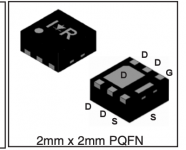I figured I would document my process of how I approached soldering in the tiny and tight areas of the switch lite, along with the close proximity of the pads to each other.
The main philosophy was "if it can be masked with Kapton during soldering, DO IT. Then flux it, solder it, clean it, and cover it in UV-cure resin."
This seemed to be pretty effective, and my only issues were this being my first flex install, I had to make sure I had good contact on the caps and no bridging.

Here's my V2 flex cable secured to a piece of lumber with electrical tape and kapton to do the finer masking.

It tinned easily, and soldered easily without worrying about bridging to the side pins.
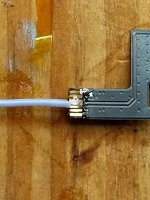
Then I cleaned it, demasked it, and covered it in resin.

Here is the Lite's 3.3v points as called out by the definitive guide. I masked off the small component nearest them with Kapton, tinned the pads...

soldered my 30awg Kynar to it...

and then also covered it in resin!

This is the GND point that has been masked off and soldered to.

Here is the RST point (I opted for a single pad since I'm using 40awg magnet wire)

Here's that RST point covered in yet more resin

Masking off and tinning the DAT0 made things much simpler

Here's CMD masked out and tinned

and here's DAT0, CMD, and CLK all soldered in and resin'd

here's the flex pre-tinned

This was one of my first attempts at soldering the flex (possibly the very first) but ultimately I got it all cleaned up and functioning properly.
So I learned that doing a switch lite is slightly more difficult than doing a full-size switch, but with the right approach it doesn't have to be impossible or terrifying.
Also, fun side-note, be very careful when trying to remove the battery connector on the switch lite, because you have to disturb a jumper cable that runs the front LCD. If any of these traces are interrupted, you will have to trace which ones have lost continuity and bridge the appropriate pins with magnet wire (ask me how I know)
The short and sweet of it, is that my household now has two hacked switches (which is a 100% success rate on 100% of the consoles in the house) and I feel more confident in my micro-soldering skills
The main philosophy was "if it can be masked with Kapton during soldering, DO IT. Then flux it, solder it, clean it, and cover it in UV-cure resin."
This seemed to be pretty effective, and my only issues were this being my first flex install, I had to make sure I had good contact on the caps and no bridging.

Here's my V2 flex cable secured to a piece of lumber with electrical tape and kapton to do the finer masking.

It tinned easily, and soldered easily without worrying about bridging to the side pins.
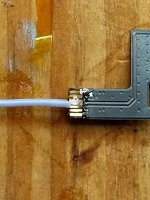
Then I cleaned it, demasked it, and covered it in resin.

Here is the Lite's 3.3v points as called out by the definitive guide. I masked off the small component nearest them with Kapton, tinned the pads...

soldered my 30awg Kynar to it...

and then also covered it in resin!

This is the GND point that has been masked off and soldered to.

Here is the RST point (I opted for a single pad since I'm using 40awg magnet wire)

Here's that RST point covered in yet more resin

Masking off and tinning the DAT0 made things much simpler

Here's CMD masked out and tinned

and here's DAT0, CMD, and CLK all soldered in and resin'd

here's the flex pre-tinned

This was one of my first attempts at soldering the flex (possibly the very first) but ultimately I got it all cleaned up and functioning properly.
So I learned that doing a switch lite is slightly more difficult than doing a full-size switch, but with the right approach it doesn't have to be impossible or terrifying.
Also, fun side-note, be very careful when trying to remove the battery connector on the switch lite, because you have to disturb a jumper cable that runs the front LCD. If any of these traces are interrupted, you will have to trace which ones have lost continuity and bridge the appropriate pins with magnet wire (ask me how I know)
The short and sweet of it, is that my household now has two hacked switches (which is a 100% success rate on 100% of the consoles in the house) and I feel more confident in my micro-soldering skills