Yes I get cutscene stutter -> crash with yuzu as well. I suggest giving ryujinx another shot. Use emusak to download shader. For me ryujinx loads faster and stutters less with it installed.I'm already doing it. In fact, mine is even more aggressive 10 minutes and over 60%. The thing is gameplay is completely perfect most of the time. Barely any hitches at all. It's the cutscenes that give me issues. Sometimes even really basic ones with text only dialogue. The last time I got a crash in a cutscene the memory wasn't even that high. I feel like somethng else has to be at work here. Is anyone else getting frequent crashes in cutscenes? Because if not it's something I'm doing specifically. I could switch to Ryujinx full time but frankly it has way worse performance. Yuzu works great...until cutscenes hit.
You are using an out of date browser. It may not display this or other websites correctly.
You should upgrade or use an alternative browser.
You should upgrade or use an alternative browser.
[Archived] Xenoblade Chronicles 3 Graphics Settings
- Thread starter masagrator
- Start date
- Views 250,765
- Replies 1,179
- Likes 25
- Status
- Not open for further replies.
- Joined
- Jul 18, 2008
- Messages
- 422
- Trophies
- 1
- Age
- 34
- Location
- Innsbruck, Austria
- Website
- www.helsionium.eu
- XP
- 683
- Country

Just in case anyone else was also interested in this: I tried it, but it doesn't work. Increasing these values (I tried 1.0 and 0.75) messes up the screen, the entire screen gets covered in various shades of pink. Disabling "TransReduction" entirely didn't work either. (Tested on native hardware)Has anyone tried whether changing this setting improves image quality?
Sounds like a setting to reduce the rendering resolution of transparency/alpha effects to me. Setting this to 1.0 will likely tank performance on native hardware since the game already seems to be limited by memory bandwidth.Code:"trans_red_sclX": 0.5 -> 1.0 "trans_red_sclY": 0.5 -> 1.0
The stutter in cutscenes has most likely to do with shader recompiling during cutscenes (because we see them first time obviously).
OpenGL is very bad with Yuzu regarding shader, and I guess when Vulkan will be working it will be a way smoother experience during cutscenes.
OpenGL is very bad with Yuzu regarding shader, and I guess when Vulkan will be working it will be a way smoother experience during cutscenes.
- only horizontally scale by 0.5 when gpu usage 99% (or 97%, select whichever you prefer). Instead of scaling both horizontally and vertically.
- mostly 30fps stable at 460MHz GPU, with 1600MHz RAM.
- only work with docked mode. use ReverseNX-RT.
scale at 99% GPU usage results in stutter in the first 1-2 seconds of spinning the camera 360 degrees. scale at 97% provide a much more consistent framerate overall.
Attachments
Maybe it was already answed, but i didn't find it. Does everyone has difference in dock and portable, even though res and sharpness settings are the same? Anyone know how to fix it? XC2 and DE don't have this problem (but they use pretty much same config). Resolution also doesn't feel the same and anisotropic filtering suffers the most
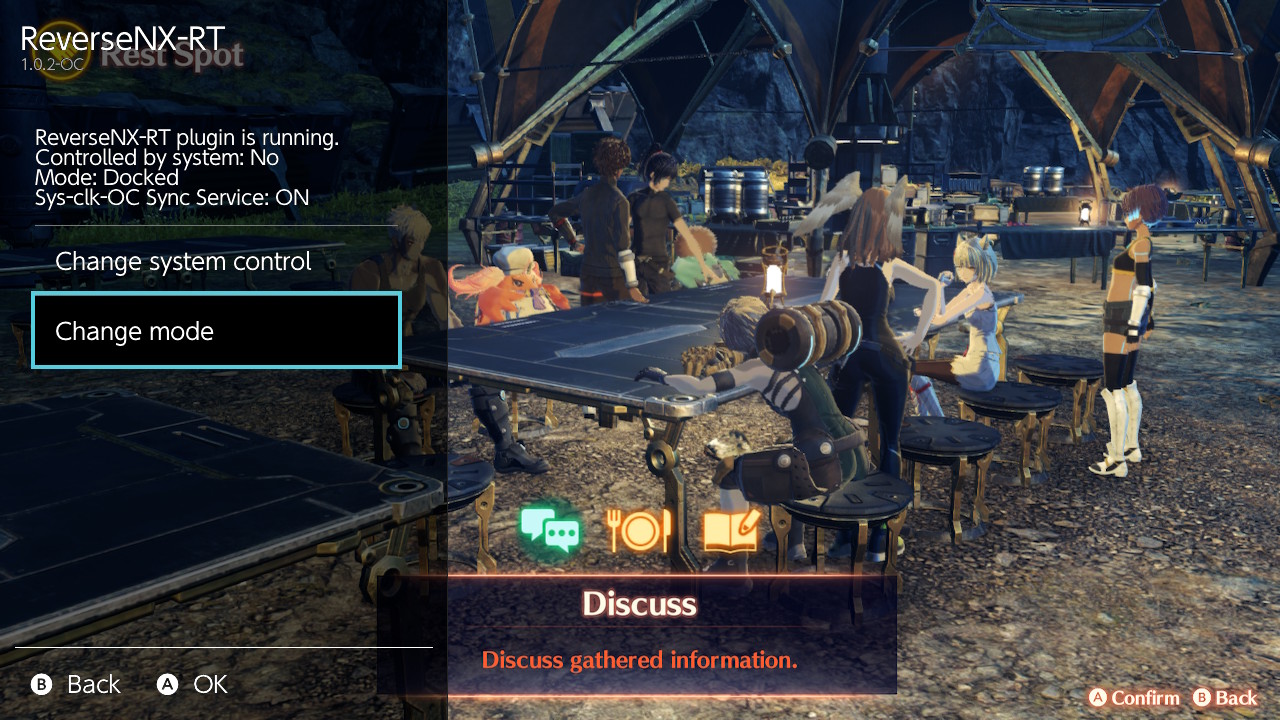
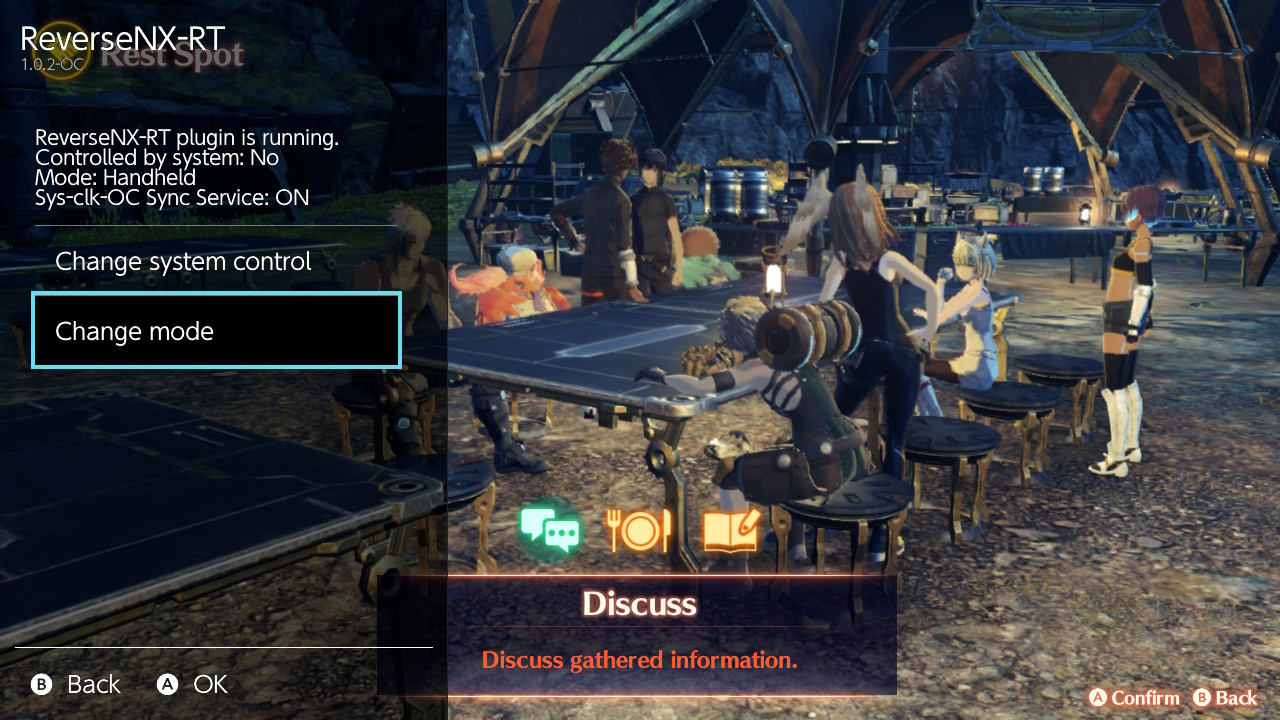


clearly you have never played the other two games because they behave the sameXC2 and DE don't have this problem
handheld is using tmaaNewUpScale feature that beefs up sharpness significantly. It's not used in docked.Maybe it was already answed, but i didn't find it. Does everyone has difference in dock and portable, even though res and sharpness settings are the same? Anyone know how to fix it? XC2 and DE don't have this problem (but they use pretty much same config). Resolution also doesn't feel the same and anisotropic filtering suffers the most
It's used also in XC2 (there was tremendously bad) and in XCDE (looks way better than in XC2, but still it was a sore in the eye)
Maybe it was already answed, but i didn't find it. Does everyone has difference in dock and portable, even though res and sharpness settings are the same? Anyone know how to fix it? XC2 and DE don't have this problem (but they use pretty much same config). Resolution also doesn't feel the same and anisotropic filtering suffers the most
I can't get modded config to work on handheld mode.
I went to the extreme and set minimum at scale x and y to 0.2. On docked mode it's blurry AF, on handheld mode still look the same as usual.
Some commenters a few pages back also says the modded config only work in docked mode. While some others managed to get it to work on docked and handheld mode.
Sorry masagrator another time for my bad english, i will like playing this game with more sharpness and at 720 p on my handled switch. How i can do that ? I have sysclk oc , reverse nx in mod docked, and put the fonder atmosphere on my sd, nothing change , why? A thousand thanks for tour hello and ypur York.
It's used also in XC2 (there was tremendously bad) and in XCDE (looks way better than in XC2, but still it was a sore in the eye)
Yeah I read that, but it seems turning it off doesn't do much.handheld is using tmaaNewUpScale feature that beefs up sharpness significantly. It's not used in docked.
It's used also in XC2 (there was tremendously bad) and in XCDE (looks way better than in XC2, but still it was a sore in the eye)
I did beat both of them with @masagrator docked config on both. You can even see that there is no difference in 2, unlike I showed in 3clearly you have never played the other two games because they behave the same
Huh. I tried that now and it looks in gameplay the resolution doesn't change, but in cutscences this setting worksI can't get modded config to work on handheld mode.
I went to the extreme and set minimum at scale x and y to 0.2. On docked mode it's blurry AF, on handheld mode still look the same as usual.
Some commenters a few pages back also says the modded config only work in docked mode. While some others managed to get it to work on docked and handheld mode.
Last edited by jeka467,
I can absolutely see the difference in those pics they arn't the same its just more of a minor differenceYeah I read that, but it seems turning it off doesn't do much.
I did beat both of them with @masagrator docked config on both. You can even see that there is no difference in 2, unlike I showed in 3
The clocks are the same, but same settings in 3 and it still looks quite bad, even on max clocks. Looks like the only way is to play with reverseNX
If someone is interested, to first post added comments which settings with high probability are not read or overriden by other setting based on REing code.
If someone is interested, to first post added comments which settings with high probability are not read or overriden by other setting based on REing code.
Interesting that red auto is read. But it seems to do nothing
Welp, it's read to some struct in heap, but it doesn't mean it's read from struct.Interesting that red auto is read. But it seems to do nothing
For this I need debugger. And I don't have game to begin with.
Ooookay, let's go!
After XC1DE and XC2/Torna, I bring you... ¡DunArd's preset for Xenoblade Chronicles 3!
Updated presets with IPS patch for 1.1.0 update.
Updated presets to v1.1 (and mostly final update)
Introduction
All presets have mostly the same settings, the only changes between one and the other is ColReduction (false for emulator), resolution scaling and antialiasing sharpness.
To avoid comments out of context or destructive criticism as has happened before with a certain user: I share these presets for personal taste and for whoever wants to enjoy them, at no time do I specify that they are the best they will find or that my settings are the only valid ones. They are adjustments made from my personal experience, arranged to my liking and optimized to the level that Nintendo Switch can support.
These are the general JSON settings, whoever wants to edit it for their own benefit or research is free to do so.
Common features:
- Better shadows with greater distance and quality
- Antialiasing revamped, now more efficient, ported from my older XC1 and XC2 settings.
- Better resolution with their respective improvements in the LOD, terrain and vegetation (they are linked to the internal resolution of the game)
- Slightly tweaked colours in bloom, shadows and clouds for better environment
- Performance mostly reach 30 FPS in larger areas, battles and cutscenes if you overclock CPU/GPU/RAM to:
Installation:
- Unzip and drop Atmosphere folder in the MicroSD root for Switch.
- Unzip and drop romfs folder in "...\AppData\Roaming\yuzu\load\010074F013262000\Config", create "exefs" folder and drop .ips file in "...\AppData\Roaming\yuzu\load\010074F013262000\Config" for Yuzu
- Unzip and drop contents and exefs_patches folders in "...\AppData\Roaming\Ryujinx\mods" for Ryujinx
Comparison screenshots (Vanilla vs Portable Preset):
Portable JSON settings:
Dock JSON settings:
Emulators JSON settings:
I hope you enjoy it
After XC1DE and XC2/Torna, I bring you... ¡DunArd's preset for Xenoblade Chronicles 3!
Updated presets with IPS patch for 1.1.0 update.
Updated presets to v1.1 (and mostly final update)
Introduction
All presets have mostly the same settings, the only changes between one and the other is ColReduction (false for emulator), resolution scaling and antialiasing sharpness.
To avoid comments out of context or destructive criticism as has happened before with a certain user: I share these presets for personal taste and for whoever wants to enjoy them, at no time do I specify that they are the best they will find or that my settings are the only valid ones. They are adjustments made from my personal experience, arranged to my liking and optimized to the level that Nintendo Switch can support.
These are the general JSON settings, whoever wants to edit it for their own benefit or research is free to do so.
{
"tonemap": true,
"ssao": true,
"bloom": true,
"godray": true,
"AntiAliasing": true,
"ColReduction": true,
"dof": false,
"lensFlare": true,
"aoskip": false,
"lut": true,
"toneHistogramLow": 0.8,
"toneHistogramHigh": 0.9,
"tonemax": 1.0,
"tonemin": 0.15,
"tonescale": 7.0,
"toneUpSpeed": 0.1,
"toneDownSpeed": 0.5,
"toneBlmmax": 1000.0,
"toneBlmmin": 0.001,
"toneBlmmul": 100.0,
"godray_inival": 0.95,
"godray_decay": 0.99,
"godray_scale": 1.235,
"blm_border_sub": 1.0,
"blm_border_mul": 0.105,
"blm_border_sub2": 0.0,
"blm_border_mul2": 0.0,
"blm_border_max": 3.5,
"blm_str1": 1.0,
"blm_str2": 1.0,
"blm_str3": 1.0,
"blm_gauss1": 0.9,
"blm_gauss2": 0.8,
"blm_gauss3": 0.8,
"blm_weight1": 0.63,
"blm_weight2": 0.1,
"blm_weight3": 0.14,
"blm_weight4": 0.53,
"blm_weight5": 0.58,
"blm_deviation1": 0.2,
"blm_deviation2": 0.5,
"blm_deviation3": 1.0,
"blm_deviation4": 1.0,
"blm_deviation5": 1.0,
"blm_saturation1": 0.0,
"blm_saturation2": 0.0,
"blm_saturation3": 0.0,
"blm_saturation4": 0.0,
"blm_saturation5": 0.43,
"blm_emissive_str": 9.0,
"blm_tone_scale": 0.05,
"blm_emissive_max": 20.0,
"blm_emissive_min": 0.0,
"0x66F0BD34": true,
"0x5D63DA76": 1.0,
"0xFC6A6BB8": 1.1,
"0x3857A64C": 0.7,
"0x2B755BF": 0.1,
"0x35CD4D20": 0.11,
"0x506684C7": 0.25,
"0xD357E3AE": 0.36,
"lens_max": 1.0,
"lens_rot": 0.0,
"lens_sub": 1.5,
"lens_mul": 3.0,
"lens_weight": 0.1,
"lens_decay": 1.0,
"lens_str": 1.7,
"lens_paMax": 4.0,
"lens_UVDecay": 0.29,
"AA_Sharpness": 64.0,
"AA_Range": 0.75,
"AA_Threshold": 0.22,
"AA_ThresholdMin": 0.005,
"red_sclX": 0.9,
"red_sclY": 1.0,
"red_hdsclX": 0.9,
"red_hdsclY": 1.0,
"red_Auto": true,
"red_AtMaxX": 0.9,
"red_AtMaxY": 1.0,
"red_AtMinX": 0.9,
"red_AtMinY": 1.0,
"red_AtRate": 99.0,
"ao_Lengs": 0.05,
"ao_LengsRatio": 1.98,
"ao_range": 5.7,
"ao_rangeRatio": 1.0,
"ao_sub": 0.02,
"ao_subRatio": 0.15,
"ao_Mul": 2.0,
"ao_blurRange": 0.72,
"ao_blurScale": 0.75,
"ao_av_Shwstr": 0.5,
"blur": true,
"blurStr": 0.015,
"blurAlpha": 20.0,
"blurSub": 0.025,
"blurBlurRange": 0.16,
"shadowStr": 1.20,
"shadowHalf": false,
"shadowColor": [
1.05,
1.0,
1.0
],
"simShwStr": 1.95,
"simShwIn": 0.85,
"simShwMin": 0.10,
"sRGBMode": true,
"gamma": 6.0,
"ao_av_CenterWeight": 1.09,
"ao_av_MaxDistance": 0.25,
"ao_av_MaxRadius": 0.2,
"ao_av_FadeOutStart": 70000.0,
"ao_av_FadeOutDistance": 10000.0,
"0xFF8D3307": 0.05,
"ao_av_BlurScale": 1.6,
"0xDD677246": 0.5,
"cam_near": 0.1,
"cam_far": 80000.0,
"avmp01": [
0.5,
0.5,
0.5
],
"avmp02": [
0.5,
0.5,
0.5
],
"avmp03": [
0.5,
0.5,
0.5
],
"avmp04": [
0.5,
0.5,
0.5
],
"avmp05": [
0.5,
0.5,
0.5
],
"avmp06": [
0.5,
0.5,
0.5
],
"avmp07": [
0.5,
0.5,
0.5
],
"avmp08": [
0.5,
0.5,
0.5
],
"avmp09": [
0.5,
0.5,
0.5
],
"avmp10": [
0.5,
0.5,
0.5
],
"avmp11": [
0.5,
0.5,
0.5
],
"avmp12": [
0.5,
0.5,
0.5
],
"avmp13": [
0.5,
0.5,
0.5
],
"avmp14": [
0.5,
0.5,
0.5
],
"avmp15": [
0.5,
0.5,
0.5
],
"avmp16": [
0.5,
0.5,
0.5
],
"cloud_h_min": 1000.0,
"cloud_h_max": 1100.0,
"cloud_color": [
1.05,
1.0,
1.1
],
"toonDirType": 0.0,
"toonDirBackBright": 1.0,
"toonDirElevation": 0.1,
"toonDirPntSptRatio": 0.5,
"toonDirLightScaleVal": 0.55,
"toonDirInOutMin": 0.6,
"toonIBLScaleVal": 0.28,
"toonShadowAlpha": 0.23,
"toonCharShadowAlpha": 0.04,
"toonCharShadowMin": 0.4,
"0xF333710C": 8.0,
"0xFFD3EE80": 15.0,
"0x8D2766E2": 30.0,
"0xF6FF1D20": 0.5,
"0x1A1693FE": 6.0,
"0x189ADEE9": 9.5,
"0x301232E3": 0.1,
"0xA7951F52": true,
"0x6099124E": 0.0,
"0xC94C3D6C": 0.0,
"0x9B196145": 2.3,
"0x5789A4A": true,
"0xB12E641E": 40.0,
"0xC4662501": 0.0,
"0x5F104B4": 0.4,
"0x336AFD5E": 1.5,
"0xD6CEDAEF": [
0.0,
0.0,
0.0
],
"0x712CE7F5": 8.0,
"0x72A9D801": 15.0,
"0x9144CB69": 30.0,
"0x7DECFD2B": 0.5,
"0x35BB3EB": 6.0,
"0xF7FE9B66": 9.5,
"0x427B5122": 0.1,
"rim_color": [
1.0,
1.0,
1.0
],
"rim_intensity": 3.0,
"iblDirectLightIntensity": 1.0,
"iblSkyIntensity": 1.6,
"iblBlendBetweenFrame": 30.0,
"0xCC9776A3": 2.4,
"0xDC58DD66": 0.25,
"0x81CA303C": 0.38,
"tssao": true,
"tssaoRadius": 1.0,
"tssaoIntensityMul": 1.10,
"tssaoIntensityPow": 0.16,
"tssaoOutputAO": 0.45,
"tssaoPostBlurSharpness": 0.50,
"tssaoLuminanceCorrection": 0.1,
"tssaoSelectiveFiltering": false,
"tssaoWeakenRatio": 0.8,
"ssr": true,
"ssrIntensity": 1.0,
"ssrShinessFade": 0.8,
"ssrGroundness": 0.73,
"ssrFadeSec": 5.0,
"shadowCloud": true,
"shadowCloudStr": 0.6,
"shadowCloudSize": 300.0,
"shadowCloudScrollDir": 150.0,
"shadowCloudScrollSpeed": 6.0,
"shadowRaytraceDistance": 0.25,
"shadowRaytracePitch": 0.2,
"tmaa": true,
"tmaaSharpness_0": 0.5,
"tmaaSharpness_1": 0.4,
"tmaaSharpness_2": 0.4,
"tmaaSharpness_3": 0.44,
"tmaaSharpness_4": 0.5,
"tmaaSharpness_5": 0.55,
"tmaaSharpness_Hnd_0": 0.5,
"tmaaSharpness_Hnd_1": 0.4,
"tmaaSharpness_Hnd_2": 0.4,
"tmaaSharpness_Hnd_3": 0.44,
"tmaaSharpness_Hnd_4": 0.5,
"tmaaSharpness_Hnd_5": 0.55,
"tmaaBlendDefault": 0.05,
"tmaaBlendPBR": 0.0,
"tmaaBlendMPF": 0.3,
"tmaaBlendToon": 0.05,
"tmaaNewUpScale": true,
"tmaaSharpnessType": 0.0,
"tmaaSharpnessAwareIntensity": 0.05,
"shwCharParm": 17.92,
"shwHalfLamParm": 1.0,
"wetMaxShiness": 0.55,
"wetDarkness": 0.60,
"wetShinessScale": 0.7,
"wetToInsideFrame": 12.0,
"wetToOutsideFrame": 24.0,
"TransReduction": true,
"trans_red_sclX": 0.5,
"trans_red_sclY": 0.5,
"blur2": true,
"blur2Str": 10.0,
"blur2Sub": 0.25,
"blur2ObjScale": 0.65,
"blur2CameraScale": 0.8,
"blur2BlurRange": 0.7,
"blur2PixelRange": 20.0,
"blur2HLV": true,
"gpucount": 64.0,
"leafSpecColMinShiness": 0.1,
"leafSpecColMaxShiness": 0.5,
"leafSpecColRatio": 0.85,
"furBlur": true,
"furBlurStr": 0.3,
"furBlurPixelRange": 20.0,
"0x9E2BDF35": true,
"0xCBF60DCC": 0.45,
"0xE7B8E359": 20.0,
"0x3E8B2DFF": 0.172,
"0xFAB5D0F": 0.396,
"0x15D13C05": 0.403,
"0x1F3EB72A": 0.3,
"0xFE2A5D4C": 0.545,
"0xEEF1A09B": 0.291,
"0xCB34ED6F": 0.478,
"0xE3A59F1C": 0.701,
"0x94F0215F": 0.612,
"lightShaft": true,
"0x4B214CF3": 1.0,
"0x2EBCBD3E": 6.5,
"reduceDirLightRim": 3.0,
"monochromeToonId": 128.0,
"monochromeFogScale": 0.5,
"0x6EF1CDA4": true,
"0xBDDCEAFD": 2.0,
"0x11FECE04": true,
"0xB1F493C2": 0.5,
"0xF5EB7B25": 3.0,
"0x44D18825": 0.0,
"0x2FCECF30": 0.4,
"0x635B1A7B": [
0.88,
0.91,
1.0,
0.0
],
"0xFB0982CB": 0.4,
"0x2496CDB5": 0.8,
"0x829607F": 0.3,
"0xFCA5701C": 0.6,
"0x9DB8A56E": [
0.81,
0.86,
1.0,
0.0
],
"0x55FB8D0A": 0.4,
"0xC7CE9119": 0.8,
"0xA72DEF7C": 0.3,
"0xC7A407A3": 0.6,
"0xBA390E46": false,
"0x5F14B998": 0.0,
"0x57CEA10C": 0.0,
"0x649AAB9D": true,
"0xDBBE01E6": false,
"0xD770A81C": 1.0,
"0xD63B15D7": 1.0,
"0x8644220F": 0.0,
"0xB0D850D5": 0.0,
"0x6B9AE74E": 2.0,
"0x4E9A09B4": 1.0,
"0xF4096DDB": [
0.0,
0.0,
0.0,
1.0
],
"0xA19E7F6A": 0.0,
"0xC4B90990": 0.0,
"0xB8F7EDAE": false,
"0x784D9270": [
0.5,
0.5,
1.0
],
"0xDF6D3430": 10.0,
"0xB3EB5046": 0.3,
"0x6FA1D395": 5.0,
"0xFD3F07AF": 0.2,
"0x6272E208": 0.5,
"0x29B2FD3A": 1.0,
"0x22858515": 1.0,
"0xF4524CBA": true,
"0x61D26460": 9.0,
"0x4236F1E7": 10.0,
"0xC191A703": 0.1,
"0x83BC7501": 0.8,
"0x26C9A218": true,
"0x6533AC49": 0.5,
"0x8946B815": 0.3,
"0x76E6D31": 1.0,
"0x5AFB4305": [
1.0,
0.3,
0.0
],
"0x396603C6": 2.0,
"0xC6AEF946": 1.5,
"0xF873E01": 0.7,
"0xCEE2545E": 400.0,
"0x122F2051": 200.0,
"0x32DA3BA1": 0.5,
"0xE35FE997": 1.0,
"0xF2509119": 0.8,
"0xB6C16A92": 0.2,
"0x7AC5C042": [
0.06,
0.0,
0.15
],
"0xDB44E95F": 1.0,
"0x394D8ADD": 1.0,
"0xCC286031": 0.0,
"0xD0044ECA": 0.0,
"0x46FDEFE": 400.0,
"0xF2F951A0": 400.0,
"0xAE7AAA37": [
1.0,
0.24,
0.0
],
"0x90795FB8": 0.5,
"0xE95E879C": 0.0,
"0xA671F91F": 25.0,
"ifmg": 75.0,
"0x3C5AB47C": 75.0,
"0x1C71EDDC": 0.0,
"0x9A1225D0": 0.0,
"0x60392758": 75.0,
"0xCF37604F": 75.0,
"0x95236DF0": 0.0,
"0x692E4637": 1.0,
"0x7B297FB2": [
1.0,
0.52,
0.08
],
"0x27733291": 1.2,
"0xDDFD9943": 0.0,
"0x3DB94B93": 0.0,
"0x8AB3E426": 80.0,
"0x1811244E": 80.0,
"0x2871F67": 300.0,
"0x1EAA9061": 400.0,
"0x8A1103DB": 1.0,
"0x7BF25AFD": 3.5,
"0xFBD4A02": 0.3,
"0xEBCB4443": 300.0,
"0x30EC7F91": 1.0,
"0x7F693558": -1.0,
"0x4E548": 0.65,
"0x38041560": 0.4,
"0xCDFD665A": 50.0,
"0xFD3B3C9A": 0.0,
"0x68F91A18": 0.0,
"0x2988AA37": [
1.0,
0.54,
0.0
],
"0x948D0A42": 3.0,
"0xF4DBB5E9": 0.0,
"0xF51E544F": 0.0,
"0x4860955B": 200.0,
"0x736ED30F": 400.0,
"0xF58EB9B5": 1.0,
"0x5CB90504": 1.0,
"0x81154B3B": 3.0,
"0xB8C8D60E": true,
"0x2328A055": 1.0,
"0x66A4EB5F": 3.0,
"0xD211F9B0": 2.5,
"0x27D2D389": 3.5
}
Common features:
- Better shadows with greater distance and quality
- Antialiasing revamped, now more efficient, ported from my older XC1 and XC2 settings.
- Better resolution with their respective improvements in the LOD, terrain and vegetation (they are linked to the internal resolution of the game)
- Slightly tweaked colours in bloom, shadows and clouds for better environment
- Performance mostly reach 30 FPS in larger areas, battles and cutscenes if you overclock CPU/GPU/RAM to:
Portable Preset: 1582/460/1600MHz
Dock Preset: 1582/768/1600MHz
Emulators Preset: In Yuzu or Ryujinx set x1 scaling to avoid graphical glitches
Installation:
- Unzip and drop Atmosphere folder in the MicroSD root for Switch.
- Unzip and drop romfs folder in "...\AppData\Roaming\yuzu\load\010074F013262000\Config", create "exefs" folder and drop .ips file in "...\AppData\Roaming\yuzu\load\010074F013262000\Config" for Yuzu
- Unzip and drop contents and exefs_patches folders in "...\AppData\Roaming\Ryujinx\mods" for Ryujinx
Comparison screenshots (Vanilla vs Portable Preset):
Portable JSON settings:
"ColReduction": true,
"AA_Sharpness": 16.0,
"red_sclX": 0.85,
"red_sclY": 0.95,
"red_hdsclX": 0.85,
"red_hdsclY": 0.95,
"red_Auto": true,
"red_AtMaxX": 0.75,
"red_AtMaxY": 0.80,
"red_AtMinX": 0.75,
"red_AtMinY": 0.80,
"red_AtRate": 99.0,
Dock JSON settings:
"ColReduction": true,
"AA_Sharpness": 64.0,
"red_sclX": 0.90,
"red_sclY": 1.00,
"red_hdsclX": 0.90,
"red_hdsclY": 1.00,
"red_Auto": true,
"red_AtMaxX": 0.90,
"red_AtMaxY": 1.00,
"red_AtMinX": 0.90,
"red_AtMinY": 1.00,
"red_AtRate": 99.0,
Emulators JSON settings:
"ColReduction": false,
"AA_Sharpness": 128.0,
"red_sclX": 1.00,
"red_sclY": 1.00,
"red_hdsclX": 1.00,
"red_hdsclY": 1.00,
"red_Auto": true,
"red_AtMaxX": 1.00,
"red_AtMaxY": 1.00,
"red_AtMinX": 1.00,
"red_AtMinY": 1.00,
"red_AtRate": 99.0,
I hope you enjoy it

Attachments
Last edited by DunArd,
Thanks to masagrator.. Great thread.
Had a lot of trouble the last day getting a stable yuzu experience.. so far running quality mod with 60fps cheat I found on a certain youtube channel on EA 2862 with no more freezes using the 30/60 fps toggle. Overall a decent enough experience restarting after about 2 hours to prevent memory leak issue..
Thank you to the contributors here.
Had a lot of trouble the last day getting a stable yuzu experience.. so far running quality mod with 60fps cheat I found on a certain youtube channel on EA 2862 with no more freezes using the 30/60 fps toggle. Overall a decent enough experience restarting after about 2 hours to prevent memory leak issue..
Thank you to the contributors here.
- Status
- Not open for further replies.
Similar threads
- Replies
- 11
- Views
- 7K
- Replies
- 367
- Views
- 160K
- Replies
- 8
- Views
- 9K
- Replies
- 8
- Views
- 8K
- Replies
- 7
- Views
- 9K
Site & Scene News
New Hot Discussed
-
-
57K views
Nintendo Switch firmware 18.0.0 has been released
It's the first Nintendo Switch firmware update of 2024. Made available as of today is system software version 18.0.0, marking a new milestone. According to the patch... -
28K views
GitLab has taken down the Suyu Nintendo Switch emulator
Emulator takedowns continue. Not long after its first release, Suyu emulator has been removed from GitLab via a DMCA takedown. Suyu was a Nintendo Switch emulator... -
20K views
Atmosphere CFW for Switch updated to pre-release version 1.7.0, adds support for firmware 18.0.0
After a couple days of Nintendo releasing their 18.0.0 firmware update, @SciresM releases a brand new update to his Atmosphere NX custom firmware for the Nintendo...by ShadowOne333 94 -
18K views
Wii U and 3DS online services shutting down today, but Pretendo is here to save the day
Today, April 8th, 2024, at 4PM PT, marks the day in which Nintendo permanently ends support for both the 3DS and the Wii U online services, which include co-op play...by ShadowOne333 176 -
16K views
Denuvo unveils new technology "TraceMark" aimed to watermark and easily trace leaked games
Denuvo by Irdeto has unveiled at GDC (Game Developers Conference) this past March 18th their brand new anti-piracy technology named "TraceMark", specifically tailored...by ShadowOne333 101 -
15K views
GBAtemp Exclusive Introducing tempBOT AI - your new virtual GBAtemp companion and aide (April Fools)
Hello, GBAtemp members! After a prolonged absence, I am delighted to announce my return and upgraded form to you today... Introducing tempBOT AI 🤖 As the embodiment... -
11K views
Pokemon fangame hosting website "Relic Castle" taken down by The Pokemon Company
Yet another casualty goes down in the never-ending battle of copyright enforcement, and this time, it hit a big website which was the host for many fangames based and...by ShadowOne333 65 -
11K views
MisterFPGA has been updated to include an official release for its Nintendo 64 core
The highly popular and accurate FPGA hardware, MisterFGPA, has received today a brand new update with a long-awaited feature, or rather, a new core for hardcore...by ShadowOne333 51 -
10K views
Apple is being sued for antitrust violations by the Department of Justice of the US
The 2nd biggest technology company in the world, Apple, is being sued by none other than the Department of Justice of the United States, filed for antitrust...by ShadowOne333 80 -
10K views
Homebrew SpotPass Archival Project announced
With Nintendo ceasing online communication for Nintendo 3DS, 2DS and Wii U systems next month, SpotPass data distribution will be halted. This will in turn affect...
-
-
-
223 replies
Nintendo Switch firmware 18.0.0 has been released
It's the first Nintendo Switch firmware update of 2024. Made available as of today is system software version 18.0.0, marking a new milestone. According to the patch...by Chary -
176 replies
Wii U and 3DS online services shutting down today, but Pretendo is here to save the day
Today, April 8th, 2024, at 4PM PT, marks the day in which Nintendo permanently ends support for both the 3DS and the Wii U online services, which include co-op play...by ShadowOne333 -
169 replies
GBAtemp Exclusive Introducing tempBOT AI - your new virtual GBAtemp companion and aide (April Fools)
Hello, GBAtemp members! After a prolonged absence, I am delighted to announce my return and upgraded form to you today... Introducing tempBOT AI 🤖 As the embodiment...by tempBOT -
146 replies
GitLab has taken down the Suyu Nintendo Switch emulator
Emulator takedowns continue. Not long after its first release, Suyu emulator has been removed from GitLab via a DMCA takedown. Suyu was a Nintendo Switch emulator...by Chary -
101 replies
Denuvo unveils new technology "TraceMark" aimed to watermark and easily trace leaked games
Denuvo by Irdeto has unveiled at GDC (Game Developers Conference) this past March 18th their brand new anti-piracy technology named "TraceMark", specifically tailored...by ShadowOne333 -
95 replies
The first retro emulator hits Apple's App Store, but you should probably avoid it
With Apple having recently updated their guidelines for the App Store, iOS users have been left to speculate on specific wording and whether retro emulators as we...by Scarlet -
94 replies
Atmosphere CFW for Switch updated to pre-release version 1.7.0, adds support for firmware 18.0.0
After a couple days of Nintendo releasing their 18.0.0 firmware update, @SciresM releases a brand new update to his Atmosphere NX custom firmware for the Nintendo...by ShadowOne333 -
80 replies
Apple is being sued for antitrust violations by the Department of Justice of the US
The 2nd biggest technology company in the world, Apple, is being sued by none other than the Department of Justice of the United States, filed for antitrust...by ShadowOne333 -
65 replies
Pokemon fangame hosting website "Relic Castle" taken down by The Pokemon Company
Yet another casualty goes down in the never-ending battle of copyright enforcement, and this time, it hit a big website which was the host for many fangames based and...by ShadowOne333 -
51 replies
Nintendo "Indie World" stream announced for April 17th, 2024
Nintendo has recently announced through their social media accounts that a new Indie World stream will be airing tomorrow, scheduled for April 17th, 2024 at 7 a.m. PT...by ShadowOne333
-
Popular threads in this forum
General chit-chat
-
 Veho
Loading…
Veho
Loading…
-
-
-
-
-
-
-
-
-
-
-
-
 @
Psionic Roshambo:
If your not getting your pills from Psi's discount drugs who knows what your swallowing!+1
@
Psionic Roshambo:
If your not getting your pills from Psi's discount drugs who knows what your swallowing!+1 -
 @
Psionic Roshambo:
Shawnita used to get her pills from some other street pharmacist and after switching to The Psi Discount plan she now only has to swallow two things a day!+1
@
Psionic Roshambo:
Shawnita used to get her pills from some other street pharmacist and after switching to The Psi Discount plan she now only has to swallow two things a day!+1 -
-
-
-
-
-
-
-
-
-
-
-







