DISCLAIMER:
THIS MOD IS A STRICTLY NON-PROFIT PROJECT CREATED BY A FAN FOR THE FANS FOR ENTERTAINMENT PURPOSES ONLY.
-------------------------------------------------------------------------------------------------------------------------------------------------

As all Yo-kai Watch fans know, Yo-kai Watch 1 and Yo-kai Watch 4 for the Nintendo Switch have been out in Japan for quite some time and sadly as of late, no new news has been released for the localization of these games outside of Japan. So that's where this translation mod project comes into play!
Screenshots of the project:
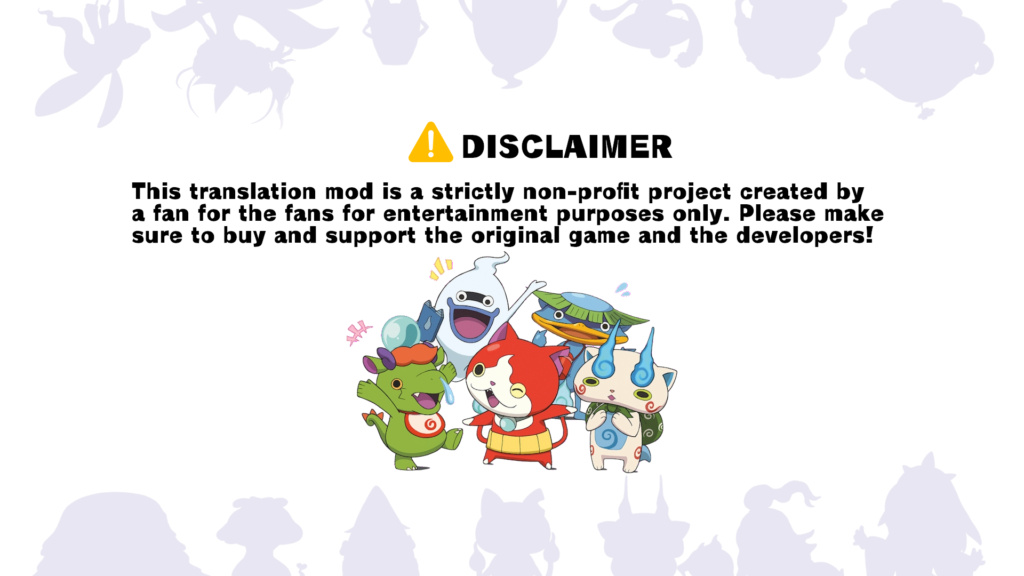
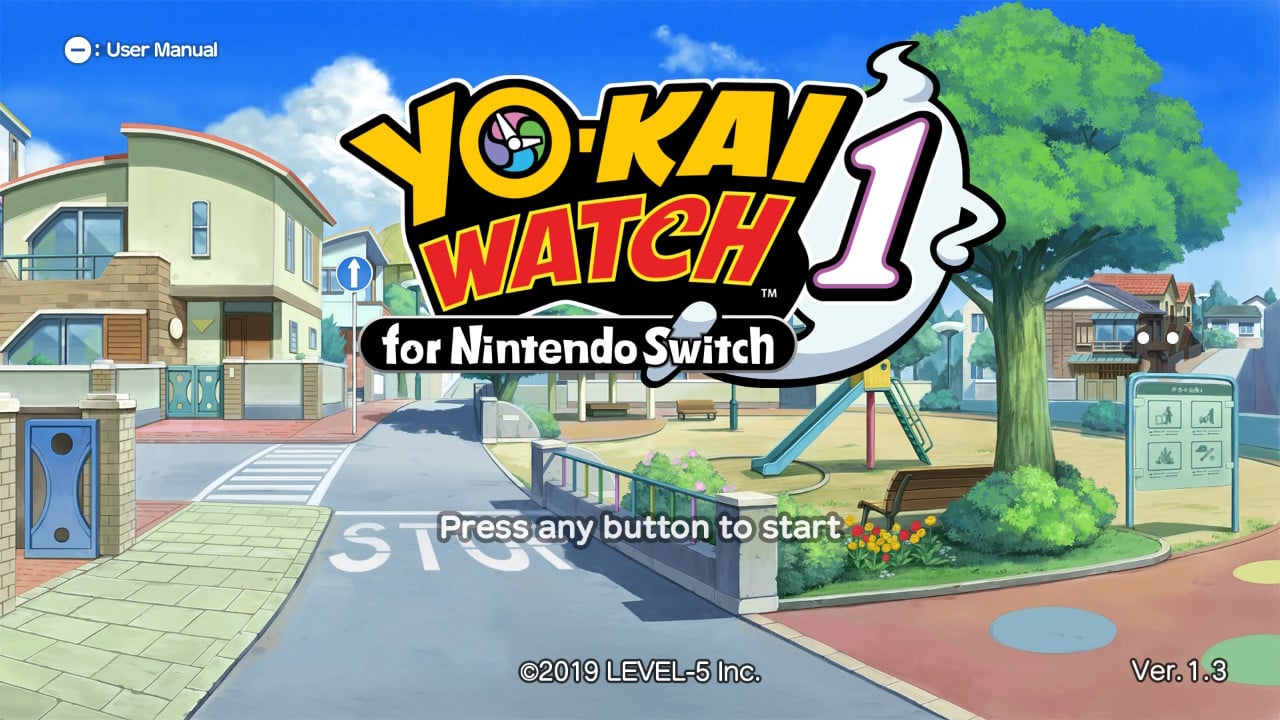



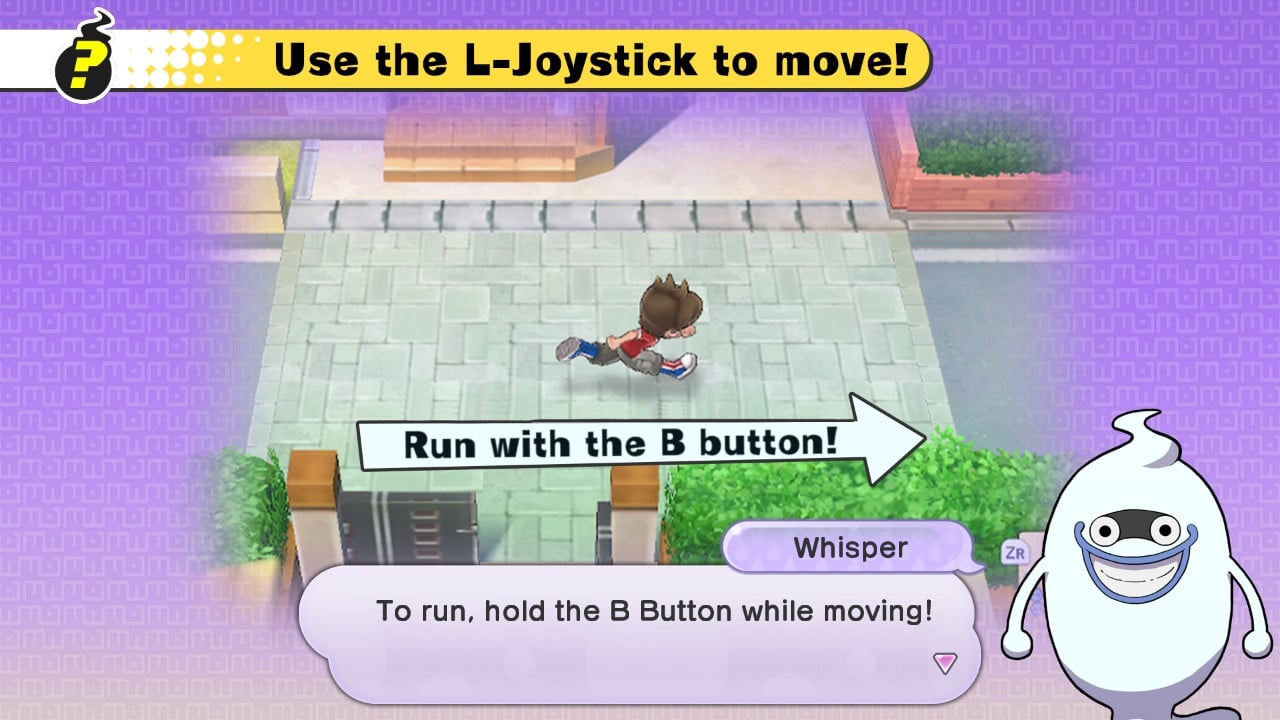
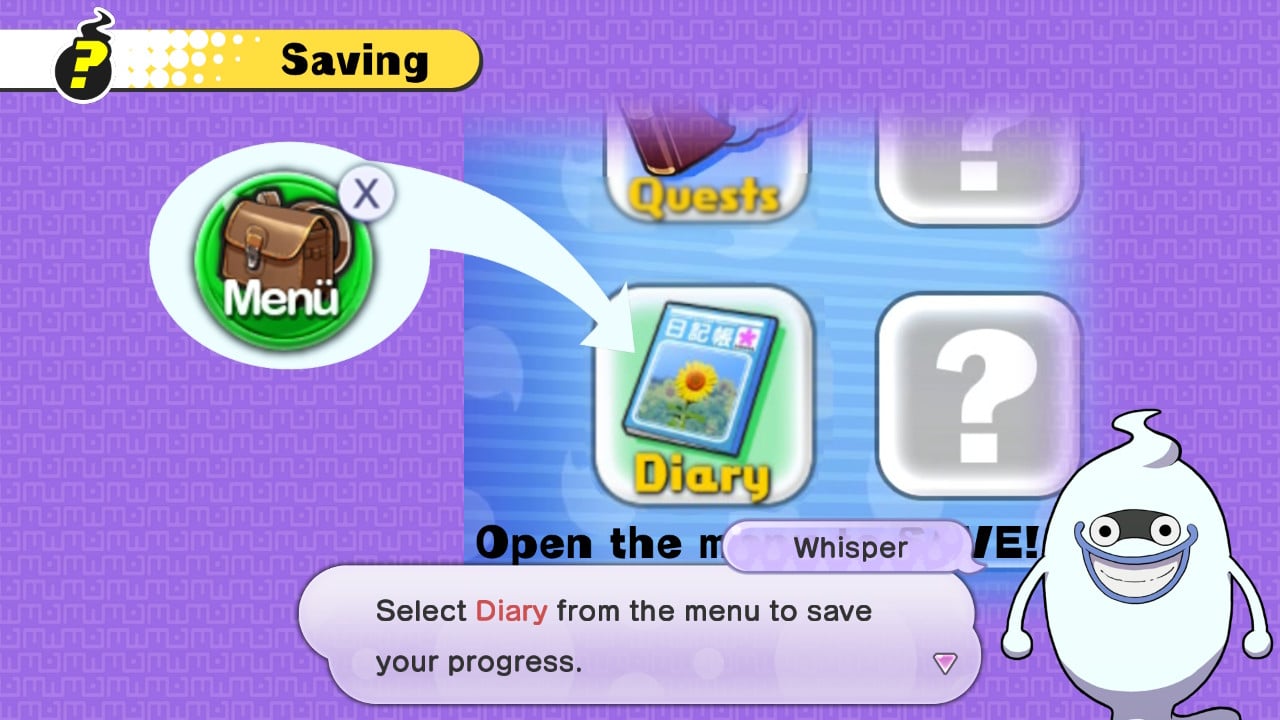
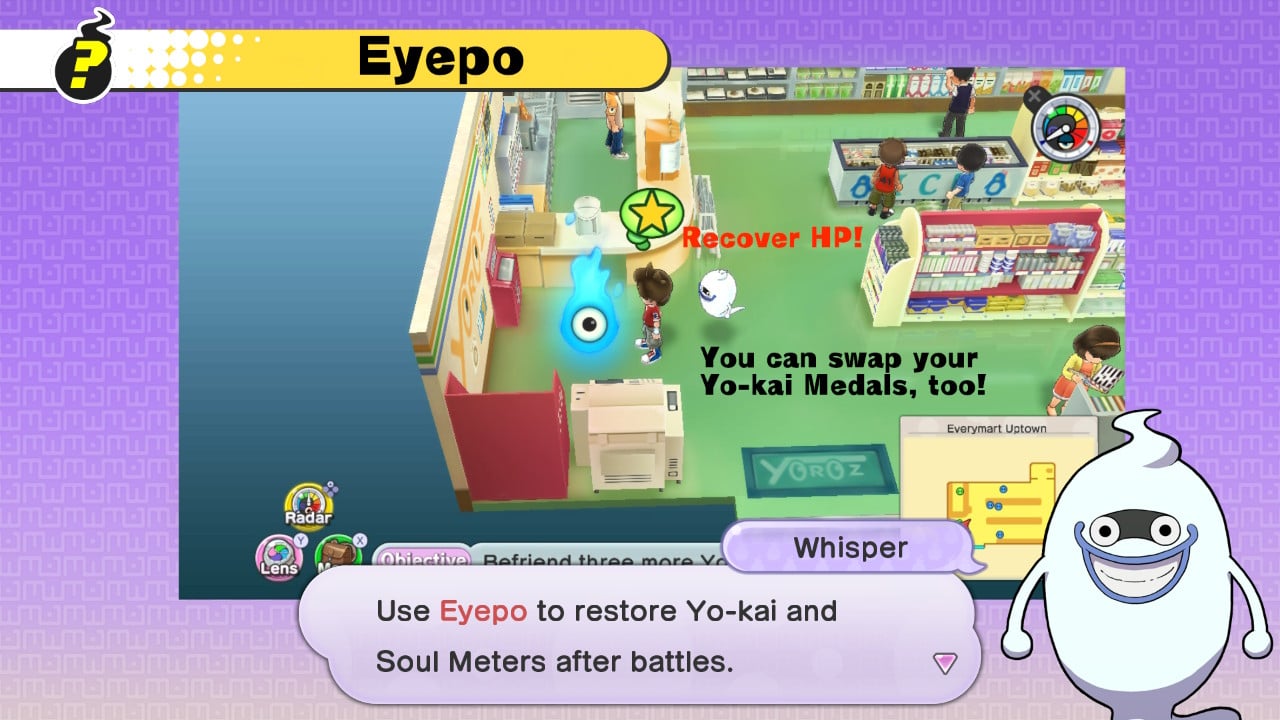



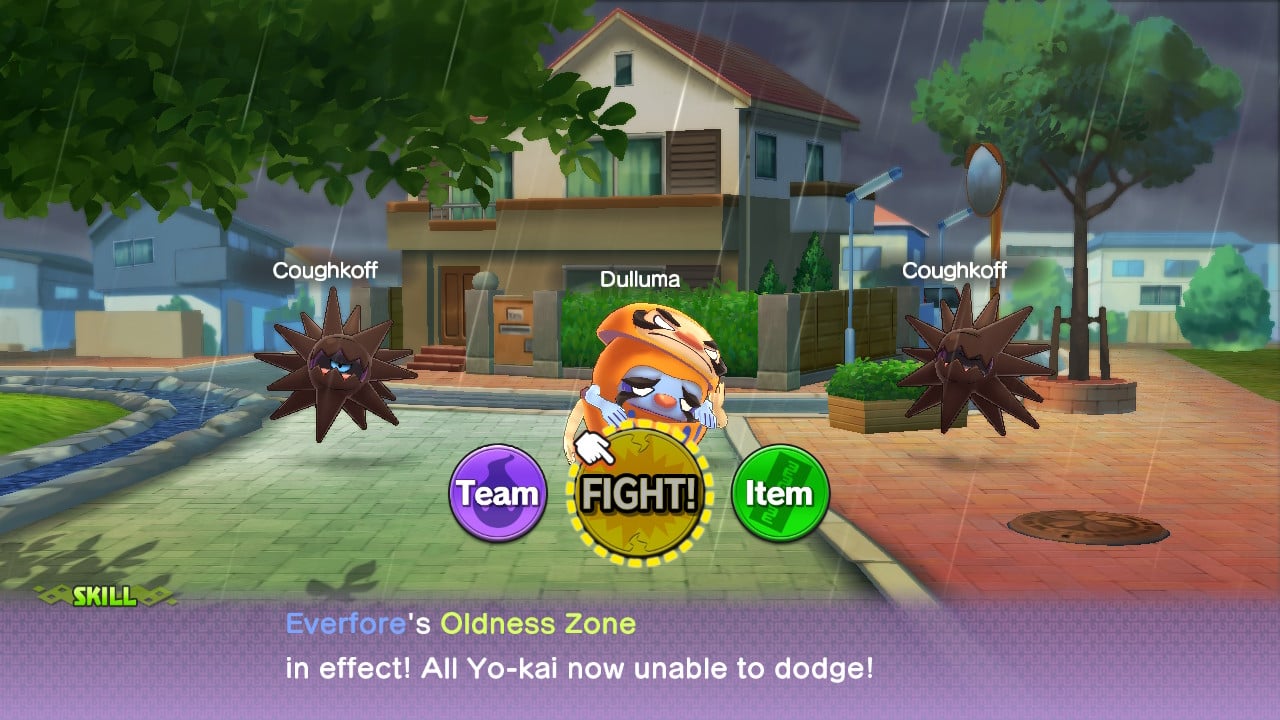







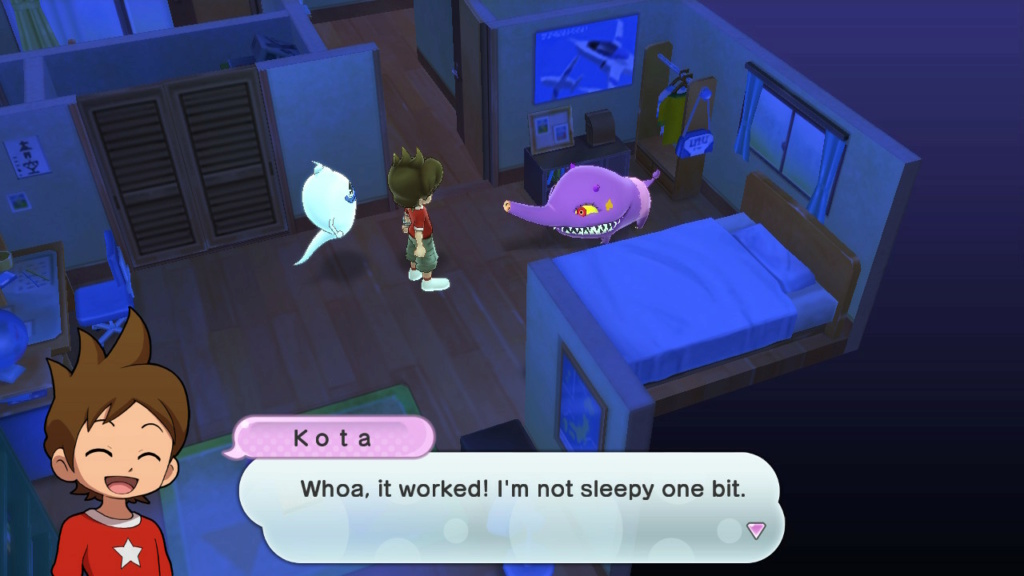



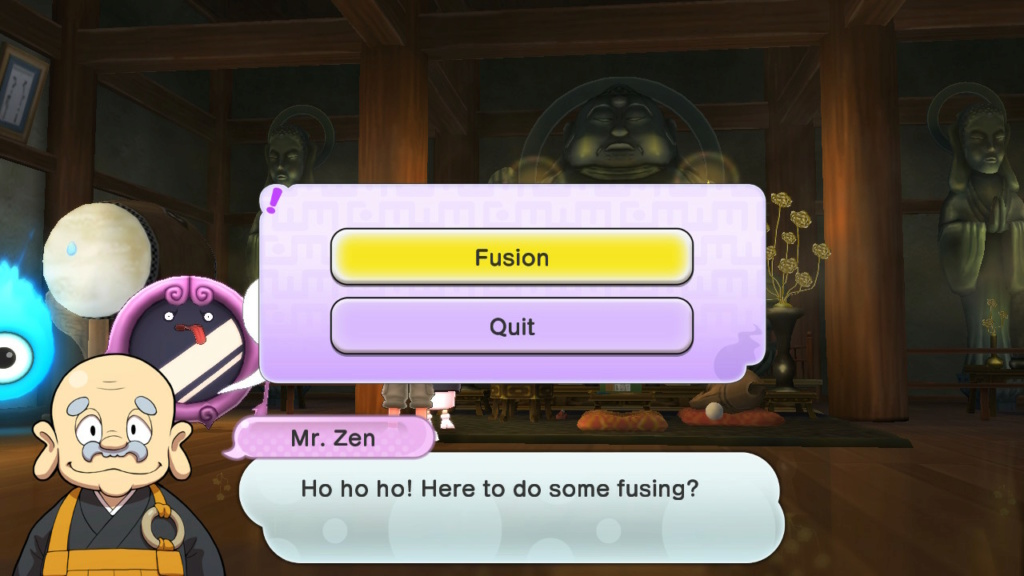


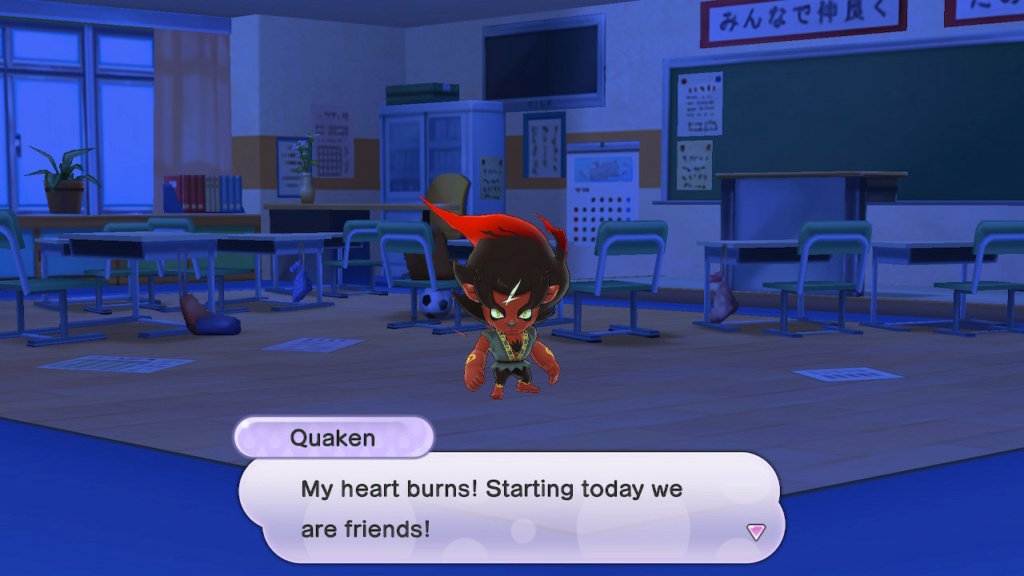


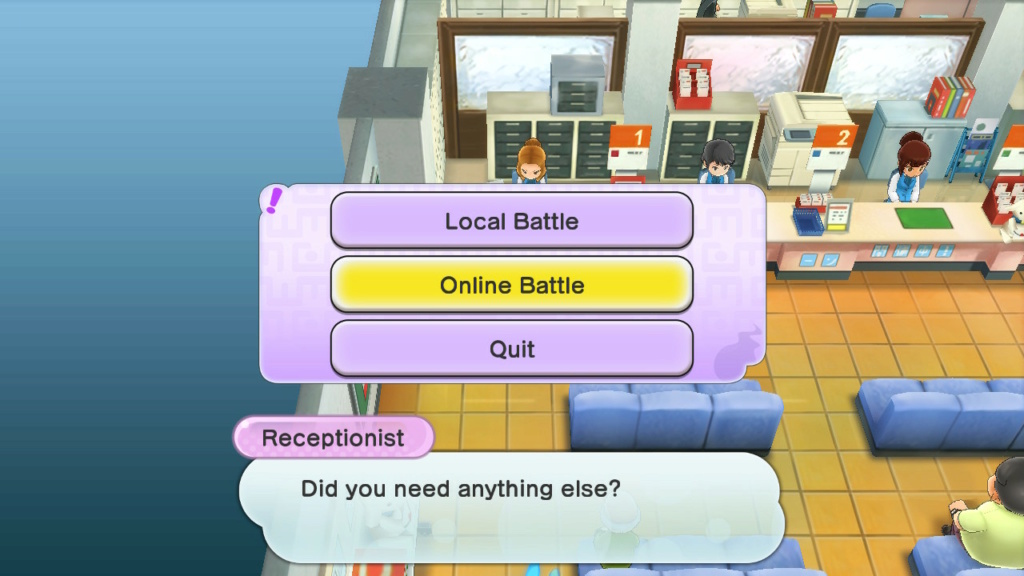
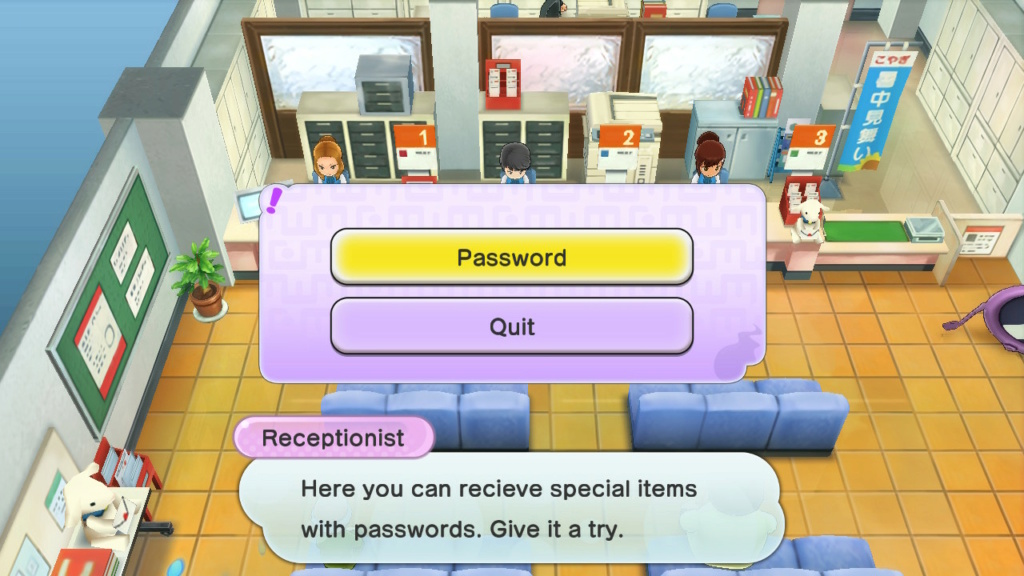

Link to download the Mod's latest version 1.2.0:
Installation:
(MAKE SURE YOU ARE USING THE OFFICIAL UPDATED GAME VERSION 1.3.0)
Installation of the project is very easy and straight forward. Everything is built around LayeredFS. So all you have to do is move the supplied "0100C0000CEEA000" folder to the corresponding directory listed below depending on what Firmware you are using.
ATMOSPHERE DIRECTORY:
Atmosphere/contents
SXOS DIRECTORY:
SXOS/titles 0100C0000CEEA000/romfs
Keep in mind when updating the mod to a newer released version it is always advisable to delete all the old files to avoid any possible errors or data corruption that might occur. Just delete the entire old folder and move the new versions folder in its place.

THIS MOD IS A STRICTLY NON-PROFIT PROJECT CREATED BY A FAN FOR THE FANS FOR ENTERTAINMENT PURPOSES ONLY.
-------------------------------------------------------------------------------------------------------------------------------------------------

As all Yo-kai Watch fans know, Yo-kai Watch 1 and Yo-kai Watch 4 for the Nintendo Switch have been out in Japan for quite some time and sadly as of late, no new news has been released for the localization of these games outside of Japan. So that's where this translation mod project comes into play!
Screenshots of the project:
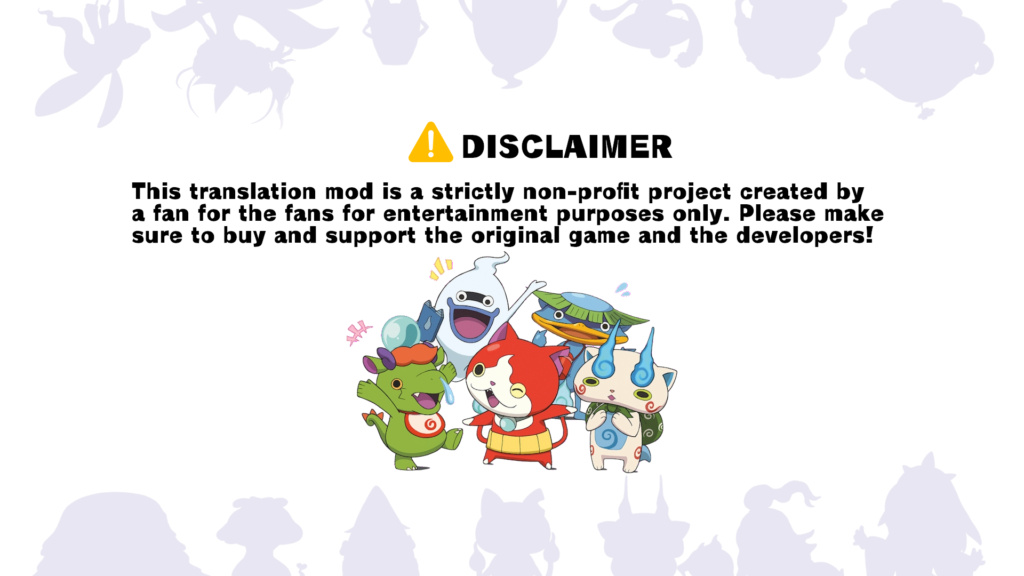







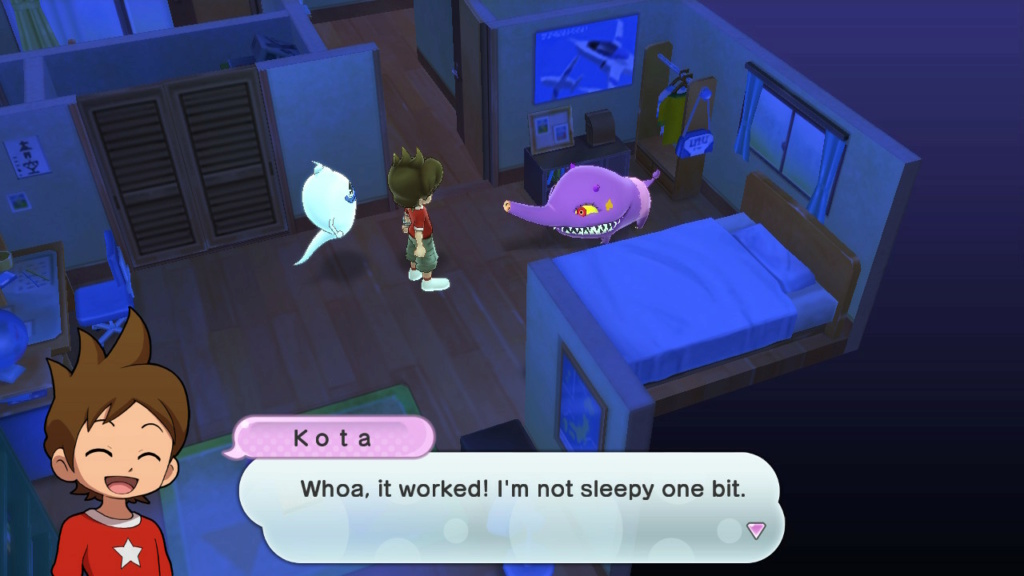

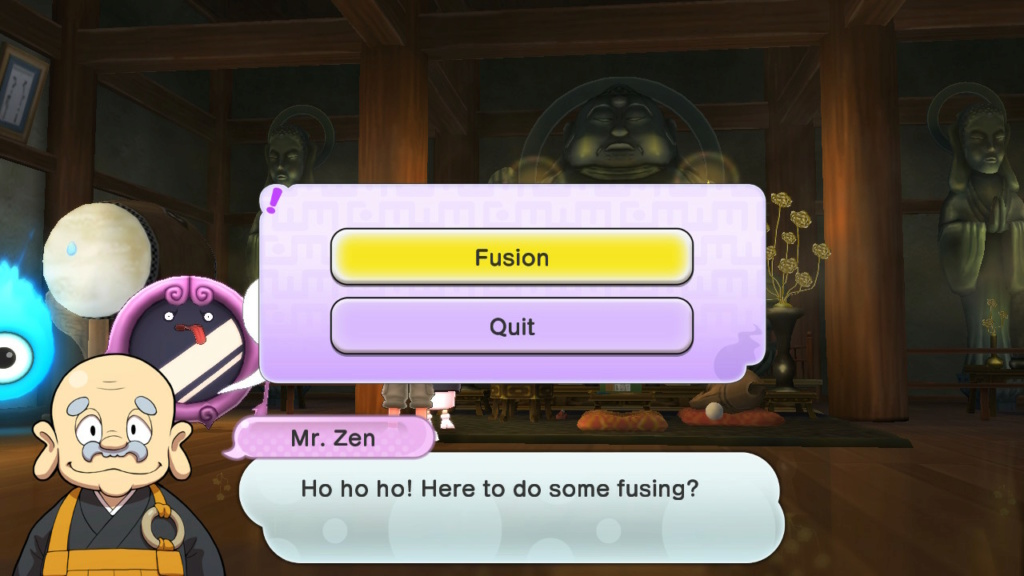


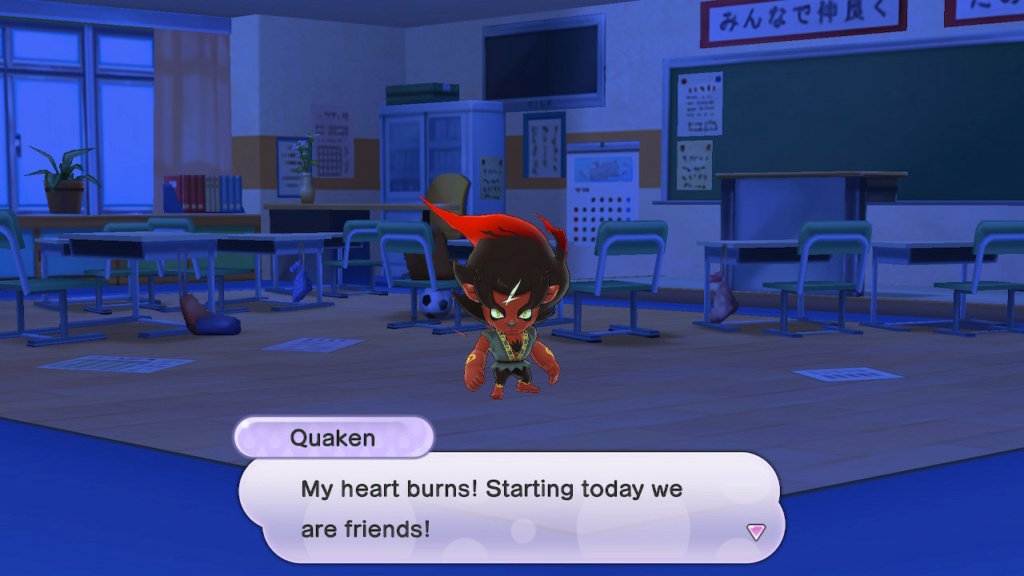

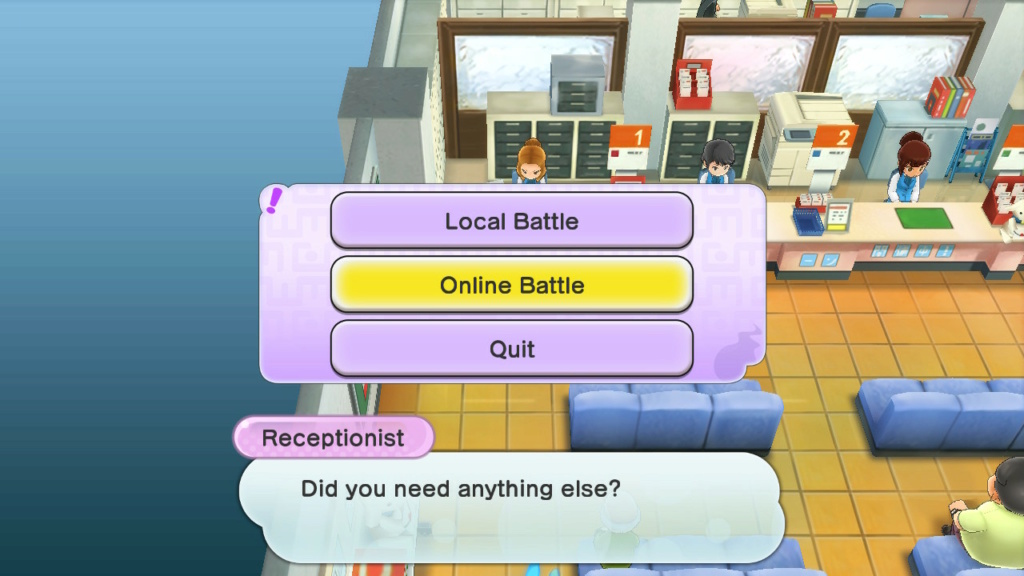
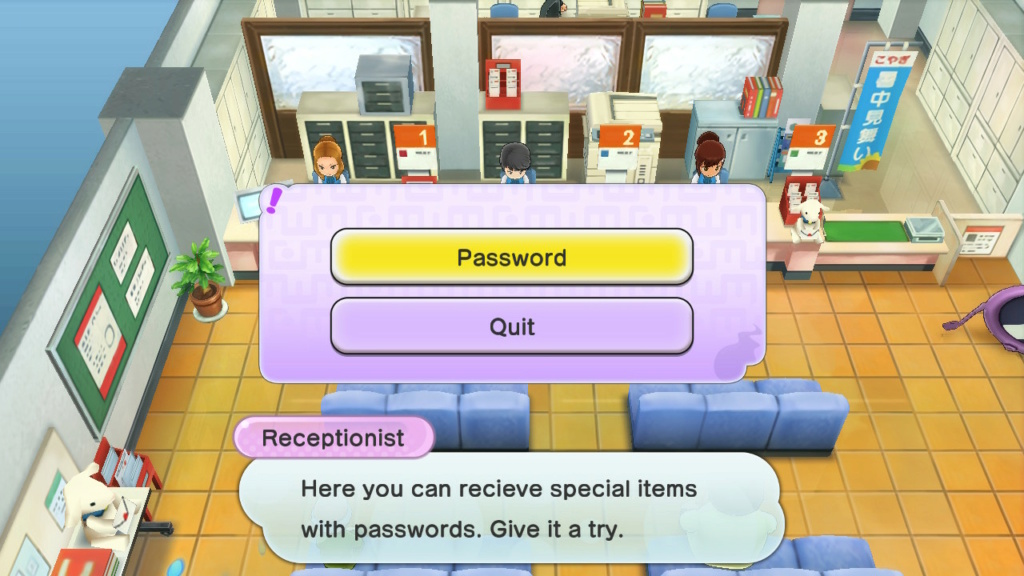
Link to download the Mod's latest version 1.2.0:
Installation:
(MAKE SURE YOU ARE USING THE OFFICIAL UPDATED GAME VERSION 1.3.0)
Installation of the project is very easy and straight forward. Everything is built around LayeredFS. So all you have to do is move the supplied "0100C0000CEEA000" folder to the corresponding directory listed below depending on what Firmware you are using.
ATMOSPHERE DIRECTORY:
Atmosphere/contents
SXOS DIRECTORY:
SXOS/titles 0100C0000CEEA000/romfs
Keep in mind when updating the mod to a newer released version it is always advisable to delete all the old files to avoid any possible errors or data corruption that might occur. Just delete the entire old folder and move the new versions folder in its place.

Last edited by DrgnMasterKota,






