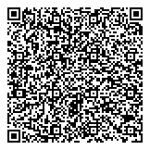You are using an out of date browser. It may not display this or other websites correctly.
You should upgrade or use an alternative browser.
You should upgrade or use an alternative browser.
so my 3ds has rehid on it and when I have external firmware on (for the sd card I downloaded rehid on) it crashes my 3ds. I can play without external firmware ,but without it I cant use action replay ds, so I would like to remove rehid . Any way I can do that?
I have an issue with motion controls/gyro controls in Mario & Luigi: Dream Team. Some Bros. Attacks/Luiginary Moves use Motion Controls for tilting or gyro for aiming. For some reason, the first time i boot up the game and i try any bros attack that uses one of those, it works. But if i try to use any other bros attack that does that, it just simply won't work and if i go back to the first bros. attack i used it doesn't work either. It appears to be a one time use or something like that. Any fixes? (I have the latest version and a basic O3DS)
Thank you, this is amazing. Just built a remap for Strange Journey Redux to use the touch screen a bit more, and the C-Stick for moving the camera. Did it in under 10 minutes.
I also need to make one for Bravely Default, I'm tired of mashing the X button (if you know you know).. I'll probably map it to the whole touch screen, or all C-Stick directions. I'll finally be able to complete it :3
I also need to make one for Bravely Default, I'm tired of mashing the X button (if you know you know).. I'll probably map it to the whole touch screen, or all C-Stick directions. I'll finally be able to complete it :3
This is the one for Strange Journey Redux:Maybe share then here after you're done?
Code:
{"keys":[{"press":"CSRIGHT","get":"RIGHT"},{"press":"CSLEFT","get":"LEFT"},{"press":"ZL","get":"B"},{"press":"ZR","get":"A"}],"touchtokeys":[{"press":[266,218,21,52],"get":"A"},{"press":[213,218,21,52],"get":"B"},{"press":[160,218,21,52],"get":"X"},{"press":[107,218,21,52],"get":"Y"},{"press":[54,218,21,52],"get":"R"},{"press":[1,218,21,52],"get":"L"}]}- C-Stick to D-Pad Left/Right for controlling the camera
- Touch screen controls, according to the screenshot below
- ZL to B
- ZR to A (using the touch screen is not so comfortable outside of long dialogues)
As you can see, the bottom side of the image basically tells you how to control your characters. I simply mapped the touch screen area to the corresponding button, e.g. the spot with “R AUTO” to R, the spot with “Y ANALYZE” to Y, and so on.
I need a specific Python package to generate the QR code but I don't want to dirty my Linux installation more than necessary, so I will update this post as soon as I boot into Windows :3
--Edit
Added QR code
Attachments
Last edited by SkullHex2,
Hey did you ever find a fix for this? Got the exact same issuehi, I have multiple 3ds, and I installed rehid on two of them. It works perfectly on one, but on the other, when I download the last version, and reboot, no buttons except the power one works. when I supress the title folder, the buttons works again.
Does someone have an idea of what's the issue? before all that happened, I tried to use the qr code installer but it crashed, and after that, the buttons stopped working
Hi
If like me, you are looking for a solution to play Mario Kart 7 with d-pad, I found the solution because none of the methods mentioned here worked.
Works with Luma v13.0.2, the latest version of Rehid: https://github.com/hax0kartik/rehid/releases/tag/v4.0
For Mario Kart 7 [EUR] [0004000000030700]
In the folder rehid/0004000000030700 you have to edit the "rehid.json" like here:
unfortunately, Impossible to be able to choose the camera in 1st person, I tried "press CUP get UP" or "press [0,190] get up" but it doesn't work.
If like me, you are looking for a solution to play Mario Kart 7 with d-pad, I found the solution because none of the methods mentioned here worked.
Works with Luma v13.0.2, the latest version of Rehid: https://github.com/hax0kartik/rehid/releases/tag/v4.0
For Mario Kart 7 [EUR] [0004000000030700]
In the folder rehid/0004000000030700 you have to edit the "rehid.json" like here:
Code:
{"cpad":[{"press":"LEFT","get":[-190,0]},{"press":"RIGHT","get":[190,0]},{"press":"UP","get":[0,190]},{"press":"DOWN","get":[0,-190]},{"press":"DOWN+LEFT","get":[-190,-190]},{"press":"DOWN+RIGHT","get":[190,-190]},{"press":"UP+RIGHT","get":[190,190]},{"press":"UP+LEFT","get":[-190,190]}]}unfortunately, Impossible to be able to choose the camera in 1st person, I tried "press CUP get UP" or "press [0,190] get up" but it doesn't work.
Attachments
- Joined
- Jul 18, 2018
- Messages
- 145
- Trophies
- 0
- Location
- Guadalajara
- Website
- www.instagram.com
- XP
- 648
- Country

Same here, when i go to the Scan QR to apply, i see all my tittles after i scanned the QR code but nothing happens, no button can be pressed except for the start button that goes back to the 3DS menu...
So, Rehid just doesn't work anymore for some reason. I had all these custom control set-ups, and now they've all gone *poof*. I've tried reinstalling, scanning QR codes, and reapplying the button mapping, and nothing will apply anymore. I see many people are starting to have this issue. Anyone know what's going on?
still works fine on my end.
I know I had issue a while back with a ne system update and the fix was to reinstall rehid using the cia in the github page.
what firmware version is on your system?
Also have we ever figured out gyro for rehid? MGS3 and resident evil with gyro would be the absolute bees' knees!
I know I had issue a while back with a ne system update and the fix was to reinstall rehid using the cia in the github page.
what firmware version is on your system?
Also have we ever figured out gyro for rehid? MGS3 and resident evil with gyro would be the absolute bees' knees!
Not exactly sure, but I would wager the latest version of Luma. I update it through the Universal Uploader from time to time.still works fine on my end.
I know I had issue a while back with a ne system update and the fix was to reinstall rehid using the cia in the github page.
what firmware version is on your system?
Also have we ever figured out gyro for rehid? MGS3 and resident evil with gyro would be the absolute bees' knees!
Regardless, it would appear that I was having the same issue. I don't know if the firmware update itself caused it, or if the .3dsx version of Rehid Helper broke somewhere along the way. The github file mentions something about a broken link with the .3dsx, and whenever I would attempt to download Rehid from the Helper app, I would notice -- after the button mappings not applying -- that a zipped/compressed folder would appear in my SD card after hooking it to my PC. I surmise that was supposed to be my rehid download. The github also instructs you to manually delete the original rehid file under the Luma directory before reinstalling via the new Rehid Helper cia. Installing the Rehid file manually doesn't seem to work for whatever reason, so you apparently have to use the cia to download it.
Back in business now. Thanks for the input.
And what I'd personally really like to see is a version of Rehid that you can apply to DS & DSiware games on 3DS, that utilizes the C-Pad. There's a good handful of those games which controls' could use a fixing as well.
Happy Thanksgiving, everyone.
Last edited by Thee_Stranger,
I was using rehid perfectly fine but then as soon as I switch the default micro SD with a new 128 GB one, rehid's button mappings just stopped working for my games. When I put the original SD back in the handheld, the buttons worked again. What am I supposed to do to get the remaps working on my 128 GB SD card?
Last edited by Luigitheguy,
is the new sd card formmated to Fat32?I was using rehid perfectly fine but then as soon as I switch the default micro SD with a new 128 GB one, rehid's button mappings just stopped working for my games. When I put the original SD back in the handheld, the buttons worked again. What am I supposed to do to get the remaps working on my 128 GB SD card?
Yeah. It is.is the new sd card formmated to Fat32?
Post automatically merged:
I’m pretty sure it only allows FAT32 cards anyways
Post automatically merged:
Something else I noticed was that when I tried reinstalling rehidhelper and rehid itself, was that when I tried to download rehid, (not rehidhelper) it said Verification Failed. Please install Rehid manually. How do I install rehid manually if that's the problem?
Last edited by Luigitheguy,
Think I accidentally applied a particular c-nub map globally. Is there any way to remove the global remap? Like, what directory and file? I don't think I see anything in the rehid folder....
EDIT: Nvm, think I figured it out.
EDIT, EDIT: Nvm, no, I didn't.
EDIT, EDIT, EDIT: Yeah, I was right the first time. There was a json file under all the other folders in the rehid folder. Found out something pretty cool, though... in Luigi's Mansion, if you map the D-Pad to the C-Stick, it seemingly overlays in addition to the original C-stick mapping, and makes the vacuum aiming a lot more snappy/better.
EDIT: Nvm, think I figured it out.
EDIT, EDIT: Nvm, no, I didn't.
EDIT, EDIT, EDIT: Yeah, I was right the first time. There was a json file under all the other folders in the rehid folder. Found out something pretty cool, though... in Luigi's Mansion, if you map the D-Pad to the C-Stick, it seemingly overlays in addition to the original C-stick mapping, and makes the vacuum aiming a lot more snappy/better.
Last edited by Thee_Stranger,
Anyway to remap home button? It broke and I can't seem to do it... Also, maybe a feature inside Luma?
Similar threads
- Replies
- 5
- Views
- 2K
- Replies
- 0
- Views
- 1K
- Replies
- 488
- Views
- 151K
- Replies
- 2
- Views
- 489
Site & Scene News
New Hot Discussed
-
-
27K views
Atmosphere CFW for Switch updated to pre-release version 1.7.0, adds support for firmware 18.0.0
After a couple days of Nintendo releasing their 18.0.0 firmware update, @SciresM releases a brand new update to his Atmosphere NX custom firmware for the Nintendo...by ShadowOne333 107 -
21K views
Wii U and 3DS online services shutting down today, but Pretendo is here to save the day
Today, April 8th, 2024, at 4PM PT, marks the day in which Nintendo permanently ends support for both the 3DS and the Wii U online services, which include co-op play...by ShadowOne333 179 -
17K views
GBAtemp Exclusive Introducing tempBOT AI - your new virtual GBAtemp companion and aide (April Fools)
Hello, GBAtemp members! After a prolonged absence, I am delighted to announce my return and upgraded form to you today... Introducing tempBOT AI 🤖 As the embodiment... -
14K views
The first retro emulator hits Apple's App Store, but you should probably avoid it
With Apple having recently updated their guidelines for the App Store, iOS users have been left to speculate on specific wording and whether retro emulators as we... -
14K views
Delta emulator now available on the App Store for iOS
The time has finally come, and after many, many years (if not decades) of Apple users having to side load emulator apps into their iOS devices through unofficial...by ShadowOne333 96 -
13K views
MisterFPGA has been updated to include an official release for its Nintendo 64 core
The highly popular and accurate FPGA hardware, MisterFGPA, has received today a brand new update with a long-awaited feature, or rather, a new core for hardcore...by ShadowOne333 54 -
13K views
Nintendo Switch firmware update 18.0.1 has been released
A new Nintendo Switch firmware update is here. System software version 18.0.1 has been released. This update offers the typical stability features as all other... -
11K views
"TMNT: The Hyperstone Heist" for the SEGA Genesis / Mega Drive gets a brand new DX romhack with new features
The romhacking community is always a source for new ways to play retro games, from completely new levels or stages, characters, quality of life improvements, to flat...by ShadowOne333 36 -
9K views
"Sonic 3" movie has wrapped production & Knuckles series gets its official poster
Quite a bit of news have unfolded in the past couple of days in regards to the Sonic franchise, for both its small and big screens outings. To start off, the...by ShadowOne333 27 -
8K views
Nintendo takes down Gmod content from Steam's Workshop
Nintendo might just as well be a law firm more than a videogame company at this point in time, since they have yet again issued their now almost trademarked usual...by ShadowOne333 113
-
-
-
179 replies
Wii U and 3DS online services shutting down today, but Pretendo is here to save the day
Today, April 8th, 2024, at 4PM PT, marks the day in which Nintendo permanently ends support for both the 3DS and the Wii U online services, which include co-op play...by ShadowOne333 -
169 replies
GBAtemp Exclusive Introducing tempBOT AI - your new virtual GBAtemp companion and aide (April Fools)
Hello, GBAtemp members! After a prolonged absence, I am delighted to announce my return and upgraded form to you today... Introducing tempBOT AI 🤖 As the embodiment...by tempBOT -
113 replies
Nintendo takes down Gmod content from Steam's Workshop
Nintendo might just as well be a law firm more than a videogame company at this point in time, since they have yet again issued their now almost trademarked usual...by ShadowOne333 -
107 replies
Atmosphere CFW for Switch updated to pre-release version 1.7.0, adds support for firmware 18.0.0
After a couple days of Nintendo releasing their 18.0.0 firmware update, @SciresM releases a brand new update to his Atmosphere NX custom firmware for the Nintendo...by ShadowOne333 -
97 replies
The first retro emulator hits Apple's App Store, but you should probably avoid it
With Apple having recently updated their guidelines for the App Store, iOS users have been left to speculate on specific wording and whether retro emulators as we...by Scarlet -
96 replies
Delta emulator now available on the App Store for iOS
The time has finally come, and after many, many years (if not decades) of Apple users having to side load emulator apps into their iOS devices through unofficial...by ShadowOne333 -
76 replies
Nintendo Switch firmware update 18.0.1 has been released
A new Nintendo Switch firmware update is here. System software version 18.0.1 has been released. This update offers the typical stability features as all other...by Chary -
55 replies
Nintendo Switch Online adds two more Nintendo 64 titles to its classic library
Two classic titles join the Nintendo Switch Online Expansion Pack game lineup. Available starting April 24th will be the motorcycle racing game Extreme G and another...by Chary -
54 replies
MisterFPGA has been updated to include an official release for its Nintendo 64 core
The highly popular and accurate FPGA hardware, MisterFGPA, has received today a brand new update with a long-awaited feature, or rather, a new core for hardcore...by ShadowOne333 -
53 replies
Nintendo "Indie World" stream announced for April 17th, 2024
Nintendo has recently announced through their social media accounts that a new Indie World stream will be airing tomorrow, scheduled for April 17th, 2024 at 7 a.m. PT...by ShadowOne333
-