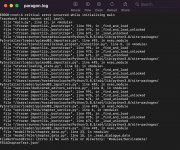After following all of the instructions to install Paragon in the readME, I tried to run python paragon/ui/main.py to use Paragon, and I got this error message:
"Traceback (most recent call last):
File "paragon/ui/main.py", line 5, in <module>
from paragon.model.configuration import Configuration
File "\\?\C:\Users\blaze\Downloads\FatesNonsense\paragon-main\paragon-main\paragon\model\configuration.py", line 4, in <module>
from typing import List, Optional, Literal
ImportError: cannot import name 'Literal' from 'typing' (C:\Program Files\WindowsApps\PythonSoftwareFoundation.Python.3.7_3.7.2544.0_x64__qbz5n2kfra8p0\lib\typing.py)"
Does anyone know why this would be?
"Traceback (most recent call last):
File "paragon/ui/main.py", line 5, in <module>
from paragon.model.configuration import Configuration
File "\\?\C:\Users\blaze\Downloads\FatesNonsense\paragon-main\paragon-main\paragon\model\configuration.py", line 4, in <module>
from typing import List, Optional, Literal
ImportError: cannot import name 'Literal' from 'typing' (C:\Program Files\WindowsApps\PythonSoftwareFoundation.Python.3.7_3.7.2544.0_x64__qbz5n2kfra8p0\lib\typing.py)"
Does anyone know why this would be?