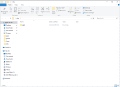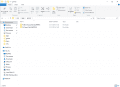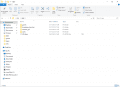Hi guys I have a 128 gb evo plus. When trying to copy a game with many files. My speeds drops and then I get an error like can't access folder or directory. Takes forever to copy. What could be the problem. It is formatted to fat32 and 64kb clusters. Attached pic. Took about an hour. Is this normal or am I doing something wrong? Is the card unmounting? Fake sd card? I'm using a 10 year old hp G61 core 2 duo. Thanks
--------------------- MERGED ---------------------------
--------------------- MERGED ---------------------------
Just got this error now...Hi guys I have a 128 gb evo plus. When trying to copy a game with many files. My speeds drops and then I get an error like can't access folder or directory. Takes forever to copy. What could be the problem. It is formatted to fat32 and 64kb clusters. Attached pic. Took about an hour. Is this normal or am I doing something wrong? Is the card unmounting? Fake sd card? I'm using a 10 year old hp G61 core 2 duo. Thanks