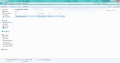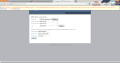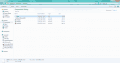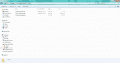Tell the filenames, and screenshot some of the stuff?Ok, I did as you said and renamed the file afterwards but . . . well it didn't work. And as I had loaded the game beforehand but hadn't played the game, there was already a save file there. It was 512 kb big. Or maybe bytes? The converted file I made was only 32 kb or bytes. What did I do wrong?
You are using an out of date browser. It may not display this or other websites correctly.
You should upgrade or use an alternative browser.
You should upgrade or use an alternative browser.
Tell the filenames, and screenshot some of the stuff?
Ok, here are screen shots of all the stages. The first picture shows you the original emu save file. The second shows you all the settings. The third shows both the original and the converted save file. As you can see, the converted file has changed from 19kb to 32kb. The fourth picture shows the save file made by me when I loaded the game on the 3DS and attempted to load a game BEFORE I had placed any save file.(Did I explain that right?) So actually, now that I look, the sav files size changes between original, converted and non-existent.
Attachments
You could try this oneThen what's the source name for NO$GBA? I can't find it on the list.
http://filetrip.net/nds-downloads/utilities/download-dssavetool-116-f23273.html
It's got no$ listed in its drop down.
edit: Sorry, just noticed that's an OUTPUT drop down, not input.
You could try this one
http://filetrip.net/nds-downloads/utilities/download-dssavetool-116-f23273.html
It's got no$ listed in its drop down.
edit: Sorry, just noticed that's an OUTPUT drop down, not input.
Whoopie!! I love you guys!! It works!! Thank you!! Here, have a cyber cookie! (
Always update your DSTwo first (Always update your flashcart before you decide to update system).Oh, one last question. Should I update my 3DS or will that cause it to block/brick my DSTwo?
Read the news from forum, be aware of the usablity of your card at the time.
DStwo provides you with its fast update, but after the 3ds's update certainly.
So yeah, there will be a time that your card can not use if you update your 3ds first.
Even the DSTwo says that it can be updated in another access, it will be difficult for you.
=_=||| Also a reminder: 3ds updates always includes flashcart blocking merely includes those you need.
Semi related question, how do I update the firmware on my dstwo when it gets here? I understand everything else, except that. My only other flashcart has been an r4 from r4sdhc. So it was buying a new card. This was back before I knew what I was doing. I'm not unfamiliar with these kinds of things, either. Just not sure how to update the firmware on the dstwo.
When you put the update file in the root and start up the DSTwo, it'll detect it and offer to update for 'ya.Semi related question, how do I update the firmware on my dstwo when it gets here? I understand everything else, except that. My only other flashcart has been an r4 from r4sdhc. So it was buying a new card. This was back before I knew what I was doing. I'm not unfamiliar with these kinds of things, either. Just not sure how to update the firmware on the dstwo.
Firmware[Not OS]:Semi related question, how do I update the firmware on my dstwo when it gets here? I understand everything else, except that. My only other flashcart has been an r4 from r4sdhc. So it was buying a new card. This was back before I knew what I was doing. I'm not unfamiliar with these kinds of things, either. Just not sure how to update the firmware on the dstwo.
Copy the file dstwoupdate.dat to root of your miniSD.
You will need a 3ds with older firmware (yes not newest version) or NDS to get that updated.
Suggest you use full battery, wait without extra commands.
The Firmware version can only be seen when you try to update your cart.
The device you update your cart with should never be the lastest, in normal update access.I've got 1.4.5U on my DSi and 4.5.0-10U on my 3DS. Should work on the DSi then, right?
update its firmware via Alternate Access. (For those silly updated all their devices. This is not a normal access)
Download the firmware update file and unzip (Not OS update).
Change the name dstwoupdate.dat to dstwoupdateb.dat, and paste the file to root of your miniSD.
insert your miniSD into DSTWO, then DSTWO into your 3DS. Open 3DS and head for DSTWO. It will appear:
Do never turn off it. Wait for several minutes (at least 3 minutes) without any command.An error has occurred.
Press and hold the Power Button to turn the system off.
Please see the Nintendo DSi Operations Manual for help troubleshooting.
Then turn 3ds off and take off the miniSD. Delete the dstwoupdateb.dat from miniSD.
After doing so, test your DSTwo. This access may brick your cart but it is the only way when one's machines got update all to newest.
Remember: 3ds updates are not so useful as you think but useful for blocking your cart.
If you do not need to play the newest 3ds games please consider not doing so.
Ah, ok. I didn't fully realize how hard the firmware updates were. I just knew that it worked on the most recent firmware so when it prompted me to update I thought nothing of it. Is there a way to check for the most recent firmware to see if it came pre-updated? I believe nds-card.com does.
however you must learn how to update it. pre-updated cart can not always work properly.Ah, ok. I didn't fully realize how hard the firmware updates were. I just knew that it worked on the most recent firmware so when it prompted me to update I thought nothing of it. Is there a way to check for the most recent firmware to see if it came pre-updated? I believe nds-card.com does.
When you got a prompt of the 3ds system update:
First check the homepage of DSTwo. If they got across the newest firmware there will be news. If not, please wait for a day.
Then check the Working FlashCart on this forum. They will provide you with a list that can work with the newest 3ds update.
After that, You decide. If you always want to play newest 3ds games and use e-shop, update your cart then update the 3ds.
If not or feeling no attraction from the e-shop just ignore it and play your ds games waiting for the hack.
Fair point about pre updated card. However how can I tell if it did, in fact, come pre updated? Do I just pop it in when I get it and hope it works? Will this brick the card if its not updated? Should I try on my DSi instead of my 3DS first? Or should I just try to run the alternative update and see if it does anything?
Yeah you just pop it in and see if it runs.
There is no bricking, the 3DS will just refuse to run the cart.
There is no bricking, the 3DS will just refuse to run the cart.
It doesn't matter much. To get that.Fair point about pre updated card. However how can I tell if it did, in fact, come pre updated? Do I just pop it in when I get it and hope it works? Will this brick the card if its not updated? Should I try on my DSi instead of my 3DS first? Or should I just try to run the alternative update and see if it does anything?
1.Ask someone who purchased the carts from the same seller.
2.Use Normal Update access. There should be something informs you its version.
The 3ds certainly blocks the flashcarts, but it has no ability of bricking your cart. Only man can brick cart. SO just plug the cart in. If it does not works try to update your cart. however You can always test the cart with your dsi first if you think that is necessary.
So whats the final words on the Scds2
Should we still buy it?
Have the problems people have been experiencing been solved?
Have they admitted they were selling faulty carts ? were they even faulty from the factory ?
Should we still buy it?
Have the problems people have been experiencing been solved?
Have they admitted they were selling faulty carts ? were they even faulty from the factory ?
Similar threads
- Replies
- 3
- Views
- 998
- Replies
- 6
- Views
- 922
- Replies
- 0
- Views
- 686
- Replies
- 7
- Views
- 965
Site & Scene News
New Hot Discussed
-
-
25K views
Wii U and 3DS online services shutting down today, but Pretendo is here to save the day
Today, April 8th, 2024, at 4PM PT, marks the day in which Nintendo permanently ends support for both the 3DS and the Wii U online services, which include co-op play...by ShadowOne333 179 -
22K views
Nintendo Switch firmware update 18.0.1 has been released
A new Nintendo Switch firmware update is here. System software version 18.0.1 has been released. This update offers the typical stability features as all other... -
18K views
The first retro emulator hits Apple's App Store, but you should probably avoid it
With Apple having recently updated their guidelines for the App Store, iOS users have been left to speculate on specific wording and whether retro emulators as we... -
18K views
Delta emulator now available on the App Store for iOS
The time has finally come, and after many, many years (if not decades) of Apple users having to side load emulator apps into their iOS devices through unofficial...by ShadowOne333 96 -
16K views
TheFloW releases new PPPwn kernel exploit for PS4, works on firmware 11.00
TheFlow has done it again--a new kernel exploit has been released for PlayStation 4 consoles. This latest exploit is called PPPwn, and works on PlayStation 4 systems... -
14K views
Nintendo takes down Gmod content from Steam's Workshop
Nintendo might just as well be a law firm more than a videogame company at this point in time, since they have yet again issued their now almost trademarked usual...by ShadowOne333 116 -
13K views
A prototype of the original "The Legend of Zelda" for NES has been found and preserved
Another video game prototype has been found and preserved, and this time, it's none other than the game that spawned an entire franchise beloved by many, the very...by ShadowOne333 31 -
11K views
Anbernic reveals specs details of pocket-sized RG28XX retro handheld
Anbernic is back with yet another retro handheld device. The upcoming RG28XX is another console sporting the quad-core H700 chip of the company's recent RG35XX 2024... -
10K views
Nintendo Switch Online adds two more Nintendo 64 titles to its classic library
Two classic titles join the Nintendo Switch Online Expansion Pack game lineup. Available starting April 24th will be the motorcycle racing game Extreme G and another... -
10K views
Nintendo "Indie World" stream announced for April 17th, 2024
Nintendo has recently announced through their social media accounts that a new Indie World stream will be airing tomorrow, scheduled for April 17th, 2024 at 7 a.m. PT...by ShadowOne333 53
-
-
-
179 replies
Wii U and 3DS online services shutting down today, but Pretendo is here to save the day
Today, April 8th, 2024, at 4PM PT, marks the day in which Nintendo permanently ends support for both the 3DS and the Wii U online services, which include co-op play...by ShadowOne333 -
143 replies
Nintendo officially confirms Switch successor console, announces Nintendo Direct for next month
While rumors had been floating about rampantly as to the future plans of Nintendo, the President of the company, Shuntaro Furukawa, made a brief statement confirming...by Chary -
116 replies
Nintendo takes down Gmod content from Steam's Workshop
Nintendo might just as well be a law firm more than a videogame company at this point in time, since they have yet again issued their now almost trademarked usual...by ShadowOne333 -
97 replies
The first retro emulator hits Apple's App Store, but you should probably avoid it
With Apple having recently updated their guidelines for the App Store, iOS users have been left to speculate on specific wording and whether retro emulators as we...by Scarlet -
96 replies
Delta emulator now available on the App Store for iOS
The time has finally come, and after many, many years (if not decades) of Apple users having to side load emulator apps into their iOS devices through unofficial...by ShadowOne333 -
81 replies
Nintendo Switch firmware update 18.0.1 has been released
A new Nintendo Switch firmware update is here. System software version 18.0.1 has been released. This update offers the typical stability features as all other...by Chary -
80 replies
TheFloW releases new PPPwn kernel exploit for PS4, works on firmware 11.00
TheFlow has done it again--a new kernel exploit has been released for PlayStation 4 consoles. This latest exploit is called PPPwn, and works on PlayStation 4 systems...by Chary -
67 replies
DOOM has been ported to the retro game console in Persona 5 Royal
DOOM is well-known for being ported to basically every device with some kind of input, and that list now includes the old retro game console in Persona 5 Royal...by relauby -
55 replies
Nintendo Switch Online adds two more Nintendo 64 titles to its classic library
Two classic titles join the Nintendo Switch Online Expansion Pack game lineup. Available starting April 24th will be the motorcycle racing game Extreme G and another...by Chary -
53 replies
Nintendo "Indie World" stream announced for April 17th, 2024
Nintendo has recently announced through their social media accounts that a new Indie World stream will be airing tomorrow, scheduled for April 17th, 2024 at 7 a.m. PT...by ShadowOne333
-
Popular threads in this forum
General chit-chat
-
 K3Nv2
Loading…
K3Nv2
Loading… -
 Xdqwerty
Loading…what are you looking at?
Xdqwerty
Loading…what are you looking at? -
HiradeGirl
Loading… -
 Sicklyboy
Loading…
Sicklyboy
Loading…
-
 @
K3Nv2:
Wired is better for faster charge but if you just leave it all night while you sleep it's good
@
K3Nv2:
Wired is better for faster charge but if you just leave it all night while you sleep it's good -
-
-
-
-
-
-
 @
Sicklyboy:
@Xdqwerty, wire is definitely more practical IMO. Hell these days you can charge a laptop over USB, can't charge a laptop wirelessly though. Wireless chargers, even "fast" ones, are only good for slowly charging devices, plus they generate a good amount of heat too+1
@
Sicklyboy:
@Xdqwerty, wire is definitely more practical IMO. Hell these days you can charge a laptop over USB, can't charge a laptop wirelessly though. Wireless chargers, even "fast" ones, are only good for slowly charging devices, plus they generate a good amount of heat too+1 -
 @
Sicklyboy:
Can plug my phone in and charge from 0 to 50% in like 20-30 minutes, Would take an hour+ on wireless charging
@
Sicklyboy:
Can plug my phone in and charge from 0 to 50% in like 20-30 minutes, Would take an hour+ on wireless charging -
-
-
-
-
-
-
-
-
-
-
-
 @
Sicklyboy:
Power banks can be incredible depending on your needs. 1) I have a 100w capable one that can charge my laptop. 2) Same one can also power my soldering iron (though is overkill for it) 3) a BIG power bank I have with an AC outlet on it can power my desktop weed vape during a power outage
@
Sicklyboy:
Power banks can be incredible depending on your needs. 1) I have a 100w capable one that can charge my laptop. 2) Same one can also power my soldering iron (though is overkill for it) 3) a BIG power bank I have with an AC outlet on it can power my desktop weed vape during a power outage
-
@ HiradeGirl:
@Sicklyboy I have this: https://www.amazon.com/gp/product/B0BJQ7F16T/ref=ox_sc_saved_title_8?smid=AKXVBT49GGF3B&psc=1
It works great. But no AC outlet. -
 @
Xdqwerty:
@HiradeGirl, I finally did talk to my brother (although only about my pills and anxiety)
@
Xdqwerty:
@HiradeGirl, I finally did talk to my brother (although only about my pills and anxiety) -
-