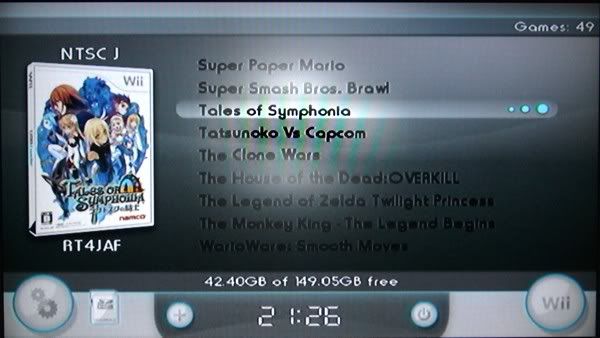You are using an out of date browser. It may not display this or other websites correctly.
You should upgrade or use an alternative browser.
You should upgrade or use an alternative browser.
Hacking Theme's for USB Iso Loader GUI by dimok,nIxxx,cyrex et al :P
- Thread starter starstremr
- Start date
- Views 111,351
- Replies 481
I don't know why but I can't get my icons to display. I save using save images for web or devices option on photoshop I also tried just plain save as png none worked but if I take an already made png and modify it it displays with no problem. I was wondering if the icons have to be a certain size or a specific kind of png? Your help is appreciated
mooseknuckle2000 said:Hey Deak,
would it be possible to put a "comments" button on each theme? This could be helpful for the people interested in taking suggestions on their themes, etc. (registered users of course).
I have it planned, but have not had a chance to build it yet.
QUOTE(NeoRame @ May 14 2009, 11:43 AM)
dont forget to copy a 1px line from the left or right side for your hamepage background ;-)
hope you like it
I will get this one added as soon as I get a chance, thank you. You are welcome to create a whole site theme if you want
hey you forget on importen thing:deakphreak said:mooseknuckle2000 said:Hey Deak,
would it be possible to put a "comments" button on each theme? This could be helpful for the people interested in taking suggestions on their themes, etc. (registered users of course).
I have it planned, but have not had a chance to build it yet.
QUOTE(NeoRame @ May 14 2009, 11:43 AM)
dont forget to copy a 1px line from the left or right side for your hamepage background ;-)
hope you like it
I will get this one added as soon as I get a chance, thank you. You are welcome to create a whole site theme if you wanthe he
dont forget to copy a 1px line from the left or right side for your hamepage background
send me xour pics from your site and i will take a look ok? but first fix the bg for now it looks ugly ;-)
dawmn it! what art of lightbox you are using on your side i like the wobbling effect..... i have senn in your soucre squeezebox??? is it right ? but how you make the wobble window????
\\smx said:every1 claims support for 16:9 but I looked and no theme really supports that. All themes wbackground are the exact backgrounds as the none wide ones with the exception of the name. Am I doing anything wrong , why do all my wbackground stretch out of proportion on my wide screen?
bump?
NeoRame said:hey you forget on importen thing:
dont forget to copy a 1px line from the left or right side for your hamepage background
send me xour pics from your site and i will take a look ok? but first fix the bg for now it looks ugly ;-)
dawmn it! what art of lightbox you are using on your side i like the wobbling effect..... i have senn in your soucre squeezebox??? is it right ? but how you make the wobble window????
I had added the 1 px... try doing a hard refresh ctrl F5 and see if it still looks off on yours. I am using Squeezebox for the popups and modified it a bit to bounce up. I will try and get a zip together of theme images
Hi
I'm new here and I need some help


This is my first theme for the usbloader GUI and since now the game list page of the gui works well, theres also the dialogue box startgame:

I'm working on the settings page, it should look so:

but the bg_options_settings.png don't work
and I can't understand why! it is 396x280 as the original one and it is reported as customizable in the wiki!

Any suggestion? could I missing something in the theme.txt?
I'm new here and I need some help

This is my first theme for the usbloader GUI and since now the game list page of the gui works well, theres also the dialogue box startgame:

I'm working on the settings page, it should look so:

but the bg_options_settings.png don't work
and I can't understand why! it is 396x280 as the original one and it is reported as customizable in the wiki!
Any suggestion? could I missing something in the theme.txt?
eXy said:Hi
I'm new here and I need some help

This is my first theme for the usbloader GUI and since now the game list page of the gui works well, theres also the dialogue box startgame:

I'm working on the settings page, it should look so:

but the bg_options_settings.png don't work
and I can't understand why! it is 396x280 as the original one and it is reported as customizable in the wiki!
Any suggestion? could I missing something in the theme.txt?
Maybe its gotta have a w on it if being used in widescreen mode
wbg_options_settings.png ?
For those who use the newest rev's of USB Loader GX, you must rename your files. ( I believe this is only applies to rev356 and up)
Theme creators and users:
rename Theme.txt to gxtheme.cfg
If you dont rename that file, your themes will not work.
The loader also now uses GXglobal.cfg instead of global.cfg and GXgamesettings.cfg instead of gamesettings.cfg
So make sure you rename accordingly, otherwise your settings will not be read. Or if you update to the newest rev and it overwrites your old file, you will have to input your new settings, then they will be saved under the new GXglobal.cfg file
So DeakPhreak, for now you should have each user edit their themes on your site and either include both theme.txt and gxtheme.cfg files, or rename theme.txt to gxtheme.cfg
I would recommend just having both files for now, until majority of users are on the newest revisions of the loader.
Hopes this helps everyone out, If any questions PM me
Theme creators and users:
rename Theme.txt to gxtheme.cfg
If you dont rename that file, your themes will not work.
The loader also now uses GXglobal.cfg instead of global.cfg and GXgamesettings.cfg instead of gamesettings.cfg
So make sure you rename accordingly, otherwise your settings will not be read. Or if you update to the newest rev and it overwrites your old file, you will have to input your new settings, then they will be saved under the new GXglobal.cfg file
So DeakPhreak, for now you should have each user edit their themes on your site and either include both theme.txt and gxtheme.cfg files, or rename theme.txt to gxtheme.cfg
I would recommend just having both files for now, until majority of users are on the newest revisions of the loader.
Hopes this helps everyone out, If any questions PM me
I have updated my Default Template PSD to v2.3.
Changelog (v2.3)
Cheers! =)

Changelog (v2.3)
- Updated Source Images
- Updated PSD, To Reflect Source Change.
- Added New Exit Screen (A.K.A. "HOME Menu")
- Renamed The 'theme.txt' To 'GXtheme.cfg'
- Updated The 'GXtheme.cfg'
Cheers! =)
thanks TiMeBoMb4u2 for the new source. you are awesome.

and i have updated my themes with GXtheme.cfg so they will work with latest rev:s. need to check them all later to make sure that everything is ok now that there are more working png:s
and i have updated my themes with GXtheme.cfg so they will work with latest rev:s. need to check them all later to make sure that everything is ok now that there are more working png:s
r363 (-edited some graphics -removed batterymeter from main menu (...) committed by mauricewoelk - -edited some graphics -removed batterymeter from main menu (oh yeh themers wiil scream
 ) -removed unnecessary images -made a better menuin sound
) -removed unnecessary images -made a better menuin sound
hmm, back to the drawing table... no battery will make my old themes look even more crappy than before.

hmm, back to the drawing table... no battery will make my old themes look even more crappy than before.
Updated Default Template PSD to v2.5.
Changelog (v2.5)
Cheers! =)

Changelog (v2.5)
- Updated Preview Image
- Updated Source Images
- Updated PSD, To Reflect Source Change.
- Main Screen Batteries Hidden
- Rearranged Hard Drive Info, Game Count, And Clock
Cheers! =)
YO deakphreak i got idea add a spot in the info to indicate if you included menu music with your theme i did on my 2 Super Mario brothers themes
have the mario.ogg in a backgroundmusic folder
have the mario.ogg in a backgroundmusic folder
Similar threads
- Replies
- 1
- Views
- 5K
- Replies
- 29
- Views
- 3K
- Replies
- 22
- Views
- 53K
- Replies
- 6
- Views
- 6K
- Replies
- 12
- Views
- 4K
Site & Scene News
New Hot Discussed
-
-
25K views
Wii U and 3DS online services shutting down today, but Pretendo is here to save the day
Today, April 8th, 2024, at 4PM PT, marks the day in which Nintendo permanently ends support for both the 3DS and the Wii U online services, which include co-op play...by ShadowOne333 179 -
21K views
Nintendo Switch firmware update 18.0.1 has been released
A new Nintendo Switch firmware update is here. System software version 18.0.1 has been released. This update offers the typical stability features as all other... -
18K views
The first retro emulator hits Apple's App Store, but you should probably avoid it
With Apple having recently updated their guidelines for the App Store, iOS users have been left to speculate on specific wording and whether retro emulators as we... -
18K views
Delta emulator now available on the App Store for iOS
The time has finally come, and after many, many years (if not decades) of Apple users having to side load emulator apps into their iOS devices through unofficial...by ShadowOne333 96 -
15K views
TheFloW releases new PPPwn kernel exploit for PS4, works on firmware 11.00
TheFlow has done it again--a new kernel exploit has been released for PlayStation 4 consoles. This latest exploit is called PPPwn, and works on PlayStation 4 systems... -
13K views
Nintendo takes down Gmod content from Steam's Workshop
Nintendo might just as well be a law firm more than a videogame company at this point in time, since they have yet again issued their now almost trademarked usual...by ShadowOne333 113 -
12K views
A prototype of the original "The Legend of Zelda" for NES has been found and preserved
Another video game prototype has been found and preserved, and this time, it's none other than the game that spawned an entire franchise beloved by many, the very...by ShadowOne333 31 -
11K views
Anbernic reveals specs details of pocket-sized RG28XX retro handheld
Anbernic is back with yet another retro handheld device. The upcoming RG28XX is another console sporting the quad-core H700 chip of the company's recent RG35XX 2024... -
10K views
Nintendo Switch Online adds two more Nintendo 64 titles to its classic library
Two classic titles join the Nintendo Switch Online Expansion Pack game lineup. Available starting April 24th will be the motorcycle racing game Extreme G and another... -
10K views
Nintendo "Indie World" stream announced for April 17th, 2024
Nintendo has recently announced through their social media accounts that a new Indie World stream will be airing tomorrow, scheduled for April 17th, 2024 at 7 a.m. PT...by ShadowOne333 53
-
-
-
179 replies
Wii U and 3DS online services shutting down today, but Pretendo is here to save the day
Today, April 8th, 2024, at 4PM PT, marks the day in which Nintendo permanently ends support for both the 3DS and the Wii U online services, which include co-op play...by ShadowOne333 -
113 replies
Nintendo takes down Gmod content from Steam's Workshop
Nintendo might just as well be a law firm more than a videogame company at this point in time, since they have yet again issued their now almost trademarked usual...by ShadowOne333 -
97 replies
The first retro emulator hits Apple's App Store, but you should probably avoid it
With Apple having recently updated their guidelines for the App Store, iOS users have been left to speculate on specific wording and whether retro emulators as we...by Scarlet -
96 replies
Delta emulator now available on the App Store for iOS
The time has finally come, and after many, many years (if not decades) of Apple users having to side load emulator apps into their iOS devices through unofficial...by ShadowOne333 -
81 replies
Nintendo Switch firmware update 18.0.1 has been released
A new Nintendo Switch firmware update is here. System software version 18.0.1 has been released. This update offers the typical stability features as all other...by Chary -
78 replies
TheFloW releases new PPPwn kernel exploit for PS4, works on firmware 11.00
TheFlow has done it again--a new kernel exploit has been released for PlayStation 4 consoles. This latest exploit is called PPPwn, and works on PlayStation 4 systems...by Chary -
67 replies
DOOM has been ported to the retro game console in Persona 5 Royal
DOOM is well-known for being ported to basically every device with some kind of input, and that list now includes the old retro game console in Persona 5 Royal...by relauby -
55 replies
Nintendo Switch Online adds two more Nintendo 64 titles to its classic library
Two classic titles join the Nintendo Switch Online Expansion Pack game lineup. Available starting April 24th will be the motorcycle racing game Extreme G and another...by Chary -
53 replies
Nintendo "Indie World" stream announced for April 17th, 2024
Nintendo has recently announced through their social media accounts that a new Indie World stream will be airing tomorrow, scheduled for April 17th, 2024 at 7 a.m. PT...by ShadowOne333 -
52 replies
The FCC has voted to restore net neutrality, reversing ruling from 2017
In 2017, the United States Federal Communications Commission (FCC) repealed net neutrality. At the time, it was a major controversy between internet service providers...by Chary
-
Popular threads in this forum
General chit-chat
- No one is chatting at the moment.