WARNING!!!
v1.5 has a new file structure so, Please delete the older folders in (sd card:/atmosphere/contents/)
"DO NOT" use (USA) and (EUR) at the same time, i really dont know what would happen but i wouldn't do it lol.
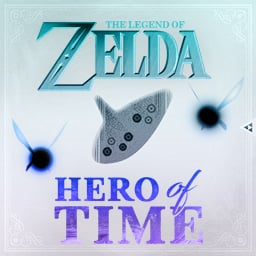

(USA) Release v1.5 - DOWNLOAD
(EUR) Release v1.5 - DOWNLOAD
after Enabling a "Icon & Graphics" Mod Reboot to Payload or Restart Switch for home icon to appear
or change based on what Mod is enabled.
When you select a mod to be applied or disabled it will look like your switch has frozen or locked up, but not to worry as it will come back to life and show a green bar at bottom of active mod or no green bar for disabled. Just takes time so be patient.

Access the menu by pressing (L + Dpad Down + Right Thumbstick Click, which would be R3)
MINOR ISSUE'S
#1 - Controls - The C-Buttons are inverted by default from Nintendo.
Install SM3DAS Update v1.1.1 and apply the setting down below in
all three games to fix the issue.
(Credit goes to FoxyKev & Spider_Man for the info)

#2 - Minor skips and stutters.
There may be minor skips, stutters, and a couple of graphical issue's
that i'm fully aware of and can do nothing about. Overclocking might
help with the stutters.
PRE-ADDED below items in v1.5
(Sys-clk)
(Tesla Menu)
(nx-ovlloader)
(EdiZon)
The Legend Of Zelda - Ocarina Of Time (v1.0)
The Legend Of Zelda - Master Quest (Gamecube Version)
The Legend Of Zelda - Majora's Mask (v1.0)
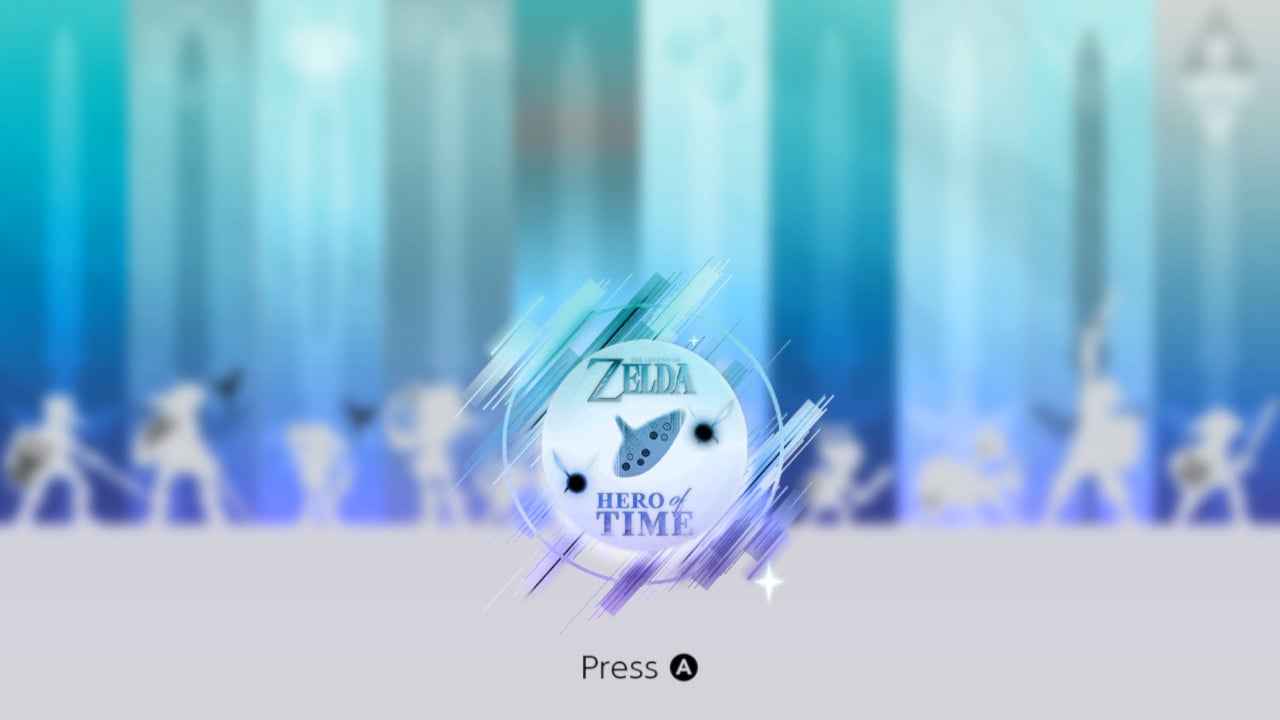



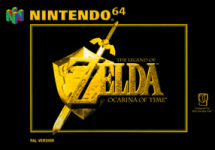
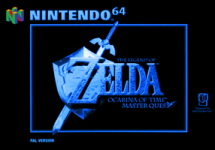
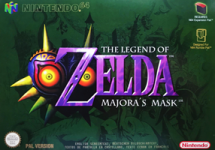
Transition's and Loading screens after selecting a game to play










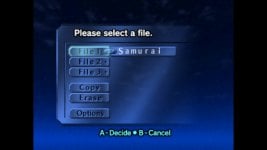

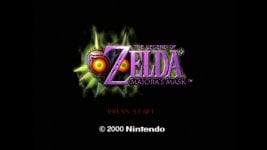
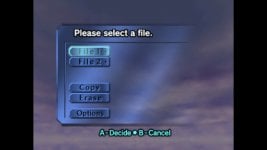




The Legend Of Zelda - Ocarina Of Time (v1.0)
USA HASH
EUR HASH
The Legend Of Zelda - Master Quest (Gamecube Version)
USA HASH
EUR HASH
The Legend Of Zelda - Majora's Mask (v1.0)
USA HASH
EUR HASH
v1.5 has a new file structure so, Please delete the older folders in (sd card:/atmosphere/contents/)
"DO NOT" use (USA) and (EUR) at the same time, i really dont know what would happen but i wouldn't do it lol.
(USA) Release v1.5 - DOWNLOAD
(EUR) Release v1.5 - DOWNLOAD
after Enabling a "Icon & Graphics" Mod Reboot to Payload or Restart Switch for home icon to appear
or change based on what Mod is enabled.
When you select a mod to be applied or disabled it will look like your switch has frozen or locked up, but not to worry as it will come back to life and show a green bar at bottom of active mod or no green bar for disabled. Just takes time so be patient.

Access the menu by pressing (L + Dpad Down + Right Thumbstick Click, which would be R3)
MINOR ISSUE'S
#1 - Controls - The C-Buttons are inverted by default from Nintendo.
Install SM3DAS Update v1.1.1 and apply the setting down below in
all three games to fix the issue.
(Credit goes to FoxyKev & Spider_Man for the info)

#2 - Minor skips and stutters.
There may be minor skips, stutters, and a couple of graphical issue's
that i'm fully aware of and can do nothing about. Overclocking might
help with the stutters.
PRE-ADDED below items in v1.5
(Sys-clk)
(Tesla Menu)
(nx-ovlloader)
(EdiZon)
The Legend Of Zelda - Ocarina Of Time (v1.0)
The Legend Of Zelda - Master Quest (Gamecube Version)
The Legend Of Zelda - Majora's Mask (v1.0)



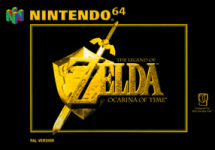
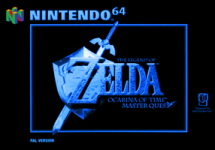
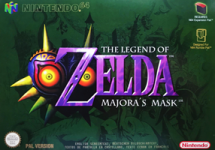
Transition's and Loading screens after selecting a game to play










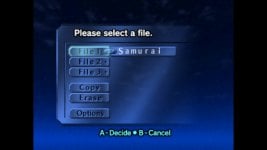

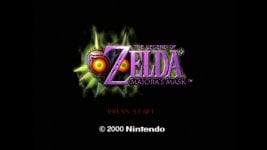
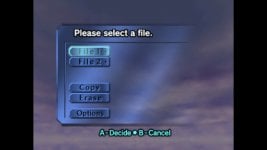




The Legend Of Zelda - Ocarina Of Time (v1.0)
USA HASH
| File SHA1 | AD69C91157F6705E8AB06C79FE08AAD47BB57BA7 |
| ROM SHA1 | AD69C91157F6705E8AB06C79FE08AAD47BB57BA7 |
| File MD5 | 5BD1FE107BF8106B2AB6650ABECD54D6 |
| ROM MD5 | 5BD1FE107BF8106B2AB6650ABECD54D6 |
| File CRC32 | CD16C529 |
| ROM CRC32 | CD16C529 |
EUR HASH
| File SHA1 | 328A1F1BEBA30CE5E178F031662019EB32C5F3B5 |
| ROM SHA1 | 328A1F1BEBA30CE5E178F031662019EB32C5F3B5 |
| File MD5 | E040DE91A74B61E3201DB0E2323F768A |
| ROM MD5 | E040DE91A74B61E3201DB0E2323F768A |
| File CRC32 | 946FD0F7 |
| ROM CRC32 | 946FD0F7 |
The Legend Of Zelda - Master Quest (Gamecube Version)
USA HASH
| File SHA1 | 8B5D13AAC69BFBF989861CFDC50B1D840945FC1D |
| ROM SHA1 | 8B5D13AAC69BFBF989861CFDC50B1D840945FC1D |
| File MD5 | DA35577FE54579F6A266931CC75F512D |
| ROM MD5 | DA35577FE54579F6A266931CC75F512D |
| File CRC32 | C744C4DB |
| ROM CRC32 | C744C4DB |
EUR HASH
| File SHA1 | F46239439F59A2A594EF83CF68EF65043B1BFFE2 |
| ROM SHA1 | F46239439F59A2A594EF83CF68EF65043B1BFFE2 |
| File MD5 | 1618403427E4344A57833043DB5CE3C3 |
| ROM MD5 | 1618403427E4344A57833043DB5CE3C3 |
| File CRC32 | 832D6449 |
| ROM CRC32 | 832D6449 |
The Legend Of Zelda - Majora's Mask (v1.0)
USA HASH
| File SHA1 | D6133ACE5AFAA0882CF214CF88DABA39E266C078 |
| ROM SHA1 | D6133ACE5AFAA0882CF214CF88DABA39E266C078 |
| File MD5 | 2A0A8ACB61538235BC1094D297FB6556 |
| ROM MD5 | 2A0A8ACB61538235BC1094D297FB6556 |
| File CRC32 | B428D8A7 |
| ROM CRC32 | B428D8A7 |
EUR HASH
| File SHA1 | C04599CDAFEE1C84A7AF9A71DF68F139179ADA84 |
| ROM SHA1 | C04599CDAFEE1C84A7AF9A71DF68F139179ADA84 |
| File MD5 | 13FAB67E603B002CEAF0EEA84130E973 |
| ROM MD5 | 13FAB67E603B002CEAF0EEA84130E973 |
| File CRC32 | 9EAD1608 |
| ROM CRC32 | 9EAD1608 |
Credit Goes to DarkAkuma for the ability the launch all three games and fixing the save issue. And Credit goes to Sm0k3r83 for the info on changing the images and the game details.
DOING WHAT NINTENDON'T
DOING WHAT NINTENDON'T
Attachments
Last edited by iiTzSamurai,









