- Joined
- Jul 21, 2007
- Messages
- 3,225
- Trophies
- 1
- Age
- 43
- Location
- somewhere
- Website
- spinalcode.co.uk
- XP
- 3,384
- Country


tyuno123 said:not many posts on this thread







tyuno123 said:Heres my new and improved Shadow EDGE 1.2
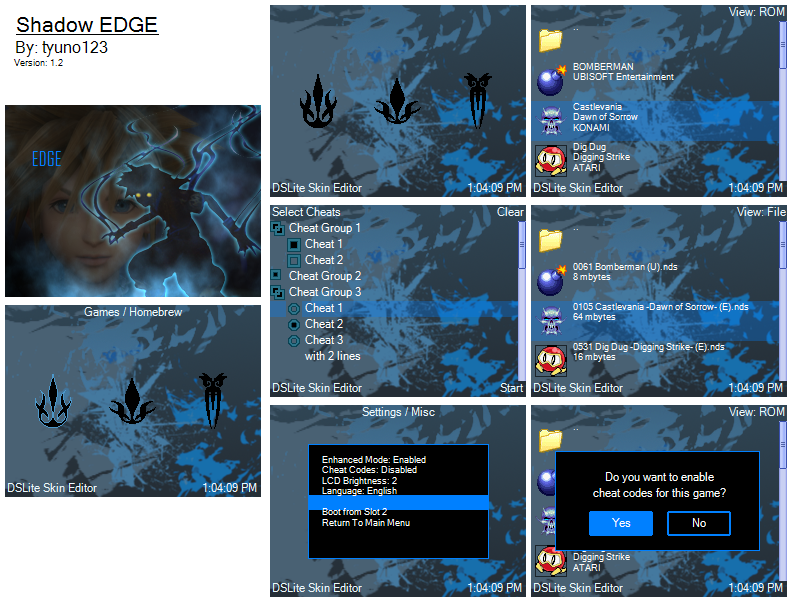
Fixes
--> fixed transparency of cheat icons
-->different highlight color of menu icons
Get yours now
MediaFire

*Godot* said:I put that there on purpose, if I don't, then the pin will look very screwed up. I tried to make it look geometrical, otherwise the pixels around the pins wouldn't be even
While I've seen it done with quite a few of the themes in the contest it seems not everyone has figured out the way around the transparency concerns. I did a quick write-up of a technique (in regards to Magic Pink bleed-through) over at NDSthemes.com:
TraumaHound1) Place the icons you want to use where they're supposed to go, over your existing background (it's easiest if you have each button on it's own layer so you can move them into place).
2) Using the template as a guide select the entire square area you have the button over. CTRL-SHIFT-C to copy the merged image (which should ultimately consist of your background art and your button art) then paste it into the proper place within the icons template (for on or off position and for whichever button.) Repeat for the other buttons in both of their states. Flatten the icons image and save it as a properly-named BMP.
What this does is use the entire button area for the button while giving the "illusion" of having just a circular button.

Raestloz said:Actually, the button "import background" in the skin editor do what you described, import the whole square area along with the icon.
And godot, have you tried seeing it in 16 bit bmp?
EDIT: What do you mean the pixels won't be even? with that image size, nobody CAN see the pixels with naked eye. Can you provide an image with no those polygonal thingy? I need to see what you eman with "verys crewed up" since in my mind, it works wonders without those black things

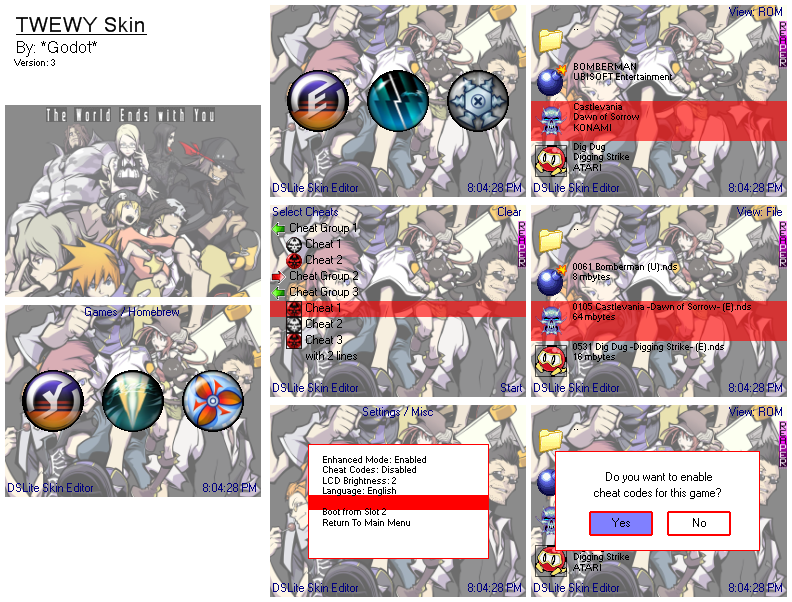




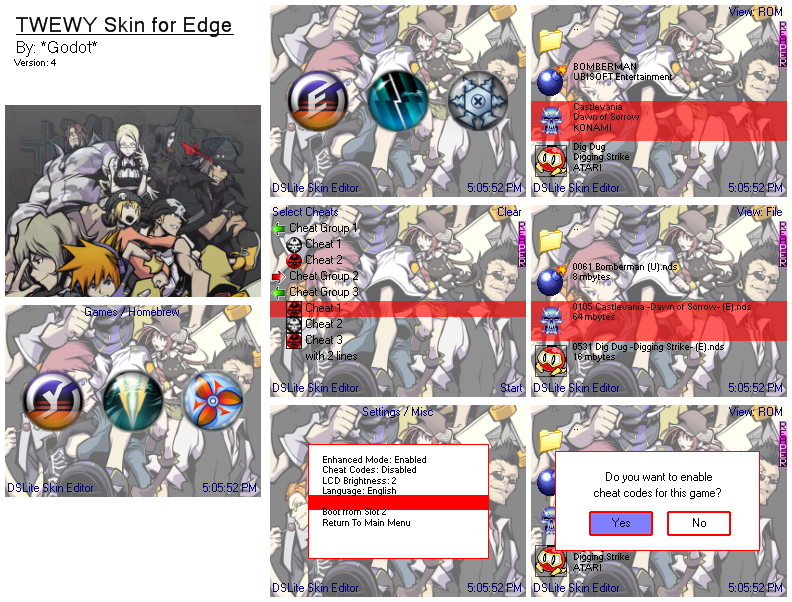
nice, any critisism for mine???*Godot* said:I've taken in all of your comments and finally came up with something more pleasing to the eye!
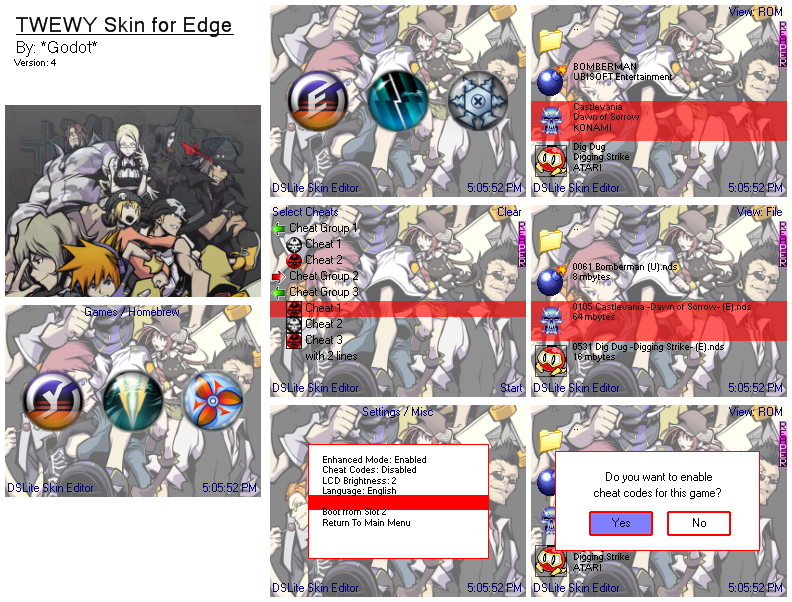
I bet you want this skin, huh
Enjoy!

omegableach said:nice, any critisism for mine???*Godot* said:I've taken in all of your comments and finally came up with something more pleasing to the eye!
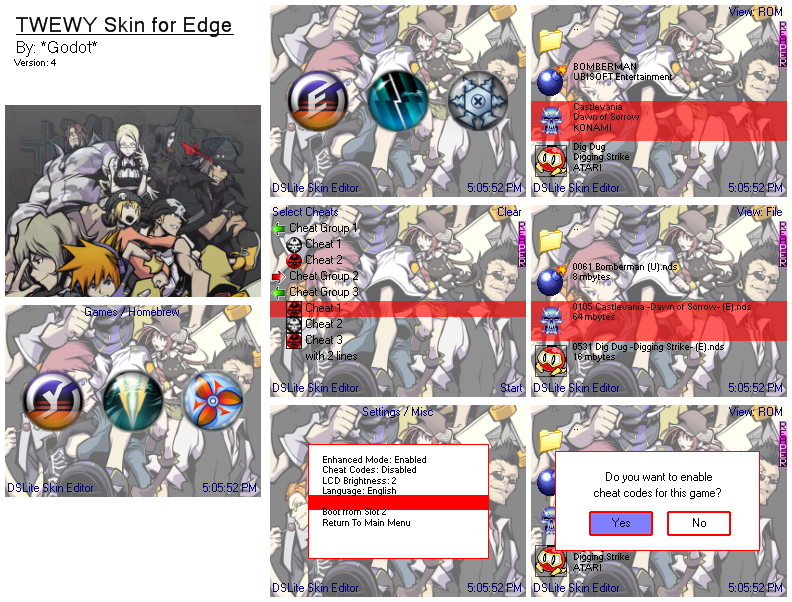
I bet you want this skin, huh
Enjoy!
