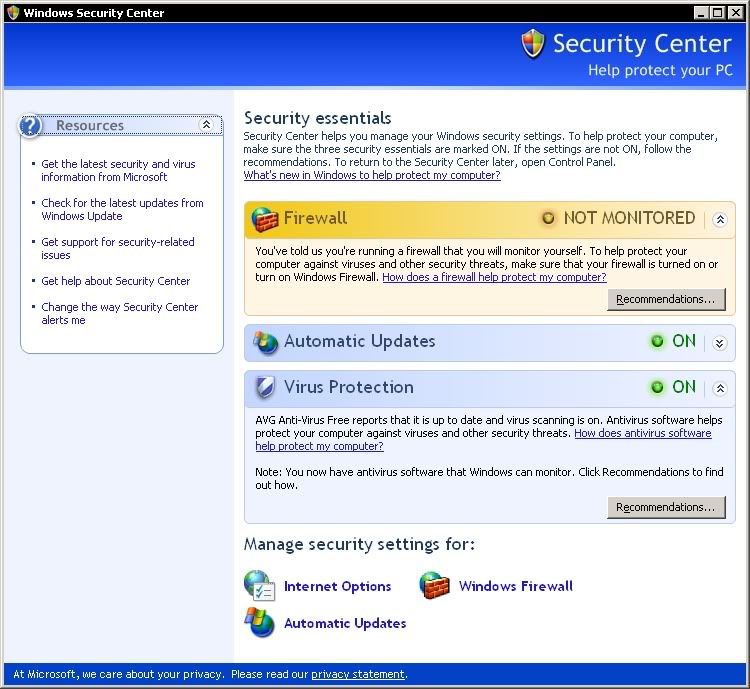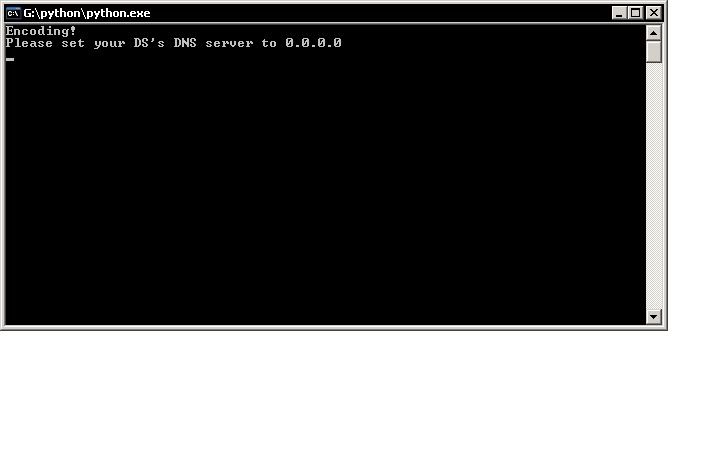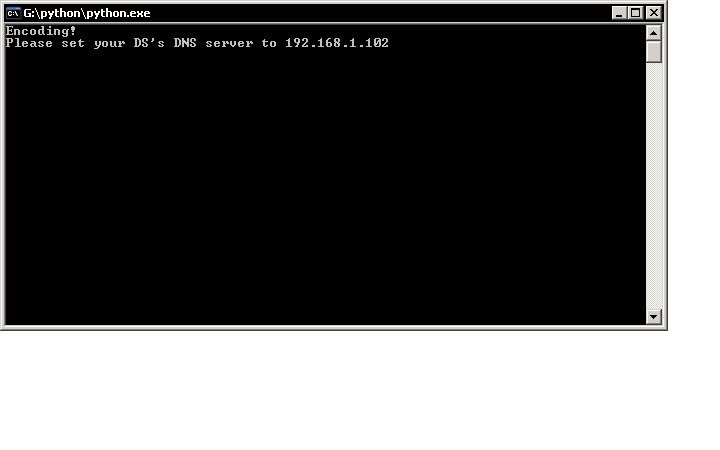I got mine to work on my computer! I just uninstalled AVG. I tried to disable it but even though everything was disabled it still wouldn't go through. Makes sense now, I installed this same AVG on all the computers in the house except my dads laptop. I also finally learned how to make .pkm's. I been downloading them and opening them up and changing the OT to my game name and the trainer ID. Can I send event items over like oak's letter, attached to a pokemon, and do the event?
I was gonna try to GTS pokemon but the people on there are stupid. Someone wanted a lvl 100 caterpie for a lvl 5 weedle... Makes me wanna pokesav some pokemon with like, total shit stats and garbage moves and trade them >.>
Seriously, lvl 100 dragonite for a lvl 3 weedle... wtf =.=
Ok... its still not working. The DNS tells me to do 192.168.1.10 now, it used to tell me 0.0.0.0. I am getting error code 52100. I tried to manually assign my DS an IP, 192.168.1.20 and didn't work. I cant figure out where to change the transmission rates. I had a static IP address but I disabled it because it was getting a bit annoying. I have AVG uninstalled, no anti virus program and windows firewall is disabled (hate it). I can do this on my dads pc but not mine so I don't think its a router issue... I just tried and left my router completely open, still didn't work (I usually use WEP). I can connect just fine but as soon as I change the DNS it doesn't work. The only thing I can think of thats different between my dads pc and mine is that I'm using XP and he is on vista and I'm hardwired, he is wireless... And I don't have a "security center". I use classic view, I went to category view and click security center and it wont open... Ok, I just uninstalled Hamachi and now when I go to network connections and click my hardwired one and click properties, advanced. File sharing isn't here anymore. It was here when Hamachi was installed on my pc and I had it set to share... I'm at SUCH a loss x.x
Also, port 80 is the internet browsers port so thats open so it shouldn't be a port forwarding problem...