This Program is Probably the most unstable one I've ever used I'm getting the following error and has solved it in the past by re extracting but its starting to get really annoying. Could not find part of file C:\Users\Minilandl\AppData\Local\Temp\WiiVCInjector\SOURCETEMP\ISOEXTRACT
You are using an out of date browser. It may not display this or other websites correctly.
You should upgrade or use an alternative browser.
You should upgrade or use an alternative browser.
Was anybody successful in injecting 'Trauma Team' into a PAL Wii U? I've tried using the NTSC-2-PAL function in both the injector and the Generic Wii Patcher, but it doesn't work.
There is no #001 or #002 error protection, therefore it must be the video mode. Was anybody lucky?
I tried to inject this ages ago, game doesn't respond to any of the NTSC to PAL video mode patching. With Generic Wii Patcher if you use the NTSC-2-PAL button, it auto patches the Video Mode slots with different PAL video modes, I've gone a step further and manually changed ALL the video modes slots with just one single PAL video mode (see below), so I ended up doing 9 different injects with the following PAL video modes:
PAL 576i
PAL 480i
PAL 480p
PAL (non interlaced)
PAL (progressive)
PAL60 (non interlaced)
MPAL (interlaced)
MPAL (non interlaced)
MPAL (progressive)
All of the above injects boot to black screen, I've also used RegionFrii patching and this too didn't help.
I think back in the day, this game had issues booting on PAL Wii's but the USB Loader used some magic to get it to work. I suspect there is some internal checking of some sort, then I finally accepted defeat and gave up.
I'll try this the first chance I can get! I have my system auto-boot into CFW built from Brain Age DS. Does that make a difference? I'm able to install (and play) everything else I've built from this app--but I will try the Mocha thing as soon as I can. Will report back after! Thanks for your help!!
No, that should be enough. I only have Coldboot Haxchii and have never used Mocha, and I've successfully injected my entire gcn and wii collection. (It took a long while, but it's nice to have it done).
With Project M, I had a bit of trouble too. A lot of Brawl isos online are messed up in some way. I gave up using ones from the internet and just used my old wii to rip an iso from my disc. So if you have a wii and a brawl disc, I'd try doing that. It might even be possible if you install wiiflow or configurable usb loader on the vWii, but I haven't tried it.
That’s odd. Haxchi or cbhc should be more then enough if it’s just a sigpatch deal. I’ve seen many people who had haxchi and mocha not realizing that only needed haxchi and I think that’s the case there. Only thing you’d want mocha for if wanted to redirect hd to act as if was sd card. And i think that’s just the beta mocha.
I only have haxchi installed over an NDS VC (I don't think I have any autoboot cfw) , so I run the mocha app before I run WUPinstaller gx2 because I get the same sigpatch error without it. You should try it.Yeah it didn't make sense to me either. I mean, I'm not super fluent in all the Wii U hacking tools etc, but even I think it's weird that I was able to create a WUP Installable version of Project M... WUP Installer gets to 100% installed; but then yells at me for not being patched. Oh well!
I only have haxchi installed over an NDS VC (I don't think I have any autoboot cfw) , so I run the mocha app before I run WUPinstaller gx2 because I get the same sigpatch error without it. You should try it.
Take a look at your haxchi config u might have to hold a button down to goto homemenu patches. Usually default=sysmenu then have A=hb launcher
I prob didn’t label the hb launcher name right but u should see it in the config. Labeled properly. And what every Letter b4 the = sign is what to hold while starting haxchi to get that option. U may have A=sysmenu and in that case hold A button when start haxchi and it will return u to homemenu with patches. Then u can run VC injects and wup installer
If default=sysmenu then you just run haxchi and it should take u back to home menu patched without having to hold any buttons down
Of course your haxchi has has to be installed over a legit ds game. If it was a downloaded one then you’d have to run mocha first to get sig patched then could use nonlegit ds game haxchi. But no point to doing that unless u were making haxchi forwarders to other apps.
Last edited by Tri-Z,
Just to add to what Tri-Z has said.
This is optional for Haxchi users, but I find this very useful, I recommend getting this Homebrew app called, CFW Booter, more info/download HERE.
If you have installed Haxchi v2.5u2 with the default settings, below is the default config settings:
a=fw.img
b=sysmenu
default=wiiu/apps/homebrew_launcher/homebrew_launcher.elf
What is this for?
In a nutshell, when launching Haxchi from the main WiiU menu, at times I forget to hold down the A button that is assigned to boot straight into CFW, so instead it boots straight into the Homebrew Launcher channel.
So instead of exiting and doing it all again, since it's already loaded into the Homebrew Launcher channel, just simply launch the CFW Booter app and it will launch straight into CFW just as it would if I held down the A button after launching Haxchi, so no need to exit back and doing the whole thing again.
For this to work, your haxchi must be installed using the default settings (see above)
EDIT: Actually you don't have to use the exact above settings, just as long as the default setting is pointing to the Homebrew Launcher, the A and B button mappings can bet set to whatever you wish before Haxchi install.
Also, did you know, if you have already installed Haxchi and thought to yourself, darn it, I should have changed the config file or I want to change it now. If this is the case, it's just a matter of updating/editing the config file and just do the Haxchi install again, no need to uninstall anything. I have done this many times without any issues.
Why?
Some of you will say this app is...(insert your comments here), but I find it very useful.
This is optional for Haxchi users, but I find this very useful, I recommend getting this Homebrew app called, CFW Booter, more info/download HERE.
If you have installed Haxchi v2.5u2 with the default settings, below is the default config settings:
a=fw.img
b=sysmenu
default=wiiu/apps/homebrew_launcher/homebrew_launcher.elf
What is this for?
In a nutshell, when launching Haxchi from the main WiiU menu, at times I forget to hold down the A button that is assigned to boot straight into CFW, so instead it boots straight into the Homebrew Launcher channel.
So instead of exiting and doing it all again, since it's already loaded into the Homebrew Launcher channel, just simply launch the CFW Booter app and it will launch straight into CFW just as it would if I held down the A button after launching Haxchi, so no need to exit back and doing the whole thing again.
For this to work, your haxchi must be installed using the default settings (see above)
EDIT: Actually you don't have to use the exact above settings, just as long as the default setting is pointing to the Homebrew Launcher, the A and B button mappings can bet set to whatever you wish before Haxchi install.
Also, did you know, if you have already installed Haxchi and thought to yourself, darn it, I should have changed the config file or I want to change it now. If this is the case, it's just a matter of updating/editing the config file and just do the Haxchi install again, no need to uninstall anything. I have done this many times without any issues.
Why?
Some of you will say this app is...(insert your comments here), but I find it very useful.
Last edited by xs4all,
Great tool, I've spent the last few weeks adding most of my GC/Wii games in as VC injected titles. Most of them work great.. but there are some I can't get working. For example, I tried injecting No More Heroes 1/2 but I just get a black screen and the console gets hard locked up.. after looking on the compatibility list (https://wiki.gbatemp.net/wiki/WiiU_VC_Wii_inject_compatibility_list#N) I see that both of the No More Heroes games say that the base title should be "Xenoblade Chronicles" instead of "Rhythm Heaven Fever".. does this make a difference? If so, is there any way to change the injection title key that's on this script? Any help would be appreciated!
Sorry if this has been answered before, but I couldn't find any reference to it
Sorry if this has been answered before, but I couldn't find any reference to it
With Project M, I had a bit of trouble too. A lot of Brawl isos online are messed up in some way. I gave up using ones from the internet and just used my old wii to rip an iso from my disc. So if you have a wii and a brawl disc, I'd try doing that. It might even be possible if you install wiiflow or configurable usb loader on the vWii, but I haven't tried it.
THANK YOU. So I found my old storage hard drive and used my own ripped copy of Smash Brawl.
Used the Brawl Builder to build the Project M ISO; then used TeconMoon’s app to build the Project M WUP install folder; used WUP Installer GX2 and can now play Project M on Wii U.
Thanks to everyone who offered their two cents. This community is great!
Great tool, I've spent the last few weeks adding most of my GC/Wii games in as VC injected titles. Most of them work great.. but there are some I can't get working. For example, I tried injecting No More Heroes 1/2 but I just get a black screen and the console gets hard locked up.. after looking on the compatibility list (https://wiki.gbatemp.net/wiki/WiiU_VC_Wii_inject_compatibility_list#N) I see that both of the No More Heroes games say that the base title should be "Xenoblade Chronicles" instead of "Rhythm Heaven Fever".. does this make a difference? If so, is there any way to change the injection title key that's on this script? Any help would be appreciated!
Sorry if this has been answered before, but I couldn't find any reference to it
Going by your profile flag, I assume your region is EUR/PAL?
If this is the case, it's always best practice to try and use the EUR/PAL versions of the Wii games your trying to inject, reason being is that if a game doesn't have/support PAL video modes, your Wii injects will boot to black screen. It's hard to tell which USA Wii games supports PAL video modes, in my experience of using USA region games for my injects, it's 50/50 success rate, so it's a matter of trial and error.
If you only have access to USA version of a game and it boots to black screen, you next best option is to patch the Video Mode from NTSC to PAL, using the following option:
Advance => TICK the Patch video mode with Wii-VMC.... option before building your inject.
In saying that, what region of No More Heroes are you using? No, the base doesn't affect the injects, all my injects are using Rhythm Heaven Fever and all work fine.
At the time of injecting this game, I only had the USA version and couldn't be bothered to go downloading the PAL version, so I just did the video mode patch from NTSC to PAL and it works fine, GamePad is not supported for this game.
EDIT: No More Heroes 2 supports GamePad, not the first one.
If you are indeed using a PAL version, then I suggest you try and find a CLEAN FULL ISO (not scrubbed/shrinked), most preferred from a scene release. If your using a scrubbed WBFS file, it could be a bad dump, even if it works in Dolphin Emulator or on a real Wii.
Last edited by xs4all,
Going by your profile flag, I assume your region is EUR/PAL?
If this is the case, it's always best practice to try and use the EUR/PAL versions of the Wii games your trying to inject, reason being is that if a game doesn't have/support PAL video modes, your Wii injects will boot to black screen. It's hard to tell which USA Wii games supports PAL video modes, in my experience of using USA region games for my injects, it's 50/50 success rate, so it's a matter of trial and error.
If you only have access to USA version of a game and it boots to black screen, you next best option is to patch the Video Mode from NTSC to PAL, using the following option:
Advance => TICK the Patch video mode with Wii-VMC.... option before building your inject.
In saying that, what region of No More Heroes are you using? No, the base doesn't affect the injects, all my injects are using Rhythm Heaven Fever and all work fine.
At the time of injecting this game, I only had the USA version and couldn't be bothered to go downloading the PAL version, so I just did the video mode patch from NTSC to PAL and it works fine, GamePad is not supported for this game.
EDIT: No More Heroes 2 supports GamePad, not the first one.
If you are indeed using a PAL version, then I suggest you try and find a CLEAN FULL ISO (not scrubbed/shrinked), most preferred from a scene release. If your using a scrubbed WBFS file, it could be a bad dump, even if it works in Dolphin Emulator or on a real Wii.
You are correct, I am using a NTSC iso on my PAL WiiU.. hopefully I can get this working fine as No More Heroes (at least the first one) was heavily censored in the PAL release which kind of ruined the game style for me. That's some great information though and I will give that option a try, thank you
EDIT: Setting the option to patch video mode fixed the issue completely! Thanks for the helpful advice xs4all!
Last edited by MaelstromAlpha,
ive installed Luigis Super Yoshi bros (NSMBWii Hack) and renamed the Folder Luigi Suer Yoshi Bros
was this the problem cuz i cant install the other wii games and renamed them too
--------------------- MERGED ---------------------------
ive installed on my PAL Wii only NTSC and PAL Games
was this the problem cuz i cant install the other wii games and renamed them too
--------------------- MERGED ---------------------------
You are correct, I am using a NTSC iso on my PAL WiiU.. hopefully I can get this working fine as No More Heroes (at least the first one) was heavily censored in the PAL release which kind of ruined the game style for me. That's some great information though and I will give that option a try, thank you
EDIT: Setting the option to patch video mode fixed the issue completely! Thanks for the helpful advice xs4all!
ive installed on my PAL Wii only NTSC and PAL Games
Attachments
ive installed Luigis Super Yoshi bros (NSMBWii Hack) and renamed the Folder Luigi Suer Yoshi Bros
was this the problem cuz i cant install the other wii games and renamed them too
--------------------- MERGED ---------------------------
ive installed on my PAL Wii only NTSC and PAL Games
Hello
You have to modify the hexadecimal value of the game before injection.
You must have two injections with the same ID (hence the corruption of the chain)
Example:
Mario kart and Wims MKV, the ID4 is RMCP for both
Put the ID in lowercase and you will have two different IDs
RMCP = 52 4d 43 50
rmcp = 72 6d 63 70
I left RMCP for the official game and the lowercase id for the mod.
Excuse me if my english is bad the main thing is that you understand me
Hello
You have to modify the hexadecimal value of the game before injection.
You must have two injections with the same ID (hence the corruption of the chain)
Example:
Mario kart and Wims MKV, the ID4 is RMCP for both
Put the ID in lowercase and you will have two different IDs
RMCP = 52 4d 43 50
rmcp = 72 6d 63 70
I left RMCP for the official game and the lowercase id for the mod.
Excuse me if my english is bad the main thing is that you understand me
fixedit myself
fixedit myself
For those that might have the same problem as you, it would be a good idea to explain how you fixed it? and what was the cause?
For those that might have the same problem as you, it would be a good idea to explain how you fixed it? and what was the cause?
if you cant install games cuz you renamed the folders just inject the iso again and put the WUP folder in install
Example:
New Super Mario Bros Wii = WUP-N-SMNE_00050002534D4E45
Newer Super Mario Bros Wii = WUP-N-SMNE_00050002534D4E45
i called the Newer SBWii WUP folder Newer than i couldnt install it but it could install New SMBWii
--------------------- MERGED ---------------------------
if you cant install games cuz you renamed the folders just inject the iso again and put the WUP folder in install
Example:
New Super Mario Bros Wii = WUP-N-SMNE_00050002534D4E45
Newer Super Mario Bros Wii = WUP-N-SMNE_00050002534D4E45
i called the Newer SBWii WUP folder Newer than i couldnt install it but it could install New SMBWii
Edit:I may make a Video of it that you guys better understand it
I cant install some NSMBWii Hacks i get the error check if the WUP Files are correctly they require sig patches i have Coldboot Hachxi CFW
--------------------- MERGED ---------------------------
Could you do that for me cuz i cant get this to work and i have no understanding of hexadecimal
--------------------- MERGED ---------------------------
Hello
You have to modify the hexadecimal value of the game before injection.
You must have two injections with the same ID (hence the corruption of the chain)
Example:
Mario kart and Wims MKV, the ID4 is RMCP for both
Put the ID in lowercase and you will have two different IDs
RMCP = 52 4d 43 50
rmcp = 72 6d 63 70
I left RMCP for the official game and the lowercase id for the mod.
Excuse me if my english is bad the main thing is that you understand me
Could you do that for me cuz i cant get this to work and i have no understanding of hexadecimal
I can´t install any injection wii or gc in my usb hd. Only in nand and then to usb. If I intent to install to usb I get error 0xFFFCFFE5. Running CBHC on a 5.5.2 Wii U EUR with an external drive powered by a Y cable. I can install games, updates and dlcs to my usb but any injection. If I reinstall a game injection I already installed to the external hard disk it works. All error 0xFFFCFFE5. Any fix solution? Thanks.
I cant install some NSMBWii Hacks i get the error check if the WUP Files are correctly they require sig patches i have Coldboot Hachxi CFW
--------------------- MERGED ---------------------------
Could you do that for me cuz i cant get this to work and i have no understanding of hexadecimal
In the application teconmoon
> Wii Retail Injection
> gamepad/meta options
> edit the line pre-generated title ID
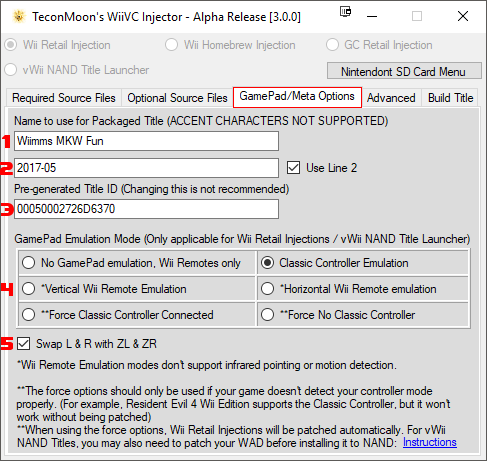
News ID > 00500002736D6E65 > smne
If your console is PAL then you have to patch with Wii-VMC
Last edited by roukxwel,
Newer smbwii and New smbwii having both smne and thats the problem
--------------------- MERGED ---------------------------
i dont need to patch the games and i have PAL
--------------------- MERGED ---------------------------
In the application teconmoon
> Wii Retail Injection
> gamepad/meta options
> edit the line pre-generated title ID
Original ID > 00050002534D4E45 > SMNE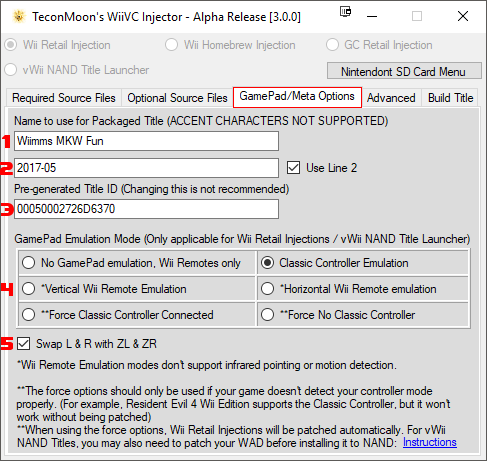
News ID > 00500002736D6E65 > smne
If your console is PAL then you have to patch with Wii-VMC
i dont need to patch the games and i have PAL
Similar threads
- Replies
- 0
- Views
- 1K
- Replies
- 3
- Views
- 1K
- Question
- Replies
- 5
- Views
- 2K
- Replies
- 1
- Views
- 1K
Site & Scene News
New Hot Discussed
-
-
23K views
Wii U and 3DS online services shutting down today, but Pretendo is here to save the day
Today, April 8th, 2024, at 4PM PT, marks the day in which Nintendo permanently ends support for both the 3DS and the Wii U online services, which include co-op play...by ShadowOne333 179 -
18K views
Nintendo Switch firmware update 18.0.1 has been released
A new Nintendo Switch firmware update is here. System software version 18.0.1 has been released. This update offers the typical stability features as all other... -
16K views
The first retro emulator hits Apple's App Store, but you should probably avoid it
With Apple having recently updated their guidelines for the App Store, iOS users have been left to speculate on specific wording and whether retro emulators as we... -
16K views
Delta emulator now available on the App Store for iOS
The time has finally come, and after many, many years (if not decades) of Apple users having to side load emulator apps into their iOS devices through unofficial...by ShadowOne333 96 -
15K views
MisterFPGA has been updated to include an official release for its Nintendo 64 core
The highly popular and accurate FPGA hardware, MisterFGPA, has received today a brand new update with a long-awaited feature, or rather, a new core for hardcore...by ShadowOne333 54 -
11K views
Nintendo takes down Gmod content from Steam's Workshop
Nintendo might just as well be a law firm more than a videogame company at this point in time, since they have yet again issued their now almost trademarked usual...by ShadowOne333 113 -
11K views
TheFloW releases new PPPwn kernel exploit for PS4, works on firmware 11.00
TheFlow has done it again--a new kernel exploit has been released for PlayStation 4 consoles. This latest exploit is called PPPwn, and works on PlayStation 4 systems... -
10K views
A prototype of the original "The Legend of Zelda" for NES has been found and preserved
Another video game prototype has been found and preserved, and this time, it's none other than the game that spawned an entire franchise beloved by many, the very...by ShadowOne333 31 -
9K views
Anbernic reveals specs details of pocket-sized RG28XX retro handheld
Anbernic is back with yet another retro handheld device. The upcoming RG28XX is another console sporting the quad-core H700 chip of the company's recent RG35XX 2024... -
9K views
Nintendo "Indie World" stream announced for April 17th, 2024
Nintendo has recently announced through their social media accounts that a new Indie World stream will be airing tomorrow, scheduled for April 17th, 2024 at 7 a.m. PT...by ShadowOne333 53
-
-
-
179 replies
Wii U and 3DS online services shutting down today, but Pretendo is here to save the day
Today, April 8th, 2024, at 4PM PT, marks the day in which Nintendo permanently ends support for both the 3DS and the Wii U online services, which include co-op play...by ShadowOne333 -
113 replies
Nintendo takes down Gmod content from Steam's Workshop
Nintendo might just as well be a law firm more than a videogame company at this point in time, since they have yet again issued their now almost trademarked usual...by ShadowOne333 -
97 replies
The first retro emulator hits Apple's App Store, but you should probably avoid it
With Apple having recently updated their guidelines for the App Store, iOS users have been left to speculate on specific wording and whether retro emulators as we...by Scarlet -
96 replies
Delta emulator now available on the App Store for iOS
The time has finally come, and after many, many years (if not decades) of Apple users having to side load emulator apps into their iOS devices through unofficial...by ShadowOne333 -
79 replies
Nintendo Switch firmware update 18.0.1 has been released
A new Nintendo Switch firmware update is here. System software version 18.0.1 has been released. This update offers the typical stability features as all other...by Chary -
76 replies
TheFloW releases new PPPwn kernel exploit for PS4, works on firmware 11.00
TheFlow has done it again--a new kernel exploit has been released for PlayStation 4 consoles. This latest exploit is called PPPwn, and works on PlayStation 4 systems...by Chary -
55 replies
Nintendo Switch Online adds two more Nintendo 64 titles to its classic library
Two classic titles join the Nintendo Switch Online Expansion Pack game lineup. Available starting April 24th will be the motorcycle racing game Extreme G and another...by Chary -
54 replies
MisterFPGA has been updated to include an official release for its Nintendo 64 core
The highly popular and accurate FPGA hardware, MisterFGPA, has received today a brand new update with a long-awaited feature, or rather, a new core for hardcore...by ShadowOne333 -
53 replies
Nintendo "Indie World" stream announced for April 17th, 2024
Nintendo has recently announced through their social media accounts that a new Indie World stream will be airing tomorrow, scheduled for April 17th, 2024 at 7 a.m. PT...by ShadowOne333 -
52 replies
The FCC has voted to restore net neutrality, reversing ruling from 2017
In 2017, the United States Federal Communications Commission (FCC) repealed net neutrality. At the time, it was a major controversy between internet service providers...by Chary
-
Popular threads in this forum
General chit-chat
-
 K3Nv2
Loading…
K3Nv2
Loading… -
 AncientBoi
Loading…
AncientBoi
Loading… -
 Karma177
Loading…
Karma177
Loading…
-
 @
BakerMan:
wtf is the point of banning swearing in games? that's utterly a dumb decision
@
BakerMan:
wtf is the point of banning swearing in games? that's utterly a dumb decision
the new generation playing MWII won't be as hardened as the previous one playing original MW2 -
 @
Veho:
What's the point of video games? Kids playing video games won't be as hardened as the previous ones getting shoved down a hillside.+2
@
Veho:
What's the point of video games? Kids playing video games won't be as hardened as the previous ones getting shoved down a hillside.+2 -
-
 @
BakerMan:
kids, yall are fucking pussies, grow some asshair before you even dare touch My Friend Peppa Pig or Mario's Early Years+1
@
BakerMan:
kids, yall are fucking pussies, grow some asshair before you even dare touch My Friend Peppa Pig or Mario's Early Years+1 -
-
-
-
-
-
-
-
-
-
-
-
-
-
-
-
-
-
-
-
-










 rolling?
rolling?