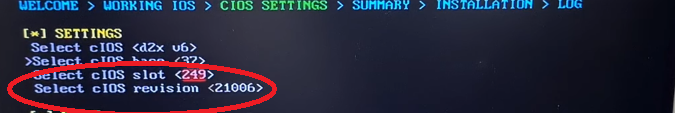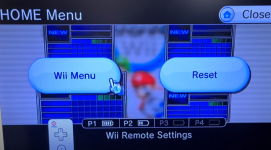ok, i'll do the base 58 then. So, i do everything exactly the same as this tutorial says, except for i work with base 58 instead of base 57, right?I'd say base 58 is your best bet. Try NSMB first. I now that one works with Fakemote.
these are the instructions for ios 57
- Increase modulescount and contentscount by 1.
For base IOS 57:
<base ios="57" version="5918" contentscount="27" modulescount="8"> - Add a <content> entry for FAKEMOTE after the last <content module>.
For base IOS 57:
<content id="0x24" module="FAKEMOTE" tmdmoduleid="-1"/>
here's how it looks for ios 58 in my ciosmaps.xml file
1. <base ios="58" version="6175" contentscount="26" modulescount="7">
2. <content id="0x1e" module="FFSP" tmdmoduleid="-1"/>
Therefore, I should do the following, right?
- Increase modulescount and contentscount by 1.
For base IOS 58:
<base ios="58" version="6175" contentscount="27" modulescount="8"> - Add a <content> entry for FAKEMOTE after the last <content module>.
For base IOS 58:
<content id="0x1f" module="FAKEMOTE" tmdmoduleid="-1"/>