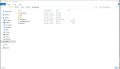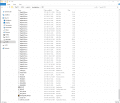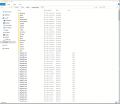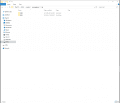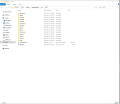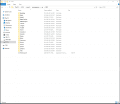Oh, so that's likely why a lot of Yume Nikki assets don't work correctly.As you can read in the bug report thread (https://github.com/EasyRPG/Player/issues/1363) this is a problem with how the Switch handles filenames on the sd card.
Instead of using Unicode they decided to use Shift-JIS which is used in Japan only. Therefore many filenames are invalid because they can't be represented in Shift-JIS.
Maybe libnx is able to work around this partially later or until we add support for loading from ZIP archives. But don't expect this feature soon.
Using 4.1.0, by the way.
Also: the program sometimes randomly seems to crash whenever I'm doing screenshot captures, and also crashes as soon as I dock my Switch.