Hi gang, I've been working on a little project and I needed to edit some textures from a Unity based game. I used UABEA to rip the Texture2D assets which removes swizzling from the textures but doesn't put it back when re-importing. I was hoping to try and figure out either A) how to re-swizzle textures or B) see if there's a way to turn swizzling off? I don't know how likely B is since I imagine that information is baked into the executable of the game, but doesn't hurt to ask.
Here's the unswizzled texture:
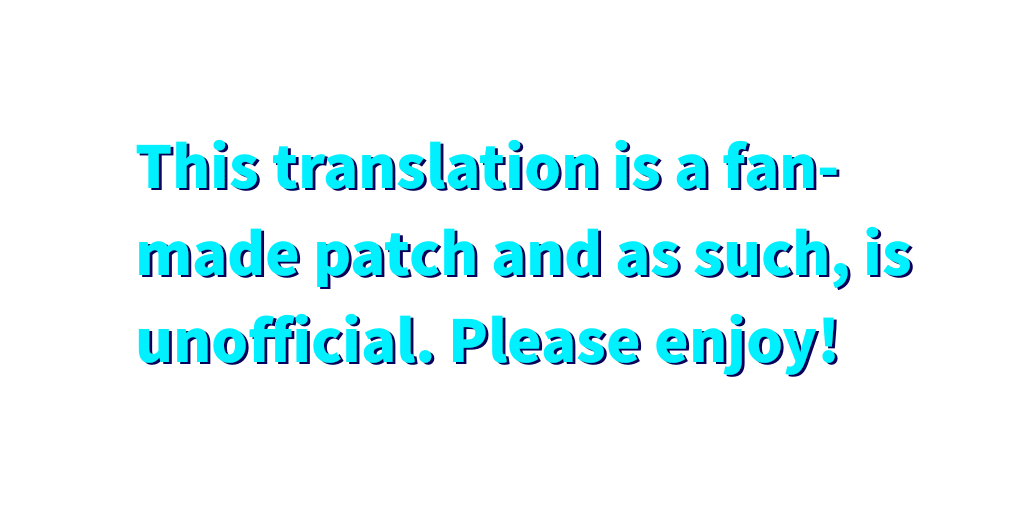
and here's what it looks like in-game:
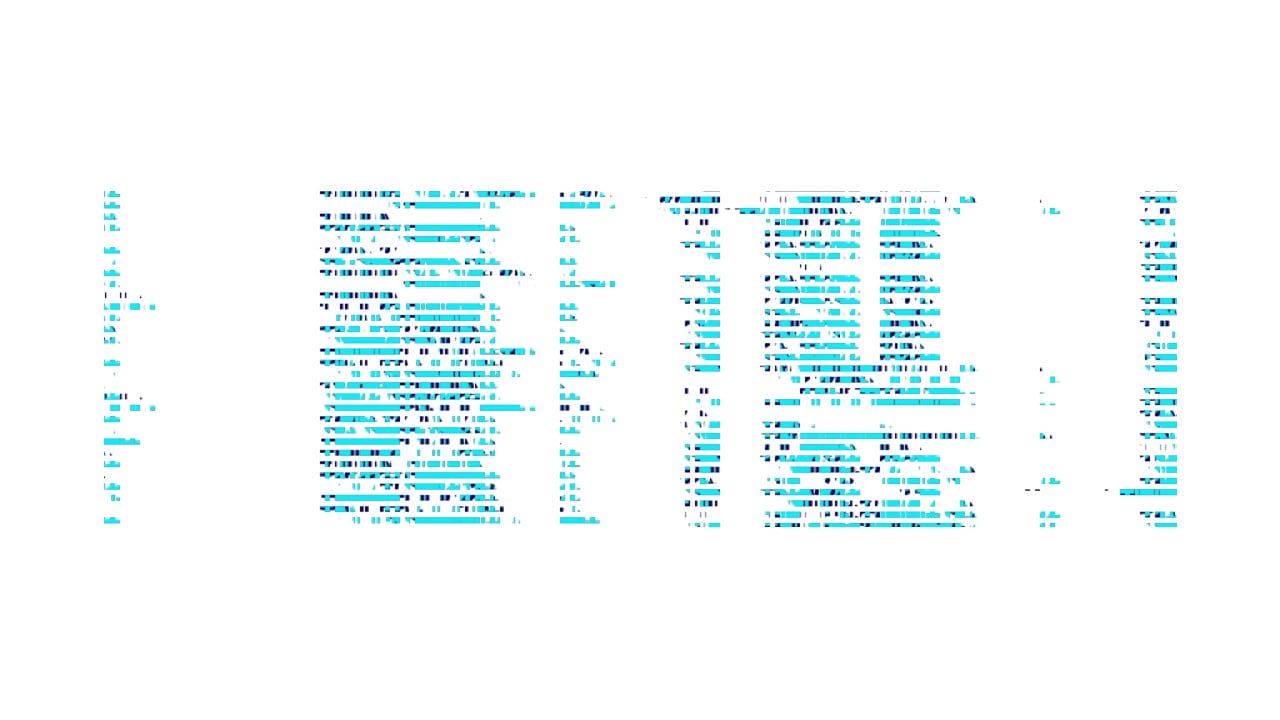
Thanks in advance!
Here's the unswizzled texture:
and here's what it looks like in-game:
Thanks in advance!

