You are using an out of date browser. It may not display this or other websites correctly.
You should upgrade or use an alternative browser.
You should upgrade or use an alternative browser.
Well u can check youtube for that. Better safe than sorry bro,.
So you said that because of the top comments of that video?
So you said that because of the top comments of that video?
No, not really. From another site, I have two friends that have been affected by it.
I'm not saying that the hackers are responsible but we never know. It may be some hoax made by others in order to discourage hackers from doing their editor.
But hey, if something happens, just don't say I didn't warn you.
I'm done on this since I gotta go sleep.
EDIT: http://bmgf.bulbagarden.net/f693/bad-eggs-going-around-wonder-trade-158290/
So I have the hex data of a Croagunk I snagged from Wonder Trade. I'm not too clear on the whole explanation of the blue data that's rectangle'd and the red.
The blue rectangle'd data is the header of the packet (for more info, Google). The red rectangle'd one is the 232bytes of the encrypted Pokemon; copy those values on a hex editor and you got your Croagunk.bin file that can be decrypted and displayed on the PKX Editor.
D
Deleted-236924
Guest
Thanks! This helped me a lotThe blue rectangle'd data is the header of the packet (for more info, Google). The red rectangle'd one is the 232bytes of the encrypted Pokemon; copy those values on a hex editor and you got your Croagunk.bin file that can be decrypted and displayed on the PKX Editor.
So looking at the main topic...
The next part is still a work in progress
*After editing and re-encrypting the Pokemon by saving it as a .bin file, the received packets must be altered to include the new Pokemon. Having the received packets of the last Wondertrade, search for the encrypted Pokemon the same way as before and replace the HEX data.
*Inject the packets in another Wondertrade.
You would then replace the HEX data with a "new" pokemon or the same one you just got and then somehow send it back to yourself. But how would you inject the packets to send to yourself or is that not really known yet?
Thanks! This helped me a lot
So looking at the main topic...
You would then replace the HEX data with a "new" pokemon or the same one you just got and then somehow send it back to yourself. But how would you inject the packets to send to yourself or is that not really known yet?
Altering the received data. This hasn't been resolved because in order to get the 3DS to allow access to injected data, the checksum of the injected packets must be properly calculated; this is what is being researched at this point.
Thanks to the Bad Egg scare, I've removed my editor's DropBox link. The source is still available at my GitHub, so now anyone who wants it can build it themselves (and consequently find the Bad Egg producing "error" that doesn't exist).
Could you guys pull the file from the GBATemp downloads section?
Could you guys pull the file from the GBATemp downloads section?
D
Deleted-236924
Guest
Thanks to the Bad Egg scare, I've removed my editor's DropBox link. The source is still available at my GitHub, so now anyone who wants it can build it themselves (and consequently find the Bad Egg producing "error" that doesn't exist).
Could you guys pull the file from the GBATemp downloads section?
http://www.gamefaqs.com/boards/696959-pokemon-x/67697716
How exactly would a bad egg spread to other Pokemon "within close proximity"? It doesn't work that way....
How exactly would a bad egg spread to other Pokemon "within close proximity"? It doesn't work that way....
That's why it's a rumour, like getting Mew by moving the truck on Verimillion city's port; people just believe these things blindly.
Thanks to the Bad Egg scare, I've removed my editor's DropBox link. The source is still available at my GitHub, so now anyone who wants it can build it themselves (and consequently find the Bad Egg producing "error" that doesn't exist).
Could you guys pull the file from the GBATemp downloads section?
Since I'm developing my editor I checked codemonkey85 PKX editor saving an encrypted pkx I got from one Wonder Trade I made, checking it the checksum didn't equal the one of the original file so there must be an error there... I also made the comparison with my editor saved encrypted pkx file and I got the correct checksum
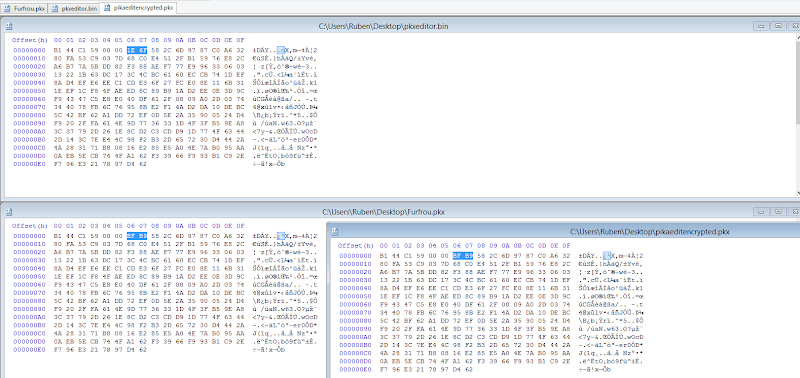
Since I'm developing my editor I checked codemonkey85 PKX editor saving an encrypted pkx I got from one Wonder Trade I made, checking it the checksum didn't equal the one of the original file so there must be an error there... I also made the comparison with my editor saved encrypted pkx file and I got the correct checksum
-el snipo-
What do you mean by this? Did you just opened a .bin pokemon and save it as .pkx using PKX Editor resulting in a unintended change made on the checksum by PKX Editor?
I can't properly see your image.
What do you mean by this? Did you just opened a .bin pokemon and save it as .bin again using PKX Editor resulting in a unintended change made on the checksum by PKX Editor?
Yes, I only loaded the .bin pokemon and saved it as a .bin without changing anything using PKX editor... all other data is unchanged so the checksum calculation on PKX editor must have an error
What do you mean by this? Did you just opened a .bin pokemon and save it as .pkx using PKX Editor resulting in a unintended change made on the checksum by PKX Editor?
I can't properly see your image.
The top image (pkxeditor.bin) has "1E 6F" and the two bottom, have "3F B5" (Furfrou.pkx and pikaeditencrypted.pkx) highlighted. So yes, what Ruben is saying is true.
I just used my editor to open and save a PKX and the output was identical with the input file. I also tried saving as an encrypted PKX, loading that, and saving again as a decrypted PKX... identical again.
I attached the files in question to this post.
EDIT: For good measure I loaded the encrypted file and saved that without making changes. Still identical to the input. I don't know what you did Ruben... but my program works.
I attached the files in question to this post.
EDIT: For good measure I loaded the encrypted file and saved that without making changes. Still identical to the input. I don't know what you did Ruben... but my program works.
Attachments
Similar threads
- Replies
- 3
- Views
- 2K
- Replies
- 1
- Views
- 2K
- Replies
- 75
- Views
- 23K
- Replies
- 12
- Views
- 4K
- Replies
- 10
- Views
- 3K
Site & Scene News
New Hot Discussed
-
-
26K views
Wii U and 3DS online services shutting down today, but Pretendo is here to save the day
Today, April 8th, 2024, at 4PM PT, marks the day in which Nintendo permanently ends support for both the 3DS and the Wii U online services, which include co-op play...by ShadowOne333 179 -
23K views
Nintendo Switch firmware update 18.0.1 has been released
A new Nintendo Switch firmware update is here. System software version 18.0.1 has been released. This update offers the typical stability features as all other... -
19K views
The first retro emulator hits Apple's App Store, but you should probably avoid it
With Apple having recently updated their guidelines for the App Store, iOS users have been left to speculate on specific wording and whether retro emulators as we... -
18K views
Delta emulator now available on the App Store for iOS
The time has finally come, and after many, many years (if not decades) of Apple users having to side load emulator apps into their iOS devices through unofficial...by ShadowOne333 96 -
17K views
TheFloW releases new PPPwn kernel exploit for PS4, works on firmware 11.00
TheFlow has done it again--a new kernel exploit has been released for PlayStation 4 consoles. This latest exploit is called PPPwn, and works on PlayStation 4 systems... -
14K views
Nintendo takes down Gmod content from Steam's Workshop
Nintendo might just as well be a law firm more than a videogame company at this point in time, since they have yet again issued their now almost trademarked usual...by ShadowOne333 116 -
13K views
A prototype of the original "The Legend of Zelda" for NES has been found and preserved
Another video game prototype has been found and preserved, and this time, it's none other than the game that spawned an entire franchise beloved by many, the very...by ShadowOne333 31 -
11K views
Anbernic reveals specs details of pocket-sized RG28XX retro handheld
Anbernic is back with yet another retro handheld device. The upcoming RG28XX is another console sporting the quad-core H700 chip of the company's recent RG35XX 2024... -
10K views
Nintendo Switch Online adds two more Nintendo 64 titles to its classic library
Two classic titles join the Nintendo Switch Online Expansion Pack game lineup. Available starting April 24th will be the motorcycle racing game Extreme G and another... -
10K views
Nintendo "Indie World" stream announced for April 17th, 2024
Nintendo has recently announced through their social media accounts that a new Indie World stream will be airing tomorrow, scheduled for April 17th, 2024 at 7 a.m. PT...by ShadowOne333 53
-
-
-
179 replies
Wii U and 3DS online services shutting down today, but Pretendo is here to save the day
Today, April 8th, 2024, at 4PM PT, marks the day in which Nintendo permanently ends support for both the 3DS and the Wii U online services, which include co-op play...by ShadowOne333 -
177 replies
Name the Switch successor: what should Nintendo call its new console?
Nintendo has officially announced that a successor to the beloved Switch console is on the horizon. As we eagerly anticipate what innovations this new device will...by Costello -
170 replies
Nintendo officially confirms Switch successor console, announces Nintendo Direct for next month
While rumors had been floating about rampantly as to the future plans of Nintendo, the President of the company, Shuntaro Furukawa, made a brief statement confirming...by Chary -
116 replies
Nintendo takes down Gmod content from Steam's Workshop
Nintendo might just as well be a law firm more than a videogame company at this point in time, since they have yet again issued their now almost trademarked usual...by ShadowOne333 -
97 replies
The first retro emulator hits Apple's App Store, but you should probably avoid it
With Apple having recently updated their guidelines for the App Store, iOS users have been left to speculate on specific wording and whether retro emulators as we...by Scarlet -
96 replies
Delta emulator now available on the App Store for iOS
The time has finally come, and after many, many years (if not decades) of Apple users having to side load emulator apps into their iOS devices through unofficial...by ShadowOne333 -
82 replies
Nintendo Switch firmware update 18.0.1 has been released
A new Nintendo Switch firmware update is here. System software version 18.0.1 has been released. This update offers the typical stability features as all other...by Chary -
80 replies
TheFloW releases new PPPwn kernel exploit for PS4, works on firmware 11.00
TheFlow has done it again--a new kernel exploit has been released for PlayStation 4 consoles. This latest exploit is called PPPwn, and works on PlayStation 4 systems...by Chary -
69 replies
DOOM has been ported to the retro game console in Persona 5 Royal
DOOM is well-known for being ported to basically every device with some kind of input, and that list now includes the old retro game console in Persona 5 Royal...by relauby -
57 replies
Microsoft is closing down several gaming studios, including Tango Gameworks and Arkane Austin
The number of layoffs and cuts in the videogame industry sadly continue to grow, with the latest huge layoffs coming from Microsoft, due to what MIcrosoft calls a...by ShadowOne333
-
Popular threads in this forum
General chit-chat
-
 BakerMan
Loading…I rather enjoy a life of taking it easy. I haven't reached that life yet though.
BakerMan
Loading…I rather enjoy a life of taking it easy. I haven't reached that life yet though. -
 Xdqwerty
Loading…what are you looking at?
Xdqwerty
Loading…what are you looking at?
-
-
-
-
-
-
-
-
 @
BigOnYa:
Announcer - "Ok folks we have a good fight today, Bakerman takes on Wario. This should be a good fight. Wait...why is bakerman undressing?"
@
BigOnYa:
Announcer - "Ok folks we have a good fight today, Bakerman takes on Wario. This should be a good fight. Wait...why is bakerman undressing?" -
-
-
-
-
-
-
-
-
-
-
-
-
-
-
-
-


