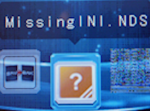Why do some plugins show both the bmp icon as well as the orange ? icon
I've made sure the bmp and the ini are named the same.
One example of this is with the DS Drum plugin, it displays both.
But the Axe plugin is fine for me, it only displays the bmp icon.
Here is the DSDrum.ini for my DSDrum.nds and DSDrum.bmp
[plug setting]
icon=fat1:/_dstwoplug/DSDrum.bmp
name=DSDrum
I've made sure the bmp and the ini are named the same.
One example of this is with the DS Drum plugin, it displays both.
But the Axe plugin is fine for me, it only displays the bmp icon.
Here is the DSDrum.ini for my DSDrum.nds and DSDrum.bmp
[plug setting]
icon=fat1:/_dstwoplug/DSDrum.bmp
name=DSDrum