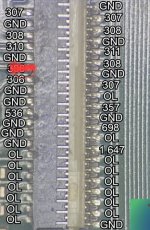After isntall picofly in a switch with problematic emmc i made it work but got no screen and just sounds of the UI...any tips on what look for? Lcd conector? Ripped trail? Any tips on where look for it? The touch appears to work
You are using an out of date browser. It may not display this or other websites correctly.
You should upgrade or use an alternative browser.
You should upgrade or use an alternative browser.
Picofly AIO Thread
- Thread starter Adran_Marit
- Start date
- Views 620,356
- Replies 3,459
- Likes 64
lite?After isntall picofly in a switch with problematic emmc i made it work but got no screen and just sounds of the UI...any tips on what look for? Lcd conector? Ripped trail? Any tips on where look for it? The touch appears to work
Yes...lite?
Post automatically merged:
I made this readings and this red marked point is shorted to the ground...any tip?lite?
Attachments
Last edited by Flaviocarvalho,
visually inspect any bent/jam pin inside lcd connectorYes...
Post automatically merged:
I made this readings and this red marked point is shorted to the ground...any tip?
Already did...the short goes all over the trail..visually inspect any bent/jam pin inside lcd connector
Post automatically merged:
I'm Guessing it could be tge max77 icvisually inspect any bent/jam pin inside lcd connector
Post automatically merged:
Im trying to decide if i remove the lcd connector or the max7762 ic to see if the short is gonevisually inspect any bent/jam pin inside lcd connector
Last edited by Flaviocarvalho,
Today checked all the connections and the continuty are fine. The resistors mark 46.7Ohms. idk... i try change the RST point for the one on the emmc but the pictures i found have really poor quality...Thx for the information. I check tomorrow and reply what happend.
I found a picture says have a other point RST on the emmc but on the side B but i dont know if this is true...
And my emmc dont have a resistor marked on the pictures. This is the correct point?
Post automatically merged:
Now i changed the RST point and now appers another error on the RP2040...
Last edited by Rimex,
The ** means RST disconnected, is the first voltage to be checked.Today checked all the connections and the continuty are fine. The resistors mark 46.7Ohms. idk... i try change the RST point for the one on the emmc but the pictures i found have really poor quality...
I found a picture says have a other point RST on the emmc but on the side B but i dont know if this is true...
And my emmc dont have a resistor marked on the pictures. This is the correct point?View attachment 381524
Post automatically merged:
Now i changed the RST point and now appers another error on the RP2040...
View attachment 381526
Your previous error (emmc init) already passed this check.
And now you create new problem with the RST line.
Your picture is correct about the RST point. But your soldering is not.
From the video i conclude that the firmware randomly resetting, which shouldn't.
Maybe the wire shorting, the soldering joint shorting, or lot of flux not cleaned, interferes with the RST.
What I want to know, is why they have it plugged into USB at the same time they're trying to glitch.The ** means RST disconnected, is the first voltage to be checked.
Your previous error (emmc init) already passed this check.
And now you create new problem with the RST line.
Your picture is correct about the RST point. But your soldering is not.
From the video i conclude that the firmware randomly resetting, which shouldn't.
Maybe the wire shorting, the soldering joint shorting, or lot of flux not cleaned, interferes with the RST.
I think i misunderstand your problem.Yes...
Post automatically merged:
I made this readings and this red marked point is shorted to the ground...any tip?
You said 'got no screen' does it mean backlight on but no image shown, or backlight off.
I assume backlight is off. If it is then you need to check the backlight connector on the Left PCB.
Check the continuity from the 4pin connector to the (29pin?) connector in the left then goes to the right via flex.
The cable are only connected to RP2040 the other side is disconnected... Do you think it may be causing problems?What I want to know, is why they have it plugged into USB at the same time they're trying to glitch.
And one more thing, now the Switch dont appers nothing on my screen, the Nintendo logo dont appers :s
OMG, you're correct. Why he/she even plugged the usb cable.What I want to know, is why they have it plugged into USB at the same time they're trying to glitch.
That will be another problem. USB is external power, worst case scenario, that could destroy the switch.
Post automatically merged:
Why you plugged the USB. It is supposed to work using the 3.3v+GND from the switch.The cable are only connected to RP2040 the other side is disconnected... Do you think it may be causing problems?
nvm, its disconnected right.
I think backlight is on...the picture is off...because one lcd connector pin is shorted. The backlight i think is funcional because a light appears behind the board when i turn on the consoleI think i misunderstand your problem.
You said 'got no screen' does it mean backlight on but no image shown, or backlight off.
I assume backlight is off. If it is then you need to check the backlight connector on the Left PCB.
Check the continuity from the 4pin connector to the (29pin?) connector in the left then goes to the right via flex.
You need to inspect INSIDE the connector. The pin might got bend by the flex out of their rail, and the pin short circuiting the neighbohour pin.I think backlight is on...the picture is off...because one lcd connector pin is shorted. The backlight i think is funcional because a light appears behind the board when i turn on the console
I know its very difficult one. I once experience it on FPC/PPC connector. Buy the smallest needle exist on the market, to take that pin out from the connector.
The FPC have 2 pin top and bottom. The top pin is from the lock, and the bottom is fixed. The bottom pin might bended by the flex and out of its rail, pushed inside. Since there is no space inside, than the pin will goes horizontal and connecting with the neighbohour pin. I see from your picture that the neighbour pin is the GND pin.
Last edited by abal1000x,
I will try to insert needle on it to see if its shorted to the side oneYou need to inspect INSIDE the connector. The pin might got bend by the flex out of their rail, and the pin short circuiting the neighbohour pin.
I know its very difficult one. I once experience it on FPC/PPC connector. Buy the smallest needle exist on the market, to take that pin out from the connector.
The FPC have 2 pin top and bottom. The top pin is from the lock, and the bottom is fixed. The bottom pin might bended by the flex and out of its rail, pushed inside. Since there is no space inside, than the pin will goes horizontal and connecting with the neighbohour pin. I see from your picture that the neighbour pin is the GND pin.
I mean using the needle after i inspect it using the microscope. The pin is pushed horizontally inside, and i need to take it out. Since the height so small something in the range of 0.2mm, i need a solid small needle, to force the problematic pin out from the connector.I will try to insert needle on it to see if its shorted to the side one
You need to make sure visually on the problematic pin.
Post automatically merged:
What point you use for the 3.3v? and the GND?i has cleaned the solder points and have same error D: View attachment 381532
I will try to take a picture of it and show youI mean using the needle after i inspect it using the microscope. The pin is pushed horizontally inside, and i need to take it out. Since the height so small something in the range of 0.2mm, i need a solid small needle, to force the problematic pin out from the connector.
You need to make sure visually on the problematic pin.
my picoflied v2 with flex cable sometimes boot to no sd card but sometimes it boots to ofw without glitching or blue to green light...how to fix this?
Last edited by WalangAlam,
What point you use for the 3.3v? and the GND?
Attachments
wrong cap for 3.3v. Use the pin6 cap.
pin5 cap will shot out 5v in some rare case.
pin5 cap will shot out 5v in some rare case.
Similar threads
- Replies
- 4
- Views
- 1K
- Replies
- 9
- Views
- 5K
- Replies
- 18
- Views
- 1K
- Replies
- 12
- Views
- 3K
Site & Scene News
New Hot Discussed
-
-
55K views
Game Freak has been allegedly hacked, with source codes for Pokemon games reportedly leaked
It appears another "gigaleak" has gone down, involving Nintendo. According to sources online, it appears that Game Freak has been hacked, resulting in internal data... -
36K views
Hackers release playable PC builds of Pokémon Legends Arceus and more following Game Freak gigaleak
We recently reported that Game Freak suffered a security breach which led to a huge amount of confidential data being leaked such as game source codes and internal... -
27K views
Homebrew Breath of the Wild demake demo found on an AliExpress DS flashcard
The Legend of Zelda: Breath of the Wild marked a huge step for the Zelda series, taking the beloved franchise and throwing it into a new and untested open world... -
25K views
Atmosphere CFW updated to pre-release v1.8.0, adds support for firmware 19.0.0
Last week, NIntendo released a major update to their Switch firmware, with the latest now being version 19.0.0. This update brought a significant amount of changes... -
24K views
Super Mario Party Jamboree has leaked online a week ahead of its official release
As is the case for most Nintendo Switch first-party releases, Super Mario Party Jamboree has been leaked, with an XCI version of the game being spread across the... -
22K views
Mario & Luigi: Brothership leaks online 2 weeks ahead of release
Mario & Luigi: Brothership has leaked online 2 weeks ahead of its 7th November street date. Brothership is the sixth mainline installment in the Mario & Luigi... -
17K views
Analogue will start pre-orders for their FPGA-based N64 re-imagined console "Analogue 3D"
Back in 2023, Analogue briefly teased their work on an upcoming "Analogue 3D" console, which was an FPGA-based reimaigining of the original Nintendo 64. Today, after... -
17K views
Internet Archive is now back online in a provisional read-only manner
After almost 2 full weeks since the Internet Archive suffered a security breach that caused the data of more than 31 million users to be leaked online, the Internet... -
17K views
"Doom 64: Unseen Evil" recreates the entirety of Doom & Doom II in Doom 64's atmosphere
Doom 64 has surely being one of the most underrated games from the Doom franchise, and its setting, atmosphere, cacophonies and overall foreboding and dreaded tone is... -
14K views
Nintendo Music announced, offers soundtrack collections for Nintendo Switch Online users
If you have a Nintendo Switch Online subscription, Nintendo has just released a new benefit for its users. Nintendo Music is a new mobile app that allows you to...
-
-
-
236 replies
Game Freak has been allegedly hacked, with source codes for Pokemon games reportedly leaked
It appears another "gigaleak" has gone down, involving Nintendo. According to sources online, it appears that Game Freak has been hacked, resulting in internal data... -
185 replies
Hackers release playable PC builds of Pokémon Legends Arceus and more following Game Freak gigaleak
We recently reported that Game Freak suffered a security breach which led to a huge amount of confidential data being leaked such as game source codes and internal... -
160 replies
Nintendo Music announced, offers soundtrack collections for Nintendo Switch Online users
If you have a Nintendo Switch Online subscription, Nintendo has just released a new benefit for its users. Nintendo Music is a new mobile app that allows you to... -
144 replies
Nintendo files lawsuit against streamer for pirating games and playing them pre-release
Nintendo's crusade against emulators continues, with a serious lawsuit being filed against a Twitch streamer who continually played and livestreamed footage of leaked... -
143 replies
"Xenoblade Chronicles X: Definitive Edition" coming to Nintendo Switch
One of the few remaining games that was still trapped on the Wii U console is now escaping its entrapment and making its way to the Nintendo Switch in 2025. Out of... -
139 replies
Super Mario Party Jamboree has leaked online a week ahead of its official release
As is the case for most Nintendo Switch first-party releases, Super Mario Party Jamboree has been leaked, with an XCI version of the game being spread across the... -
132 replies
Mario & Luigi: Brothership leaks online 2 weeks ahead of release
Mario & Luigi: Brothership has leaked online 2 weeks ahead of its 7th November street date. Brothership is the sixth mainline installment in the Mario & Luigi... -
131 replies
Analogue will start pre-orders for their FPGA-based N64 re-imagined console "Analogue 3D"
Back in 2023, Analogue briefly teased their work on an upcoming "Analogue 3D" console, which was an FPGA-based reimaigining of the original Nintendo 64. Today, after... -
118 replies
Nintendo confirms that its next console will have backwards compatibility with the Switch
While leaks indicated such, and fans were hopeful, it has finally been officially confirmed: the Nintendo Switch's successor will have backwards compatibility... -
102 replies
Launch trailer for 'Dragon Age: The Veilguard' aired
Ahead of its release next week, EA and BioWare have today aired the launch trailer for Dragon Age: The Veilguard which includes a mix of cinematics and gameplay...
-
Popular threads in this forum
General chit-chat
-
 BigOnYa
Loading…
BigOnYa
Loading… -
 SylverReZ
Loading…I am a god
SylverReZ
Loading…I am a god -
 Xdqwerty
Loading…what are you looking at?
Xdqwerty
Loading…what are you looking at? -
 realtimesave
Loading…
realtimesave
Loading… -
 K3Nv2
Loading…
K3Nv2
Loading… -
 NinStar
Loading…
NinStar
Loading…
-
-
-
-
-
-
-
 @
DragonMals:
An underrated opinion: While Bluesky as a platform is better than Twitter, Bluesky's userbase won't be better than Twitter as people are saying because everyone from the non-bootleg site are moving to the bootleg one expecting for themselves to change with their attitude, but that never works like that.
@
DragonMals:
An underrated opinion: While Bluesky as a platform is better than Twitter, Bluesky's userbase won't be better than Twitter as people are saying because everyone from the non-bootleg site are moving to the bootleg one expecting for themselves to change with their attitude, but that never works like that. -
 @
DragonMals:
I will say though: Bluesky as a micro-blogging site? Needs a bit more oomph and I would officially like it better than Twiter. Can't even post gifs on that site, like what the fuck?
@
DragonMals:
I will say though: Bluesky as a micro-blogging site? Needs a bit more oomph and I would officially like it better than Twiter. Can't even post gifs on that site, like what the fuck? -
-
-
-
-
-
-
-
-
-
-
-
-
-
-
-
-