u can flash the hwfly sdloader to your pico chipcan i get a preview of the hekate image on the picofly chip? I see on YouTube there are people who install picofly. but the initial view is hekate. not a pico image
You are using an out of date browser. It may not display this or other websites correctly.
You should upgrade or use an alternative browser.
You should upgrade or use an alternative browser.
Staff Posts
Recent threadmarks
sharing files
Important Posts
Recent threadmarks
FirmwaresThats already the default, you just need to put hekate files on sdcard root. Then rename the hekate**.bin file into payload.bin.can i get a preview of the hekate image on the picofly chip? I see on YouTube there are people who install picofly. but the initial view is hekate. not a pico image
After that insert it into the switch and just press power button
From the installation guide at https://gbatemp.net/download/a-definitive-picofly-install-guide.37968/download :
"If the LED flashes Red once, GREAT, you don't need to do anything special, however, if you see a single Green flash, then you need to permanently bridge the RGB jumper with solder on the rear of the RP2040"
Then the picture shows how to bridge GP25 to GND (not sure why the guide talks about a "RGB jumper", GP25 is not connected to anything on the RP2040 zero).
Anybody knows why? My guess would be that the firmware attempts to detect if it's running on a pi pico or not by checking GP25, which is connected to the onboard LED of the pi pico, but floating on the RP2040 zero.
Is it better to bridge it anyway, even if we get the red LED flash?
"If the LED flashes Red once, GREAT, you don't need to do anything special, however, if you see a single Green flash, then you need to permanently bridge the RGB jumper with solder on the rear of the RP2040"
Then the picture shows how to bridge GP25 to GND (not sure why the guide talks about a "RGB jumper", GP25 is not connected to anything on the RP2040 zero).
Anybody knows why? My guess would be that the firmware attempts to detect if it's running on a pi pico or not by checking GP25, which is connected to the onboard LED of the pi pico, but floating on the RP2040 zero.
Is it better to bridge it anyway, even if we get the red LED flash?
After you setup the SDCard the initial view is hekate.can i get a preview of the hekate image on the picofly chip? I see on YouTube there are people who install picofly. but the initial view is hekate. not a pico image
You only get Pico logo when there is no sd present.
But really, what is a purpose of tricking someone that a different chip is installed?
I would understand wanting a TeamXecuter logo (as the original creators of mod), but HWFLY who basically made an exact copy of someone elses work....
i2c for Lite - tested
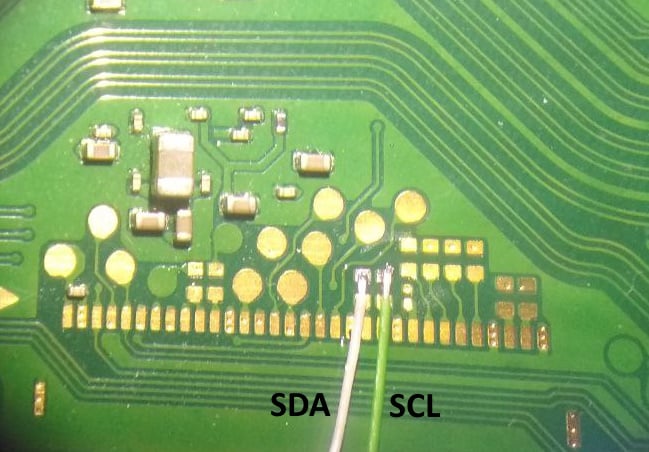
Post automatically merged:
wrong pointsDid i mistakes on some step
Post automatically merged:
that is required for proper fuse burning. not a bug.Was the issue fix when you update sysnand ofw via online, and it reboots but instead of training and glitching into hekate, it will train and boot into ofw?
New firmware helped me to resolve the issue.
On old 2.67 the picofly shows green light and boot into OFW. I check rst point and cleaned and everything no fix. It always blue and then green and boot into OFW.
On new 2.7 firmware picofly gives the error =* which is Dat0 is not connected properly. New firmware is better to diagnose the situation.
if you're facing a issue on green light still don't find any problem. Try 2.7 to see what error it gives. But according to rehius this firmware is in alpha stage. So, do it at your own risk.
Thanks to Rehius for developing this new firmware.
On old 2.67 the picofly shows green light and boot into OFW. I check rst point and cleaned and everything no fix. It always blue and then green and boot into OFW.
On new 2.7 firmware picofly gives the error =* which is Dat0 is not connected properly. New firmware is better to diagnose the situation.
if you're facing a issue on green light still don't find any problem. Try 2.7 to see what error it gives. But according to rehius this firmware is in alpha stage. So, do it at your own risk.
Thanks to Rehius for developing this new firmware.
Last edited by bilalhassan341,
How to flash the hwfly sdloader to my pico?u can flash the hwfly sdloader to your pico chip
I don't quite understand.
If you are okay, you might try the newest alpha firmware.From the installation guide at https://gbatemp.net/download/a-definitive-picofly-install-guide.37968/download :
"If the LED flashes Red once, GREAT, you don't need to do anything special, however, if you see a single Green flash, then you need to permanently bridge the RGB jumper with solder on the rear of the RP2040"
Then the picture shows how to bridge GP25 to GND (not sure why the guide talks about a "RGB jumper", GP25 is not connected to anything on the RP2040 zero).
Anybody knows why? My guess would be that the firmware attempts to detect if it's running on a pi pico or not by checking GP25, which is connected to the onboard LED of the pi pico, but floating on the RP2040 zero.
Is it better to bridge it anyway, even if we get the red LED flash?
It doesn't use color anymore, so you need not to bother those rgb/bgr jumper anymore.
That RGB/GBR jumper is for RP2040-zero not for pico.
And the detection in pico is not using GP25 but GP22.
Post automatically merged:
Wow thanks a ton for the reference.i2c for Lite - tested
View attachment 371848
Post automatically merged:
wrong points
Post automatically merged:
that is required for proper fuse burning. not a bug.
Gonna try it after works.

Last edited by abal1000x,
take the kapton off like @lightninjay said then u will have cyanHi all,
Could somebody give me some pointers?
I have done a shed load of lites, v1, v2 and oleds without issue using APU flex cables... however, tonight I thought I would have a stab at the mosfet thing on a V2 on 16.0.3...
It glitched and went white, then blue, the the usual green.
This time it just booted OFW???
It does the same thing everytime, no 'NO SD CARD' prompt at all.
Odd? Included photos...
I have followed the following diagram too...
Thanks,
Ant
shorten thos mosfet to apu cap wires and the issue will probally be solved, if that doesnt solve it check mosfet to cpu pin wire
i2c OLED pinout, not tested
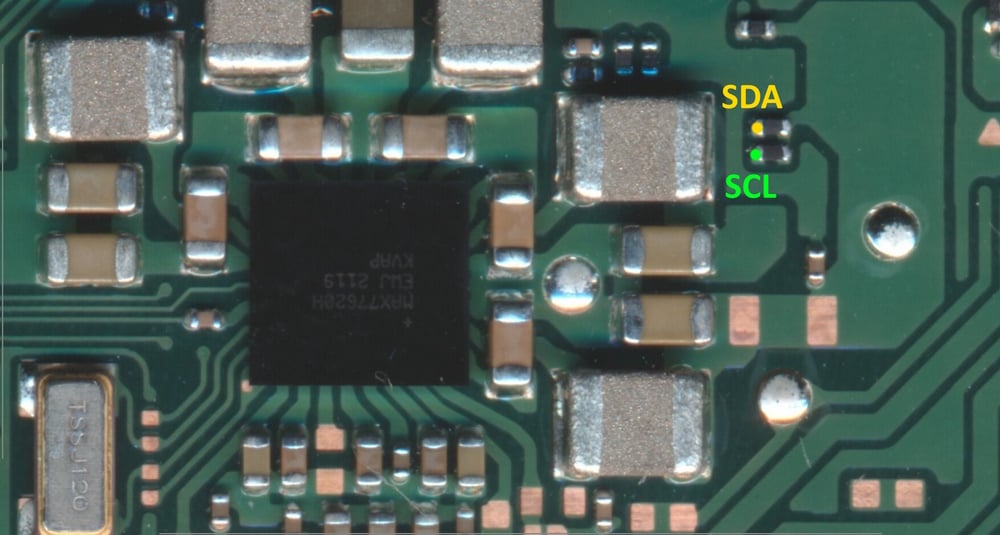
if properly attached you should get 0.6v on CPU capacitor (where the mosfet is soldered) when blue LED is pulsing
if properly attached you should get 0.6v on CPU capacitor (where the mosfet is soldered) when blue LED is pulsing
im waiting the official oneNew firmware helped me to resolve the issue.
On old 2.67 the picofly shows green light and boot into OFW. I check rst point and cleaned and everything no fix. It always blue and then green and boot into OFW.
On new 2.7 firmware picofly gives the error =* which is Dat0 is not connected properly. New firmware is better to diagnose the situation.
if you're facing a issue on green light still don't find any problem. Try 2.7 to see what error it gives. But according to rehius this firmware is in alpha stage. So, do it at your own risk.
Thanks to Rehius for developing this new firmware.
nice job
Rehius

Hi guys, no one answered, I have a question about the use of installing the new firmware and the 2 cables, would that make all the switches work with a single mosfet?
your image attachment is blankHi guys, no one answered, I have a question about the use of installing the new firmware and the 2 cables, would that make all the switches work with a single mosfet?
Last edited by nico77,
People, I put the firmware 2.67 and the rp2040 turns on a red light, but on the same chip when I put version 2.70 the green light turns on, is that correct?
yes, the colour scheme has changed. now all indication is greenish yellowPeople, I put the firmware 2.67 and the rp2040 turns on a red light, but on the same chip when I put version 2.70 the green light turns on, is that correct?
thanks rehius, I ask you, is the extra connection of 2 cables used so that now all the switches work with a single mosfet?yes, the colour scheme has changed. now all indication is greenish yellow
yes, with i2c connection single mosfet should be enoughthanks rehius, I ask you, is the extra connection of 2 cables used so that now all the switches work with a single mosfet?
actually it's a rare case, even without i2c single mosfet is usually working
Hello. I smoothly installed Picofly on a Lite. All is fine. Blue then green light with the forbidden fruit's no sd card logo. However, When I insert an SD card loaded with Hekate I get a black screen, it does not boot into Hekate. The SD card is working fine on OLED and inserting an empty SD card shows "failed to boot payload" I'm assuming both the SD card and slot are working, not sure what's the issue.
Maybe it's related: https://gbatemp.net/threads/need-so...-hwfly-lite-installation.613354/post-10099766Hello. I smoothly installed Picofly on a Lite. All is fine. Blue then green light with the forbidden fruit's no sd card logo. However, When I insert an SD card loaded with Hekate I get a black screen, it does not boot into Hekate. The SD card is working fine on OLED and inserting an empty SD card shows "failed to boot payload" I'm assuming both the SD card and slot are working, not sure what's the issue.
Similar threads
- Replies
- 3
- Views
- 1K
- Replies
- 2
- Views
- 506
- Replies
- 42
- Views
- 6K
Site & Scene News
New Hot Discussed
-
-
27K views
Nintendo Switch firmware update 18.0.1 has been released
A new Nintendo Switch firmware update is here. System software version 18.0.1 has been released. This update offers the typical stability features as all other... -
20K views
TheFloW releases new PPPwn kernel exploit for PS4, works on firmware 11.00
TheFlow has done it again--a new kernel exploit has been released for PlayStation 4 consoles. This latest exploit is called PPPwn, and works on PlayStation 4 systems... -
20K views
Nintendo officially confirms Switch successor console, announces Nintendo Direct for next month
While rumors had been floating about rampantly as to the future plans of Nintendo, the President of the company, Shuntaro Furukawa, made a brief statement confirming... -
20K views
Delta emulator now available on the App Store for iOS
The time has finally come, and after many, many years (if not decades) of Apple users having to side load emulator apps into their iOS devices through unofficial...by ShadowOne333 96 -
19K views
New static recompiler tool N64Recomp aims to seamlessly modernize N64 games
As each year passes, retro games become harder and harder to play, as the physical media begins to fall apart and becomes more difficult and expensive to obtain. The... -
18K views
Nintendo takes down Gmod content from Steam's Workshop
Nintendo might just as well be a law firm more than a videogame company at this point in time, since they have yet again issued their now almost trademarked usual...by ShadowOne333 125 -
15K views
A prototype of the original "The Legend of Zelda" for NES has been found and preserved
Another video game prototype has been found and preserved, and this time, it's none other than the game that spawned an entire franchise beloved by many, the very...by ShadowOne333 31 -
14K views
Name the Switch successor: what should Nintendo call its new console?
Nintendo has officially announced that a successor to the beloved Switch console is on the horizon. As we eagerly anticipate what innovations this new device will... -
13K views
Anbernic reveals specs details of pocket-sized RG28XX retro handheld
Anbernic is back with yet another retro handheld device. The upcoming RG28XX is another console sporting the quad-core H700 chip of the company's recent RG35XX 2024... -
12K views
Nintendo Switch Online adds two more Nintendo 64 titles to its classic library
Two classic titles join the Nintendo Switch Online Expansion Pack game lineup. Available starting April 24th will be the motorcycle racing game Extreme G and another...
-
-
-
257 replies
Name the Switch successor: what should Nintendo call its new console?
Nintendo has officially announced that a successor to the beloved Switch console is on the horizon. As we eagerly anticipate what innovations this new device will...by Costello -
221 replies
Nintendo officially confirms Switch successor console, announces Nintendo Direct for next month
While rumors had been floating about rampantly as to the future plans of Nintendo, the President of the company, Shuntaro Furukawa, made a brief statement confirming...by Chary -
125 replies
Nintendo takes down Gmod content from Steam's Workshop
Nintendo might just as well be a law firm more than a videogame company at this point in time, since they have yet again issued their now almost trademarked usual...by ShadowOne333 -
114 replies
New static recompiler tool N64Recomp aims to seamlessly modernize N64 games
As each year passes, retro games become harder and harder to play, as the physical media begins to fall apart and becomes more difficult and expensive to obtain. The...by Chary -
96 replies
Delta emulator now available on the App Store for iOS
The time has finally come, and after many, many years (if not decades) of Apple users having to side load emulator apps into their iOS devices through unofficial...by ShadowOne333 -
82 replies
Nintendo Switch firmware update 18.0.1 has been released
A new Nintendo Switch firmware update is here. System software version 18.0.1 has been released. This update offers the typical stability features as all other...by Chary -
80 replies
TheFloW releases new PPPwn kernel exploit for PS4, works on firmware 11.00
TheFlow has done it again--a new kernel exploit has been released for PlayStation 4 consoles. This latest exploit is called PPPwn, and works on PlayStation 4 systems...by Chary -
77 replies
"Nintendo World Championships: NES Edition", a new NES Remix-like game, launching July 18th
After rumour got out about an upcoming NES Edition release for the famed Nintendo World Championships, Nintendo has officially unveiled the new game, titled "Nintendo...by ShadowOne333 -
71 replies
DOOM has been ported to the retro game console in Persona 5 Royal
DOOM is well-known for being ported to basically every device with some kind of input, and that list now includes the old retro game console in Persona 5 Royal...by relauby -
65 replies
Microsoft is closing down several gaming studios, including Tango Gameworks and Arkane Austin
The number of layoffs and cuts in the videogame industry sadly continue to grow, with the latest huge layoffs coming from Microsoft, due to what MIcrosoft calls a...by ShadowOne333
-
Popular threads in this forum
General chit-chat
-
 Bunjolio
Loading…
Bunjolio
Loading…
-
-
-
-
 @
GilgameshWh5:
i saw someone say theyll do a hormone therapy so i created an account for the sole reason to tell them not to
@
GilgameshWh5:
i saw someone say theyll do a hormone therapy so i created an account for the sole reason to tell them not to -
-
-
-
-
-
-
-
 @
GilgameshWh5:
reach out to and talk to people near you whether its your parents, family or closed friends dont keep it bottled up
@
GilgameshWh5:
reach out to and talk to people near you whether its your parents, family or closed friends dont keep it bottled up -
-
-
-
 @
Psionic Roshambo:
Money shot the new facial rejuvenation cream from Cock™ spray your face with love!!!+2
@
Psionic Roshambo:
Money shot the new facial rejuvenation cream from Cock™ spray your face with love!!!+2 -
-
-
-
-
-
-
-
-









