You are using an out of date browser. It may not display this or other websites correctly.
You should upgrade or use an alternative browser.
You should upgrade or use an alternative browser.
Important Posts
Recent threadmarks
0.91 picsOk seems to be working now. So lets say there is another update/dlc in the future, can the moded xci be used or do you have to start from scratch?
Use the modded XCI, but use update mode of NSC Builder (mode 4) instead of multi pack mode (mode 2)
Do the process in manual mode and copy in a text file the text you have in the console.
Is this the output you need? (note this log also shows the "Too many arguments in command line" error I mentioned in post 526)
Code:
Edited to remove keys
Last edited by markmcrobie,
Is this the output you need? (note this log also shows the "Too many arguments in command line" error I mentioned in post 526)
Code:Edited to remove keys
Actually I've just tried the XCI from the above and it's working now. Very strange, I used exactly the same mode, settings and NSP files as before, the resulting XCI was a few KB in size different, and it's working now
Last edited by markmcrobie,
.../QUOTE]
Next time please PM it to me since there are kes there, though decrypted. Not sure about the stand of gbatemp about that.
Ok, log seems correct. The too many arguments is in the .zip generation which is independent from the xci or nsp generation. Your system seem to not handlewell all those arguments passed to 7zip. Well i'll look into it though i'm thinking about using other backup format for when I introduce "restore mode". Didn't work much in the program trough the holidays though I expect to introduce it in the next big update. (It'll be a little update before that though to make the Xenoblade fix official and fix a couple of things)
Well now regarding Road Redemption check that hacbuild did finish the process. I saw some cases in wich the xci is incomplete because of it. Check the final size:
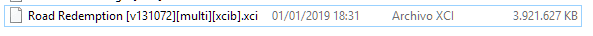
which is like 3,73 GB
--------------------- MERGED ---------------------------
You actually answered while i was writing, well my guess is still the same. Probably the file wasn't fully completed.Actually I've just tried the XCI from the above and it's working now. Very strange, I used exactly the same mode, settings and NSP files as before, the resulting XCI was a few KB in size different, and it's working now
Next release will incorporate these logs for the info functions. It should give you an idea of the final size of the file.
Attachments
Couple of examples for the new info functions introduced in 0.79.
View attachment 153965
View attachment 153967
View attachment 153966
Thanks, looks good. What specifically will this help us do?
I've noticed that with some XCI files created, if I transfer them across to the microSD via FTP (using NX Shell 1.1.0 on the Switch) then when I load the XCI from the SX menu I get "the game card cannot be read". If I transfer the XCI files across by plugging the microSD into my computer directly, it works fine.
Well you kinda have the answer in the reformed "get CONTENT of the xci\nsp" function.Sometimes the XCI updated is smaller than the XCI with no update, why is this?
A full xci dump has:
1.- Padding at the end of cartridge. (Erased with normal trimming)
2.- More padding bwtween partitions (Hacbuild reduces that)
3.- A system firmware update (wich is not extracted or repacked by NSC_Builder) and is aroun 400mb.
A CDN eshop update dump has (from the second update onwards)
1.- The full update.
2.- Delta nca wich serve to patch the previous updates without installing the full new update wich aren't needed for the xci (kinda have been telling this a lot XD)
The deltas can take a lot of space, for example in the picture I posted yesterday for one of the Mario + Rabbids Kingdom Battle updates you see how the Deltas take almost half of the update size. So it'll depend on the real size of the game and the real size of the update. We could even go smaller actually by reversing the way the SDK creates the updates but unlike current method that one would make you loose compatibility with normal update installation.
Cities Skyline lets me start the game but then crashes and says "The software closed because an error occurred" no matter what I do, after building an XCI from the NSP base game with NSP update
- Joined
- Sep 1, 2012
- Messages
- 437
- Trophies
- 1
- Location
- In Soviet Russia you're the Location
- XP
- 2,443
- Country

Cities: Skylines tries to access Paradox sites for accepting EULA, at least on a first run, and crash if can't do it. Disable network by turning on a flight mode before running the game so you can skip it.Cities Skyline lets me start the game but then crashes and says "The software closed because an error occurred" no matter what I do, after building an XCI from the NSP base game with NSP update
Thanks for the new update, well done 
Xenoblade Chronicles 2 works perfect now.
Wish for the future:
I always want to see all actions and infos. That's why I remove all CLS commands every time.
Can't you leave them away? I don't think that someone would be angry,
it makes no big difference if there're more lines above or not, don't you think?
Or could an option be added to de-/activate the CLS's ?
(English README..txt - still with 2 points )
)
Xenoblade Chronicles 2 works perfect now.
Wish for the future:
I always want to see all actions and infos. That's why I remove all CLS commands every time.
Can't you leave them away? I don't think that someone would be angry,
it makes no big difference if there're more lines above or not, don't you think?
Or could an option be added to de-/activate the CLS's ?
(English README..txt - still with 2 points
 )
)
Last edited by 18Phoenix,
I like the class visually but I can add that option for you in the config.Thanks for the new update, well done
Xenoblade Chronicles 2 works perfect now.
Wish for the future:
I always want to see all actions and infos. That's why I remove all CLS commands every time.
Can't you leave them away? I don't think that someone would be angry,
it makes no big difference if there're more lines above or not, don't you think?
Or could an option be added to de-/activate the CLS's ?
(English README..txt - still with 2 points)
With DLC ?Thanks for the new update, well done
Xenoblade Chronicles 2 works perfect now.
Wish for the future:
I always want to see all actions and infos. That's why I remove all CLS commands every time.
Can't you leave them away? I don't think that someone would be angry,
it makes no big difference if there're more lines above or not, don't you think?
Or could an option be added to de-/activate the CLS's ?
(English README..txt - still with 2 points)
Similar threads
- Replies
- 6
- Views
- 3K
- Replies
- 19
- Views
- 7K
-
- Article
- Replies
- 5
- Views
- 16K
- Replies
- 16
- Views
- 2K
Site & Scene News
New Hot Discussed
-
-
23K views
Wii U and 3DS online services shutting down today, but Pretendo is here to save the day
Today, April 8th, 2024, at 4PM PT, marks the day in which Nintendo permanently ends support for both the 3DS and the Wii U online services, which include co-op play...by ShadowOne333 179 -
18K views
Nintendo Switch firmware update 18.0.1 has been released
A new Nintendo Switch firmware update is here. System software version 18.0.1 has been released. This update offers the typical stability features as all other... -
16K views
The first retro emulator hits Apple's App Store, but you should probably avoid it
With Apple having recently updated their guidelines for the App Store, iOS users have been left to speculate on specific wording and whether retro emulators as we... -
16K views
Delta emulator now available on the App Store for iOS
The time has finally come, and after many, many years (if not decades) of Apple users having to side load emulator apps into their iOS devices through unofficial...by ShadowOne333 96 -
15K views
MisterFPGA has been updated to include an official release for its Nintendo 64 core
The highly popular and accurate FPGA hardware, MisterFGPA, has received today a brand new update with a long-awaited feature, or rather, a new core for hardcore...by ShadowOne333 54 -
12K views
TheFloW releases new PPPwn kernel exploit for PS4, works on firmware 11.00
TheFlow has done it again--a new kernel exploit has been released for PlayStation 4 consoles. This latest exploit is called PPPwn, and works on PlayStation 4 systems... -
11K views
Nintendo takes down Gmod content from Steam's Workshop
Nintendo might just as well be a law firm more than a videogame company at this point in time, since they have yet again issued their now almost trademarked usual...by ShadowOne333 113 -
10K views
A prototype of the original "The Legend of Zelda" for NES has been found and preserved
Another video game prototype has been found and preserved, and this time, it's none other than the game that spawned an entire franchise beloved by many, the very...by ShadowOne333 31 -
9K views
Anbernic reveals specs details of pocket-sized RG28XX retro handheld
Anbernic is back with yet another retro handheld device. The upcoming RG28XX is another console sporting the quad-core H700 chip of the company's recent RG35XX 2024... -
9K views
Nintendo "Indie World" stream announced for April 17th, 2024
Nintendo has recently announced through their social media accounts that a new Indie World stream will be airing tomorrow, scheduled for April 17th, 2024 at 7 a.m. PT...by ShadowOne333 53
-
-
-
179 replies
Wii U and 3DS online services shutting down today, but Pretendo is here to save the day
Today, April 8th, 2024, at 4PM PT, marks the day in which Nintendo permanently ends support for both the 3DS and the Wii U online services, which include co-op play...by ShadowOne333 -
113 replies
Nintendo takes down Gmod content from Steam's Workshop
Nintendo might just as well be a law firm more than a videogame company at this point in time, since they have yet again issued their now almost trademarked usual...by ShadowOne333 -
97 replies
The first retro emulator hits Apple's App Store, but you should probably avoid it
With Apple having recently updated their guidelines for the App Store, iOS users have been left to speculate on specific wording and whether retro emulators as we...by Scarlet -
96 replies
Delta emulator now available on the App Store for iOS
The time has finally come, and after many, many years (if not decades) of Apple users having to side load emulator apps into their iOS devices through unofficial...by ShadowOne333 -
79 replies
Nintendo Switch firmware update 18.0.1 has been released
A new Nintendo Switch firmware update is here. System software version 18.0.1 has been released. This update offers the typical stability features as all other...by Chary -
76 replies
TheFloW releases new PPPwn kernel exploit for PS4, works on firmware 11.00
TheFlow has done it again--a new kernel exploit has been released for PlayStation 4 consoles. This latest exploit is called PPPwn, and works on PlayStation 4 systems...by Chary -
55 replies
Nintendo Switch Online adds two more Nintendo 64 titles to its classic library
Two classic titles join the Nintendo Switch Online Expansion Pack game lineup. Available starting April 24th will be the motorcycle racing game Extreme G and another...by Chary -
54 replies
MisterFPGA has been updated to include an official release for its Nintendo 64 core
The highly popular and accurate FPGA hardware, MisterFGPA, has received today a brand new update with a long-awaited feature, or rather, a new core for hardcore...by ShadowOne333 -
53 replies
Nintendo "Indie World" stream announced for April 17th, 2024
Nintendo has recently announced through their social media accounts that a new Indie World stream will be airing tomorrow, scheduled for April 17th, 2024 at 7 a.m. PT...by ShadowOne333 -
52 replies
The FCC has voted to restore net neutrality, reversing ruling from 2017
In 2017, the United States Federal Communications Commission (FCC) repealed net neutrality. At the time, it was a major controversy between internet service providers...by Chary
-



