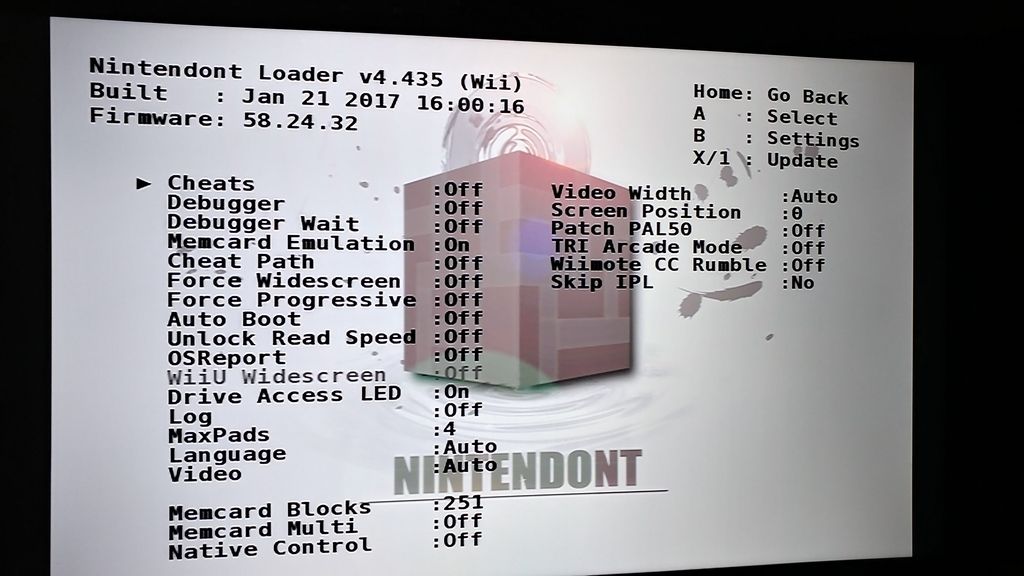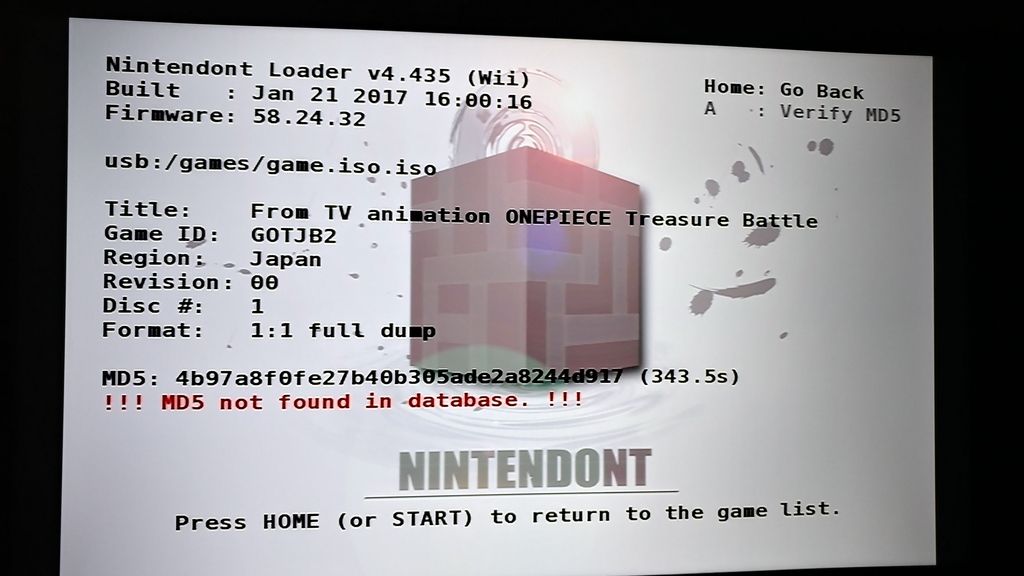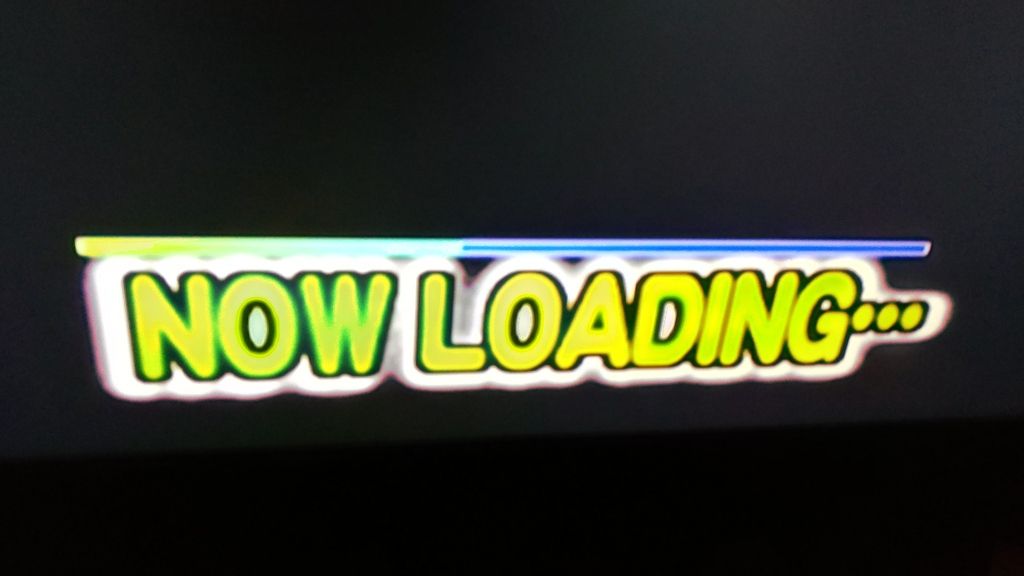thanks for the reply. the game i'm using is not a dump or a shrunken iso. i ripped this game from my personal collection using clean rip as i own the physical copy. i've also performed the md5 check multiple times to see if it solved the issue; it hasn't and there's a message after the md5 check that says:
I do use a wii u gamecube controller adapter for nintendont.
I'm using an NTSC Family Wii model.
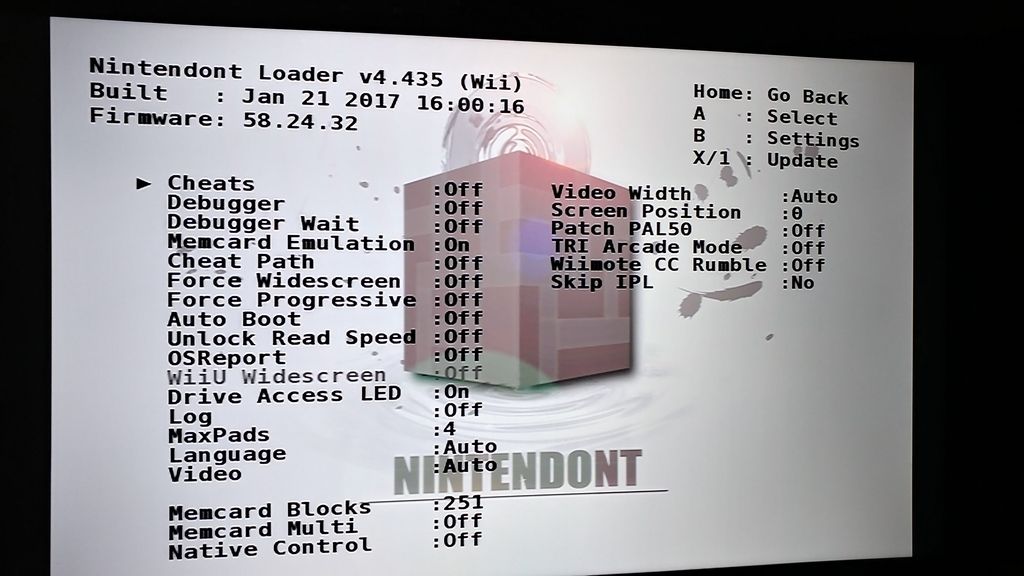
These are my current settings. Out of the 60+ games installed on my hard drive I never bothered to change these as they work perfectly.
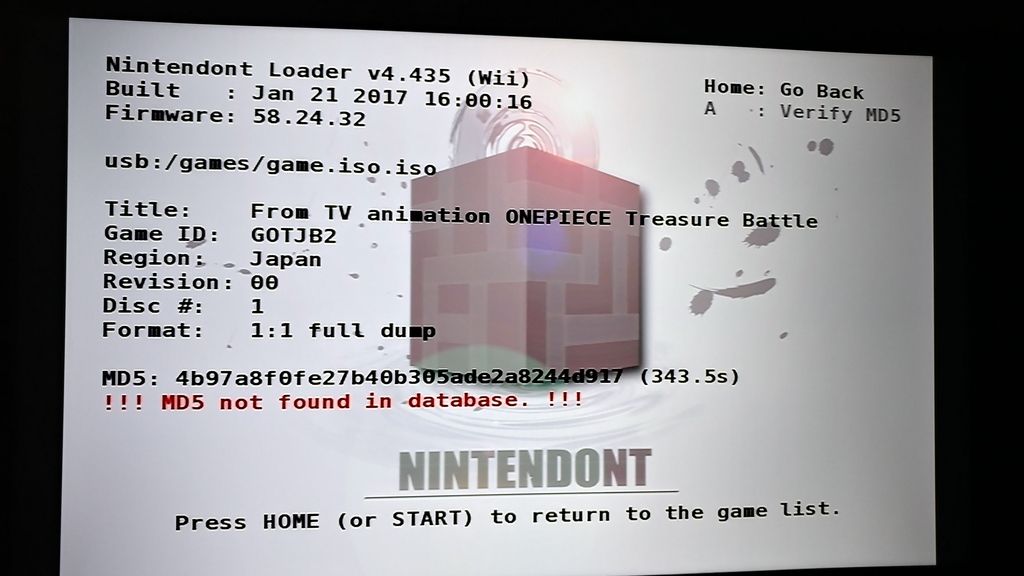
After an MD5 check, I get an error that says the # has not been found on the database. I've done this a few times already.
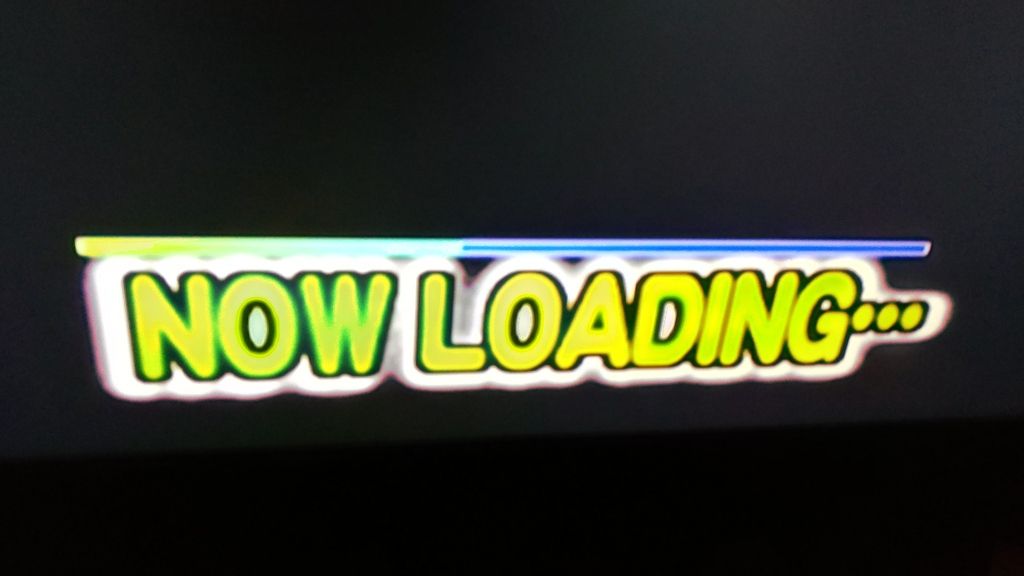
When i try to boot up the game after an MD5 check, i still get the hanging loading screen. It only loads to this point, unfortunately.
If there's a way to get this thing to work, i'd be pretty ecstatic.
Thanks again.