when a console reboots its never the game fault but the hdd since the iso cant even be readed i havent tryed it but i fell its due to your hdd tbh becuase reboting means it didnt even loaded the iso.I feel so dirty doing this, but i changed the Rebel Strike in the compatibility list to not working. I tried 4 different ISO's one of them was for sure a 1:1 ISO and they all force the wii u to reboot.
You are using an out of date browser. It may not display this or other websites correctly.
You should upgrade or use an alternative browser.
You should upgrade or use an alternative browser.
when a console reboots its never the game fault but the hdd since the iso cant even be readed i havent tryed it but i fell its due to your hdd tbh becuase reboting means it didnt even loaded the iso.
only happens with this game though, i tested 15 other games and none of them reboots
i will try later and i will get back to you in afew hours.only happens with this game though, i tested 15 other games and none of them reboots
They're probably too busy playing right now.Where are all the testers at with the HDD that did not work previously ? You would think there would be reports already.
- Joined
- Jan 14, 2012
- Messages
- 6,052
- Trophies
- 0
- Location
- Ideas factory :)
- Website
- ccabz.wordpress.com
- XP
- 3,123
- Country

i will try later and i will get back to you in afew hours.
just wanted to confirm that it is my hard drive. I dont know how its happening since it only happens in that one game, but it does happen. Went back all the way to 229 and still having issues. Though if you can confirm this i would appreciate it
First off, I want to say thanks for all of the hard work that has been put into Nintendont, it is great. I've been lurking in this thread for a while but now I have a bug to report...
After the new update, all of my saves have been corrupted. That part doesn't bother me too much except there are now a bunch of files with random characters (someone else mentioned this earlier) and I cannot delete them, or any of the files including the save folder itself as it is also corrupted. The games work fine though. I'm using a 128gb Sandisk Cruiser Glide USB drive and this is the only problem I have had so far.
Basically I'm just looking for a way to delete the save folder which Windows won't let me do because it is corrupted.
Here is a pic of the folder:
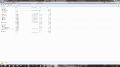
After the new update, all of my saves have been corrupted. That part doesn't bother me too much except there are now a bunch of files with random characters (someone else mentioned this earlier) and I cannot delete them, or any of the files including the save folder itself as it is also corrupted. The games work fine though. I'm using a 128gb Sandisk Cruiser Glide USB drive and this is the only problem I have had so far.
Basically I'm just looking for a way to delete the save folder which Windows won't let me do because it is corrupted.
Here is a pic of the folder:
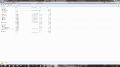
First off, I want to say thanks for all of the hard work that has been put into Nintendont, it is great. I've been lurking in this thread for a while but now I have a bug to report...
After the new update, all of my saves have been corrupted. That part doesn't bother me too much except there are now a bunch of files with random characters (someone else mentioned this earlier) and I cannot delete them, or any of the files including the save folder itself as it is also corrupted. The games work fine though. I'm using a 128gb Sandisk Cruiser Glide USB drive and this is the only problem I have had so far.
Basically I'm just looking for a way to delete the save folder which Windows won't let me do because it is corrupted.
Here is a pic of the folder:
View attachment 15800
Have you tried using a third party file shredder?
Did anybody confirm that midway arcade treasures 2 crash?
Have you tried using a third party file shredder?
No. I remounted the drive and Windows is now doing a disk check, so I'll have to see what happens after that. Do you have any recommendations for a file shredder?
due to changes on usbs and such saves some of them that you used on 298 have become corrupt remove the save and it should start again on 299.only happens with this game though, i tested 15 other games and none of them reboots
No. I remounted the drive and Windows is now doing a disk check, so I'll have to see what happens after that. Do you have any recommendations for a file shredder?
Use wiixplorer it should let you delete whatever you want.
Return to loader..... Black screen!
r299
bye
(clean file configok )
I have the same issue, where or which file i need to delete...
thanks in advanced...
298 has corrupted saves everyone that used 298 delete any saves from games that dont start since they became corrupted.
Hello there!
Sorry if this problem is also known, but i didn't find anything on google or the issues list which was similar to my problem.
I just downloaded Nintendont today just to use it with one game i loved ages ago (Super Smash Bros. Melee)
So the thing is: The game is working perfectly, no issues as long i don't turn on Memory Card emulation.
When i turn on Memory Card emulation, the game starts also, but the screen is weird, its flickering a lot, a few green bars vertically and i barely can read anything.
When i press the Home Button (to exit Nintendont), it loads back to the Homebrew Channel, but i just have a black screen with 3 vertically green bars.
Im using a WiiU (Pal)
The game ISO is a 1:1 backup (Pal)
Im using the WiiU Pro Controller
My TV is LED and supports Pal and NTSC
Using latest Nintendont Version (v2.298)
Also searched for updates from Nintendont's menu, where it said im using latest version,
but i downloaded it anyways in case there was an error while copying to my SD.
I took a picture, so that you maybe have any idea...

Greetz Gabberarmy
Sorry if this problem is also known, but i didn't find anything on google or the issues list which was similar to my problem.
I just downloaded Nintendont today just to use it with one game i loved ages ago (Super Smash Bros. Melee)
So the thing is: The game is working perfectly, no issues as long i don't turn on Memory Card emulation.
When i turn on Memory Card emulation, the game starts also, but the screen is weird, its flickering a lot, a few green bars vertically and i barely can read anything.
When i press the Home Button (to exit Nintendont), it loads back to the Homebrew Channel, but i just have a black screen with 3 vertically green bars.
Im using a WiiU (Pal)
The game ISO is a 1:1 backup (Pal)
Im using the WiiU Pro Controller
My TV is LED and supports Pal and NTSC
Using latest Nintendont Version (v2.298)
Also searched for updates from Nintendont's menu, where it said im using latest version,
but i downloaded it anyways in case there was an error while copying to my SD.
I took a picture, so that you maybe have any idea...

Greetz Gabberarmy
Hello there!
Sorry if this problem is also known, but i didn't find anything on google or the issues list which was similar to my problem.
I just downloaded Nintendont today just to use it with one game i loved ages ago (Super Smash Bros. Melee)
So the thing is: The game is working perfectly, no issues as long i don't turn on Memory Card emulation.
When i turn on Memory Card emulation, the game starts also, but the screen is weird, its flickering a lot, a few green bars vertically and i barely can read anything.
When i press the Home Button (to exit Nintendont), it loads back to the Homebrew Channel, but i just have a black screen with 3 vertically green bars.
Im using a WiiU (Pal)
The game ISO is a 1:1 backup (Pal)
Im using the WiiU Pro Controller
My TV is LED and supports Pal and NTSC
Using latest Nintendont Version (v2.298)
Also searched for updates from Nintendont's menu, where it said im using latest version,
but i downloaded it anyways in case there was an error while copying to my SD.
I took two pictures, so that you maybe have any idea...
Greetz Gabberarmy
Is your iso corrupt? The only issue with this game is a small beep sometimes when selecting characters
due to changes on usbs and such saves some of them that you used on 298 have become corrupt remove the save and it should start again on 299.
yes!! this fixed it! thank you much!
delete ipl.palHello there!
Sorry if this problem is also known, but i didn't find anything on google or the issues list which was similar to my problem.
I just downloaded Nintendont today just to use it with one game i loved ages ago (Super Smash Bros. Melee)
So the thing is: The game is working perfectly, no issues as long i don't turn on Memory Card emulation.
When i turn on Memory Card emulation, the game starts also, but the screen is weird, its flickering a lot, a few green bars vertically and i barely can read anything.
When i press the Home Button (to exit Nintendont), it loads back to the Homebrew Channel, but i just have a black screen with 3 vertically green bars.
Im using a WiiU (Pal)
The game ISO is a 1:1 backup (Pal)
Im using the WiiU Pro Controller
My TV is LED and supports Pal and NTSC
Using latest Nintendont Version (v2.298)
Also searched for updates from Nintendont's menu, where it said im using latest version,
but i downloaded it anyways in case there was an error while copying to my SD.
I took a picture, so that you maybe have any idea...
Greetz Gabberarmy
I'm not sure, but wouldn't i get also errors when mem card is disabled?
It works fine when its disabled, no issues at all.
Ok, thank you, i ll try it right now.
It works fine when its disabled, no issues at all.
Ok, thank you, i ll try it right now.
Similar threads
- Replies
- 1
- Views
- 734
- Replies
- 0
- Views
- 230
- Replies
- 0
- Views
- 536
- Replies
- 4
- Views
- 1K
Site & Scene News
New Hot Discussed
-
-
28K views
Nintendo Switch firmware update 18.0.1 has been released
A new Nintendo Switch firmware update is here. System software version 18.0.1 has been released. This update offers the typical stability features as all other... -
21K views
Nintendo officially confirms Switch successor console, announces Nintendo Direct for next month
While rumors had been floating about rampantly as to the future plans of Nintendo, the President of the company, Shuntaro Furukawa, made a brief statement confirming... -
21K views
New static recompiler tool N64Recomp aims to seamlessly modernize N64 games
As each year passes, retro games become harder and harder to play, as the physical media begins to fall apart and becomes more difficult and expensive to obtain. The... -
21K views
TheFloW releases new PPPwn kernel exploit for PS4, works on firmware 11.00
TheFlow has done it again--a new kernel exploit has been released for PlayStation 4 consoles. This latest exploit is called PPPwn, and works on PlayStation 4 systems... -
20K views
Delta emulator now available on the App Store for iOS
The time has finally come, and after many, many years (if not decades) of Apple users having to side load emulator apps into their iOS devices through unofficial...by ShadowOne333 96 -
19K views
Nintendo takes down Gmod content from Steam's Workshop
Nintendo might just as well be a law firm more than a videogame company at this point in time, since they have yet again issued their now almost trademarked usual...by ShadowOne333 127 -
15K views
Name the Switch successor: what should Nintendo call its new console?
Nintendo has officially announced that a successor to the beloved Switch console is on the horizon. As we eagerly anticipate what innovations this new device will... -
15K views
A prototype of the original "The Legend of Zelda" for NES has been found and preserved
Another video game prototype has been found and preserved, and this time, it's none other than the game that spawned an entire franchise beloved by many, the very...by ShadowOne333 32 -
14K views
Anbernic reveals specs details of pocket-sized RG28XX retro handheld
Anbernic is back with yet another retro handheld device. The upcoming RG28XX is another console sporting the quad-core H700 chip of the company's recent RG35XX 2024... -
12K views
Nintendo Switch Online adds two more Nintendo 64 titles to its classic library
Two classic titles join the Nintendo Switch Online Expansion Pack game lineup. Available starting April 24th will be the motorcycle racing game Extreme G and another...
-
-
-
263 replies
Name the Switch successor: what should Nintendo call its new console?
Nintendo has officially announced that a successor to the beloved Switch console is on the horizon. As we eagerly anticipate what innovations this new device will...by Costello -
227 replies
Nintendo officially confirms Switch successor console, announces Nintendo Direct for next month
While rumors had been floating about rampantly as to the future plans of Nintendo, the President of the company, Shuntaro Furukawa, made a brief statement confirming...by Chary -
127 replies
Nintendo takes down Gmod content from Steam's Workshop
Nintendo might just as well be a law firm more than a videogame company at this point in time, since they have yet again issued their now almost trademarked usual...by ShadowOne333 -
117 replies
New static recompiler tool N64Recomp aims to seamlessly modernize N64 games
As each year passes, retro games become harder and harder to play, as the physical media begins to fall apart and becomes more difficult and expensive to obtain. The...by Chary -
96 replies
Delta emulator now available on the App Store for iOS
The time has finally come, and after many, many years (if not decades) of Apple users having to side load emulator apps into their iOS devices through unofficial...by ShadowOne333 -
82 replies
Nintendo Switch firmware update 18.0.1 has been released
A new Nintendo Switch firmware update is here. System software version 18.0.1 has been released. This update offers the typical stability features as all other...by Chary -
80 replies
TheFloW releases new PPPwn kernel exploit for PS4, works on firmware 11.00
TheFlow has done it again--a new kernel exploit has been released for PlayStation 4 consoles. This latest exploit is called PPPwn, and works on PlayStation 4 systems...by Chary -
78 replies
"Nintendo World Championships: NES Edition", a new NES Remix-like game, launching July 18th
After rumour got out about an upcoming NES Edition release for the famed Nintendo World Championships, Nintendo has officially unveiled the new game, titled "Nintendo...by ShadowOne333 -
71 replies
DOOM has been ported to the retro game console in Persona 5 Royal
DOOM is well-known for being ported to basically every device with some kind of input, and that list now includes the old retro game console in Persona 5 Royal...by relauby -
69 replies
Ubisoft reveals 'Assassin's Creed Shadows' which is set to launch later this year
Ubisoft has today officially revealed the next installment in the Assassin's Creed franchise: Assassin's Creed Shadows. This entry is set in late Sengoku-era Japan...by Prans
-
Popular threads in this forum
General chit-chat
-
 K3Nv2
Loading…
K3Nv2
Loading… -
 Psionic Roshambo
Loading…
Psionic Roshambo
Loading… -
 Xdqwerty
Loading…what are you looking at?
Xdqwerty
Loading…what are you looking at? -
 BigOnYa
Loading…
BigOnYa
Loading…
-
-
-
-
 @
Xdqwerty:
@BigOnYa, but atleast i have the amazing spiderman and red dead redemption 1 too, they are more family friendly compared to GTA (i think)
@
Xdqwerty:
@BigOnYa, but atleast i have the amazing spiderman and red dead redemption 1 too, they are more family friendly compared to GTA (i think) -
-
-
-
-
-
-
-
-
-
-
-
 @
BigOnYa:
I'm still pissed I had to pay for that game again, (3rd time) just to get the next gen(4k) update. It should be free. Typical Rockstar move tho.+1
@
BigOnYa:
I'm still pissed I had to pay for that game again, (3rd time) just to get the next gen(4k) update. It should be free. Typical Rockstar move tho.+1 -
-
-
 @
BigOnYa:
No you shouldnt, you may run into one of your long lost daughters you never knew you had.+2
@
BigOnYa:
No you shouldnt, you may run into one of your long lost daughters you never knew you had.+2 -
 @
Psionic Roshambo:
BigOnYa I had a modified version with texture mods and all kinds of goodies lol https://m.youtube.com/watch?v=Vo5g4kxs4UU&t=64s
@
Psionic Roshambo:
BigOnYa I had a modified version with texture mods and all kinds of goodies lol https://m.youtube.com/watch?v=Vo5g4kxs4UU&t=64s -
-
-
-
 @
Psionic Roshambo:
Meth addicts don't move out of a house they are trying to sell and the boyfriend says she moved and does not know where lol
@
Psionic Roshambo:
Meth addicts don't move out of a house they are trying to sell and the boyfriend says she moved and does not know where lol -
 @
K3Nv2:
I was about to be like can't wait for gta6 so @Psionic Roshambo can tell me places to go then you drop that+2
@
K3Nv2:
I was about to be like can't wait for gta6 so @Psionic Roshambo can tell me places to go then you drop that+2





