UPDATE: Due to amazing work done by Howard (& AbdallahTerro's NC patch) we now have a fully working wiimote & nunchuck nintendont mod. It even supports Nunchuck tilt and/or wiimote IR! It is currently in beta, and in order to participate you should donate to the developers. Donate here for Howard (paypal - link fixed, also check the link in Howard's signature in case link stops working again) and here for AbdallahTerro [(skrill.com) pm Abz for his email and name to donate via skrill)].
UPDATE 2: The NC mod is now officially included in the vanilla Nintendont releases!
There are many button configurations for you to choose from, anytime from within the game so that you can comfortably play with NC & wiimote:
Thanks to Troopage & drakorex for the pics below:
Howard (default) config

Shooter config (Great for FPS games)
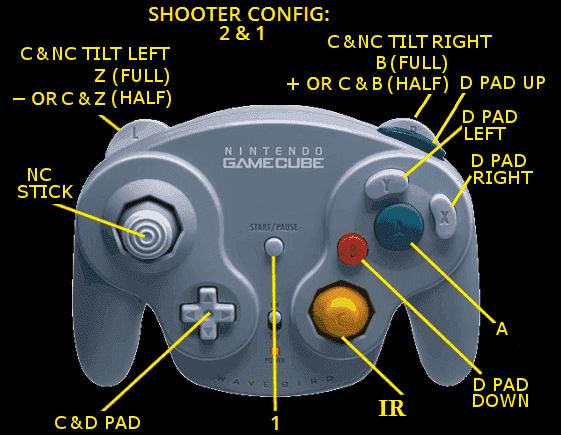
Shooter config sans IR
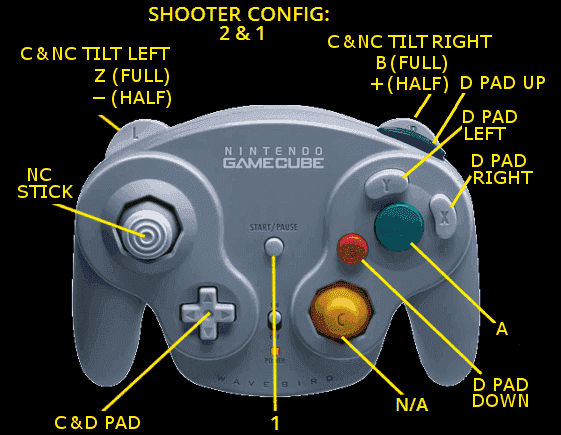
Nagger's config (personal favorite for anything but FPS and TPS games)
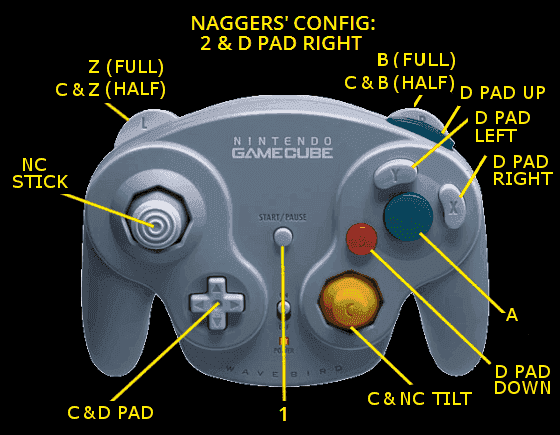
Abz config
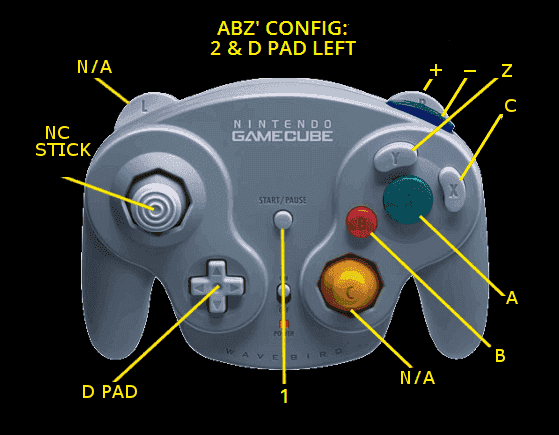
Troopz config
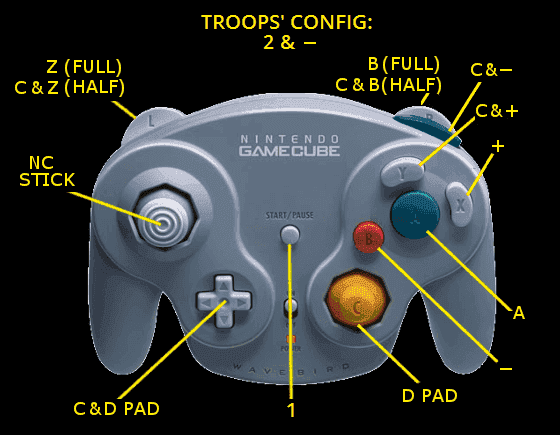
Digital Racing config
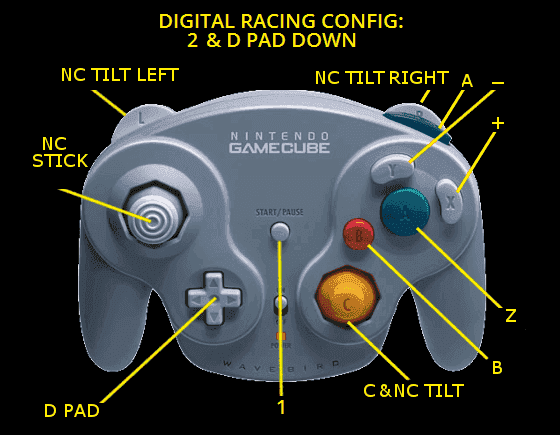
Analog Racing config
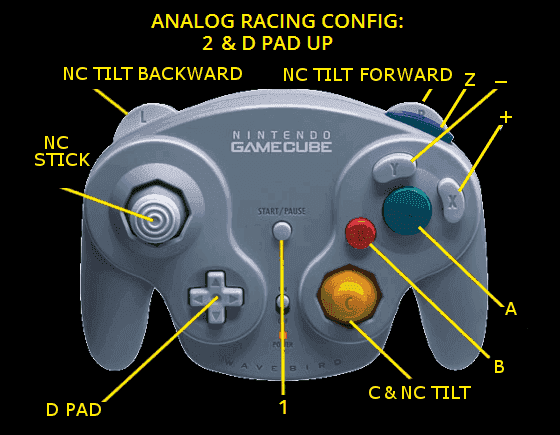
================ Obsolete part of original OP below=================
Title is self explanatory. Some things to keep in mind:
1. Nintendont team is NOT officially supporting nunchuck & wiimote, so please do NOT ask them for it.
So as the project is open source, users interested in NC support will have to make their/our own controller mod of nintendont.
2. Seeing as the official Nintendont thread was filled with request for NC suport & ideas by several users -me included as well-, i made this thread so we can keep the official thread clean. Stop asking for NC support in there.
3. Only post here if you are willing to contribute to the discussion and are open to ideas about NC & wiimote support. If you don't care about it more power to you. But this thread is not for you then, so go back to the official nintendont thread.
So then... Why do it? A. More options are good. B. 100% of the people Nintendont caters to, already have a wiimote & nunckuck. That's more than any other controller type. C.For some types of games it could prove better than the alternatives.
So with the above in mind, this is where we stand at the moment:
A patch for wiimote & nunchuck button mapping was successfully made by AbdallahTerro. It is meant for nintendont build 2.157. The patch however, has not yet been applied to nintendont r2.157 AFAIK (posts got deleted from the official thread, so IDK what other progress was made since then)
Wii64 source files:
https://code.google.com/p/mupen64gc/downloads/list
Quake GX Wii source files:
http://www.fallenacorn.com/piko/quake-wii-piko/quake-wii-0_08.tar.gz
Wiimote Dpad Down: Gamecube B button (secondary button ,always reachable)
Wiimote Dpad Left: Gamecube Y button (secondary button ,always reachable)
Wiimote Dpad Right : Gamecube X button (secondary button ,always reachable)
Nunchuck C button = modifier
Nunchuck C & Dpad: Gamecube C-stick (secondary stick , always reachable)
Why? Cause you can't press c-stick and ABXY at the same time even on a real GC controller anyways. You can however use 2 sticks and L,R,Z at the same time and that's what we can also do here!
All main gameplay buttons are now covered and easily reachable at all times!!
This only leaves wiimote 1,2, - & + for GC d-pad (for minor item management or actions in some games) & Gamecube Start. If anyone has ideas for those, please propose them. Wiimote 1 can be GC start (pause) for example.
We could say wiimote - = modifier as well. When it is pressed once, wiimote d-pad = GC d-pad
And wiimote + = Gamecube start/pause button.
There, with as much as within a thumbs reach, you now have everything on the GC pad available. And you 're even left with free buttons on the wiimote: home, 1 & 2 buttons for nintendont actions like reset, exit, whatever
==============================================
Definitive:
==============================================
Up for debate:
UPDATE 2: The NC mod is now officially included in the vanilla Nintendont releases!
There are many button configurations for you to choose from, anytime from within the game so that you can comfortably play with NC & wiimote:
- press button_2 (puts in config mode)
- press config button (selects the desired config - skip this step for the default, Howard's config)
- release button_2 (ends configuration)
IR toggle with Z
You can select to add cStick controlled by the wiimote IR to any configuration by
press button_2 (puts in config mode and turns IR off)
press config button (selects the desired config - skip this step for the default)
release the config button (keep holding button_2)
press button_Z (turns IR on or off for the just selected config. If the wiimotes is pointed at the screen you can see IR toggle on and off if the screen accepts cStick input. )
release button_Z
release button_2 (ends configuration)
Thanks to Troopage & drakorex for the pics below:
Howard (default) config
Shooter config (Great for FPS games)
Shooter config sans IR
Nagger's config (personal favorite for anything but FPS and TPS games)
Abz config
Troopz config
Digital Racing config
Analog Racing config
================ Obsolete part of original OP below=================
Title is self explanatory. Some things to keep in mind:
1. Nintendont team is NOT officially supporting nunchuck & wiimote, so please do NOT ask them for it.
So as the project is open source, users interested in NC support will have to make their/our own controller mod of nintendont.
2. Seeing as the official Nintendont thread was filled with request for NC suport & ideas by several users -me included as well-, i made this thread so we can keep the official thread clean. Stop asking for NC support in there.
3. Only post here if you are willing to contribute to the discussion and are open to ideas about NC & wiimote support. If you don't care about it more power to you. But this thread is not for you then, so go back to the official nintendont thread.
So then... Why do it? A. More options are good. B. 100% of the people Nintendont caters to, already have a wiimote & nunckuck. That's more than any other controller type. C.For some types of games it could prove better than the alternatives.
So with the above in mind, this is where we stand at the moment:
A patch for wiimote & nunchuck button mapping was successfully made by AbdallahTerro. It is meant for nintendont build 2.157. The patch however, has not yet been applied to nintendont r2.157 AFAIK (posts got deleted from the official thread, so IDK what other progress was made since then)
Useful info:
A couple of homebrews that incorporate IR perfectly are Wii64 & Quake GX Wii. Source files of those could be looked upon:Wii64 source files:
https://code.google.com/p/mupen64gc/downloads/list
Quake GX Wii source files:
http://www.fallenacorn.com/piko/quake-wii-piko/quake-wii-0_08.tar.gz
Suggested button mapping for most GC games
Definitive:- Gamecube L = Nunchuck Z (left trigger/shoulder button)
- Gamecube R = Wiimote B (right trigger/shoulder button)
- Gamecube A = Wiimote A (big main button,always reachable)
- Gamecube analog stick = Nunchuck analog stick (no-brainer, this)
Wiimote Dpad Down: Gamecube B button (secondary button ,always reachable)
Wiimote Dpad Left: Gamecube Y button (secondary button ,always reachable)
Wiimote Dpad Right : Gamecube X button (secondary button ,always reachable)
Nunchuck C button = modifier
Nunchuck C & Dpad: Gamecube C-stick (secondary stick , always reachable)
Why? Cause you can't press c-stick and ABXY at the same time even on a real GC controller anyways. You can however use 2 sticks and L,R,Z at the same time and that's what we can also do here!
All main gameplay buttons are now covered and easily reachable at all times!!
This only leaves wiimote 1,2, - & + for GC d-pad (for minor item management or actions in some games) & Gamecube Start. If anyone has ideas for those, please propose them. Wiimote 1 can be GC start (pause) for example.
We could say wiimote - = modifier as well. When it is pressed once, wiimote d-pad = GC d-pad
And wiimote + = Gamecube start/pause button.
There, with as much as within a thumbs reach, you now have everything on the GC pad available. And you 're even left with free buttons on the wiimote: home, 1 & 2 buttons for nintendont actions like reset, exit, whatever
==============================================
Gamecube LNunchuck Z(left trigger/shoulder button)Gamecube RWiimote B(right trigger/shoulder button)Gamecube AWiimote A(big main button,always reachable)Gamecube analog stickNunchuck analog stick(no-brainer, this)
Gamecube BNunchuck C(secondary button, always reachable)Gamecube C-StickWiimote d-pad (or IR if it is supported)secondary Gamecube buttons X & YWiimote - and + buttons (or wiimote dpad left and right if IR is used for c-stick)secondary Gamecube button ZWiimote 1 button (or wiimote d-pad down if IR is used for c-stick, or nunchuck C)Gamecube Start buttonWiimote 2 button(or wiimote button 1 if IR is used for c-stick)
Let's see...
You people want Nunchuck+Wiimote support... Right?
Ok then...
Wiimote button values:
Code:WIIMOTE_BUTTON_TWO => 0x0001, WIIMOTE_BUTTON_ONE => 0x0002, WIIMOTE_BUTTON_B => 0x0004, WIIMOTE_BUTTON_A => 0x0008, WIIMOTE_BUTTON_MINUS => 0x0010, WIIMOTE_BUTTON_ZACCEL_BIT6 => 0x0020, WIIMOTE_BUTTON_ZACCEL_BIT7 => 0x0040, WIIMOTE_BUTTON_HOME => 0x0080, WIIMOTE_BUTTON_LEFT => 0x0100, WIIMOTE_BUTTON_RIGHT => 0x0200, WIIMOTE_BUTTON_DOWN => 0x0400, WIIMOTE_BUTTON_UP => 0x0800, WIIMOTE_BUTTON_PLUS => 0x1000, WIIMOTE_BUTTON_ZACCEL_BIT4 => 0x2000, WIIMOTE_BUTTON_ZACCEL_BIT5 => 0x4000, WIIMOTE_BUTTON_UNKNOWN => 0x8000, WIIMOTE_BUTTON_ALL => 0x1F9F,
Identification and initialization of the Nunchuck:

Nunchuck button values:
Code:NUNCHUK_BUTTON_Z => 0x01, NUNCHUK_BUTTON_C => 0x02, NUNCHUK_BUTTON_ALL => 0x03,
For the analog stick, refer to the Classic Controller code for the left analog.
I won't add the accelerometer into this information because it would be quite difficult to get a good response at first.
THERE YOU GO!
For all the people asking for it, there you have all the needed material to start coding and mapping the Nunchuck+Wiimote.
NOW STOP ASKING/BEGGING/COMPLAINING AND START CODING IF YOU WANT IT SO BAD!





