I have done that.... In safe Mode and the problem remains!!No need for safe mode, just disable the real-time scanning in the app.
Please help me
Thanks a lot
I have done that.... In safe Mode and the problem remains!!No need for safe mode, just disable the real-time scanning in the app.
You can open /ventoy/ventoy.json file in Notepad++ and manually change the resolution from there, or when you boot up the main menu, you can push F5 and mess around with resolution options in there as well. Hope this helps.First, thank you Jayro for a nice USB tool!
Got a strange problem, this is on a freshly created MediCat USB v20.10 USB, my display resolution in the ventoy menu and any booted OS will be 640x480 unless I manually update ventoy to 1.0.22 using Ventoy2Disk app. After I do the update, everything goes to native 1600x900
Using a Thinkpad T430, UEFI boot
Woao, how large is your usb drive?Please JAYRO,
The number of downloads is limited on Google Drive and since the arrival of version 20.10, it is impossible to download the update. Could you propose a torrent for the update ?
--------------------- MERGED ---------------------------
I Added many ISO :
AVG_Rescue_CD_120_160420a12074.iso
AVIRA_AntiVir_Rescue_System_03-09.-2020.iso
BITDEFENDER_Rescue_MAJ-auto.iso
Dr.web_Livedisk_9.0.0_22-09-2020.iso
Eset_sysrescue_1.0.18.0.iso
Kaspersky_Rescue_Disk_2018_03-09-2020.iso
Panda_Safe_CD_1_60174.iso
ACRONIS_True_Image_2018_Build_12510.iso
ACRONIS_True_Image_2019_Build_17750_LINUX.iso
ACRONIS_True_Image_2020_build_25700_fr_LINUX.iso
R-Drive_Image_6.3.6303_fr.iso
ACRONIS_True_Image_2019_Build_17750_WinPE.iso
ACRONIS_True_Image_2020_build_25700_WinPE_x64.iso
ACRONIS_True_Image_2020_build_25700_WinPE_x86.iso
Drive_SnapShot_1.45.0.17626.iso
O&O_DiskImage_Professional_10.5.149_x32.iso
O&O_DiskImage_Professional_10.5.149_x64.iso
PARAGON_Backup_Recovery_Pro_17.4.3_WinPE.iso
Symantec_Norton_Ghost_15.iso
TeraByte_Drive_Image_Backup_Restore_Suite_3.37_WinPE_x64.ISO
TeraByte_Drive_Image_Backup_Restore_Suite_3.37_WinPE_x86.ISO
ACTIVE_LiveCD_8.0_LINUX_x32.iso
KNOPPIX_7.2_2013-06-16.iso
Slax_9.11.0_x32.iso
Slax_9.11.0_x64.iso
StartOS_5.1_LiveCD_i686.iso
Tails_2.4_i386.iso
Tails_4.11_x64.iso
Ubuntu_14.04.1_x32.iso
Ubuntu_17.04_desktop_i386.iso
Ubuntu_20.04,1_desktop_amd64.iso
DEPANN-IUM_Win8_x32.iso
DEPANN-YOL_2.2_Win10PE_x64.iso
MALECAL_WinPE7_x32.iso
MALEKAL_WinPE8_x64_EFI.iso
MALEKAL_WinPE10SE_x64_1703-v2.ISO
SERGEI_STRELEC_2020-09-21_WinPE_10-8_x86x64.iso
Win10XPE_mini_x64.ISO
Win10XPE_mini_x86.ISO
Win10XPE_outils_x64.ISO
Win10XPE_outils_x86.ISO
Easy_Recovery_Essentials_Pro_W7.iso
Easy_Recovery_Essentials_Pro_W8.iso
Easy_Recovery_Essentials_Pro_W10.iso
Easy_Recovery_Essentials_Pro_WXP.iso
SystemRescueCD_6.1.8_amd64.iso
SystemRescueCD_6.1.8_i686.iso
TeraByte_Unlimited_BootIt_Bare_Metal_1.64_BIOS.ISO
TeraByte_Unlimited_BootIt_Bare_Metal_1.64_UEFI.ISO
Ultimate_Boot_CD_5.3.9.iso
EasyUEFI_Enterprise_4.2_WinPE_x64.iso
Elcomsoft_System_Recovery_Professional_Edition_7.2.628_WinPE_x64.iso
Elcomsoft_System_Recovery_Professional_Edition_7.2.628_WinPE_x86.iso
Lazesoft_Recovery_Suite_4.3.1_Unlimited_Edition_WinPE_x64.iso
Lazesoft_Recovery_Suite_4.3.1_Unlimited_Edition_WinPE_x86.iso
All-in-One_System-Rescue-Toolkit-Technician_2018-01-02.iso
MiniTool_Power_Data_Recovery_Technician_9.0_WINPE.iso
O&O_BlueCon_Tech_Edition_17.1.7103_WinPE_x64.iso
O&O_BlueCon_Tech_Edition_17.2.7202_WinPE_x32.iso
GPartEd_live_1.1.0-5_amd64
GPartEd_live_1.1.0-5_i686
Macrorit_Partition_Expert_Technician_5.3.9_WinPE_x64.iso
O&O_Partition_Manager_Professional_Edition_3.0.199.iso
QILING_Disk_Master_Technician_5.1_WinPE.iso
Offline_Windows_Password_&_Registry_Editor_140201.iso
ophcrack_Vista-7_3.6.0.iso
Ophcrack_XP_3.6.0.iso
Passware_Windows_Key_Enterprise_Edition_10.3.2585.iso
Password_Recovery_Bundle_2015_3.5_Enterprise.iso
PCUnlocker_Enterprise_Edition_5.2_WinPE_BitLocker_UEFI_x64.iso
PCUnlocker_Enterprise_Edition_5.2_WinPE_UEFI_x64.iso
PCUnlocker_Enterprise_Edition_5.2_WinPE_UEFI_x86.iso
Windows_Login_Unlocker_1.5_WinPE.iso
Windows_Password_Recovery_Tool_Professional_6.4.5.0.iso
PARAGON_Disk_Wiper_15_Professional_10.1.25.328_WinPE_x64.iso
Samsung_Magician_Secure_Erase_6.2.0.iso
Samsung_SSD_Secure_Erase_3.2.iso
Windows_7_Recovery_Disc_x32.iso
Windows_7_Recovery_Disc_x64.iso
Everything works perfectly
I don't know about him, but I develop on a 480GB SSD so writing the image for testing is nice and speedy, and doesn't waste my time. I just make sure to use a 28GB softcap, to keep it under the 32GB threshold.Woao, how large is your usb drive?
EaseUS Partition Wizard 12 is still in the Programs folder, and will get the job done.@Jayro
In the new Medicat 20-10 there is not minitools partition wizzard for extend the usb key ??!! I hve not find it on portableapps list
Thanks, I've updated the "UPDATE ONLY" torrent with the new partition files to the v1.0.23 version. I'll be seeding it all day.There is a new release of Ventoy: v1.0.23
https://www.ventoy.net/en/
You only need to use Ventoy to update from v1.0.22 to v1.0.23 afterwards, if you want to. It's completely optional. And did you disable your antivirus' "real-time scanning"? Defender's too? That's the most-likely culprit of a failed ImageUSB burn.Quick Question.........after I just found this wonderful project, and looking at using imageusb to install, do you need to use ventoy? Or is it part of the iso?
I just got a failed verification using imageusb
i'm trying to flash again, using admin creds, as well as disable the AV. I've used your other PE, Malwarebytes for a few years now. Just found out you had this LOL.You only need to use Ventoy to update from v1.0.22 to v1.0.23 afterwards, if you want to. It's completely optional. And did you disable your antivirus' "real-time scanning"? Defender's too? That's the most-likely culprit of a failed ImageUSB burn.
I know Rufus works, and I've used the USB Writer in Linux Mint, so I think balana Etcher should work the same.i'm trying to
i'm trying to flash again, using admin creds, as well as disable the AV. I've used your other PE, Malwarebytes for a few years now. Just found out you had this LOL.
I went through this massive thread trying to find a way to do this, and this seems to be the best way. Does Etcher, or the like work fine for this as well?
I know Rufus works, and I've used the USB Writer in Linux Mint, so I think balana Etcher should work the same.
By the way, I include my Malwarebytes PE on here as well. When you update the virus definitions online, they actually stay updated.
I'm assuming if you want to add a distro, or other iso, such as Win7- you put it in OSimages for windows, and Boot_an_op_system for the others?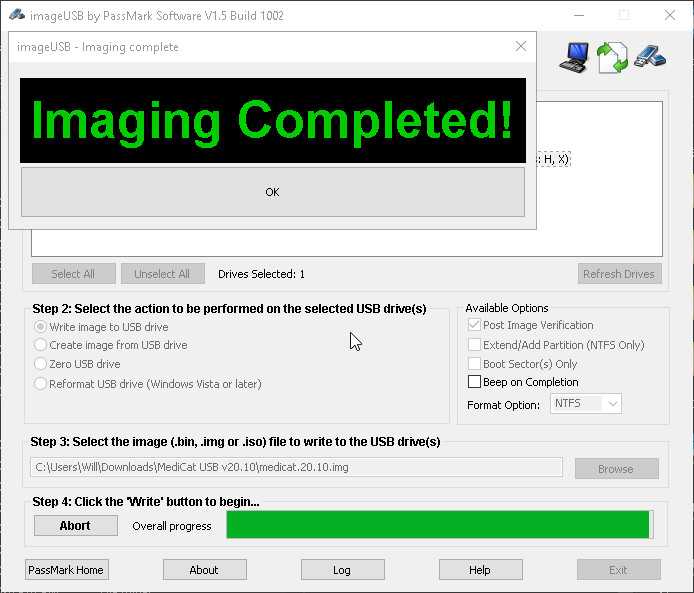
Seems to work now!!!!!!
Yea i saw that, which is another reason i want this to work. I have to many usb sticks used for all the same purpose. Let me boot it, and i'll update shortly!!
No, OSimages is for installing Windows from within Mini Windows 10. So your Windows Installation ISOs go in there. Boot_an_Operating_System is the folder you want for booting LiveCD operating systems like WinPE and Linux.View attachment 229510
I'm assuming if you want to add a distro, or other iso, such as Win7- you put it in OSimages for windows, and Boot_an_op_system for the others?
yeah, i got it booted up and working now. Thanks for the help!!!No, OSimages is for installing Windows from within Mini Windows 10. So your Windows Installation ISOs go in there. Boot_an_Operating_System is the folder you want for booting LiveCD operating systems like WinPE and Linux.
You have to boot into Legacy BIOS mode, that's what the [BIOS] and [UEFI] tags mean on the ISOs, is the mode you need to launch them.yeah, i got it booted up and working now. Thanks for the help!!!
For some reason though, couldn't get UBCD to work. I'll get the error and provide the screenshot
yea i know...............i got it to workYou have to boot into Legacy BIOS mode, that's what the [BIOS] and [UEFI] tags mean on the ISOs, is the mode you need to launch them.
Yeah, no worries. If you really want to get into the nitty-gritty of this, open the Ventoy folder, and edit Ventoy.json with Notepad++. Lots of variables you can edit in there. Don't be afraid to send me a DM either, I'm on every day with a GBAtemp tab always open.yea i know...............i got it to work
I'm really digging this..........spent most of the day working with it testing out all the tools. Great work, all the way!!!
I want to play with it and add some of my stuff, and get back to you with results. Again, top notch work man!!! THANK YOU
