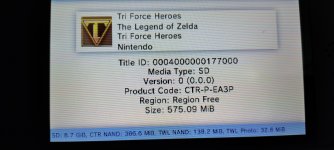Check updating to b9s from a9lh on that 3ds guide.Hello everyone, I am trying to update my Luma3DS and emuNand but it's been so long that I haven't touched my 3DS that I am clueless as to how to do so and was hoping you all could point me in the right direction. I am on 11.1.0-34U and I don't what version of Luma3DS is running. I tried to press and hold "select" and "start" but it's not going into my configuration menu....probably because I set up ctrBootManager and that pops up first. If I can just figure out my Luma3DS version I think I can follow a tutorial successfully on how to update. I'm just worried because I have read that there are different methods for updating depending on if you are over Luma3DS 7.0 or not. Also, I have tried to run the Luma3DS updater but it fails every time and reboots. Thanks in advance for any help or advice.
You are using an out of date browser. It may not display this or other websites correctly.
You should upgrade or use an alternative browser.
You should upgrade or use an alternative browser.
I found this thread on here and this guy is on the same setup as me but it's from 2018. Would updating be the same method today just with the updated files? (525395/post-8417512) I put the post number because I don't have permission to link anything as I am a new member 
Thanks for the reply as well.
Thanks for the reply as well.
Time to update.
Latest
 TuxSH released this 8 hours ago
TuxSH released this 8 hours ago
v11.0
v11.0
Latest
v11.0
- Migrate the configuration to INI format(config.bin becomes config.ini)
- This means that configuration is now human-readable, and makes situations like wanting to modify Rosalina's combo without opening its menu much easier to resolve
- The following options have been removed from the config menu and moved to be exclusively in the INI file:
- "Splash duration": this is because it can now be configured to take any 32-bit value (default: 3 seconds)
- "Set developer UNITINFO",
- "Disable Arm11 exception handlers"
- "Enable Rosalina on SAFE_FIRM"
- "Show NAND or user string in System Settings" is now enabled by default, when auto-generating a blank configuration file
- Essential system files (bootROMs, OTP, HWCAL, LCFS, SecureInfo) are now automatically backed up to /luma/backups (upon upgrading Luma3DS, if not already present at that location)
- Upon upgrading Luma3DS, boot.firm is now automatically copied to the root of the CTRNAND partition
- Restore extended-remote support (this was broken with recent versions of GDB). Breaking change: use attach <PID+1> (e.g 1 for fs) to attach to a process, as GDB doesn't support PID 0.
- Add option to toggle card slot (#1202)
- Screen filters can now be saved to config.ini and restored at boot (you need to go to "Miscellaneous options > Save settings"). You can now even manually edit config.ini to use custom values for those (within the 1000 to 25100K range)
- NTP timezone can also now be saved to config.ini; also fix a bug where some timezones would not be reachable
- Fix a long-standing issue where some system calls took longer than they should, causing lags in some situations (thanks @PabloMK7)
- Fix calculation of displayed battery voltage (thanks nocash)
I have an absolutely weird bug. For some reason, if I turn on game patching on Luma the audio when using headphones becomes SUPER low, almost inaudible. It's only when game patching is on (I use it for rehid), and only if I'm using headphones. If I hold Select when turning on the 3DS and turn off game patching, OR if I remove the headphones from the headphone jack, everything works as intended. I use a theme of Breath of the Wild which has music+SFX for it, and the difference in the volume as soon as the menu appears is simply undeniable. It's not subtle; it's the difference between sounding NORMAL and sounding, like, 20% of what it should be.
I have no idea what's happening. Can anyone guide me? What the heck is going on? I'm on Luma v11, just checked.
I have no idea what's happening. Can anyone guide me? What the heck is going on? I'm on Luma v11, just checked.
could be the region of the update that's not installed. if it's a different region from the eshop, and you're using the eshop to update, you'll have to find your update cia somewhere on the internet, because it doesn't work.
Asking for the game update? Or system update?asking for update eventhough they are already update
Game updateAsking for the game update? Or system update?
The system is already on latest fw
Check in FBI the title id of those 2 games, and see if the update's title id is the same as the game's (for both games).Game update
The system is already on latest fw
The console is US versioncould be the region of the update that's not installed. if it's a different region from the eshop, and you're using the eshop to update, you'll have to find your update cia somewhere on the internet, because it doesn't work.
And i think i installed EUR Games because of French language
Where to find update's title ???!Check in FBI the title id of those 2 games, and see if the update's title id is the same as the game's (for both games).
Can i find a cia update file ?you'll have to get the cia if you didn't already.
Go to FBI/Titles/Mario Maker and you'll see what you have installed, compare the two title ids and see if it says (US) or (EUR) etc. On both games.Where to find update's title ???!
You need to find it yourself on the internet (don't ask how here as it's against the rules..)Can i find a cia update file ?
yeah, I had to find mario maker, I remember that one. it was like 1.05 was the latest.
How do i know if it's us or eur ? I found both updates, do i try both ?Go to FBI/Titles/Mario Maker and you'll see what you have installed, compare the two title ids and see if it says (US) or (EUR) etc. On both games.
You need to find it yourself on the internet (don't ask how here as it's against the rules..)
Attachments
Ctr-p-ea3p since it has "P" in the middle it means it's PAL.How do i know if it's us or eur ? I found both updates, do i try both ?
You can look up here, just put the name of the game and it'll you the title id & product code of both the US & EUR release. Compare with what you have installed.
Thank you bothCtr-p-ea3p since it has "P" in the middle it means it's PAL.
You can look up here, just put the name of the game and it'll you the title id & product code of both the US & EUR release. Compare with what you have installed.
It was really helpful
Similar threads
- Replies
- 45
- Views
- 13K
- Replies
- 9
- Views
- 577
- Replies
- 0
- Views
- 2K
-
- Locked
- Replies
- 243
- Views
- 47K
Site & Scene News
New Hot Discussed
-
-
25K views
Nintendo Switch firmware update 18.0.1 has been released
A new Nintendo Switch firmware update is here. System software version 18.0.1 has been released. This update offers the typical stability features as all other... -
20K views
The first retro emulator hits Apple's App Store, but you should probably avoid it
With Apple having recently updated their guidelines for the App Store, iOS users have been left to speculate on specific wording and whether retro emulators as we... -
19K views
TheFloW releases new PPPwn kernel exploit for PS4, works on firmware 11.00
TheFlow has done it again--a new kernel exploit has been released for PlayStation 4 consoles. This latest exploit is called PPPwn, and works on PlayStation 4 systems... -
19K views
Delta emulator now available on the App Store for iOS
The time has finally come, and after many, many years (if not decades) of Apple users having to side load emulator apps into their iOS devices through unofficial...by ShadowOne333 96 -
17K views
Nintendo officially confirms Switch successor console, announces Nintendo Direct for next month
While rumors had been floating about rampantly as to the future plans of Nintendo, the President of the company, Shuntaro Furukawa, made a brief statement confirming... -
17K views
Nintendo takes down Gmod content from Steam's Workshop
Nintendo might just as well be a law firm more than a videogame company at this point in time, since they have yet again issued their now almost trademarked usual...by ShadowOne333 123 -
14K views
A prototype of the original "The Legend of Zelda" for NES has been found and preserved
Another video game prototype has been found and preserved, and this time, it's none other than the game that spawned an entire franchise beloved by many, the very...by ShadowOne333 31 -
13K views
Anbernic reveals specs details of pocket-sized RG28XX retro handheld
Anbernic is back with yet another retro handheld device. The upcoming RG28XX is another console sporting the quad-core H700 chip of the company's recent RG35XX 2024... -
12K views
Name the Switch successor: what should Nintendo call its new console?
Nintendo has officially announced that a successor to the beloved Switch console is on the horizon. As we eagerly anticipate what innovations this new device will... -
12K views
New static recompiler tool N64Recomp aims to seamlessly modernize N64 games
As each year passes, retro games become harder and harder to play, as the physical media begins to fall apart and becomes more difficult and expensive to obtain. The...
-
-
-
240 replies
Name the Switch successor: what should Nintendo call its new console?
Nintendo has officially announced that a successor to the beloved Switch console is on the horizon. As we eagerly anticipate what innovations this new device will...by Costello -
212 replies
Nintendo officially confirms Switch successor console, announces Nintendo Direct for next month
While rumors had been floating about rampantly as to the future plans of Nintendo, the President of the company, Shuntaro Furukawa, made a brief statement confirming...by Chary -
123 replies
Nintendo takes down Gmod content from Steam's Workshop
Nintendo might just as well be a law firm more than a videogame company at this point in time, since they have yet again issued their now almost trademarked usual...by ShadowOne333 -
97 replies
The first retro emulator hits Apple's App Store, but you should probably avoid it
With Apple having recently updated their guidelines for the App Store, iOS users have been left to speculate on specific wording and whether retro emulators as we...by Scarlet -
96 replies
Delta emulator now available on the App Store for iOS
The time has finally come, and after many, many years (if not decades) of Apple users having to side load emulator apps into their iOS devices through unofficial...by ShadowOne333 -
82 replies
Nintendo Switch firmware update 18.0.1 has been released
A new Nintendo Switch firmware update is here. System software version 18.0.1 has been released. This update offers the typical stability features as all other...by Chary -
81 replies
New static recompiler tool N64Recomp aims to seamlessly modernize N64 games
As each year passes, retro games become harder and harder to play, as the physical media begins to fall apart and becomes more difficult and expensive to obtain. The...by Chary -
80 replies
TheFloW releases new PPPwn kernel exploit for PS4, works on firmware 11.00
TheFlow has done it again--a new kernel exploit has been released for PlayStation 4 consoles. This latest exploit is called PPPwn, and works on PlayStation 4 systems...by Chary -
74 replies
"Nintendo World Championships: NES Edition", a new NES Remix-like game, launching July 18th
After rumour got out about an upcoming NES Edition release for the famed Nintendo World Championships, Nintendo has officially unveiled the new game, titled "Nintendo...by ShadowOne333 -
71 replies
DOOM has been ported to the retro game console in Persona 5 Royal
DOOM is well-known for being ported to basically every device with some kind of input, and that list now includes the old retro game console in Persona 5 Royal...by relauby
-
Popular threads in this forum
General chit-chat
-
 Xdqwerty
Loading…what are you looking at?
Xdqwerty
Loading…what are you looking at?
-
-
-
-
-
-
-
-
-
-
S @ StealthD0g99:I am trying to hack Fire Emblem Warriors on my 2DS XL, I have been trying to get it to work, but I need some extra help figuring it out. I have HEX codes, and a possibly outdated plugin, but I dont know how to implement them
-
-
-
-
-
-
-
-
-
-
-
-
-
 @
K3Nv2:
https://gbatemp.net/threads/ps5-m2sdd-quit-working-in-ps5.622567/page-2 guess I'm not the only one with issues
@
K3Nv2:
https://gbatemp.net/threads/ps5-m2sdd-quit-working-in-ps5.622567/page-2 guess I'm not the only one with issues -
-