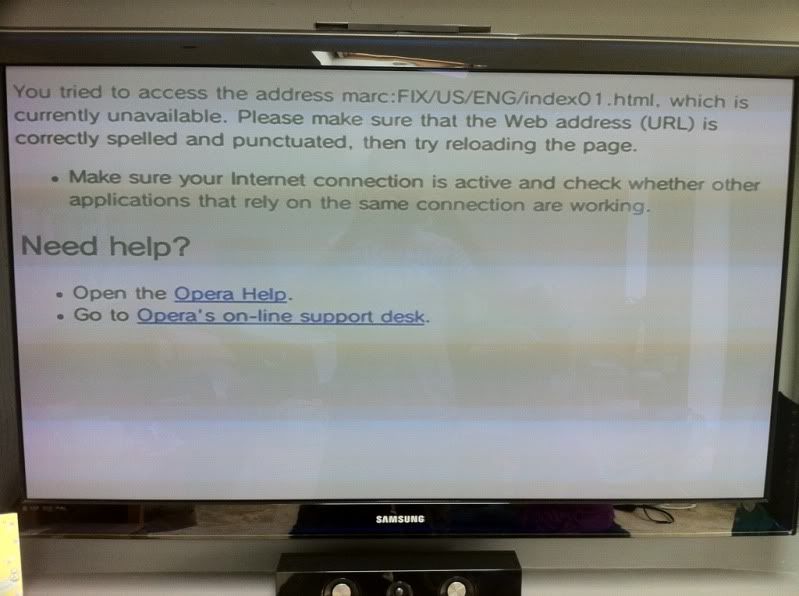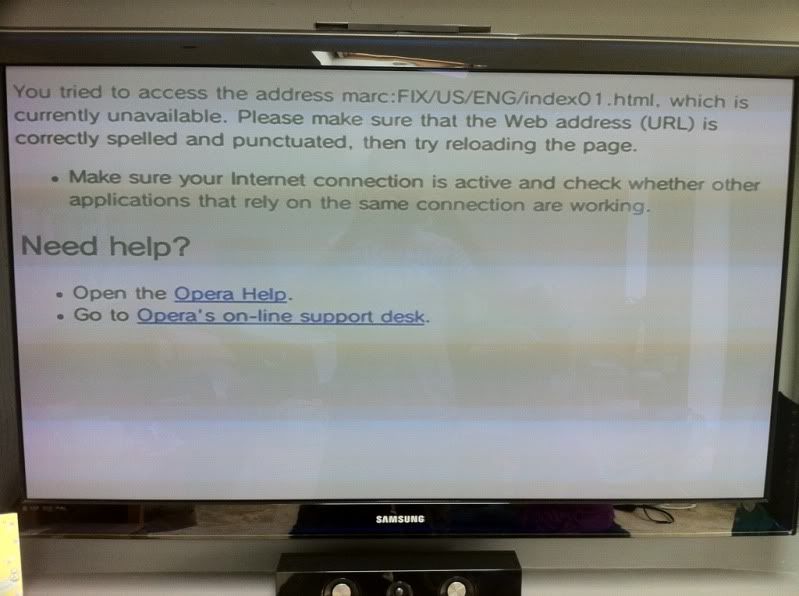it really doesnt help you fix it, but maybe you care to see more about the cause of this.
this is a look inside the resource file for a korean system menu
and this is a look inside the USA version.
inside the iplsetting.ash there is a folder structure. and the system menu builds a path using the string it finds in the setting.txt AREA setting. then it tries to load that html file. if the resource file doesnt have the expected path, you are presented with that error screen you have.
here is code ive been using to compare a setting.txt AREA setting against a given system menu.
CODE
if( area == "AUS" || area == "EUR" ) //supported by 4.3e
sysMenuPath = "html/EU2/iplsetting.ash/EU/EU/ENG/index01.html";
else if( area == "USA" || area == "BRA" || area == "HKG" || area == "ASI" || area == "LTN" || area == "SAF" ) //supported by 4.3u
sysMenuPath = "html/US2/iplsetting.ash/FIX/US/ENG/index01.html";
else if( area == "JPN" || area == "TWN" || area == "ROC" ) //supported by 4.3j
sysMenuPath = "html/JP2/iplsetting.ash/JP/JP/JPN/index01.html";
else if( area == "KOR" ) //supported by 4.3k
sysMenuPath = "html/KR2/iplsetting.ash/KR/KR/KOR/index01.html";
else
qDebug()