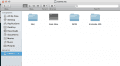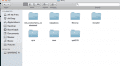no pokemon game at all will not work for methe settings in the emulator are wrong for emerald thats why it white screens and they cannot be changed
You are using an out of date browser. It may not display this or other websites correctly.
You should upgrade or use an alternative browser.
You should upgrade or use an alternative browser.
why folder named "3ds/"? isn't "3ds"?I can get Tubehax to run, but when I get to the homebrew screen, only the Region Lock shows up. All other apps don't appear. I'm not sure what I did wrong. Here's screen shots of my SD card set up.
View attachment 23273 View attachment 23274
When I first started installing tubehax none of the download games already on my SD card would load until i named that file "3DS/".why folder named "3ds/"? isn't "3ds"?
Ok So You Should Name it 3dsWhen I first started installing tubehax none of the download games already on my SD card would load until i named that file "3DS/".
There is Two Separate Folders Nintendo 3DS
And 3ds
Homebrew Goes Into 3ds.
Yup, all the homebrew apps are showing up now! Wow, now I feel dumb. Thank you!Ok So You Should Name it 3ds
There is Two Separate Folders Nintendo 3DS
And 3ds
Homebrew Goes Into 3ds.
Last edited by SlimPortable,
make sere after copying the files from the homebrew pack to the sd card you change you dns then load youtube then after that you change the fw to the new 3ds to the 9.9 usa then run it.
Yep, done that repeatedly: not working. I see smea's released a new boot.3dsx, I'll give that a try.....
Edit: tubehax still crashes..... I honestly dont see what I'm doing wrong.
I have also tried 2 different micro SD's the original 4GB and an 8gb, and both produce the same results.
Not one single successful launch of HB menu.....
Last edited by KiiWii,
- Joined
- Nov 16, 2006
- Messages
- 212
- Trophies
- 1
- Age
- 34
- Location
- Peterborough
- Website
- Visit site
- XP
- 516
- Country

Just installed Youtubehax on my N3DS XL 9.90 and was wondering how to get playcoin setter to work? Any help would be greatly appreciated!
ah it stop woking on me when i boot ironhax now it crashes instead of launching the homebrew
Edit:rebooted the 3ds and it worked again happend when i used the official change themes on the home menu and launched iron fall and the ironhax save theres a bug if you opned an app before ironfall you need to reboot your 3ds or it won't work
Edit:rebooted the 3ds and it worked again happend when i used the official change themes on the home menu and launched iron fall and the ironhax save theres a bug if you opned an app before ironfall you need to reboot your 3ds or it won't work
Last edited by hacksn5s4,
Just put the 2 files in a folder called playcoin (or whatever you like) and drop 'em in your 3DS folder on your SD card.Just installed Youtubehax on my N3DS XL 9.90 and was wondering how to get playcoin setter to work? Any help would be greatly appreciated!
Just wanted to report that the IronHax 1.0 launch crashes have been fixed (seemingly). Just use the updated boot.3dsx (https://twitter.com/smealum/status/633480944146448385), launch homebrew via any method and install IronHax again. Fixed it for me. Can't really tell if it's the new boot.3dsx though.
- Joined
- Oct 21, 2005
- Messages
- 5,489
- Trophies
- 0
- Age
- 54
- Location
- Somewhere in this potatoland!
- Website
- djoen.dommel.be
- XP
- 2,857
- Country

Be sure you have all files needed in the root of your 3DS SDI've been trying all evening (its now morning) and I havent even managed to launch Homebrew browser yet.
I'm running 9.9.0.26U on Zelda MM gold edition N3DS, followed the instructions for tubehax to the letter, tried all the various 3dsx versions people have used and stated it worked for them, but its clearly not working for me. (I'm no noob to Wii/vWii/PS2/PS3/Xbox/360/PSP & vita hacking so.....)
I have deleted and tried again more times than I can remember.
The only thing I havent tested is using an alternate wifi connection: could this be the cause?
(edit: I have a Virgin super hub 2)
Then some routers have a problem with the DNS change, so i would take your smartphone and setup an AP (if possible on your smartphone) on that and set it as the only connection in your 3DS
then change DNS and you should be good to go.
You don't need to redo the install for IronHax again, just replacing the boot.3dsx should be enoughJust wanted to report that the IronHax 1.0 launch crashes have been fixed (seemingly). Just use the updated boot.3dsx (https://twitter.com/smealum/status/633480944146448385), launch homebrew via any method and install IronHax again. Fixed it for me. Can't really tell if it's the new boot.3dsx though.
Just don't use spaces, seems to give some problems that doesn't show the banner to start the homebrewJust put the 2 files in a folder called playcoin (or whatever you like) and drop 'em in your 3DS folder on your SD card.
i already had the new boot.3dsx when it happed he hasn't fixed it for that yetJust wanted to report that the IronHax 1.0 launch crashes have been fixed (seemingly). Just use the updated boot.3dsx (https://twitter.com/smealum/status/633480944146448385), launch homebrew via any method and install IronHax again. Fixed it for me. Can't really tell if it's the new boot.3dsx though.
- Joined
- Oct 21, 2005
- Messages
- 5,489
- Trophies
- 0
- Age
- 54
- Location
- Somewhere in this potatoland!
- Website
- djoen.dommel.be
- XP
- 2,857
- Country

There are still some problems, in the end, we all are beta testers, smea will iron out bugs in time when it fits him 
You don't need to redo the install for IronHax again, just replacing the boot.3dsx should be enough
Well, just replacing the boot.3dsx didn't do anything. It kept crashing all the time. Then I reinstalled the IronHax exploit and voilà, no crashes. Maybe IronHax went rogue at some point and the re-installation of it fixed something. As if I'd know anything about this :s
- Joined
- Oct 21, 2005
- Messages
- 5,489
- Trophies
- 0
- Age
- 54
- Location
- Somewhere in this potatoland!
- Website
- djoen.dommel.be
- XP
- 2,857
- Country

In the end, doesn't matter how you done/fixed it, what counts, it's workingWell, just replacing the boot.3dsx didn't do anything. It kept crashing all the time. Then I reinstalled the IronHax exploit and voilà, no crashes. Maybe IronHax went rogue at some point and the re-installation of it fixed something. As if I'd know anything about this :s
Well, just replacing the boot.3dsx didn't do anything. It kept crashing all the time. Then I reinstalled the IronHax exploit and voilà, no crashes. Maybe IronHax went rogue at some point and the re-installation of it fixed something. As if I'd know anything about this :s
oh did not reinstall it do i just go on ironhax then reinstall it over the save file
Similar threads
- Replies
- 481
- Views
- 150K
- Replies
- 27
- Views
- 14K
- Replies
- 28
- Views
- 8K
-
- Portal
- Replies
- 31
- Views
- 5K
- Replies
- 0
- Views
- 2K
Site & Scene News
New Hot Discussed
-
-
26K views
Atmosphere CFW for Switch updated to pre-release version 1.7.0, adds support for firmware 18.0.0
After a couple days of Nintendo releasing their 18.0.0 firmware update, @SciresM releases a brand new update to his Atmosphere NX custom firmware for the Nintendo...by ShadowOne333 107 -
21K views
Wii U and 3DS online services shutting down today, but Pretendo is here to save the day
Today, April 8th, 2024, at 4PM PT, marks the day in which Nintendo permanently ends support for both the 3DS and the Wii U online services, which include co-op play...by ShadowOne333 179 -
17K views
GBAtemp Exclusive Introducing tempBOT AI - your new virtual GBAtemp companion and aide (April Fools)
Hello, GBAtemp members! After a prolonged absence, I am delighted to announce my return and upgraded form to you today... Introducing tempBOT AI 🤖 As the embodiment... -
14K views
The first retro emulator hits Apple's App Store, but you should probably avoid it
With Apple having recently updated their guidelines for the App Store, iOS users have been left to speculate on specific wording and whether retro emulators as we... -
13K views
Pokemon fangame hosting website "Relic Castle" taken down by The Pokemon Company
Yet another casualty goes down in the never-ending battle of copyright enforcement, and this time, it hit a big website which was the host for many fangames based and...by ShadowOne333 66 -
13K views
MisterFPGA has been updated to include an official release for its Nintendo 64 core
The highly popular and accurate FPGA hardware, MisterFGPA, has received today a brand new update with a long-awaited feature, or rather, a new core for hardcore...by ShadowOne333 54 -
13K views
Delta emulator now available on the App Store for iOS
The time has finally come, and after many, many years (if not decades) of Apple users having to side load emulator apps into their iOS devices through unofficial...by ShadowOne333 96 -
11K views
"TMNT: The Hyperstone Heist" for the SEGA Genesis / Mega Drive gets a brand new DX romhack with new features
The romhacking community is always a source for new ways to play retro games, from completely new levels or stages, characters, quality of life improvements, to flat...by ShadowOne333 36 -
11K views
Nintendo Switch firmware update 18.0.1 has been released
A new Nintendo Switch firmware update is here. System software version 18.0.1 has been released. This update offers the typical stability features as all other... -
10K views
Anbernic announces RG35XX 2024 Edition retro handheld
Retro handheld manufacturer Anbernic is releasing a refreshed model of its RG35XX handheld line. This new model, named RG35XX 2024 Edition, features the same...
-
-
-
179 replies
Wii U and 3DS online services shutting down today, but Pretendo is here to save the day
Today, April 8th, 2024, at 4PM PT, marks the day in which Nintendo permanently ends support for both the 3DS and the Wii U online services, which include co-op play...by ShadowOne333 -
169 replies
GBAtemp Exclusive Introducing tempBOT AI - your new virtual GBAtemp companion and aide (April Fools)
Hello, GBAtemp members! After a prolonged absence, I am delighted to announce my return and upgraded form to you today... Introducing tempBOT AI 🤖 As the embodiment...by tempBOT -
107 replies
Atmosphere CFW for Switch updated to pre-release version 1.7.0, adds support for firmware 18.0.0
After a couple days of Nintendo releasing their 18.0.0 firmware update, @SciresM releases a brand new update to his Atmosphere NX custom firmware for the Nintendo...by ShadowOne333 -
104 replies
Nintendo takes down Gmod content from Steam's Workshop
Nintendo might just as well be a law firm more than a videogame company at this point in time, since they have yet again issued their now almost trademarked usual...by ShadowOne333 -
97 replies
The first retro emulator hits Apple's App Store, but you should probably avoid it
With Apple having recently updated their guidelines for the App Store, iOS users have been left to speculate on specific wording and whether retro emulators as we...by Scarlet -
96 replies
Delta emulator now available on the App Store for iOS
The time has finally come, and after many, many years (if not decades) of Apple users having to side load emulator apps into their iOS devices through unofficial...by ShadowOne333 -
73 replies
Nintendo Switch firmware update 18.0.1 has been released
A new Nintendo Switch firmware update is here. System software version 18.0.1 has been released. This update offers the typical stability features as all other...by Chary -
66 replies
Pokemon fangame hosting website "Relic Castle" taken down by The Pokemon Company
Yet another casualty goes down in the never-ending battle of copyright enforcement, and this time, it hit a big website which was the host for many fangames based and...by ShadowOne333 -
54 replies
MisterFPGA has been updated to include an official release for its Nintendo 64 core
The highly popular and accurate FPGA hardware, MisterFGPA, has received today a brand new update with a long-awaited feature, or rather, a new core for hardcore...by ShadowOne333 -
53 replies
Nintendo Switch Online adds two more Nintendo 64 titles to its classic library
Two classic titles join the Nintendo Switch Online Expansion Pack game lineup. Available starting April 24th will be the motorcycle racing game Extreme G and another...by Chary
-
Popular threads in this forum
General chit-chat
- No one is chatting at the moment.
-
-
 @
Sonic Angel Knight:
Or, I also heard that if you use flash memory, it can act as more "RAM" at least windows tell me when I stick a flash drive into it.
@
Sonic Angel Knight:
Or, I also heard that if you use flash memory, it can act as more "RAM" at least windows tell me when I stick a flash drive into it. -
-
-
-
-
-
-
-
-
-
-
-
-
-
-
 @
K3Nv2:
I can think of the design teams process another joystick and no audio or a joystick and mono audio
@
K3Nv2:
I can think of the design teams process another joystick and no audio or a joystick and mono audio -
-
-
-
-
-
-
-