So stupid me dropped my external hard drive that had all my backed up games on it... yea real fun. So I lost everything and but did have a burned copy of every game so I went to try and find a way to dump those ISO back onto my computer. This process takes about 20 min compared to 2 in a half plus hours to re dump it from the real game. But also very useful for those of you that don't have space to keep your ISO on your computer just in case you needed it again. All it takes is your Disk Utility and a little Terminal to make it happen.
1. So first off stick your burned Wii game into your disk drive and allow it to be open by Finder (this was the only way I found I could interact with the disk)
You can open up your disk but when it opens you can see the Mac doesn't recognize the Wii ISO it says the disk is empty
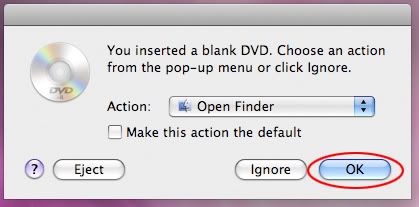
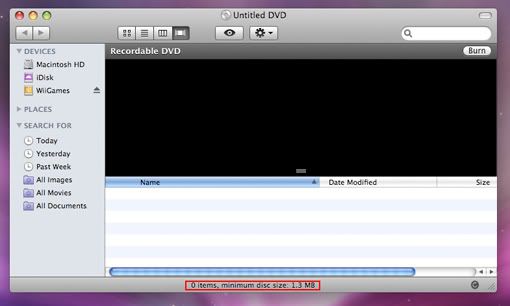
2. Open up Disk Utility (in Applications/Utilities) and click on your disk drive. Once Selected your going to click Create New Image to save your game on your desktop as a .dmg
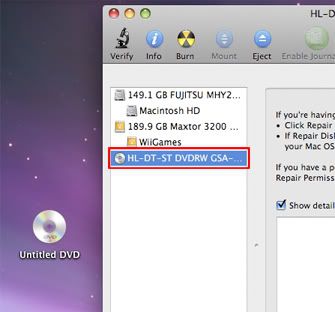
3. A screen will pop up, save the name to what ever you want and where but under Image Format make sure you select Read/Write and dont select any compression and then click save and let run... it will take about 15 mins
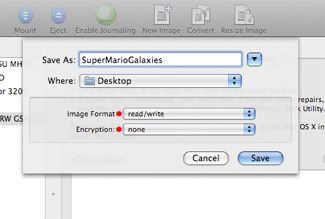
4. Now that you have a .dmg of your game your gonna open up your Terminal (also in Applications/Utilities) and now with that open your gonna type in this string
hdiutil convert /your/path/here.dmg -format UDTO -o /your/saved/path.iso
Just remember to put your own path into it.
If you dont know the path of your .dmg file just control click it and then goto Get Info and the path is under Where (Users/yourusernam/Desktop/Game.dmg for Mac Desktop)
Now hit Return and let it run... should take 4-6 mins
5. Now you should have a file like Game.iso.cdr.... function click it to rename it and delete the .cdr

6. A window should pop up asking you if you want to keep the Directory as a .cdr or change it to .iso and click Use .iso
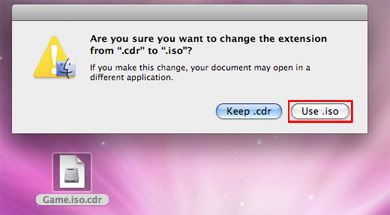
7. Now you have a burnable ISO
Video Tutorial
If anyone has any questions I would be happy to help

1. So first off stick your burned Wii game into your disk drive and allow it to be open by Finder (this was the only way I found I could interact with the disk)
You can open up your disk but when it opens you can see the Mac doesn't recognize the Wii ISO it says the disk is empty
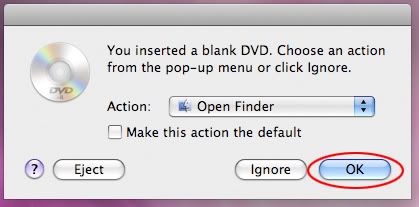
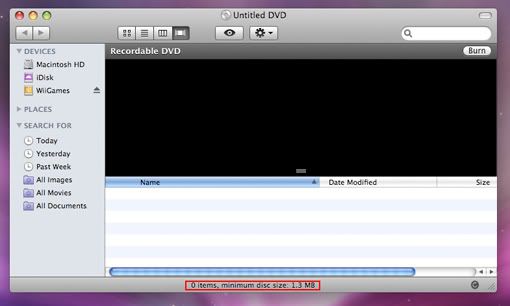
2. Open up Disk Utility (in Applications/Utilities) and click on your disk drive. Once Selected your going to click Create New Image to save your game on your desktop as a .dmg
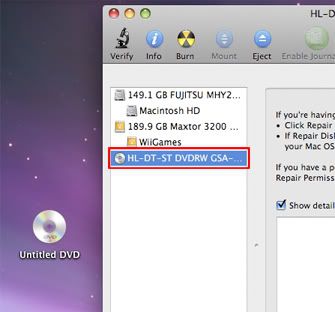
3. A screen will pop up, save the name to what ever you want and where but under Image Format make sure you select Read/Write and dont select any compression and then click save and let run... it will take about 15 mins
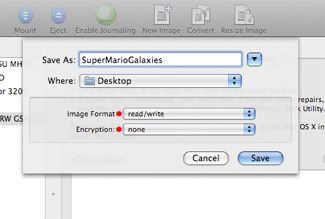
4. Now that you have a .dmg of your game your gonna open up your Terminal (also in Applications/Utilities) and now with that open your gonna type in this string
hdiutil convert /your/path/here.dmg -format UDTO -o /your/saved/path.iso
Just remember to put your own path into it.
If you dont know the path of your .dmg file just control click it and then goto Get Info and the path is under Where (Users/yourusernam/Desktop/Game.dmg for Mac Desktop)
Now hit Return and let it run... should take 4-6 mins
5. Now you should have a file like Game.iso.cdr.... function click it to rename it and delete the .cdr

6. A window should pop up asking you if you want to keep the Directory as a .cdr or change it to .iso and click Use .iso
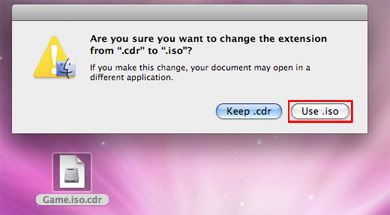
7. Now you have a burnable ISO
Video Tutorial
If anyone has any questions I would be happy to help
