- Joined
- Jun 25, 2010
- Messages
- 1,096
- Trophies
- 1
- Location
- Your computer's Recycle Bin
- Website
- www.google.com
- XP
- 1,939
- Country

From seconds to 2 minHow to achieve give a link? How long do we leave the 3DS on?

From seconds to 2 minHow to achieve give a link? How long do we leave the 3DS on?
Hey, you are that guy from youtubeTry booting in to a livecd or usb maybe its a issue with the vmware (I used virtual box and it worked fine)
Vista should work.Does this work for Windows Vista or for Kindle Fire HD?
Vista should work.
I seriously doubt the Kindle Fire HD would.
Scroll a few pages back, however. I vaguely remember something about a reverse tether via XDA,
Which what? Method?But which one do I pick for Vista?
Which what? Method?
Try the Win7 method first, and if that doesn't work try XP. What really matters is whether or not you can broadcast out.
Got the win7 method to work using my home desktop.
My laptop's virtual wifi would NOT take the MAC of the wireless connection no matter what I did. My desktop's would, and thus worked fine with this method.
So... if win7 isn't working for you, uh... get a different wifi card.
Any help with XVID32?Im doing the XP method but while using XVID32 to change some files I am getting Error 32: File sharing violation when I try to save the changes.
How do I fix this? Read only is off.
I edited my post to better reflect what I mean; that assuming you set it up correctly, it may be that your wifi card just doesn't play right having a virtual miniport take on the MAC (shifted) of the wifi.
http://dd-wrt.com/dd-wrtv2/download...dd-wrt.v24-18024_NEWD-2_K2.6_mini_e1000v2.bin
This one you can use to flash from within the stock FW. I am not 100% sure if MAC cloning works in this version, just use inSSIDer to check if it works and report back here.
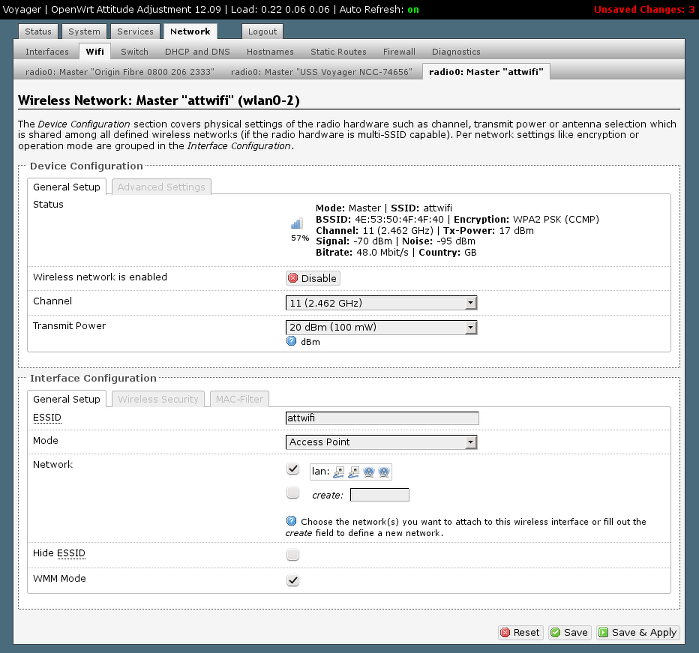
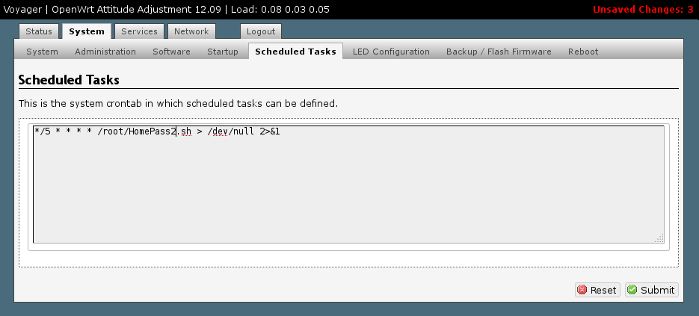
This is for routers with DD-WRT firmware, micro build is not supported yet
The v2 script is the main now!
This script also can be used with ASUS WL-5xx and RT-N1x custom firmware
Insert script in Administration - Commandshit Save StartupCode:echo -e "#!/bin/sh\nMACS=/tmp/nzone.macs\n[ -f \$MACS ] || wget -q -O \$MACS \"http://duke-srg.dyndns.org/3ds/nzone?\$1\"\nMACNUM=\$(cat \$MACS | wc -l)\n[ \$MACNUM != 0 ] || exit\nRANDOM=\$(head /dev/urandom | hexdump -d | head -n 1 | cut -c 11-15)\nMACNUM=\$((\$RANDOM%\${MACNUM}+1))\nMAC=\$(head -n \$MACNUM \$MACS | tail -n 1)\nWLINT=\$(nvram get wl0_ifname)\nAPDCNF=/tmp/\${WLINT}_hostap.conf\nAPDPID=/var/run/\${WLINT}_hostapd.pid\nif [ -e \$APDCNF ]; then\nkill \$(cat \$APDPID)\nsleep 3\nsed -ri s/bssid=.*/bssid=\$MAC/ \$APDCNF\nhostapd -B -P \$APDPID \$APDCNF\nelse\nifconfig \$WLINT down\nifconfig \$WLINT hw ether \$MAC\nifconfig \$WLINT up\nfi" >/tmp/nzone; chmod 555 /tmp/nzone
In Administration - Management - Cron insert:Code:#!/bin/sh MACS=/tmp/nzone.macs [ -f $MACS ] || wget -q -O $MACS "http://duke-srg.dyndns.org/3ds/nzone?$1" MACNUM=$(cat $MACS | wc -l) [ $MACNUM != 0 ] || exit RANDOM=$(head /dev/urandom | hexdump -d | head -n 1 | cut -c 11-15) MACNUM=$(($RANDOM%${MACNUM}+1)) MAC=$(head -n $MACNUM $MACS | tail -n 1) WLINT=$(nvram get wl0_ifname) APDCNF=/tmp/${WLINT}_hostap.conf APDPID=/var/run/${WLINT}_hostapd.pid if [ -e $APDCNF ]; then kill $(cat $APDPID) sleep 3 sed -ri s/bssid=.*/bssid=$MAC/ $APDCNF hostapd -B -P $APDPID $APDCNF else ifconfig $WLINT down ifconfig $WLINT hw ether $MAC ifconfig $WLINT up fiand change script parameter. The script parameter (in example above is 49,BASE16) is a comma-separated address-list identifiers. This script will connect to my server and get your selected lists. For now only these lists are available:Code:*/15 * * * * root /tmp/nzone 49,BASE16
BASE1 - the common prime "@SPOOF" address
BASE16 - the common prime 16 addresses range
BASE256 - the prime 256 addresses range
1 to 3 digit number - the Country Code for Nintendo Zone official hot spot MACS. For now only "49" for USA is available.
3 character game CTR code - to have a desired game title streetpass data. See example below or use my compilation of StreetPass CTR codes. Use only CTR codes for the games you have enabled streetpass!
GBATEMP - custom addresses from GBATEMP users static MAC adresses.
hit Apply Settings. Now your router will change to a random MAC from a selected list every 10 minutes starting from 1:00 to 7:50StarWars III have a CRT code "ALG", it is displayed on a sticker in the middle of a character string below, and printed at the beggining of the string at the back of a gamecard:

16.08.2013 v2 script is the main one
15.08.2013 (edit 2) Fixed probable arithmetic error bug
15.08.2013 improved compatibility with DD-WRT mini builds
14.08.2013 added sleep to wait hostapd stop, greatly reduce time to stop-start AP on Atheros routersCode:#!/bin/sh TITLES="OO@OOAOOBOOCOODOOEOOFOOGOOHOOIOOJOOKOOLOOMOONOOO" BASE="NSP" RANDOM=$(head /dev/urandom | hexdump -d | head -n 1 | cut -c 11-15) CTR=$(($RANDOM%$(($(expr length $TITLES)/3)))) MAC=$(echo -e $BASE$TITLES | cut -c 1-3,$(($CTR*3+4))-$(($CTR*3+6)) | hexdump -e '6/1 "%02X:"' | cut -c 1-17) WLINT=$(nvram get wl0_ifname) APDCNF=/tmp/${WLINT}_hostap.conf APDPID=/var/run/${WLINT}_hostapd.pid if [ -e $APDCNF ]; then kill $(cat $APDPID) sleep 3 sed -ri s/bssid=.*/bssid=$MAC/ $APDCNF hostapd -B -P $APDPID $APDCNF else ifconfig $WLINT down ifconfig $WLINT hw ether $MAC ifconfig $WLINT up fiCode:*/10 1-7 * * * root /tmp/nzoneQ: Why do we need a title-specific MACS? I feel comfortable with common 16 MACS
A: There are over 130 StreetPass-enabled games now. If you're using less common games, you may pass hundreds of streetpasses to get a StreetPass data for them. The dedicated MAC for a title will guarantee you will get data for that title, as soon as somebody else is using it.
Q: Why not to use a siple cycle through all common MACs
A: In case it is not randomized, you have a big probability to get a StreetPass data from the same partner several times in a row
Q: Can a change MAC more often to get more streetpasses?
A: Since you can only get one StreetPass from a unique MAC per 8 hours, switching MAC too often will at least do nothing for you and at worst spam all used MACs with your data. I suggest you shold change MAC not more than (Number_of_MACS / 8)*2 times per hour
Q: Your script is not working as it should
A1: You should not check for a MAC change at the DD-WRT interface, here only the permanent MAC used at the router startup is displayed. You can check your mac have changed like thisA2: If you have a DD-WRT micro build, it is not supported, at least yet.Code:ifconfig $(nvram get wl0_ifname)
A3: You should try to manually run scriptIf MAC is not changed please PM me the output, if any.Code:/tmp/nzone
If MAC is changed, try to restart cron daemonas it seems to be a bug with cron deamon goes to sleep and prevent running scheduled jobs at several DD-WRT buildsCode:stopservice cron; startservice cron
A4: Though this script was tested on DD-WRT v24 preSP2 (Build 21061), it may not run properly on your device because of the DD-WRT build differences for a variety of hardware. If this is the case, please make sure you have the latest DD-WRT available for your router and PM me output for this commandsCode:cat /proc/cpuinfo nvram get wl0_ifname ifconfig iwconfig ps- support multi-ssid configuration
- check script with Realtek-baset routers
- DD-WRT micro support
MAC addresses choosed randomly, i.e. there is no guarantee, that one not choosed twice in a reow, that is why the actual streetpass time is different.
*/15 12-15 is for from 12:00 to 15:45 every 15 minutes. You can just disable or delete cron command or/and clear startup script.
*/5 * * * * root /tmp/nzone BASE256,ABR,AMK,JD2,EGD */5 * * * * root /tmp/nzone