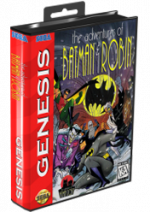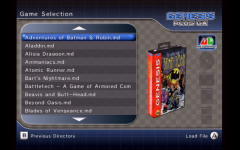Thanks a lot for this! Been using it since I found it but I think I'm going to have to update which will squish all the boxart down into the regular cartridge view--------------------------------------------------------------------------------------------------------------
TLDR-UPDATE: In the end I created two aspect-ratio specific dol's.
Here's the post with info and screenshots.
GenplusGX_CoverMOD_16x9
GenplusGX_CoverMOD_4x3
--------------------------------------------------------------------------------------------------------------
I've been hoping for a GenplusGX Cover art mod ever since the Nintendo family of emu's received their own cover mods. I honestly figured someone would eventually make one, but I guess it wasn't sought after enough.
In the last week I've been messing with my Wii a lot, and was reminded that GenplusGX only supported cartridge art rather than 2D box art. That old want of having a GenplusGX cover mod came rushing back. So I figured I'd ask the community, and even the apps creator (and to his credit he actually responded to me), but apparently it wasn't a preferred, or important enough, change.
Well in the last few days, without knowing what I was doing, I decided that I'd just try and make one. And now I HAVE!
It's a visual mod only, nothing else about the emulator has been changed. All the static cart images for MegaDrive, Master System, SG-1000, and Game Gear have been changed. So now when you have a game that lacks a corresponding "snap" it will simply display the SEGA logo instead of the cart image with white noise for the label. If you do have a corresponding "snap" (or cover art) it will display in an invisible window/viewport with the dimensions of 180x248 pixels. Fortunately, all four of these Sega retro consoles have cover art that shares a similar aspect ratio.
I tested with these various 2D box art covers...
View attachment 94633 View attachment 94634 View attachment 94635
This is how it looks on my screen. Keep in mind that GenplusGX's GUI is designed for a 640x480 screen resolution which becomes stretched once viewed on my 1080P display.
View attachment 94629 View attachment 94631 View attachment 94630
- vvv What you see when a game has no corresponding "snap" image.
View attachment 94632
I'd post the boot.dol here, for anyone that was interested, but I'm not sure if that goes against forum rules or not. I'm also interested in hearing any of the community's input as far cover art dimensions. Should I squish the dimensions so that the cover art is displayed more accurately on widescreen televisions?
You are using an out of date browser. It may not display this or other websites correctly.
You should upgrade or use an alternative browser.
You should upgrade or use an alternative browser.
- Joined
- Feb 6, 2019
- Messages
- 3,180
- Trophies
- 2
- Age
- 25
- Location
- Ecuador
- Website
- saulfabreg-wiivc.blogspot.com
- XP
- 7,814
- Country

Time ago i've did it with some new Genesis Plus GX commitsThanks a lot for this! Been using it since I found it but I think I'm going to have to update which will squish all the boxart down into the regular cartridge viewAny chance you could compile the latest version? Cheers Bro
But this got updated again... since then
And since in my repo i can't merge the new commits because of "conflict between my code and eke-eke's code", i will delete all my old builds for try to merge the new commits and build new builds with these commits and the Cover Mod.
Thanks for your work! I believe I tested a previous build of yours?Time ago i've did it with some new Genesis Plus GX commits
But this got updated again... since then
And since in my repo i can't merge the new commits because of "conflict between my code and eke-eke's code", i will delete all my old builds for try to merge the new commits and build new builds with these commits and the Cover Mod.
- Joined
- Feb 6, 2019
- Messages
- 3,180
- Trophies
- 2
- Age
- 25
- Location
- Ecuador
- Website
- saulfabreg-wiivc.blogspot.com
- XP
- 7,814
- Country

yupThanks for your work! I believe I tested a previous build of yours?
look here
https://gbatemp.net/threads/genplusgx-2d-box-art-mod.479740/page-3
I thought so!
Hi everyone. I noticed there were some unanswered posts where people were having a hard time getting the box art to show up. For me, it only worked under the following conditions (looking at MegaDrive/Genesis games only, I haven't tried other systems) on a modded Nintendo Wii:
My external HDD holds the ROMs in the following path:
E:\genplus\roms\md\romname.md
My SD Card holds the snaps (images) in the following path:
G:\genplus\snaps\md\romname.png
The "boot.dol" found in the 'apps' folder of my SD Card is the "GenplusGX_CoverMOD_16x9" one from this thread (file size is 3,408 KB) by portugeek.
Finally, in the emulator itself on the Wii, under 'MENU' I have 'ROM Load Device' set to 'USB' and 'Saves Device' set to 'FAT', although I think the 'Save Device' setting probably doesn't influence where the emulator looks for the "snaps" (i.e. the boxart images).
The GenPlusGX emulator is the only one where I have the images on the SD card and the ROMs on the external HDD. That is, for FCEUltraGX and SNES9xGX, for example, I have both the images and the ROMs stored on the external HDD.
The images in the snaps folder on the SD card have dimensions of 176x248. I got those images from some youtuber called Bobby8451 (not me). If you search for him on youtube using the words "genplus gx" and "boxart" his video will come up, and it was released in January of 2021.
I can't tell you if Bobby8451 did any special processing for his images collection or if they were just copied from a different collection. I have attempted to find some images that he was missing (e.g. Castlevania 3 for NES from his NES video), and I couldn't find any images online that had similar dimensions and appearance to his collection.
If you download the huge file he put in his video's description, you'll see that he's tried to set everything up for you already (for better or worse). I've attached one of the MegaDrive .png files from his genplus collection. I've also attached a screenshot of that image appearing in the genplusgx emulator (running on the Wii). Maybe in one of his other videos he says where he got all that stuff and/or how/if he processed it.
To me, a big clue here is the weird criss-crossing of the directories that I had to do to get the images to show up. Perhaps the "boot.dol" is configured in such a way that that the SD card and USB drive directories are accidentally swapped (out of my league here, just guessing).
A second possibility is that Bobby8451 did some batch processing of these images so that they work within the emulators. Again, I have no idea what he did or where he got his boxart library (so don't ask me), but perhaps he mentions it in one of his videos somewhere.
Of course, it's also possible that both of these steps were necessary to get the boxart image to show up. I apologize if instructions were given elsewhere in the thread or in another thread on how to prepare these images. I was in a rush to set up two Wiis for my brother and sister, so I didn't carefully record my steps, and I only skimmed until I got stuff working. Hopefully I am not muddying the waters here.
I don't think it would have an influence, but just in case someone asks:
External HDD is a 2.5" portable hard drive, WD Passport Ultra 500 GB (FAT32 formatted)
SD Card is 2GB generic SD card, i.e. I can't tell if it even has a brand (FAT32 formatted)
My external HDD holds the ROMs in the following path:
E:\genplus\roms\md\romname.md
My SD Card holds the snaps (images) in the following path:
G:\genplus\snaps\md\romname.png
The "boot.dol" found in the 'apps' folder of my SD Card is the "GenplusGX_CoverMOD_16x9" one from this thread (file size is 3,408 KB) by portugeek.
Finally, in the emulator itself on the Wii, under 'MENU' I have 'ROM Load Device' set to 'USB' and 'Saves Device' set to 'FAT', although I think the 'Save Device' setting probably doesn't influence where the emulator looks for the "snaps" (i.e. the boxart images).
The GenPlusGX emulator is the only one where I have the images on the SD card and the ROMs on the external HDD. That is, for FCEUltraGX and SNES9xGX, for example, I have both the images and the ROMs stored on the external HDD.
The images in the snaps folder on the SD card have dimensions of 176x248. I got those images from some youtuber called Bobby8451 (not me). If you search for him on youtube using the words "genplus gx" and "boxart" his video will come up, and it was released in January of 2021.
I can't tell you if Bobby8451 did any special processing for his images collection or if they were just copied from a different collection. I have attempted to find some images that he was missing (e.g. Castlevania 3 for NES from his NES video), and I couldn't find any images online that had similar dimensions and appearance to his collection.
If you download the huge file he put in his video's description, you'll see that he's tried to set everything up for you already (for better or worse). I've attached one of the MegaDrive .png files from his genplus collection. I've also attached a screenshot of that image appearing in the genplusgx emulator (running on the Wii). Maybe in one of his other videos he says where he got all that stuff and/or how/if he processed it.
To me, a big clue here is the weird criss-crossing of the directories that I had to do to get the images to show up. Perhaps the "boot.dol" is configured in such a way that that the SD card and USB drive directories are accidentally swapped (out of my league here, just guessing).
A second possibility is that Bobby8451 did some batch processing of these images so that they work within the emulators. Again, I have no idea what he did or where he got his boxart library (so don't ask me), but perhaps he mentions it in one of his videos somewhere.
Of course, it's also possible that both of these steps were necessary to get the boxart image to show up. I apologize if instructions were given elsewhere in the thread or in another thread on how to prepare these images. I was in a rush to set up two Wiis for my brother and sister, so I didn't carefully record my steps, and I only skimmed until I got stuff working. Hopefully I am not muddying the waters here.
I don't think it would have an influence, but just in case someone asks:
External HDD is a 2.5" portable hard drive, WD Passport Ultra 500 GB (FAT32 formatted)
SD Card is 2GB generic SD card, i.e. I can't tell if it even has a brand (FAT32 formatted)
Attachments
https://emumovies.com/Has this cover mod been implemented into the original genplusgx at all? This look's awesome but I don't want to go back too far a revision....
this is where I got a lot of my artwork, that or @Donnie-Burger or gamefaqs. all that you need is for the artwork and rom to be named the same, which includes region in parenthesis. I used this with retroarch on the series x. that thing has the option to remove anything in parenthesis or brackets as part of the playlist, so you won't see the region in your list of games, but artwork will still work.
I tried that with some of own pics just imposed over the snaps but it only covered the game snap and not the cartridge pic..... The ones that worked anyway, still get static pn the ones that didn't. How do you replace the whole cart image with a larger one? I'm referring to the original genplusgx and not this mod tho!https://emumovies.com/
this is where I got a lot of my artwork, that or @Donnie-Burger or gamefaqs. all that you need is for the artwork and rom to be named the same, which includes region in parenthesis. I used this with retroarch on the series x. that thing has the option to remove anything in parenthesis or brackets as part of the playlist, so you won't see the region in your list of games, but artwork will still work.
@SaulFabre
Thank you for yours builds too. I have tested the 16:9
runs but i get a small visual glitch when switching between menu.
If you have the ability/time you or @portugeek the source code been updated about 2 weeks ago if i recall correct, could you create latest builds with portugeek art and settings to see if this is gone?
@portugeek thank you for the builds. like the different artwork and settings to have biger covers.
My recap finding using your 16:9 build on 4.3E firmware.
Thank you for yours builds too. I have tested the 16:9
runs but i get a small visual glitch when switching between menu.
If you have the ability/time you or @portugeek the source code been updated about 2 weeks ago if i recall correct, could you create latest builds with portugeek art and settings to see if this is gone?
Post automatically merged:
@portugeek thank you for the builds. like the different artwork and settings to have biger covers.
My recap finding using your 16:9 build on 4.3E firmware.
- Smooth and no visual glitches going through menu
- covers/art need to be as you said 32bit
- boxart from skraper works great and with higher resolution to one mentioned (see below resolution used and all ok with your build). TIP: Skraper has some png at 8bit or 4bit so use the image resizer powertoy or even by opening the png with rigth click EDIT to ms paint and then just save will make it 32bit
- resolutions work exact with your build per system WxH
- cd 484*680
- gg 496*680
- md or 32x 484*680 TIP: (you can put 32x roms in md and art in same folder as md, open md then select the 32x rom folder)
- ms 484*680
- sg not tested but shoudl work as per above
- attaching samples
- updated source code released
Attachments
-
 Popful Mail (USA) (RE).png632.4 KB · Views: 44
Popful Mail (USA) (RE).png632.4 KB · Views: 44 -
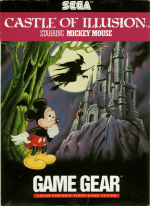 Castle of Illusion Starring Mickey Mouse (USA, Europe, Brazil) (En).png471.2 KB · Views: 40
Castle of Illusion Starring Mickey Mouse (USA, Europe, Brazil) (En).png471.2 KB · Views: 40 -
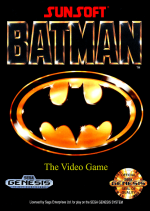 Batman - The Video Game (USA).png259.8 KB · Views: 34
Batman - The Video Game (USA).png259.8 KB · Views: 34 -
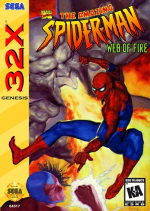 Amazing Spider-Man, The - Web of Fire (USA).png617.6 KB · Views: 30
Amazing Spider-Man, The - Web of Fire (USA).png617.6 KB · Views: 30 -
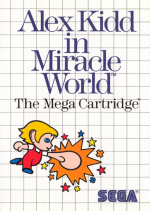 Alex Kidd in Miracle World (USA, Europe, Brazil) (En) (Rev 1).png429 KB · Views: 31
Alex Kidd in Miracle World (USA, Europe, Brazil) (En) (Rev 1).png429 KB · Views: 31
Last edited by 2PlayOrig,
- Joined
- Feb 6, 2019
- Messages
- 3,180
- Trophies
- 2
- Age
- 25
- Location
- Ecuador
- Website
- saulfabreg-wiivc.blogspot.com
- XP
- 7,814
- Country

Thanks for the tips after extensive trial and error I was finally able to get everything to work as it should. As a token of appreciation I am sharing my converted (using XnConvert) 2D cover art collection of 592 180x248 PNG imgs. Not the entire collection, I know. It's the collection of MD games I have on my 128gb SD card.
Edit: I finally could post the URL. Enjoy!
Download
.... SPIKE
Edit: I finally could post the URL. Enjoy!
Download
.... SPIKE
Last edited by spike_666,
- Joined
- Feb 6, 2019
- Messages
- 3,180
- Trophies
- 2
- Age
- 25
- Location
- Ecuador
- Website
- saulfabreg-wiivc.blogspot.com
- XP
- 7,814
- Country

you can upload your pack on MediaFire, MEGA, or Google Drive (all free to use)Thanks for the tips after extensive trial and error I was finally able to get everything to work as it should. As a token of appreciation I am sharing my converted (using XnConvert) 2D cover art collection of 589 180x248 PNG imgs. Not the entire collection, I know. It's the collection of MD games I have on my 128gb SD card.
Unfortunately I cant Upload (File is too large) nor share the URL that I had uploaded the imgs to, I will come back at a later time and edit my post.
.... SPIKE
Similar threads
- Replies
- 5
- Views
- 2K
- Replies
- 7
- Views
- 2K
- Replies
- 15
- Views
- 4K
Site & Scene News
New Hot Discussed
-
-
22K views
Wii U and 3DS online services shutting down today, but Pretendo is here to save the day
Today, April 8th, 2024, at 4PM PT, marks the day in which Nintendo permanently ends support for both the 3DS and the Wii U online services, which include co-op play...by ShadowOne333 179 -
18K views
GBAtemp Exclusive Introducing tempBOT AI - your new virtual GBAtemp companion and aide (April Fools)
Hello, GBAtemp members! After a prolonged absence, I am delighted to announce my return and upgraded form to you today... Introducing tempBOT AI 🤖 As the embodiment... -
15K views
The first retro emulator hits Apple's App Store, but you should probably avoid it
With Apple having recently updated their guidelines for the App Store, iOS users have been left to speculate on specific wording and whether retro emulators as we... -
15K views
Nintendo Switch firmware update 18.0.1 has been released
A new Nintendo Switch firmware update is here. System software version 18.0.1 has been released. This update offers the typical stability features as all other... -
15K views
Delta emulator now available on the App Store for iOS
The time has finally come, and after many, many years (if not decades) of Apple users having to side load emulator apps into their iOS devices through unofficial...by ShadowOne333 96 -
14K views
MisterFPGA has been updated to include an official release for its Nintendo 64 core
The highly popular and accurate FPGA hardware, MisterFGPA, has received today a brand new update with a long-awaited feature, or rather, a new core for hardcore...by ShadowOne333 54 -
10K views
Nintendo takes down Gmod content from Steam's Workshop
Nintendo might just as well be a law firm more than a videogame company at this point in time, since they have yet again issued their now almost trademarked usual...by ShadowOne333 113 -
9K views
Editorial Making Pokemon Emerald my own one tweak at a time - Scarlet's March of gaming
In the month of March I had such lofty ideals, as I often do. I said to myself “I really want to beat Skyrim”, and I really did want to. I got the game downloaded... -
9K views
A prototype of the original "The Legend of Zelda" for NES has been found and preserved
Another video game prototype has been found and preserved, and this time, it's none other than the game that spawned an entire franchise beloved by many, the very...by ShadowOne333 31 -
8K views
Nintendo "Indie World" stream announced for April 17th, 2024
Nintendo has recently announced through their social media accounts that a new Indie World stream will be airing tomorrow, scheduled for April 17th, 2024 at 7 a.m. PT...by ShadowOne333 53
-
-
-
179 replies
Wii U and 3DS online services shutting down today, but Pretendo is here to save the day
Today, April 8th, 2024, at 4PM PT, marks the day in which Nintendo permanently ends support for both the 3DS and the Wii U online services, which include co-op play...by ShadowOne333 -
169 replies
GBAtemp Exclusive Introducing tempBOT AI - your new virtual GBAtemp companion and aide (April Fools)
Hello, GBAtemp members! After a prolonged absence, I am delighted to announce my return and upgraded form to you today... Introducing tempBOT AI 🤖 As the embodiment...by tempBOT -
113 replies
Nintendo takes down Gmod content from Steam's Workshop
Nintendo might just as well be a law firm more than a videogame company at this point in time, since they have yet again issued their now almost trademarked usual...by ShadowOne333 -
97 replies
The first retro emulator hits Apple's App Store, but you should probably avoid it
With Apple having recently updated their guidelines for the App Store, iOS users have been left to speculate on specific wording and whether retro emulators as we...by Scarlet -
96 replies
Delta emulator now available on the App Store for iOS
The time has finally come, and after many, many years (if not decades) of Apple users having to side load emulator apps into their iOS devices through unofficial...by ShadowOne333 -
77 replies
Nintendo Switch firmware update 18.0.1 has been released
A new Nintendo Switch firmware update is here. System software version 18.0.1 has been released. This update offers the typical stability features as all other...by Chary -
55 replies
Nintendo Switch Online adds two more Nintendo 64 titles to its classic library
Two classic titles join the Nintendo Switch Online Expansion Pack game lineup. Available starting April 24th will be the motorcycle racing game Extreme G and another...by Chary -
54 replies
MisterFPGA has been updated to include an official release for its Nintendo 64 core
The highly popular and accurate FPGA hardware, MisterFGPA, has received today a brand new update with a long-awaited feature, or rather, a new core for hardcore...by ShadowOne333 -
53 replies
Nintendo "Indie World" stream announced for April 17th, 2024
Nintendo has recently announced through their social media accounts that a new Indie World stream will be airing tomorrow, scheduled for April 17th, 2024 at 7 a.m. PT...by ShadowOne333 -
52 replies
The FCC has voted to restore net neutrality, reversing ruling from 2017
In 2017, the United States Federal Communications Commission (FCC) repealed net neutrality. At the time, it was a major controversy between internet service providers...by Chary
-