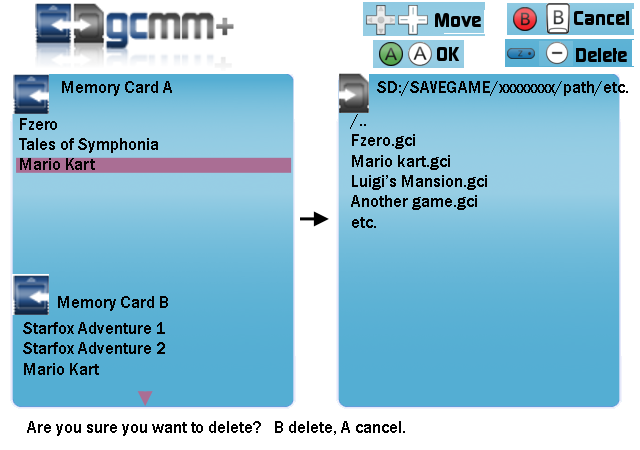Some may already have noticed that some guy from hacksden provided some patches to GCMM more than a year ago.
I took all those patches, along with my own changes and made 'GCMM+'.
About:
GCMM+ 1.0rev04
http://www.nanolx.org
(Under GPL License)
GameCube Memorycard Manager+ is an aplication to backup Nintendo
GameCube savegames.
GCMM is a project started by dsbomb and justb, which is based on
Askot's modification to add SD support to the mcbackup libogc example.
suloku has updated the code to newest libraries to port it to the Wii
system, and what I find more important: restoring savegames now works
properly. GCMM+ is a fork of GCMM featuring all modifications done to
GCMM in various places, plus several minor new stuff.
FEATURES:
* Backups and restores savegames into GCI format
* Deletes savegames from memory card
* Wiimote and GameCube controller support
* Power button support
* Front SD (wii) and SDGecko (gc) support
* A (somewhat) nice UI
* Open Source!
TODO:
* Add icon and banner display for the savegames
* Add raw image read and write support
* Add hotswapping
* Better code
* Support storing on USB
* Support EXT-FS
LIMITATIONS:
Protected Savegames:
Protected gamesaves will only be able to be restored on
the card it was backuped from. Even though, some protected
savegames will still not work as some save protection rely
in the situation of the gamesave on the memory card.
Protected savegames rely on the serial ID that is given to
the memory card when it is formated. That's why they won't
work in other cards and why they won't work on the same card
if that has been formatted.
Restoring a raw image to a different card has still to be
tested to see if that will permit using a protected gamesave
on another memory card.
Other savegame formats:
There are computer programs that can transform other savegame
formats into GCI. GCP format is a raw savegame image of the
memory card. At the moment creating a raw image is possible
thanks to Masken, but there are still problems when restoring.
CREDITS:
*SoftDev for his contributions to the GC/WII scene
*Costis for helping with some doubts, he's allways there
*Masken for his code on raw data reading/writing
*Justb & dsbomb for originally creating gcmm
*CowTRobo & Samsom for very useful old sources
*Tantric for pointing out that official memory cards won't work
on wii mode, which encouraged me to continue gcmm as all my previous
efforts where in vane due to using an official card for the testing.
ChangeLog:
rev04 (2012-08-20)
GIT Repo: http://git.tuxfamily...us/gcmmplus.git
HBF Tarball: http://www.nanolx.or...v04-hbf.tar.bz2
Source Tarball: http://www.nanolx.or...+-rev04.tar.bz2
I took all those patches, along with my own changes and made 'GCMM+'.
About:
GCMM+ 1.0rev04
http://www.nanolx.org
(Under GPL License)
GameCube Memorycard Manager+ is an aplication to backup Nintendo
GameCube savegames.
GCMM is a project started by dsbomb and justb, which is based on
Askot's modification to add SD support to the mcbackup libogc example.
suloku has updated the code to newest libraries to port it to the Wii
system, and what I find more important: restoring savegames now works
properly. GCMM+ is a fork of GCMM featuring all modifications done to
GCMM in various places, plus several minor new stuff.
FEATURES:
* Backups and restores savegames into GCI format
* Deletes savegames from memory card
* Wiimote and GameCube controller support
* Power button support
* Front SD (wii) and SDGecko (gc) support
* A (somewhat) nice UI
* Open Source!
TODO:
* Add icon and banner display for the savegames
* Add raw image read and write support
* Add hotswapping
* Better code
* Support storing on USB
* Support EXT-FS
LIMITATIONS:
Protected Savegames:
Protected gamesaves will only be able to be restored on
the card it was backuped from. Even though, some protected
savegames will still not work as some save protection rely
in the situation of the gamesave on the memory card.
Protected savegames rely on the serial ID that is given to
the memory card when it is formated. That's why they won't
work in other cards and why they won't work on the same card
if that has been formatted.
Restoring a raw image to a different card has still to be
tested to see if that will permit using a protected gamesave
on another memory card.
Other savegame formats:
There are computer programs that can transform other savegame
formats into GCI. GCP format is a raw savegame image of the
memory card. At the moment creating a raw image is possible
thanks to Masken, but there are still problems when restoring.
CREDITS:
*SoftDev for his contributions to the GC/WII scene
*Costis for helping with some doubts, he's allways there
*Masken for his code on raw data reading/writing
*Justb & dsbomb for originally creating gcmm
*CowTRobo & Samsom for very useful old sources
*Tantric for pointing out that official memory cards won't work
on wii mode, which encouraged me to continue gcmm as all my previous
efforts where in vane due to using an official card for the testing.
ChangeLog:
rev04 (2012-08-20)
- fix compilation with latest libOGC
- fixup Makefiles regarding portlibs
- if it fails to find some freetype headers, try:
- ln -sf ${DEVKITPRO}/portlibs/ppc/include/freetype2/freetype ${DEVKITPRO}/portlibs/ppc/include/
- or whatever the equivalent for your OS is
- add zlib to list of libraries to link against
- killed whitespace / convert line-endings to Unix format
- revised README / added icon.png
- new images by JoostinOnline
- use DejavuSans as font (much better readability)
- fixed several strings
- fixed some layout stuff
- no longer need to accept each cancelled action
- no longer prepend 001...009...etc to backup name
- add ability to overwrite a savegame on MC
- compiled with latest libOGC (contains patch from tueidj that should give support for official memory cards)
GIT Repo: http://git.tuxfamily...us/gcmmplus.git
HBF Tarball: http://www.nanolx.or...v04-hbf.tar.bz2
Source Tarball: http://www.nanolx.or...+-rev04.tar.bz2