It doesn't load the rom when I try to use the .gba.sav file.If it works, save in-game first, then press L+R+A+B, then go down to "save save" and press A. Then give it a moment, then you can resume.One last problem. How do you save the game correctly?
This is for Pokemon Sapphire.
Here is what I do:
- Open code_container_new_irq.nds
- Choose (Pokemon) Sapphire.gba
- Then I open savefile and choose Sapphire.gba.sav
- Then I play gbafile (start emu).
- I choose SaveTypeAutomatic.(I don't know what I'm meant to choose?)
- fps11 60/11
- Videosyncline 159
- I get blank screen.






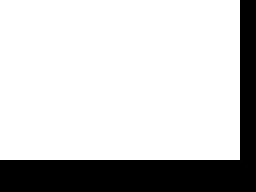

 Or others
Or others