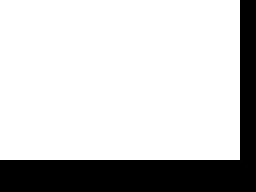- Joined
- Jul 21, 2007
- Messages
- 3,225
- Trophies
- 1
- Age
- 43
- Location
- somewhere
- Website
- spinalcode.co.uk
- XP
- 3,374
- Country

Sure. You want to add results here or to compatibility list?T-Tudor, is it ok if I can post some games for you to add to the compatibility list? I just want to help because it seems like you have a lot of work on your hands. I will be sure to give you the exact details for games with problems. Also, don't worry about if I post games that are already on the list because I will check before testing anyway.
At least it would be better if screen will be covered with this:The only thing I really want is to get rid of the extra garbage graphics on the screen and stretch out the GBA screen so we only see what you would normally see on a Gameboy Advance.
Why is the screen like that anyway?
The screen can easily be centered, I seem to remember early versions having a centered screen.
As for the mess around the edges, yes it can be cleared, but it might not be practical, depending on how the GBA screen is drawn. It could be a simple as adding a new tile layer over the top, or if it uses a bitmap screen, clearing the biffer between updates. Either way, it could slow down the emulation.