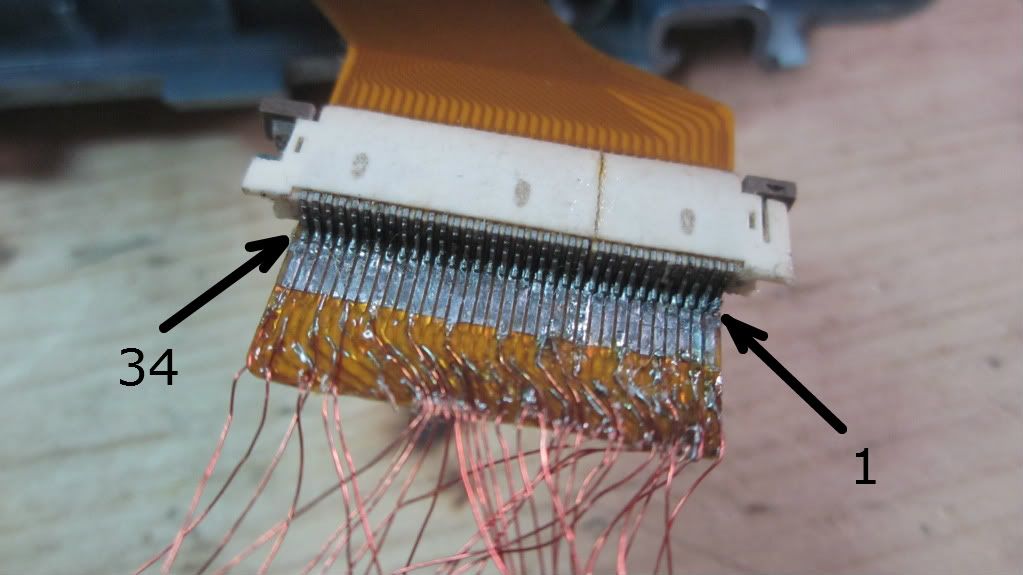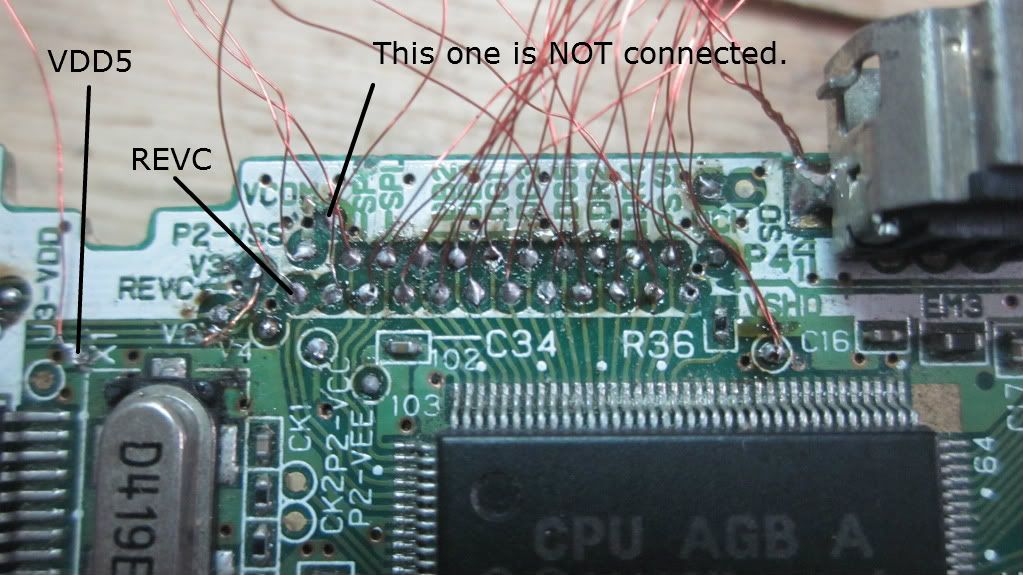Hey all, so, I'm another satisfied Zerey customer, picked up the cable and screen from him. But there's one catch, it would seem. The screen is just not nearly as bright as I'd expected it would be, and I followed the instructions from RCG's site (linked below) on which power lead to solder to (I chose the "high" brightness position). Anyone have any ideas on what this could be? (I do not have an AGS-101 to compare to.)
The other problem I'm having is that it seems like the screen's contrast or sharpness settings are off, dramatically. When I try to play the Classic SMB, Mario looks terrible and is hardly visible, particularly when in motion, and when I play Doom, I can't really even make out the zombies in the first level. Are there ways to adjust this in the GBA?
http://rosecoloredgaming.files.wordpress.com/2012/12/rcg-gba-light-manual.pdf
http://gbatemp.net/threads/gba-backlight-agb-001.328487/page-9#post-4522224
You could try adjusting the potentiometer, as shown in the guide linked in that post, your image does seem to be pretty poor from your description so it may be a bigger issue.
Wiggatron's post a bit further down the page has a bit more info:
http://gbatemp.net/threads/gba-backlight-agb-001.328487/page-9#post-4522377
My pre-modded unit from Zerey is nice and clear: http://users.tpg.com.au/msulley/Backlit GBA.jpg