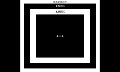- Joined
- Aug 29, 2015
- Messages
- 2,114
- Trophies
- 0
- Age
- 26
- Location
- looking up at the stars
- Website
- steamcommunity.com
- XP
- 1,882
- Country

how do you use gameshark cheats with pokemon crystal?? I made a word document, typed in my cheats and named it pokemon crystal.cht I try to load it and "Cheat file not found" appears... :/